Apple has finally expanded its AppleCare+ offering to more products in Malaysia and it now covers the iPhone, Apple Watch, AirPods and Apple Displays. Besides extending the device’s warranty and support, AppleCare+ provides extra coverage against accidental damages.
What is AppleCare+?
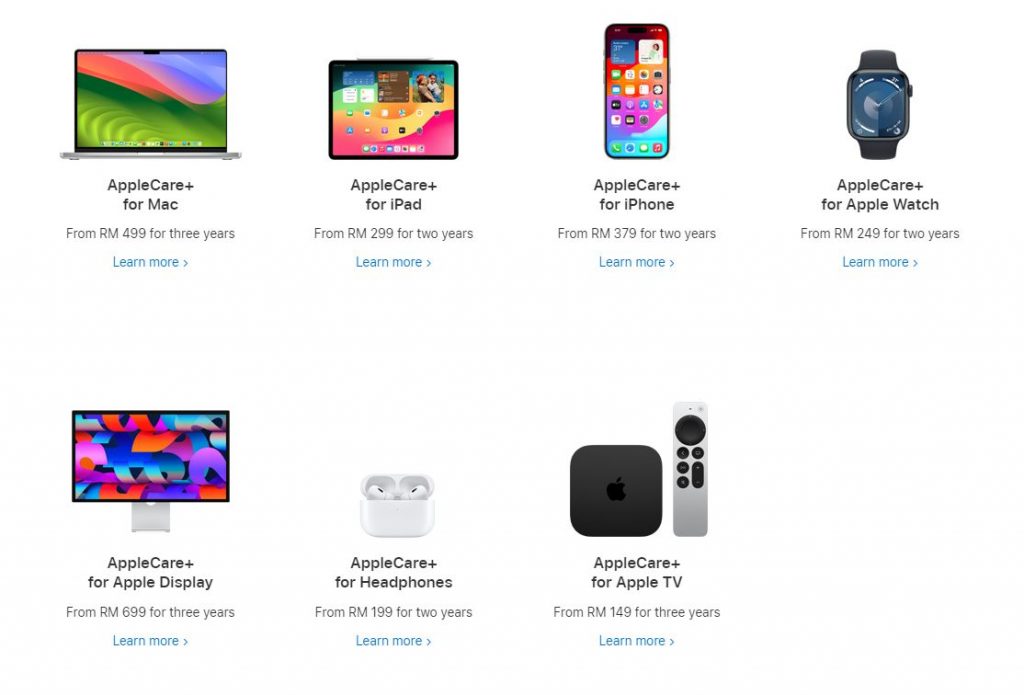
Most if not all Apple products such as your iPhone, iPad, MacBook, AirPods and Apple Watch typically come with the standard one-year limited warranty and up to 90 days of complimentary technical support. For greater peace of mind, AppleCare+ extends your device warranty coverage up to three years and it comes with unlimited accidental damage protection with a fixed service fee. The cost of repairs especially for MacBooks can be astronomical, and AppleCare+ can help you avoid burning a huge hole in your wallet.
On top of that, AppleCare+ also provides battery service coverage. This means you will be entitled to service or replacement if the battery health drops below 80% of its original capacity.
For certain incidents, Apple may even offer an Express Replacement Service which lets you swap devices without having to wait for a repair. However, take note that the replacement device may contain new or previously used genuine Apple Parts that have been tested and pass Apple’s functional requirements.
Before this, AppleCare+ in Malaysia was only available for MacBooks, iPads and Apple TV products. As a result, most buyers would have to opt for third-party device protection plans from various authorised resellers such as Machines Protection Plan, Switch’s Sure Service Plan and Harvey Norman’s Product Care.
AppleCare+ for iPhone starts from RM379

If you’re using an iPhone, the AppleCare+ plan extends your device’s coverage to two years from the AppleCare+ purchase date and it comes with unlimited accidental damage protection and battery service coverage. Apple will charge a service fee of RM139 for screen or back glass damage, while other accidental damage will cost you RM469. The plan is available for iPhone SE 3rd gen, and iPhone 13 and above.
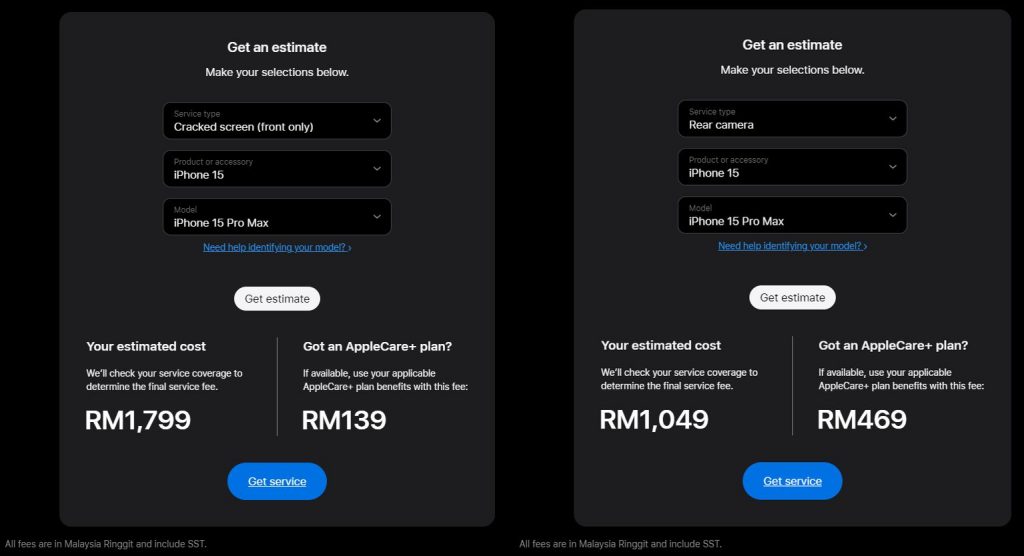
Here’s how much AppleCare+ costs for the iPhone in Malaysia:
- iPhone SE (3rd gen) – RM379
- iPhone 13, iPhone 14 and iPhone 15 – RM699
- iPhone 14 Plus, iPhone 15 Plus – RM799
- iPhone 15 Pro and iPhone 15 Pro Max – RM899
AppleCare+ for Apple Watch starts from RM249
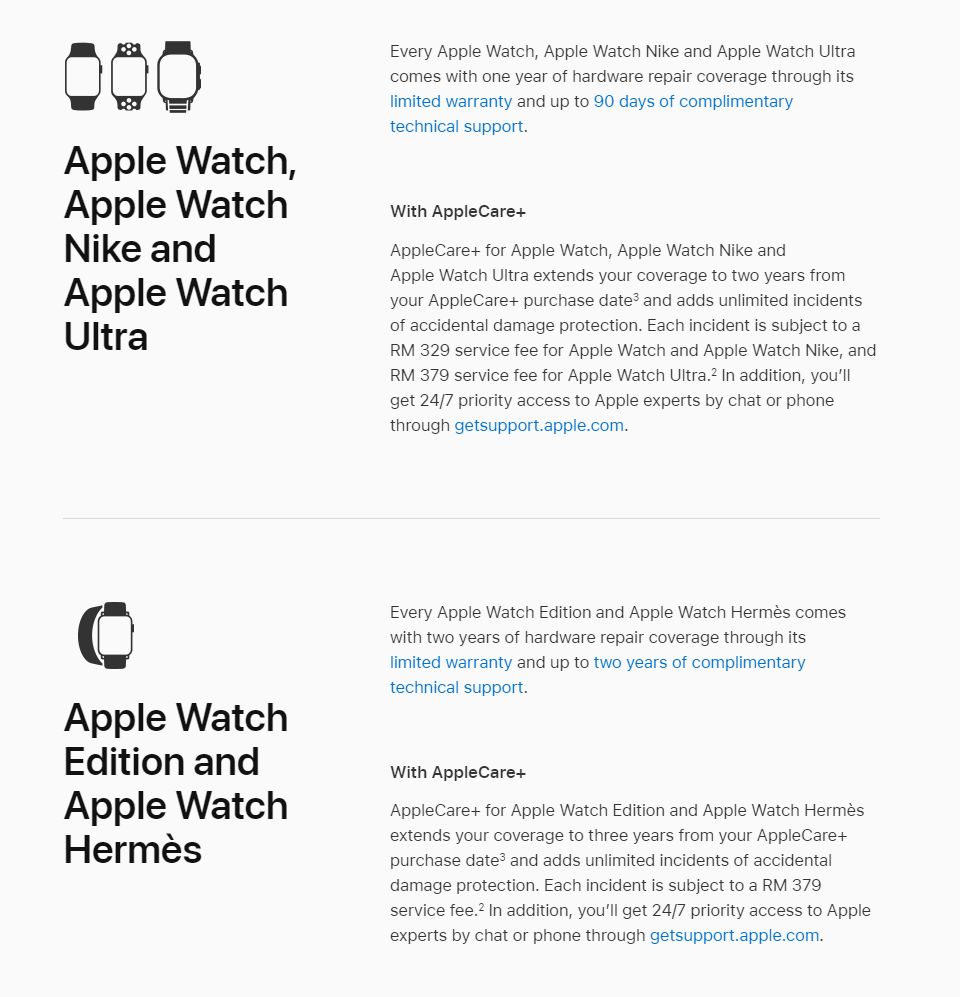
For Apple Watch users, the AppleCare+ plan extends your Watch’s warranty coverage to two years, or up to three years if you’re using an Apple Watch Edition or Apple Watch Hermes. For each repair, Apple will charge RM329 service fee for the Apple Watch and Apple Watch Nike. Meanwhile, the service fee for the Apple Watch Ultra, Apple Watch Edition and Apple Watch Hermes costs RM379.
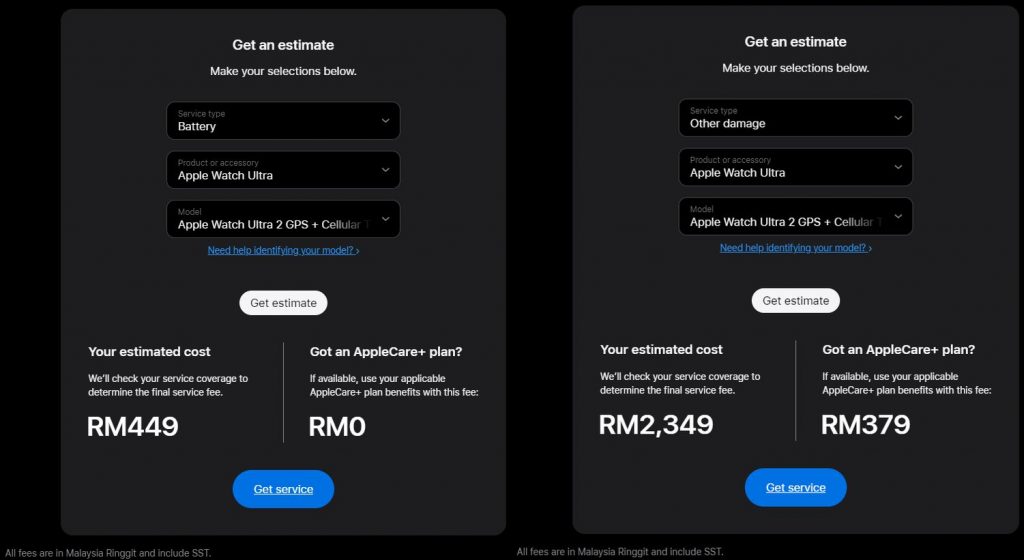
Here’s how much AppleCare+ costs for the Apple Watch in Malaysia:
- Apple Watch SE – RM249
- Apple Watch Series 9 – RM379
- Apple Watch Ultra 2 – RM469
- Apple Watch Hermes – RM699
AppleCare+ for AirPods starts from RM199
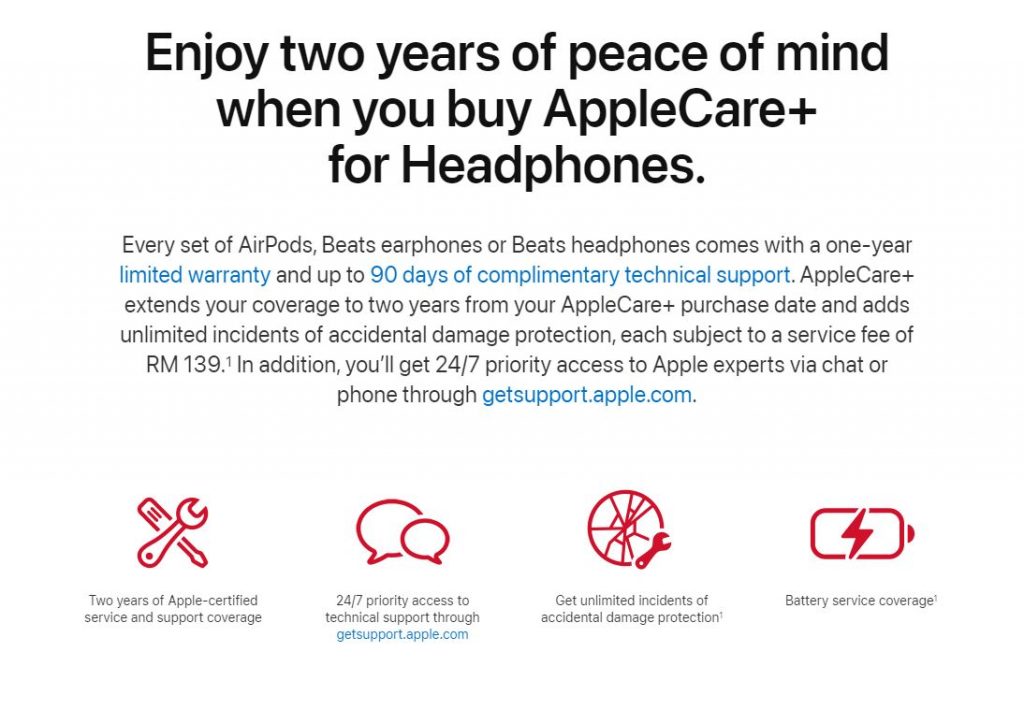
AppleCare+ is also available for the full range of AirPods including Beats headphones. With the plan, you can extend your standard 1-year warranty to two years and enjoy unlimited accidental damage protection and battery service coverage. Each service request will incur a service fee of RM139.
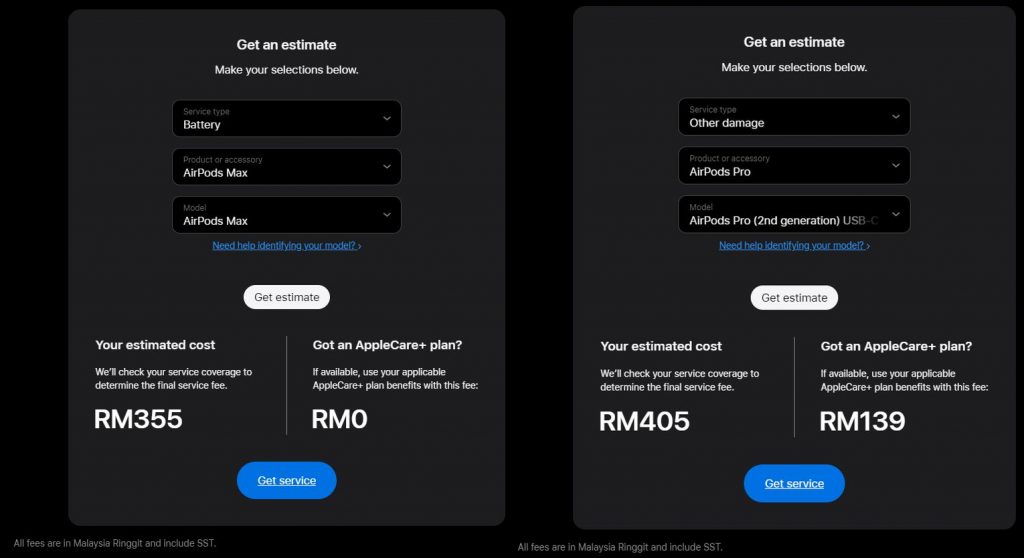
The AppleCare+ for AirPods, AirPods Pro and Beats costs RM199 while the coverage for AirPods Max costs RM399.
AppleCare+ for Apple Display starts from RM699

Apple is also offering AppleCare+ for the Apple Studio Display and the Pro Display XDR. The plan extends the limited warranty to three years which includes unlimited accidental damage protection. With the plan, the service fee costs RM469 for screen damage or external enclosure damage. For other accidental damages, it will cost RM1,429.
The AppleCare+ plan costs RM699 for the Apple Studio Display and RM2,299 for the Pro Display XDR.
How to buy AppleCare+ for your Apple Product in Malaysia?
The AppleCare+ can be added upon purchase of your new Apple device. Alternatively, you can buy it later but it must be within 60 days of the original purchase. However, you will be required to run a remote diagnostic to ensure that your device is eligible.
On the iPhone, you can go to your device’s Settings > General > About and tap “Add AppleCare+ coverage”. Alternatively, you can add-on AppleCare+ online here.
You can learn more by visiting the AppleCare website. To read the fine print, you can also check out the Product Disclosure Sheet and Terms & Conditions for AppleCare+ in Malaysia.








