The latest Samsung Galaxy S24 is all about artificial intelligence and that’s why Galaxy AI is the focal point of the recent Galaxy Unpacked event in San Jose. This isn’t the first time a smartphone maker has slapped AI on their devices but Galaxy AI is totally different.
It uses generative AI and if that doesn’t ring any bells, just think of platforms like ChatGPT, Bard and Copilot.
So how is Galaxy AI different and what you can do with it? Here’s a quick rundown on the top features Galaxy AI has to offer with the latest Galaxy S24 series.
Live translation for phone calls
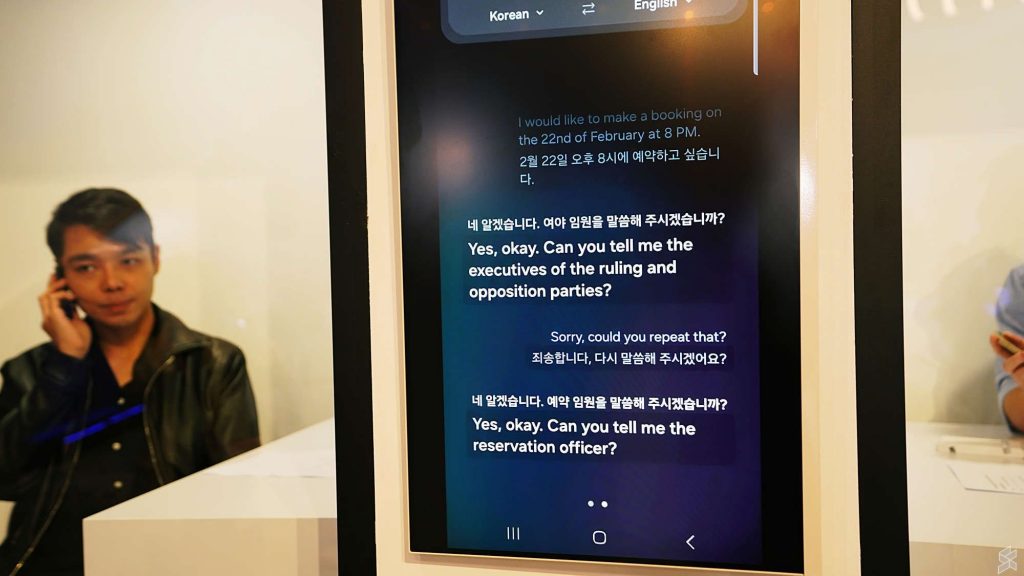
Language translation has been around for quite some time but typically it is implemented for face-to-face conversations. With Galaxy AI, you can perform two-way real-time translation over a phone call which is very useful when you’re booking a table at a restaurant or making an order from overseas.
With this feature, Galaxy AI will translate the conversation from the other party in real-time. You can then can respond with your voice and Galaxy AI will translate it back to the person in their native language.
The feature is quite cool and the other party will be notified that this conversation is being translated so they don’t think this is a scam robocall. You can also see the translated message displayed in real-time so you will know if anything you said was mistranslated.
At the moment, it supports most major European and Asian languages which include Chinese, Thai, Korean and Japanese. However, no Bahasa Malaysia or Indonesia just yet. According to Samsung, they prioritised a handful of languages for launch and they are working on enabling support for other languages soon.
What’s more remarkable is that these live translation features are happening done on-device and that means no internet connection is required.
Chat translation

Besides voice calls, Galaxy AI’s translation feature also works for text messages which also includes popular instant messaging apps such as WhatsApp.
If you’re in a Group Chat with different nationalities. You can set it to auto-translate all the messages to English or your preferred language. When you reply, you can type it in English and it will send the translated message.
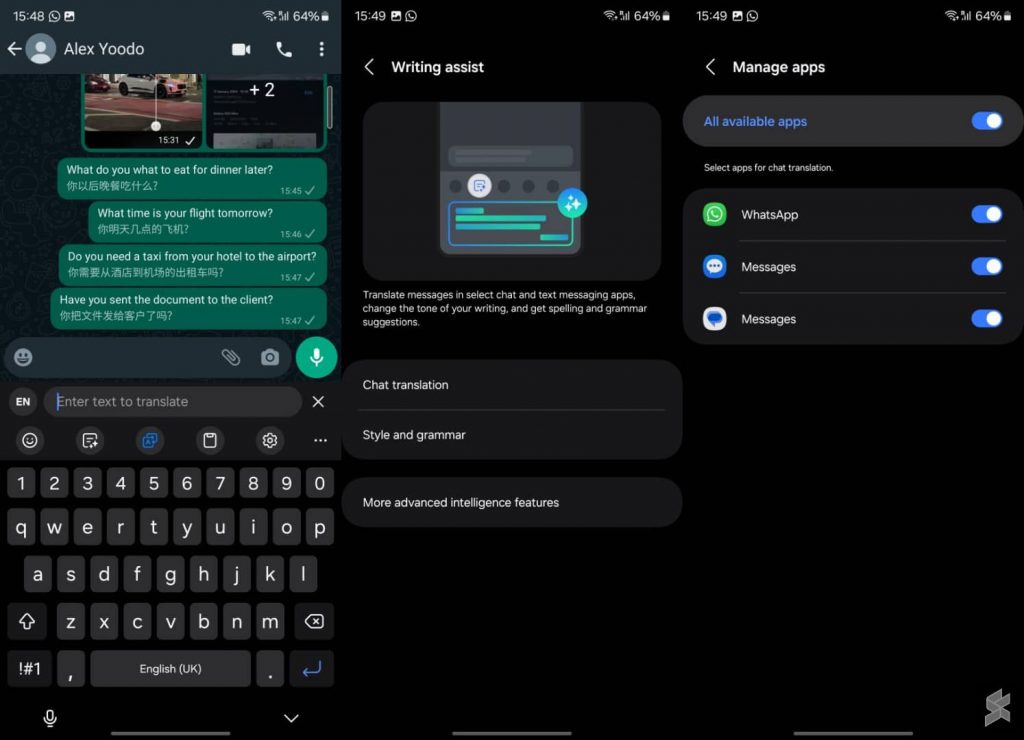
Take note that this is only possible when you use the default Samsung Keyboard. As you can see, the actual translation is done on the keyboard before it appears on the app.
Transcribe for voice recording
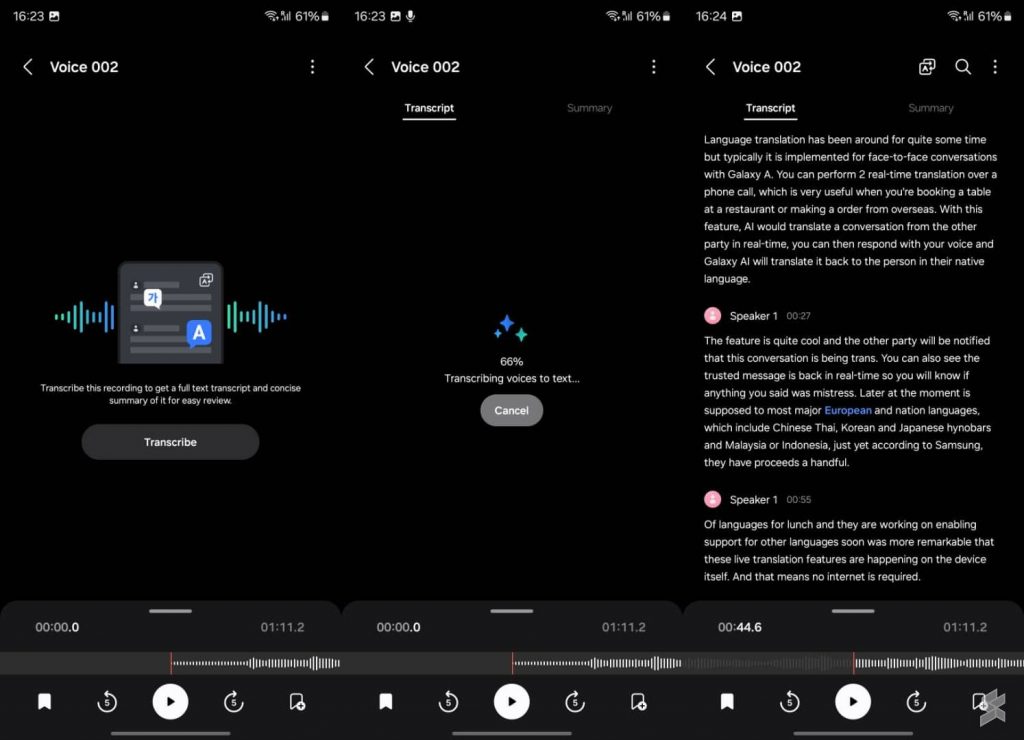
Recording voice notes during meetings and lectures is great for reference. However, going through the audio recording again is time-consuming. With Galaxy AI, you can transcribe the entire recording into text so that you can quickly find what you’re looking for.
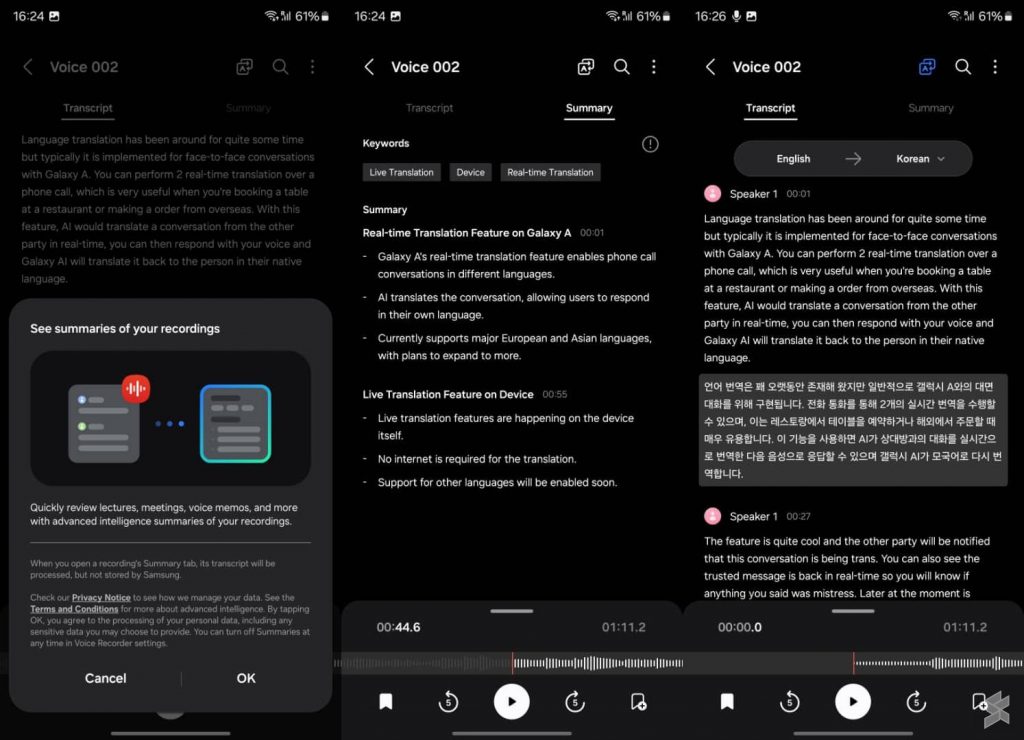
What’s even more impressive is that you can even summarise the entire transcript into key bullet points. If required, you can also translate your transcript to other languages.
Tone Tweak
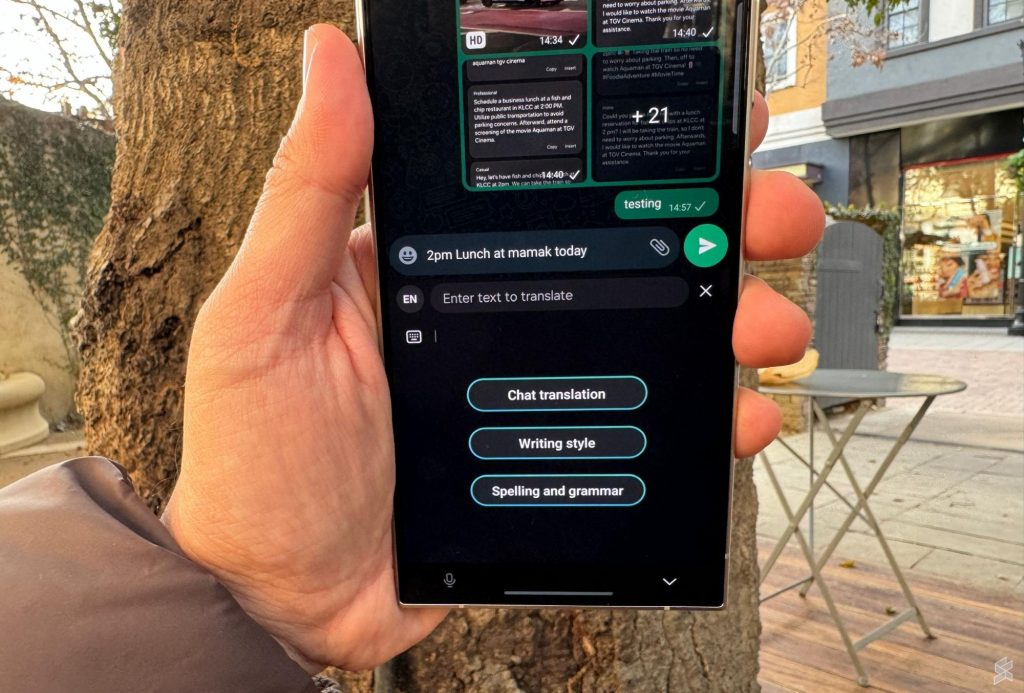
Need to send a message but struggling with the right words? Need help to send a professional-sounding message to your boss or client? Galaxy AI aims to help with your communication needs with its AI-assisted writing style.
Using the Samsung Keyword, you can type a message in your style, and Galaxy AI can help rephrase or generate a new message in either a very formal manner, casual #social, polite or just go wild with loads of emojis.
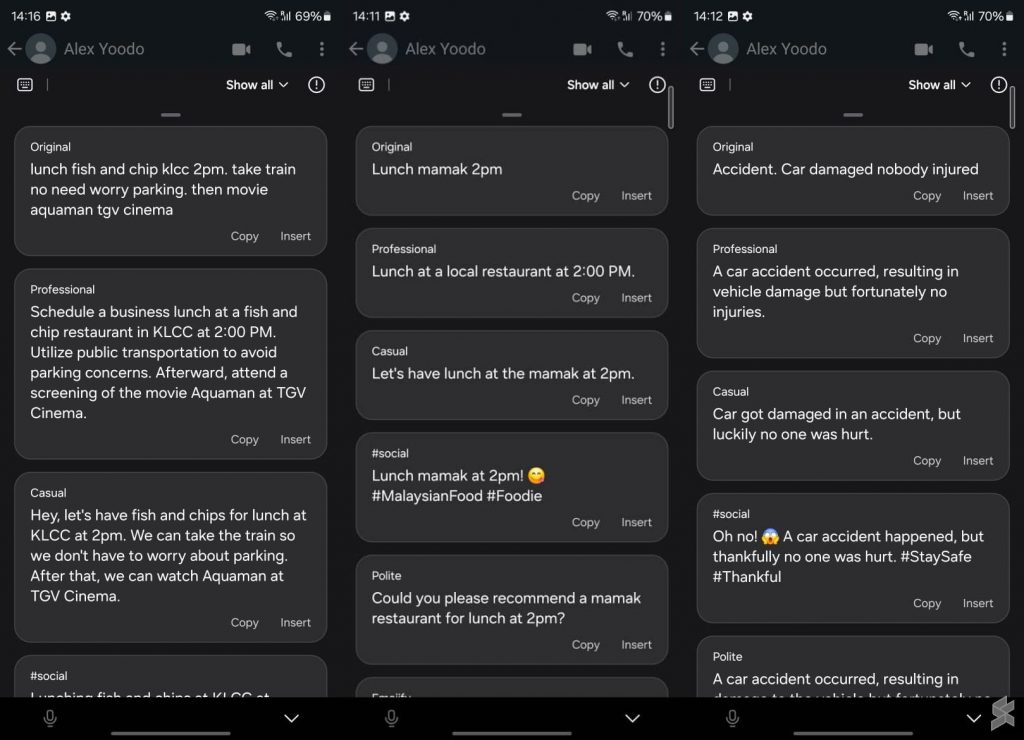
Galaxy AI can even construct new messages with just bullet points. So you can just start with “Lunch, 2pm and Mamak” and it can generate several messages in different writing styles for you to choose from.
Note Assistant
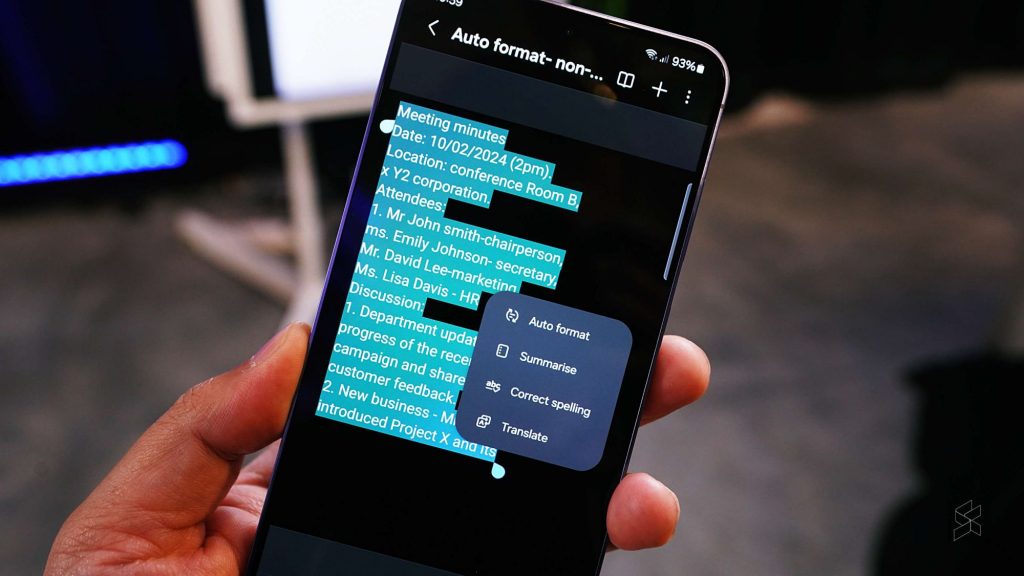
If you’re getting the Galaxy S24 Ultra and use the S Pen a lot for taking notes, you would wanna check out the Galaxy AI features built in on the Notes app.
Besides converting your handwriting to text, you can use Galaxy AI to auto-correct the spelling for you. If you need to convert your notes to presentation slides or minutes of meetings, you can now easily convert plaintext into a more presentable format.
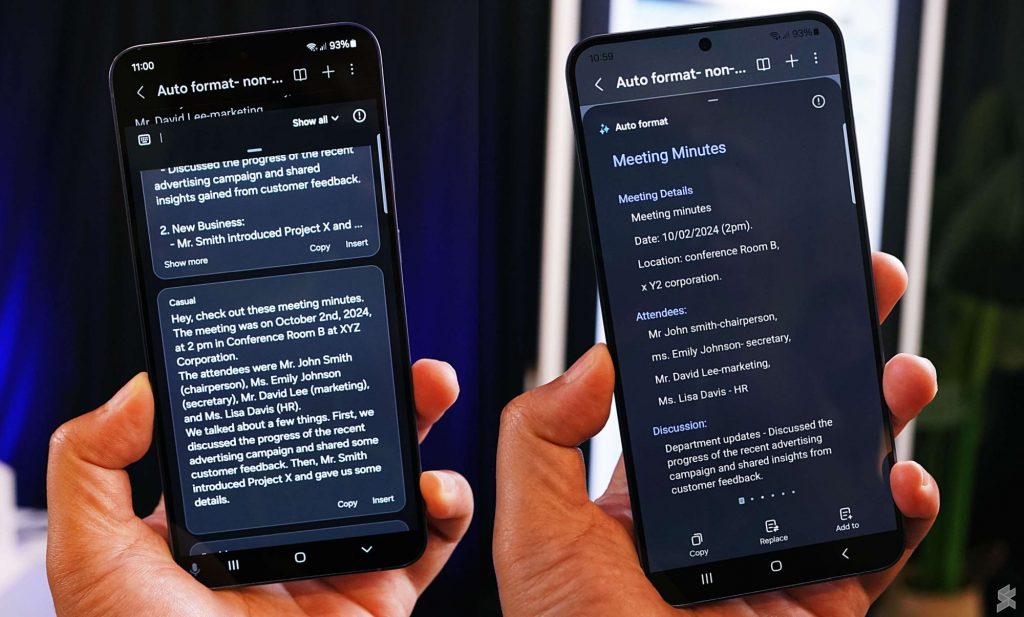
The Notes app also lets you do immediate translation and there’s also a summarise function to compress your notes into bullet points.
Circle to search

Sometimes you want to search for something but you just don’t have the words to describe it. For such situations, you can use Google Image search but the Samsung Galaxy S24 can take things further with circle to search.
Essentially, you can search for pretty much anything that can be displayed on your screen. It could be a nice shoe, bag, geographical landmark, phones, cars and more. It works for text as well, just draw a line over a text that you wish to search.
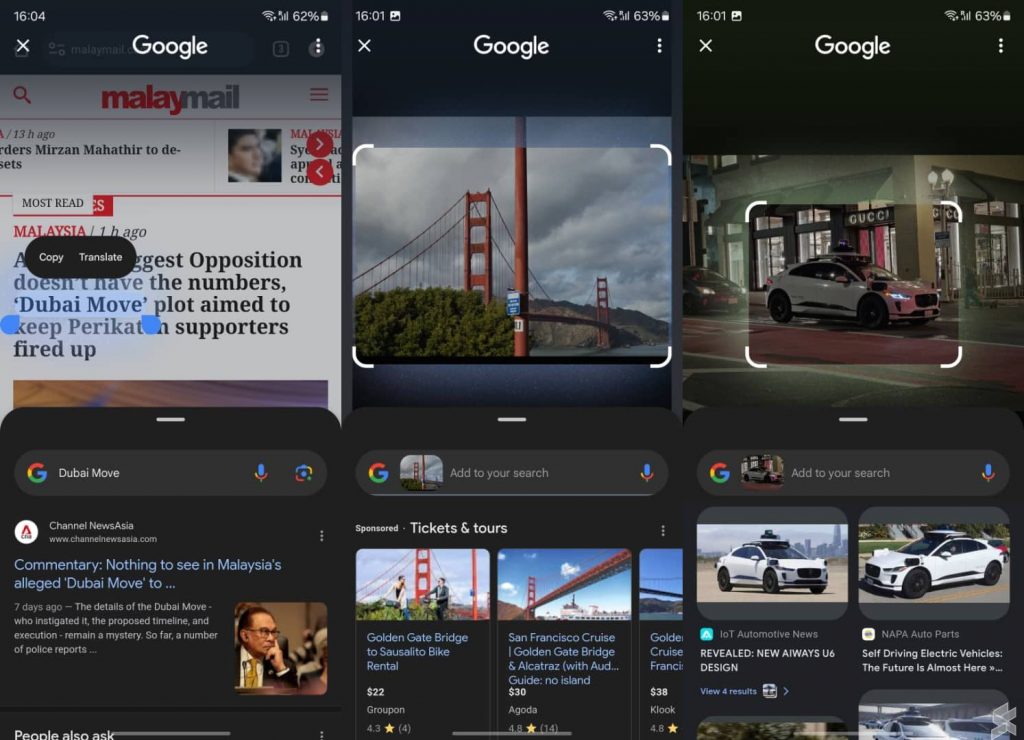
To use Circle to Search, just press and hold the home icon and then circle. If you don’t have the Android navigation buttons, you can press and hold the gestures bar the the bottom to initiate Circle to Search. This feature works anywhere, even in the camera app, web browser, Instagram, Tiktok or even YouTube videos.
Remove objects from Photos

Samsung has also incorporated generative AI for photography. Imagine this, you’ve taken a photo and it is slanted off at an angle. Typically, you can tilt the picture by a few degrees to make it straight but you need to crop it because there are missing edges.
With Galaxy AI, the Galaxy S24 can fill up those extra gaps so that it looks natural without the need to crop it.
That’s not all, they have also built-in an eraser feature where you can easily remove unwanted objects by simply tapping on the item. After the object is removed, it will intelligently fill it up based on the scene.
On top of that, you can even add objects taken from another image by scrolling through your gallery. So now, you can generate your reunion photo even without everyone present. This object recomposition feature is awesome but yet creepy at the same time.
To make sure it is easier to tell that an image is generated by AI, Samsung has also added a 3-star watermark at the corner. However, this can be easily cropped away if you want to.
Smarter photo fixes
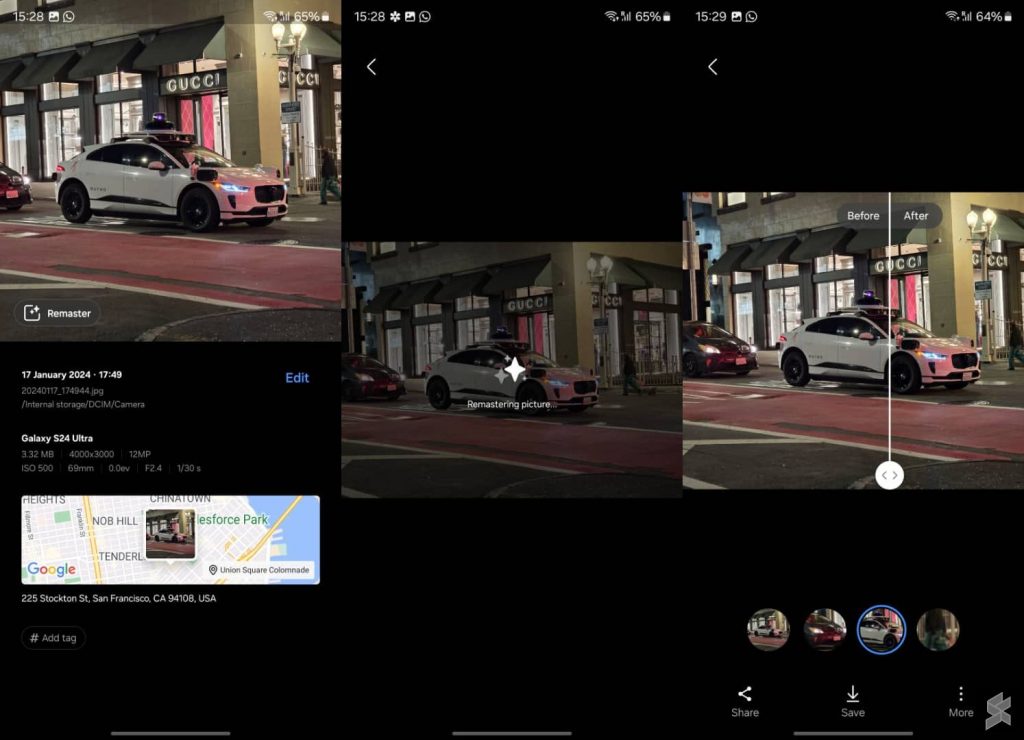
To make your photos pop or to fix any imperfections like blur, shadow or reflection, Galaxy AI can suggest and make those changes in just a few taps.
It’s like having the features of the Samsung Galaxy Enhance-X app but it knows what changes and fixes to make without user intervention.
However, take note that these generative AI features for photos are still cloud-based so it will take a while to see the results. Therefore, it is recommended that you have fast WiFi or 5G connection to get the best experience.
Galaxy AI features are currently free until 2025

All of these impressive Galaxy AI features are free to use until 2025 and there’s a possibility that users would have to pay a subscription fee after 2025. Samsung said its goal is to provide the best value and service to Galaxy users and they have taken a hybrid approach of using on-device and cloud-based AI. It shared that developments and upgrades of their model are a huge investment and there are also significant costs for operations and cloud-based solutions.
For now, they want to make sure that Galaxy S24 users can leverage and enjoy AI experiences whenever and wherever they are. Therefore, they have decided to make it free until 2025.
To learn more about the latest Samsung flagship, you can watch our view below as well as our first impressions of the Galaxy S24, S24+ and the S24 Ultra. The Galaxy S24 series is officially priced from RM4,099 in Malaysia. As part of the pre-order, Samsung Malaysia is offering free double storage upgrade, RM500 eVoucher as well as extra trade-in incentives and PWP promo.
Related reading
- Samsung Galaxy S24 and S24+: Small but brilliant upgrades
- Samsung Galaxy S24 Ultra: Impressive AI, Titanium frame and long-lasting software updates
- Samsung Galaxy S24 series Malaysia: Here’s the official price and pre-order promo
- Samsung Malaysia confirms 7 years of OS upgrades and security updates for the Galaxy S24 series








