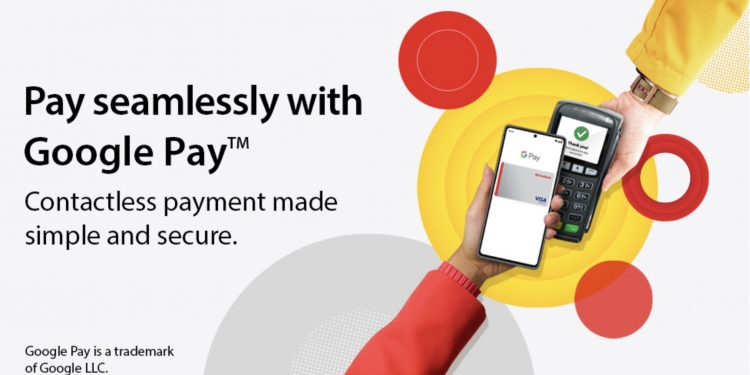AmBank Malaysia just announced that they have added support for Google Pay for their cards. This allows AmBank customers to add their cards to their Google Wallet, which allows them to make payments via NFC wireless payments. Now AmBank supports both Google’s and Apple’s Apple Pay wireless payment systems.
After looking at AmBank’s FAQ page, we discovered that not all cards can be used with Google Pay. The following cards are not eligible for inclusion to Google Wallet:
- AmBank Union Pay Credit Card
- AmBank Debit Mastercard
Other cards from both AmBank and AmBank Islamic can be loaded onto Google Wallet – just like Apple Pay
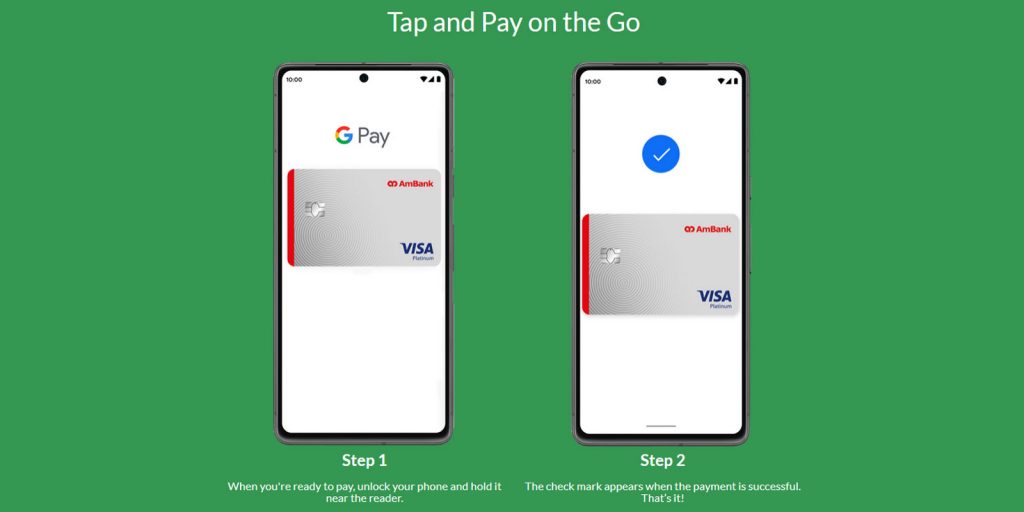
AmBank allows the same card to be added up to 10 different devices, per card. AmBank did say that it may take up to 10 minutes for the card to be added into the Google Wallet, if it doesn’t appear immediately.
With this announcement, AmBank joins CIMB, HSBC, Hong Leong Bank, Public Bank, and Standard Charted to offer Google Pay facilities for its customers. Even Wise cards can be added to Google Pay.
How to add your AmBank credit card to Google Wallet
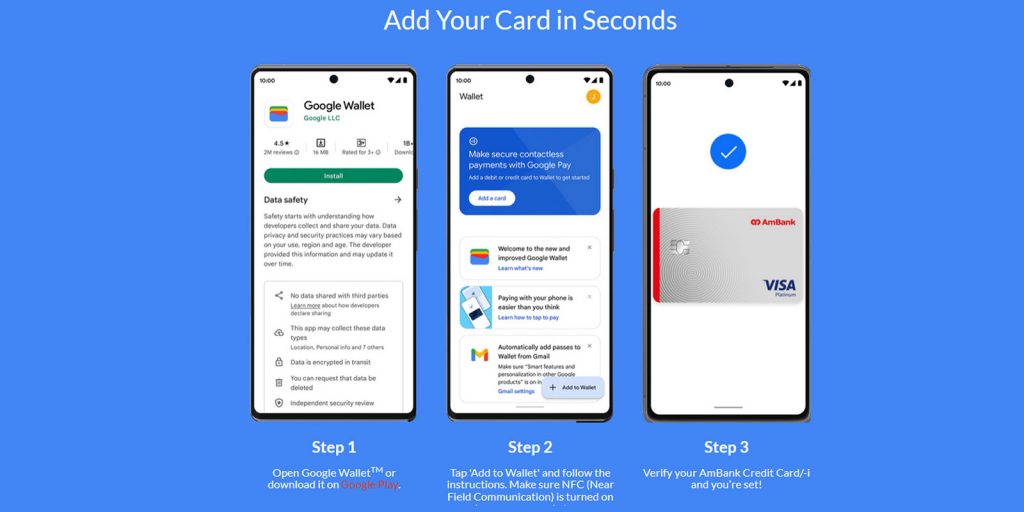
It cannot be any simpler. All you need to do is launch Google Wallet (or install it first if you don’t have it installed), press the “Add to Wallet” button on the bottom of the screen, and just follow the prompts. Once you see your card at the end, it is ready to be used.
AmBank assures that even if the digital card does not look like your physical card, it is still legal to use. They said that the enrolment or Credit Card/-i provisioning is successful if the following are displayed on the Credit Card/-i image:
• AmBank/AmBank Islamic logo
• The Card Network (Visa or Mastercard)
• The last four digits of the physical Credit Card/-i
For more information, head on to AmBank’s Google Pay page.