Back in 2021, Acer released the original Swift X, a laptop so good I wished I had it for myself. That’s not to say that it was perfect of course; despite its performance and value, its display was a little disappointing and ultimately hurt its potential for content creators especially if things like colour accuracy was important to you.

The Taiwanese giant would refresh it a couple of times, but never made it to Malaysia. That is, until their latest iteration of the laptop, the Acer Swift X 14. Made available on our shores back in July, I have been using the Swift X 14 for the past couple of weeks now and I have to say, it really did fix a lot of the negatives I had with the OG Swift X—but at what cost?
One laptop to rule ’em all

The thing with the Acer Swift X 14 that has captivated me for so long is the promise of a powerful and yet still portable machine. The Swift X 14—at least, the one we have here—comes packed with some incredible hardware. We’re talking an Intel Core i7-13700H processor with 32GB of LPDDR5 RAM and a 1TB PCIe Gen 4 SSD, along with an NVIDIA GeForce RTX 4050 graphics card for good measure, all in a chassis that’s just 1.55kg and 17.8mm thick.
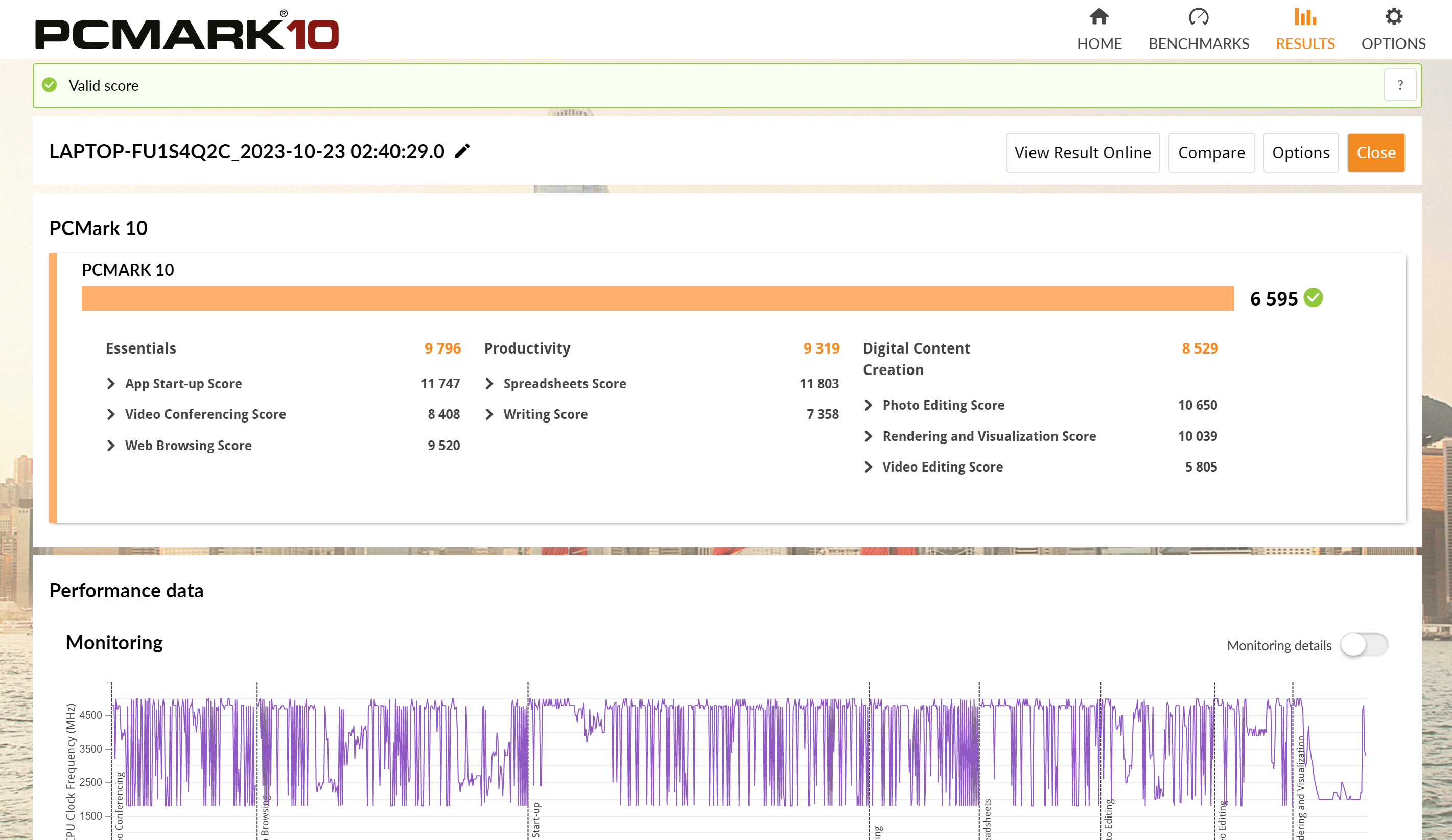
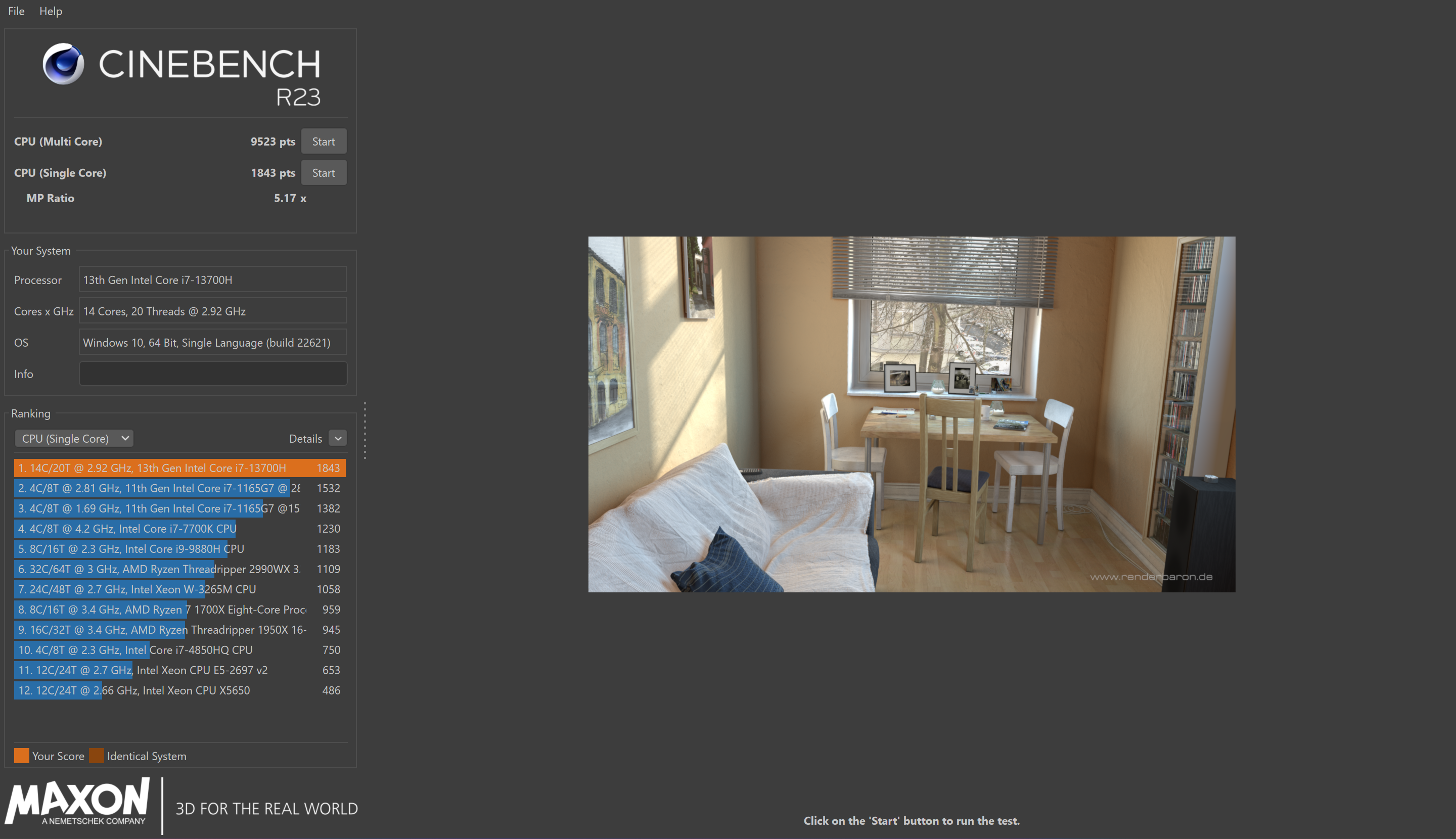
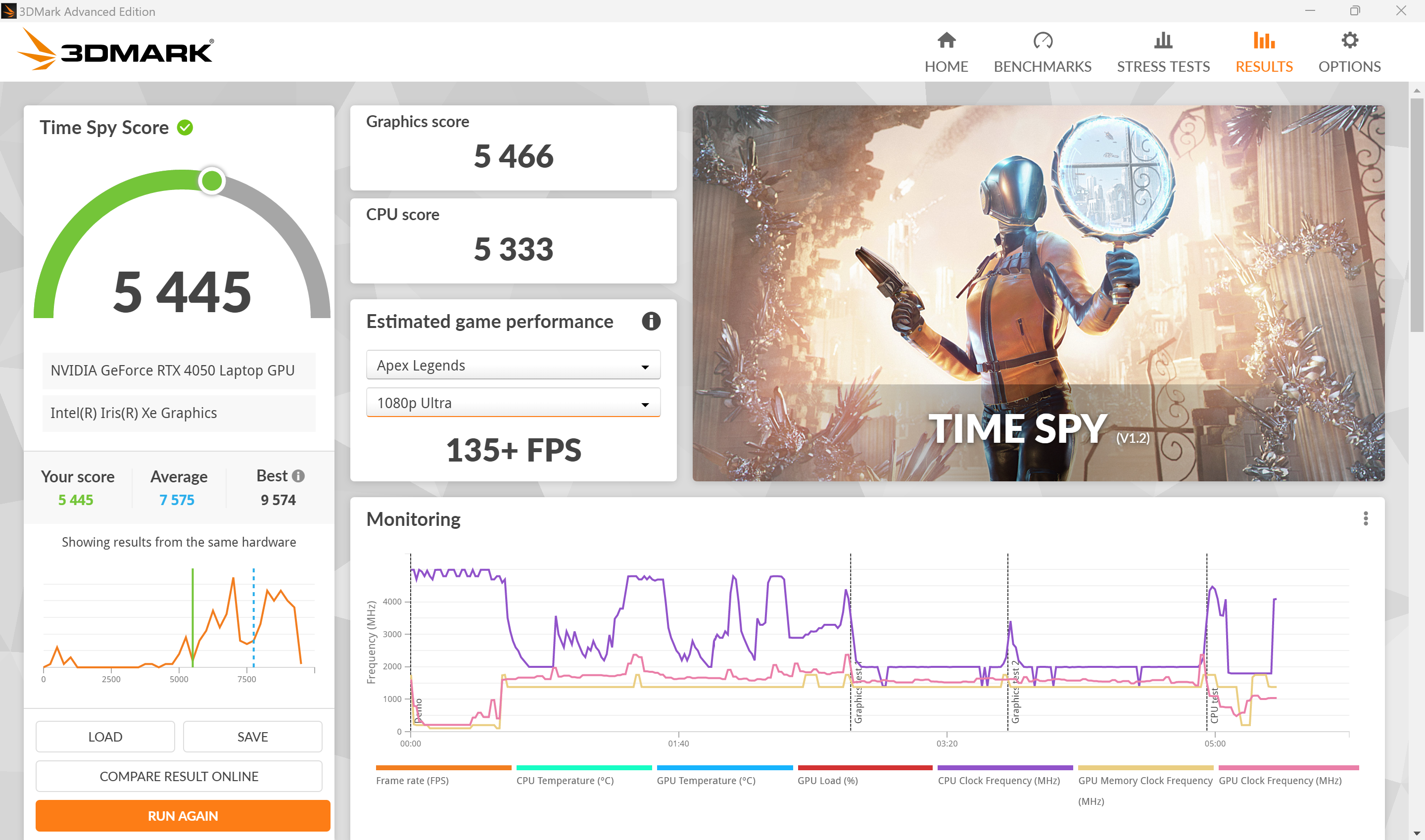
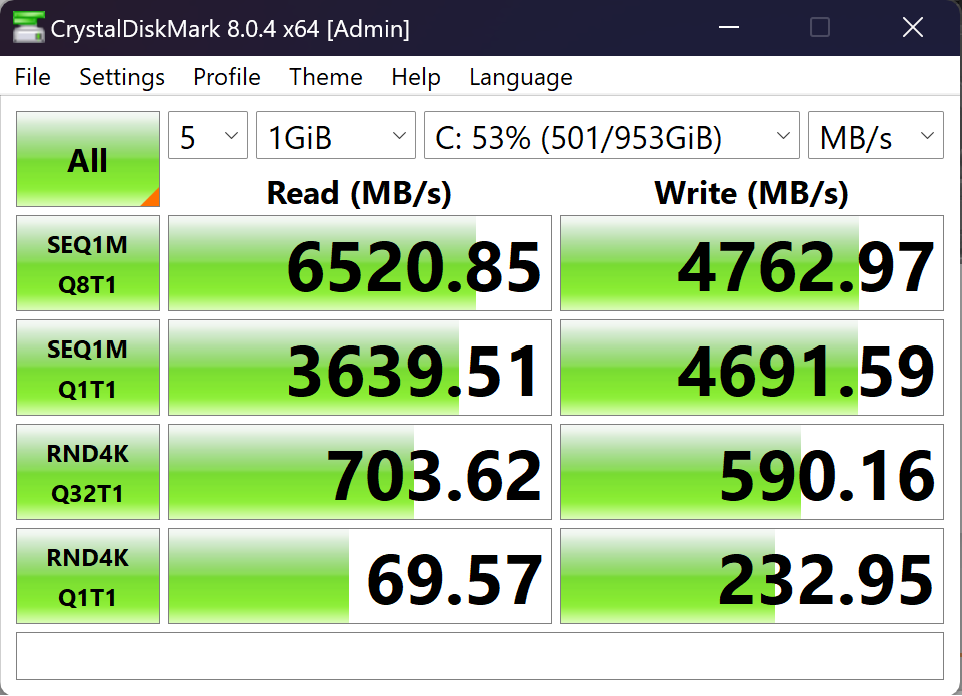
In synthetic benchmarks, the Swift X 14 actually did pretty average but with this device, you really have to look beyond the synthetic benchmarks. This is because only when I was using it did I realise its true potential: its versatility. This is one machine that can do it all. The Swift X 14 to me is almost like what shrimp is to Bubba in Forest Gump: You can play games on it, edit videos on it, edit photos on it, work on it, type on it, watch YouTube or Netflix on it, update Facebook and scroll Twitter on it.

Take gaming for example. In the couple of games that I played on the Acer Swift X 14, this little laptop that could play pretty much all of them at a comfortable enough resolution with high enough frame rates. Cyberpunk 2077? Not a problem at 1080p, though having DLSS certainly helped. Red Dead Redemption 2? Again, no big deal with good enough frame rates that, had I lowered the graphical settings a bit, could’ve been even higher. This is all on a 50-class laptop graphics card mind you, something that a couple of generations ago was very much limited to just the odd eSports title or two.
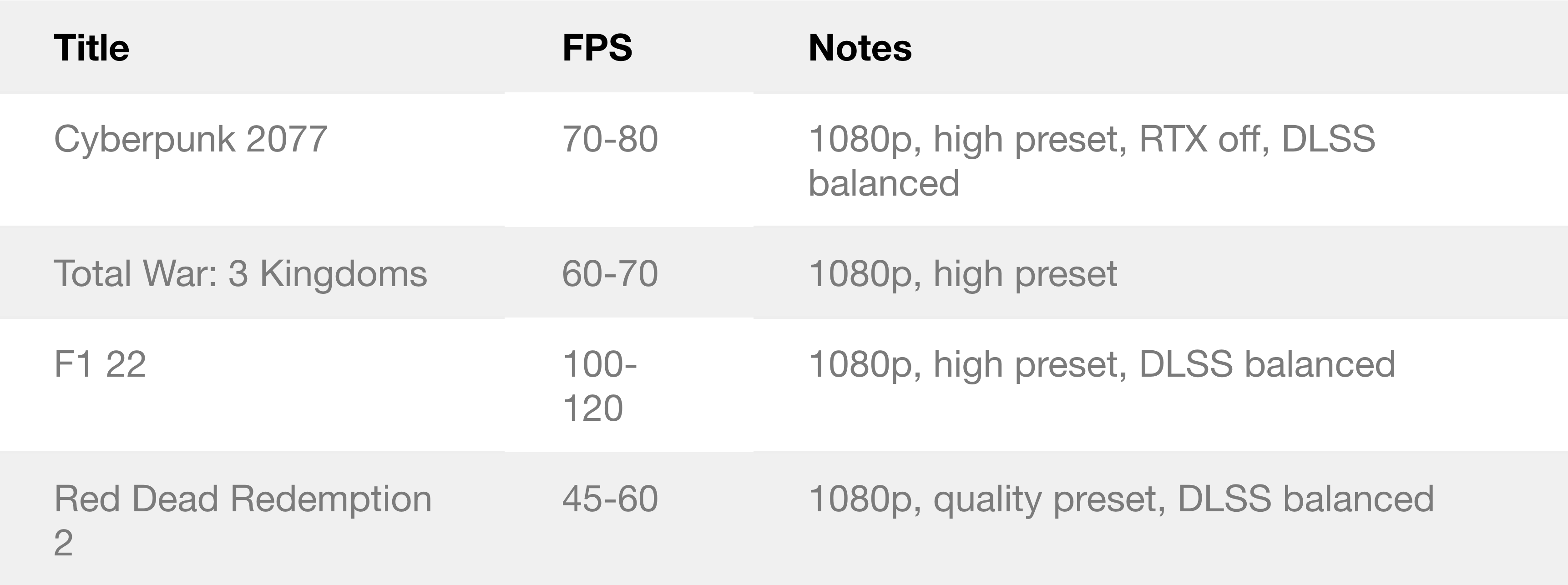
Of course, this is first and foremost a creator-focused laptop, meant for more boring and mundane stuff. And yet even then, it held its own compared to a top-of-the-line MacBook Pro 14. When exporting my recent review of the Xiaomi 13T Pro, my videographer’s MacBook Pro 14 with an M2 Max, 96GB of RAM and a 4TB SSD managed to do it in 2 minutes and 51 seconds. The Swift X 14 was no where near that of course, but it wasn’t exactly behind by a mile either managing to export the same video in 5 minutes and 5 seconds.

If the MacBook Pro 14 was Max Verstappen’s Red Bull, the Swift X 14 is more like Fernando Alonso’s Aston Martin than say, a Haas F1 car. And just like the exhaust of an F1 car, the Swift X 14 runs rather warm, with the CPU hitting 90°C under heavy load, with the GPU also hitting the mid-80s pretty quickly during gaming. On the bright side, the heat seemed to be mostly isolated to the area above the function row, with the palm rests never getting uncomfortable.

Unfortunately though, while the Swift X 14 is able to do many things, you won’t be able to do it for long—at least, without a plug point near you anyway. The Swift X 14 comes with a 76Wh battery with a rated life time of up to 10 hours, but in reality I didn’t get anywhere close to that. Under average workloads of typing away on multiple Google Chrome tabs, light editing on Photoshop and some apps in the background like Spotify and Discord, I managed an average of just four to five hours of use. Not ideal then for long hours on the go.
Finally, a good screen

In my review of the first Swift X, my biggest complaint of it was its display. It came with a rather dim and dull 16:9, FHD IPS display. Considering its target market of content creators and professionals, it really was a poor choice as these are the same people who kinda need a good display.
Thankfully then, Acer has fixed all of my concerns here with the new Swift X 14. It now comes with a 14.5-inch, OLED display in a taller 16:10 aspect ratio for more screen real estate, while also pushing a higher WQXGA+ (2880 x 1800p) resolution. Capable of a brightness of 400nits, a 120Hz refresh rate and full coverage of the DCI-P3 colour gamut, I’m very happy to report that this is an excellent upgrade in the display department.

This panel is everything the first Swift X wasn’t—bright, vibrant, smooth and a pleasure to look at. Watching content and playing games on it felt good, while doing professional work that requires some colour accuracy like editing images on Photoshop was actually feasible now with this display.


That being said, I’d still grab a solid pair of headphones or IEMs if I were you, as the Swift X 14 comes with some rather mediocre speakers. I wouldn’t call it outright bad as they work at least, but it does lack a fair bit of bass, and won’t be getting that loud. Ultimately though, it’s a tad too hollow and is a clear weakness with the Swift X 14.
On top of that, just like previous Acer laptops I’ve used, the Swift X 14 still comes with an abundance of bloatware out of the box. It wasn’t too much of a hassle for me to remove them all, but for someone who might not be as tech savvy, it might be a bit annoying to constantly see pop up notifications from the likes of McAfee, Dropbox, ExpressVPN and Agoda especially as you didn’t actually install them in the first place.


As for I/O, the Swift X 14 does well enough in this department. You’ll find a HDMI 2.1 port, a 3.5mm audio jack, two USB-C 3.2 Gen 2 ports, a microSD card reader, a USB-A 3.2 Gen 2 port and a USB-A 3.2 Gen 1 port. The only minor nitpick I have here is that a creator laptop probably could use a regular SD card reader slot rather than a microSD card slot, but it really is a minor one. Overall though, the build quality is firmly in the ‘good enough’ category with little deck flex and just about able to pass the one-finger lid lift test, even if its design is a little boring and minimalist.
Not quite the deal it was before, but it’s still great
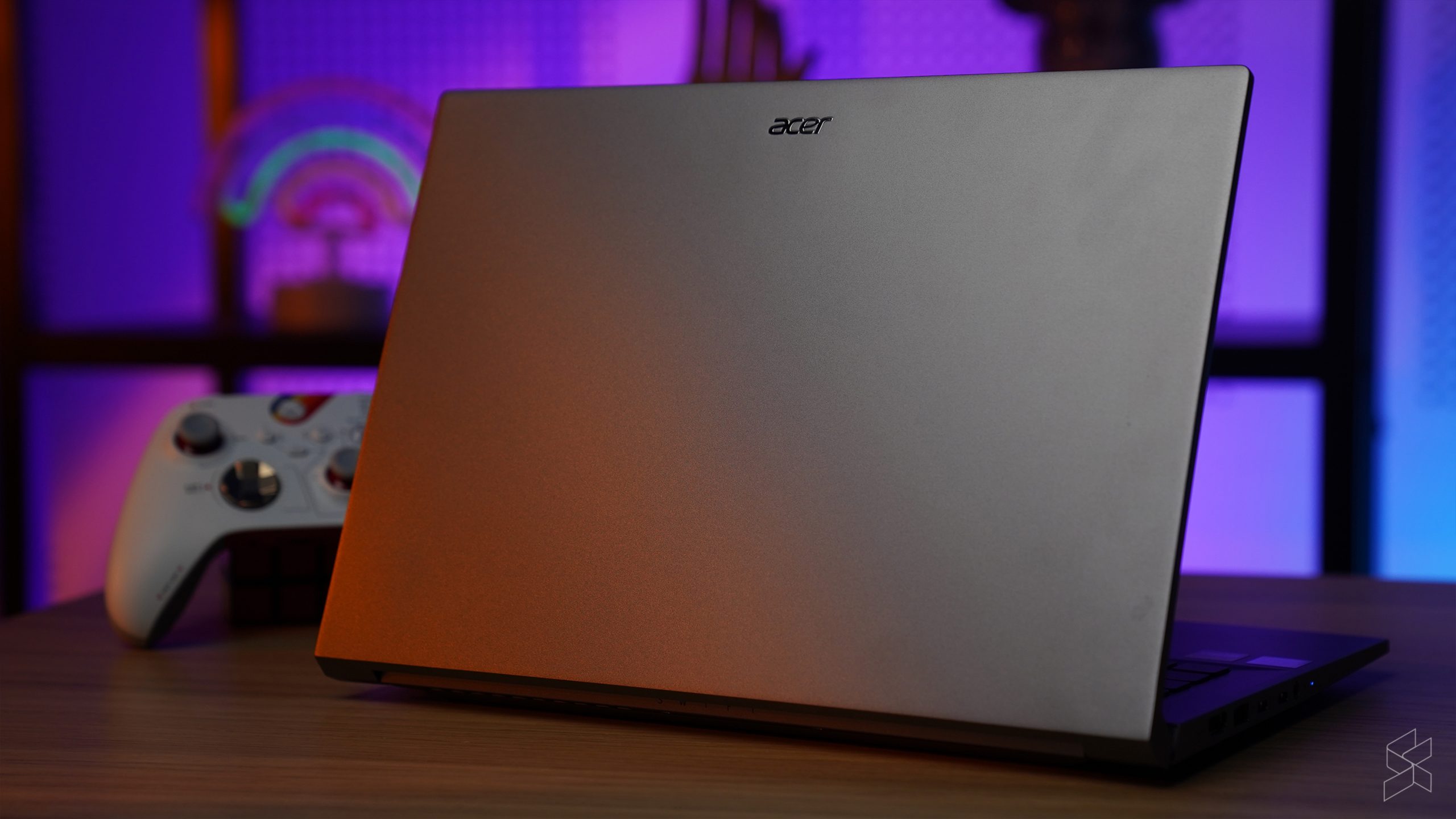
Unfortunately, it seems that upgrading the display and refreshing the internals on the Swift X 14 also came with the consequences of a higher price tag. While the last Swift X topped out at RM4,999 for the higher spec SKU, this time round, the top spec Swift X 14 that we have here will cost a fair bit more:
- Acer Swift X 14, Intel Core i5-13500H, 16GB RAM, 512GB SSD, NVIDIA GeForce RTX 3050 – RM5,999
- Acer Swift X 14, Intel Core i7-13700H, 16GB RAM, 1TB SSD, NVIDIA GeForce RTX 3050 – RM6,399
- Acer Swift X 14, Intel Core i7-13700H, 32GB RAM, 1TB SSD, NVIDIA GeForce RTX 4050 – RM7,399
As you can see, with the new and improved display and internals came a new and um, “improved” price tag, with the Acer Swift X 14 now starting at RM5,999 and topping out at RM7,399 for the best version of it. This makes it a wee bit harder to recommend the Swift X 14 as a content creator-focused laptop, as it’s now getting dangerously close to the more premium, upmarket professional laptops like the MacBook Pro 14 that starts at RM8,799 or the Dell XPS 15 that’s priced from RM8,199.
Do I still recommend it then? Well, yes, though not as decisively as before. It’s still a fair bit cheaper than the premium creator laptops it’s fighting against, but is no longer hitting that insane price-to-performance ratio it once had with its price tag now over seven grand.
That being said, the Swift X 14 still ended up being one of if not my most favourite laptop that I’ve used this year, thanks to the fact that it can do so many things. It’s this kind of versatility that, as a content creator and an avid gamer, keeps bringing me back to the Swift X lineup. And with the new OLED display, the Swift X 14 has fixed the biggest error its predecessor had—almost enough to make me forget its higher price tag.



