Remember the overheating problem with the new Apple iPhone 15? Well, the Cupertino-based company has just released an update for iOS to fix that problem.
Owners can check if their phone has or can download the new update, 17.0.3. Apple says that the iOS update “provides important bug fixes, security updates and addresses an issue that may cause iPhone to run warmer than expected.”
Apple earlier blamed, or at least partially blamed the overheating problem on unoptimised apps. There is also an iOS bug that contributed to the overheating problem. The company has been working with the developers of those apps (which included Uber, Instagram and Asphalt 9) to resolve the problem.
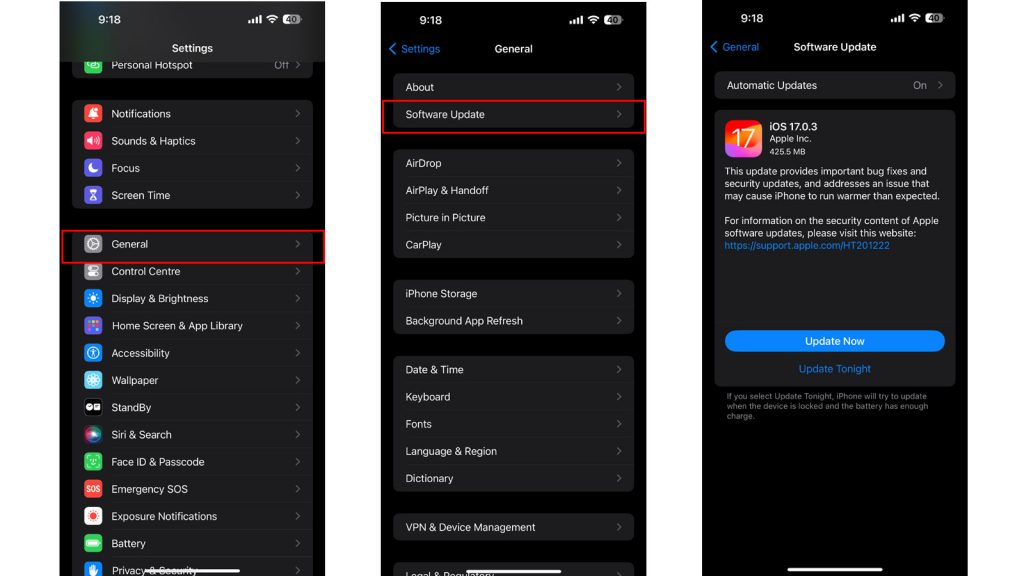
If you want to check out if you can update your phone, you can manually have a look, by heading to the following page on your phone’s settings:
Settings > General > Software Update
The phone will then check if the latest update can be downloaded and will prompt you to download it is ready. Your phone could also be automatically configured to download the latest iOS updates during downtime when it is charging.
If you are worried that the new update will slow down your phone – don’t worry. According to early testing online (as well as our internal testing), there is no performance hit with this particular update so go ahead and install the update to fix the overheating problem.








