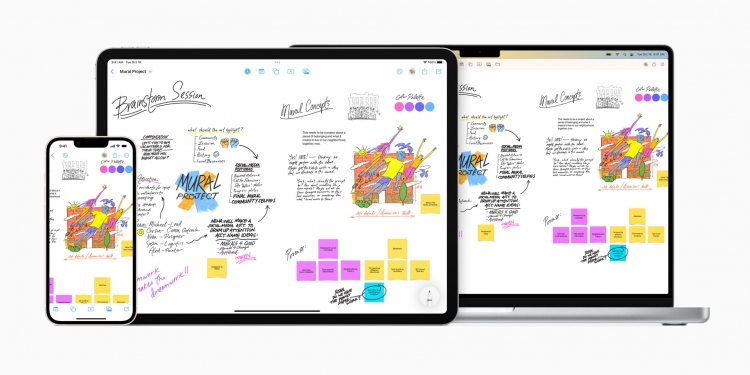Apple users might have woken up today to a notification that iOS 16.2, or for you tablet users iPadOS 16.2, is out now and available for download. However, upon downloading and installing the update, you might’ve also noticed a new app on your device, Freeform.
According to Apple, Freeform is included in the latest versions of iOS, iPadOS and even MacOS for free, and is a new tool to allow users to organise and lay out content visually on what is quite literally a blank canvas, almost like a giant digital whiteboard. They say that this gives you the chance to see, share and collaborate all in one place without needing to care about things like layouts or page sizes. You’ll be able to add various types of files and preview them inline, and invite other users to work on a board in Freeform together, even during a FaceTime call, with up to 100 collaborators on a single project.
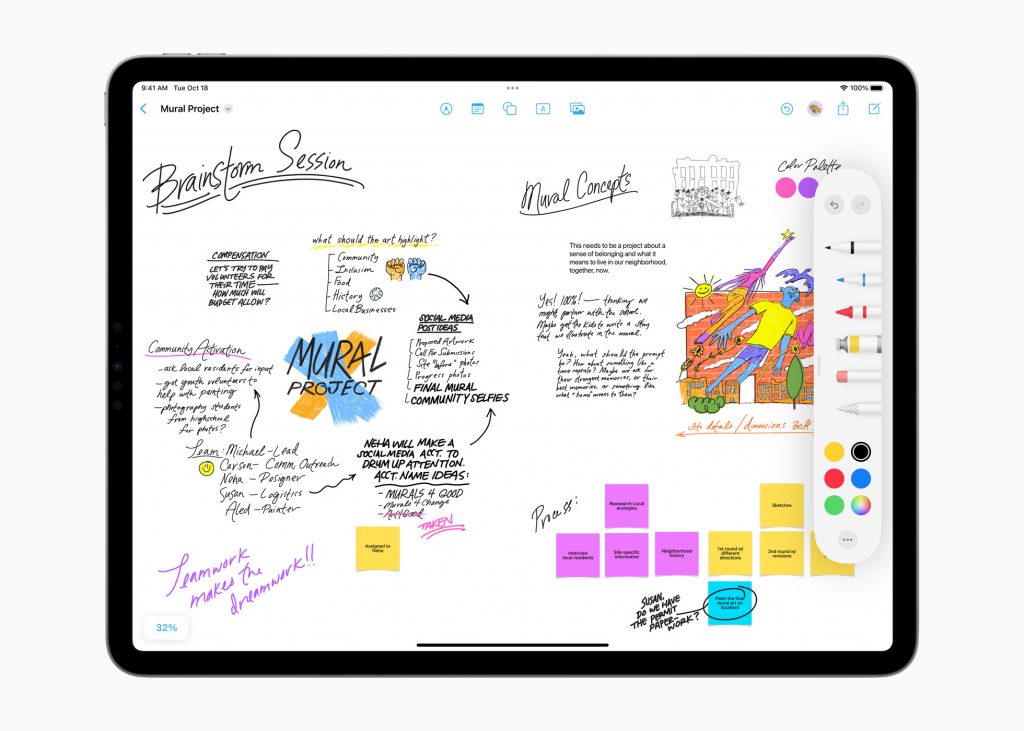
“Freeform opens up endless possibilities for iPhone, iPad, and Mac users to visually collaborate. With an infinite canvas, support for uploading a wide range of files, iCloud integration, and collaboration capabilities, Freeform creates a shared space for brainstorming that users can take anywhere,” – Bob Borchers, Apple vice president of Worldwide Product Marketing
When you open up a new project board on Freeform, it’s pretty much like opening up a giant whiteboard for you to put in stuff like notes, images, text, and more. Freeform sort of works like the current Notes app, except in a larger scale. iPhone and iPad users in particular can also draw anywhere on the canvas using either their finger or an Apple Pencil, allowing you to sketch on the go. You can also add an image straight from your camera by taking a picture, or drag and drop stuff from your other apps. All your Freeform projects are also saved in iCloud so you can sync them across all your devices.
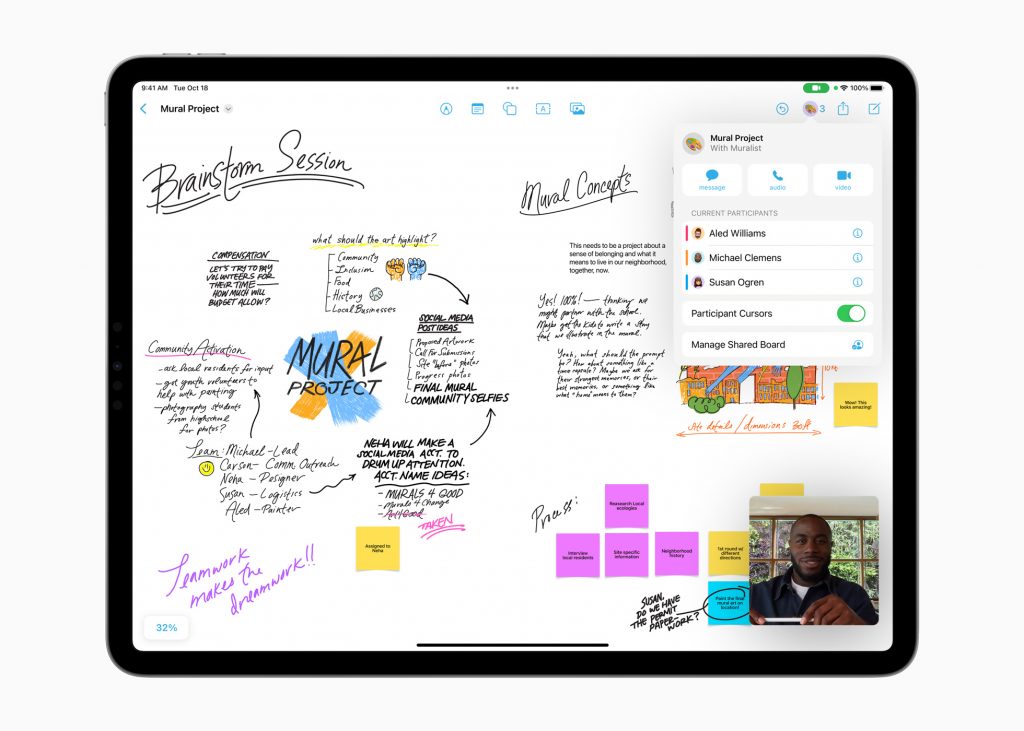
Other than that, iOS 16.2 also brings with it some new always-on display settings to finally turn off the wallpaper altogether, end-to-end iCloud encryption, the previously announced Apple Music Sing karaoke mode as well as a number of reliability and bug fixes. iPhone users who update to iOS 16.2 will also finally be able to connect to 5G, if they have a telco plan that supports it; you can read more about that here.
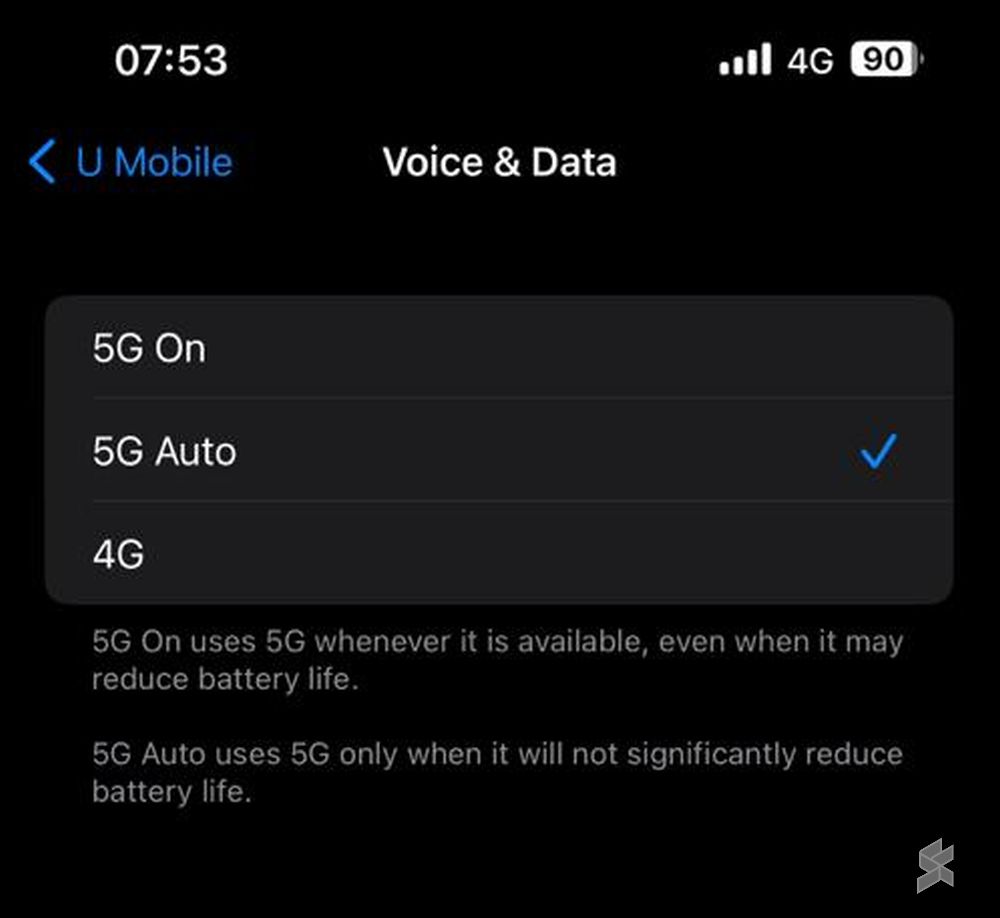
iPadOS 16.2 meanwhile also sees Apple adding external display support for Stage Manager, but only on M1 and M2-powered iPads. If you’d like, you can also run Freeform on your MacBook as long as it’s running MacOS Ventura 13.1 or higher.