Google is the latest company to join the mobile payment scene in Malaysia with their launch of Google Pay this morning. Alongside Apple and Samsung, the big three are now all represented here in our market. But who does it better? Well, we’ve had some experience with each platform, so let us break down some of the pros and cons for each service.
Convenience

With a service like this, typically you’d want something that’s easier or more convenient to use than just whipping out your card from your wallet. Both Samsung Pay and Apple Pay come preinstalled on your device, however Google requires you to download the Google Wallet app from the Play Store. Once you have apps installed however, the setup process isn’t too different.
Samsung and Apple allow you to add cards via a scan (Samsung even allows NFC), while not huge, does save you a lot of typing—something you’d have to do with Google Pay. Samsung Pay on older phone models also work with old magnetic stripe machines through MST. This gives it a slight leg up over the other services that only support NFC.
That being said, once the cards are registered, Google Pay definitely pulls out ahead. While both Samsung and Apple require you to use some kind of shortcut to pay—a double tap of the power button for Apple Pay and a swipe from the bottom for Samsung Pay—Google Pay will automatically detect contactless payment terminals and pay without needing you to do anything. You can even pay without unlocking your phone, which means it’s probably the most similar usage experience to a regular contactless card without the card.
Security

But, that ease of use comes at a potential risk to security. You see, both Apple and Samsung require an additional layer of authentication before being able to authorise a payment. Which means regardless of if your phone is locked or unlocked, you will still have to authenticate (via PIN or biometrics) before being able to make a transaction.
Since Google Pay automatically detects the contactless payment terminal, there’s no added layer of authentication. Anyone can just tap away with your phone. Now, Google does recommend that you “set up your phone so that it must be unlocked to complete a NFC transaction” for added security, but we’ve been unable to find the setting to do so. The unlocking requirement also varies depending on country, but it looks like Malaysia isn’t a country that supports this feature.
That being said, using Google Pay without unlocking your phone does come with a transaction limit of RM250 (similar to Samsung Pay), but that’s not an insignificant sum for most. Once the phone is unlocked though, it much like Apple Pay, has no transaction limit. That said, all three payment apps have the benefit of not giving over your card information to the merchant when you pay which is a nice vote of confidence to security.
What we did find out, however, was the fact that the card information on Google Pay appears to be stored on their servers because after we’ve added our card to the Google Wallet, we’re also able to view the saved card in our Google account through a web browser.. On the other hand, Samsung Pay and Apple Pay only store a portion of your card details in the specific device you’re adding the card to—they don’t store your card info on their servers.
Supported banks
Google Pay in Malaysia currently supports four banks. Those banks are CIMB Bank, Hong Leong Bank, Hong Leong Islamic Bank and Public Bank. Depending on the bank it may not support both Visa and Mastercard credit and debit cards, so you’ll want to check out our full list of supported cards here.
On the other hand, Apple Pay supports three banks, Maybank, AmBank and Standard Chartered Bank. They will also support Mastercard and Visa credit cards for the latter two, while Maybank gets support for Mastercard, Visa and American Express credit and debit cards.
Samsung Pay meanwhile supports the most number of banks with eight. These include CIMB Bank, Citibank, Hong Leong Bank, HSBC Bank, Maybank, Public Bank, RHB Bank and Standard Chartered Bank. However, Samsung Pay does not list American Express as one of their network partners in Malaysia.
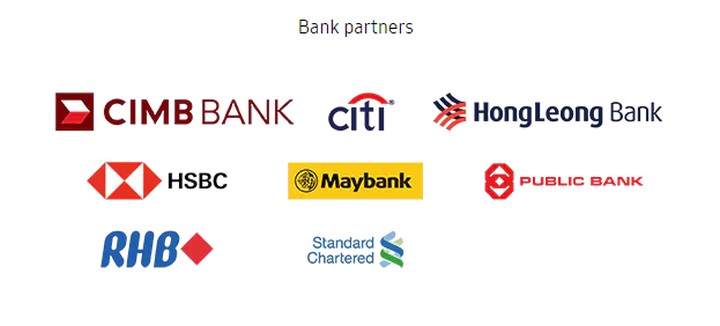
One area in which Apple Pay and Google Pay stand out from Samsung are their support for online retailers in Malaysia. With Apple Pay, you can pay directly for online purchase on websites and apps including Shopee and Atome. Google Pay, on the other hand, can be used for online or in-app purchases on Airbnb, Al-Ikhsan Sports, Applecrumby, Eat Cake Today, and Shopee among others.
Rewards
Samsung Pay is the only one of the three that offer Samsung Rewards points for making purchases, which is similar to GrabRewards. As you spend, you collect points, and when you have enough Samsung Rewards points, you can use it to buy stuff from the store which now primarily includes vouchers to other services like Grab and Socar. It is certainly not as rewarding as it used to be when Samsung offered devices in the rewards store, but something is still better than nothing.

That pretty much wraps up the comparison. Who do you think has done a better job with mobile payment integration? Let me know in the comments below.








