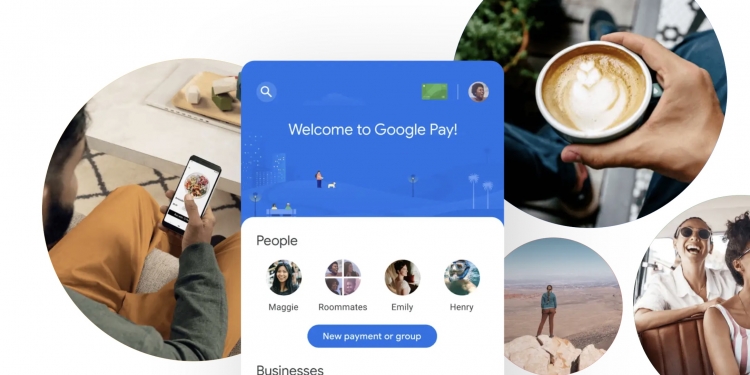Apple Pay was extremely hyped about when it was recently released in Malaysia, but the feature isn’t supported by quite a few banks. But now, Google Pay is available in Malaysia, and it’s officially announced that the banks you wanted to use Apple Pay for can be used for Google instead.
“Google Wallet is now available in Malaysia… Starting today, cardholders of CIMB Bank (Mastercard credit cards), Hong Leong Bank and Hong Leong Islamic Bank (All Visa and Mastercard credit and debit cards), and Public Bank (Visa credit and debit cards) will be able to add their cards to Google Wallet. HSBC (Mastercard Credit, Visa credit cards) and HSBC Amanah (Visa and Mastercard credit cards) will be available in the coming months,” wrote Google Malaysia in their press release.
Supported cards for Google Pay
- CIMB (Mastercard Credit)
- Hong Leong Bank and Hong Leong Islamic (All Visa and Mastercard Credit and Debit)
- Public Bank (Visa Credit, Debit)
Available in the coming months:
- HSBC (Mastercard Credit, Visa Credit)
- HSBC Amanah (Mastercard Credit, Visa Credit)
If you don’t see your cards mentioned, they can likely be used for the other types of “Pay”. Here’s a list of supported credit and debit cards for Apple Pay and Samsung Pay.
Supported cards for Apple Pay
- Ambank (Mastercard Credit, Visa Credit)
- Maybank (Mastercard Credit/Debit/Prepaid, Visa Credit/Debit/Prepaid)
- Standard Chartered (Mastercard Credit, Visa Credit)
- American Express
Supported cards for Samsung Pay
- CIMB (Mastercard Credit/Prepaid)
- Citi (Mastercard Credit, Visa Credit)
- Hong Leong Bank (Mastercard Credit/Debit, Visa Credit/Debit)
- HSBC (Mastercard Credit, Visa Credit)
- Maybank (Mastercard Credit/Debit/Prepaid, Visa Credit/Debit/Prepaid)
- Public Bank (Mastercard Credit/Debit, Visa Credit/Debit)
- RHB (Mastercard Credit/Debit, Visa Credit/Debit)
- Standard Chartered (Mastercard Credit, Visa Credit)
Google Pay is one of the features in Google Wallet (iOS, Android). Like Apple Pay, you can store your boarding passes as well as cards for online payment. However, when you add a card to Google Pay, the information is stored in your Google account—so it might not be as secure as Apple Pay, which only stores a portion of your card information on the device that you register your card with.
You can read more info through their website, or in our articles, which I will link down below.