Touch ‘n Go (TNG) is probably one of the most fragmented payment systems in the country and users tend to get confused between the TNG card balance and the TNG eWallet. When Touch ‘n Go rolled out its Enhanced TNG Card with NFC, there was some confusion as many users didn’t know whether their toll charges will deduct from the card or the eWallet. This is due to PayDirect, a feature which is enabled by default when you link your TNG Card to the Wallet. Thankfully, TNG eWallet now has an update which makes it easier to turn off this feature.
What is PayDirect?
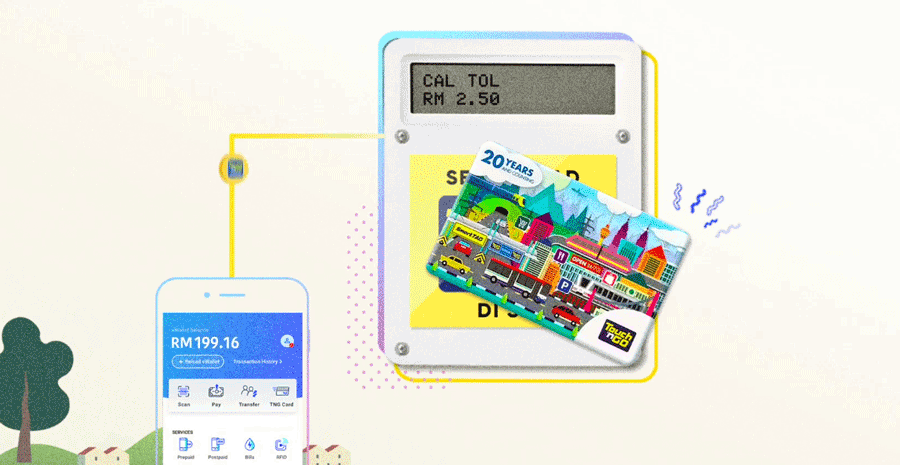
To recap, PayDirect allows you to link your physical TNG card to your eWallet. If you tap it at a PayDirect-supported terminal, the charges will be deducted from your eWallet, which is more convenient to top-up and you can enable auto-reload for a hassle-free experience. However, some users may not know this, and they might end up with loads of credit in their physical card balance which they can’t utilise unless their eWallet balance is low.
If you purchase the new TNG NFC card, PayDirect is enabled by default as all users must link their TNG card in order to reload via smartphone.
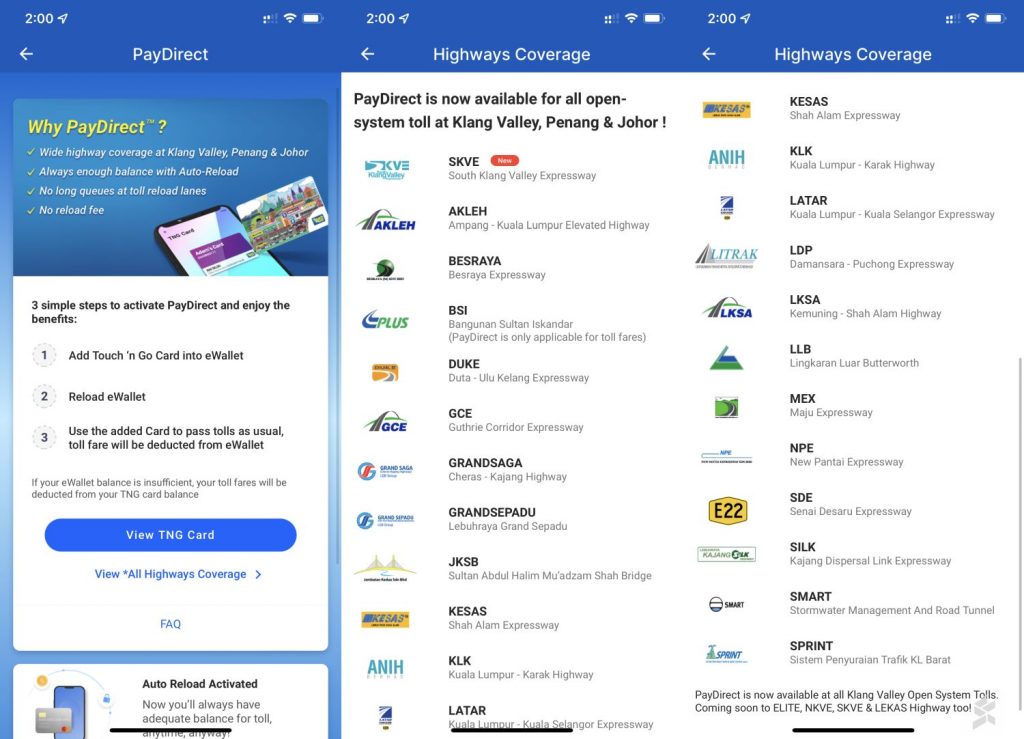
PayDirect is currently supported at selected carparks and highways. According to TNG eWallet, PayDirect is available at all open-system toll highways in the Klang Valley, Penang and Johor, such as SKVE, AKLEH, BESRAYA, BSI, DUKE, GCE, GRANDSAGA, GRANDSEPADU, JKSB, KESAS, KLK, LATAR, LDP, KLSA, LLB, MEX, NPE, SDE, SILK, SMART and SPRINT. In case you’re wondering, PayDirect is still not supported on PLUS’ North-South Expressway including ELITE and NKVE.
How to disable PayDirect?
Previously, the only way to disable PayDirect is by removing the card from your TNG eWallet. This can be a huge inconvenience to users as linking the card allows them to easily track their TNG card expenses and balance. On top of that, unlinking the card is not an option for Enhanced TNG card users as it is required for NFC reloads.
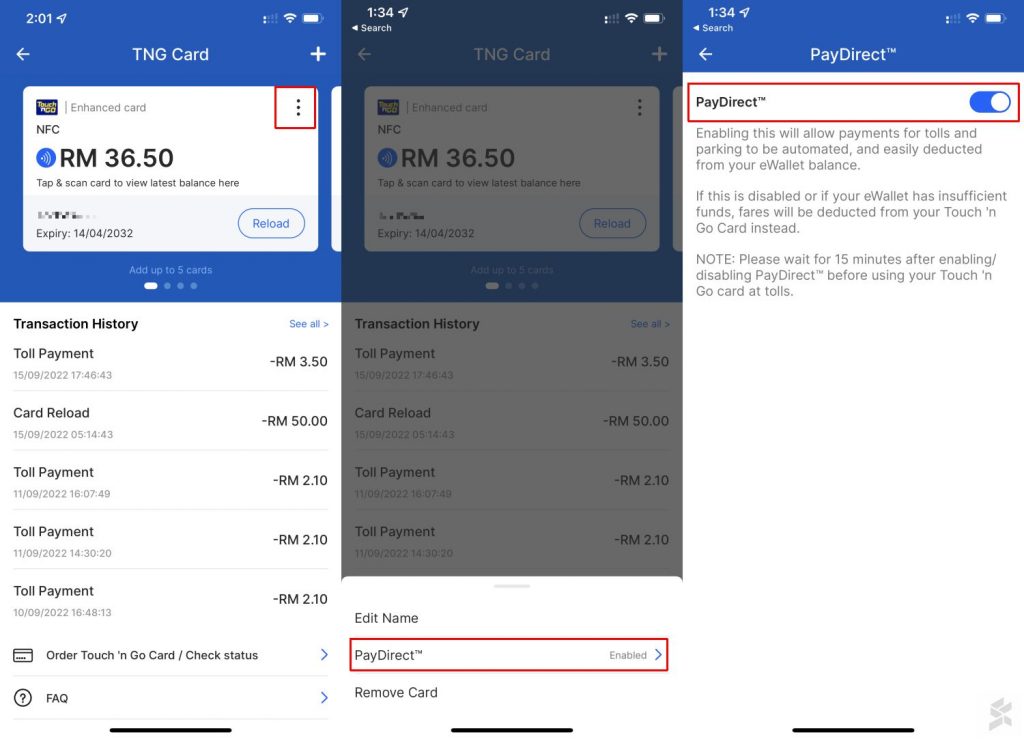
With the current TNG eWallet version, you now can disable PayDirect without unlinking your card. Here are the step by step instruction to disable PayDirect for your selected cards:
- Launch TNG eWallet
- Tap on TNG Card (On the top shortcut panel)
- If you have multiple linked TNG Cards, select the card you wish to disable PayDirect
- Tap on the triple-dot icon on the top right corner of the card
- Tap on PayDirect
- Change the option to Disable
Take note that you’ll have to wait for 15 minutes before the change takes into effect. Once PayDirect is disabled, tapping your TNG card will only deduct from the card’s balance and you’ll have to ensure that the card has a sufficient balance at all times.
Related reading
- Touch ‘n Go is now selling its Enhanced TNG NFC card on Lazada
- PSA: Sharing your Touch ‘n Go RFID sticker with multiple cars can get your tag suspended
- PSA: Own several TNG cards? Here’s how to avoid penalty toll charges on the highway
- Enhanced TNG Card with NFC: Should you bother upgrading to this new card?








