When you think gaming laptops, there’s generally two types of them out there. The first are your portable gaming machines, which are thin and small enough with decent battery life to them, allowing it to be used both for work and play. They do have their downsides of course, such as not really having the best of the best hardware in them due to the size constraints.
Then there are your big boys, the iconic and gigantic gaming laptop. These are the ones you typically think off when talking about gaming laptops. They’re massive and heavy so that they have all the cooling potential needed to run the most powerful hardware that manufacturers can legally put onto a laptop. In fact, they’re barely laptops anymore. With battery life normally thrown out the window for even more performance, they’re just portable desktop replacements, and last about as long too unplugged.

Now it’s been a while since we got a chance to review one of the latter devices, so when offered the chance to take a look at the MSI GE76 Raider packing the latest 12th Gen Intel Core ‘Alder Lake’ processor with an NVIDIA GeForce RTX 3070 Ti, we kinda knew that we just had to take up the offer.
Intel Core i7 ate Intel Core i9

When we were handed the MSI GE76 Raider laptop for review, one thing immediately became clear to me: this would be a powerful machine. This isn’t your grandma’s old MacBook; this is supposed to be portable enough to move from one place to another occasionally, and offer performance close to that of a gaming PC. And indeed, with an Intel Core i7-12700H, 32GB of DDR5 RAM and a 1TB SSD, it performed extremely well indeed.
In Cinebench for instance, the Core i7-12700H puts in the work, notching a very good 1713 in single core performance, outperforming the likes of the Apple M1 Ultra in the Mac Studio, the Core i7-1260P in the Asus Zenbook 14 as well as the Core i9-11900KB in the Intel NUC 11 Extreme.

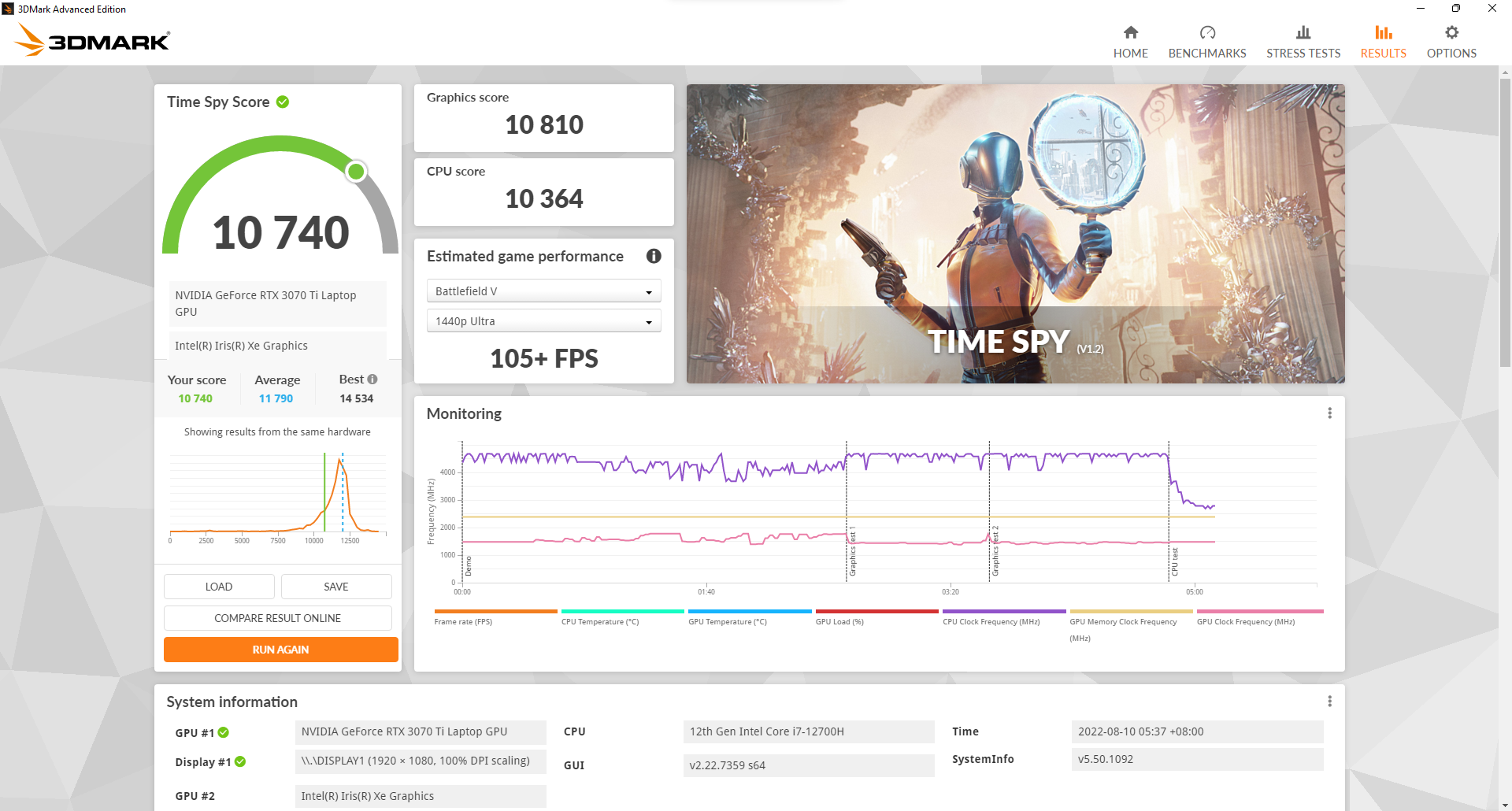
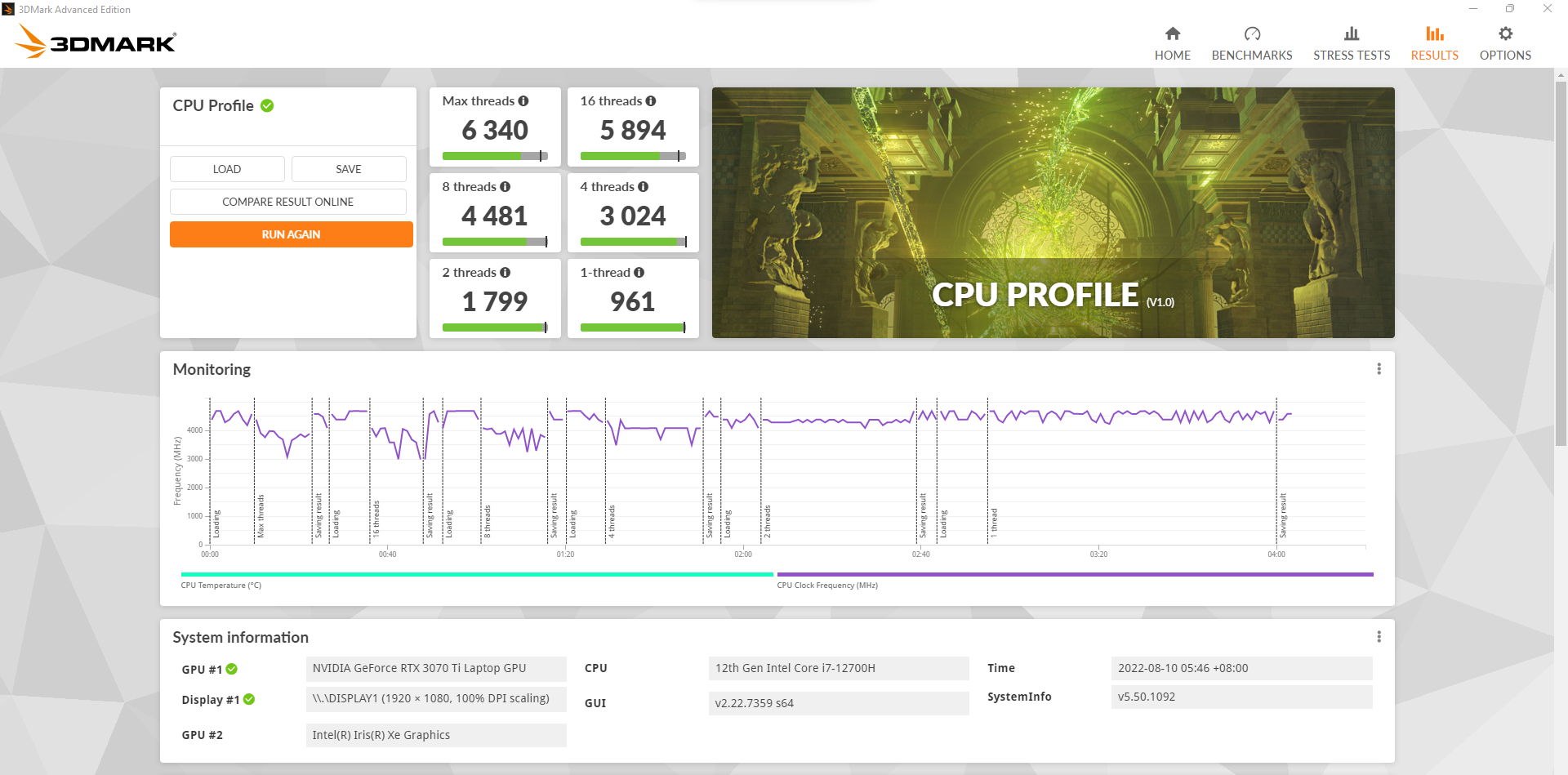
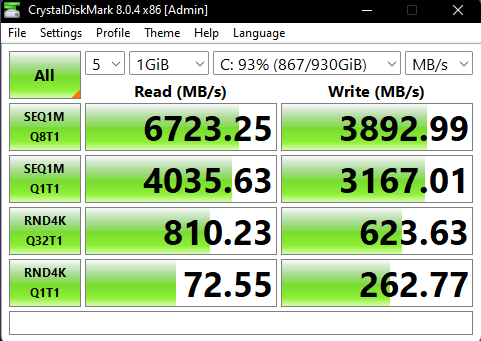
In fact, it actually got quite near its own stablemate, the Core i9-12900H which notched a 1854 in our single core Cinebench runs. I do however suspect that the Core i9-12900H was perhaps a little held back because we used the ROG Flow Z13 to benchmark it, which is a tablet that doesn’t exactly have the best cooling. This is perhaps best demonstrated in multi core Cinebench scores, where the Core i7-12700H in the MSI Raider GE76 outperformed the Core i9-12900H stuck in the tablet 12718 to 11816. I have a feeling though that, given better cooling, the Core i9-12900H could perform even better than what we’ve seen.
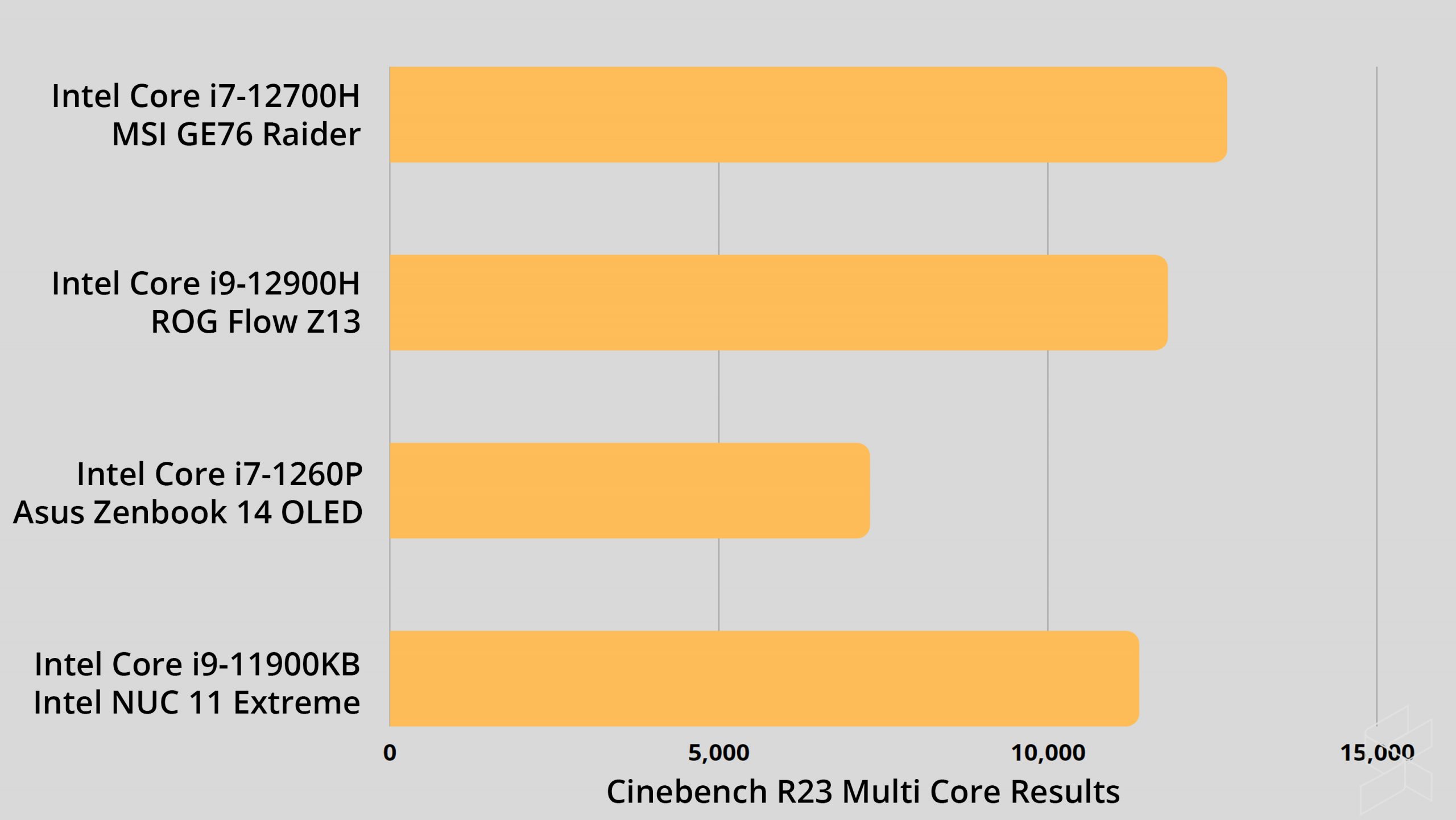
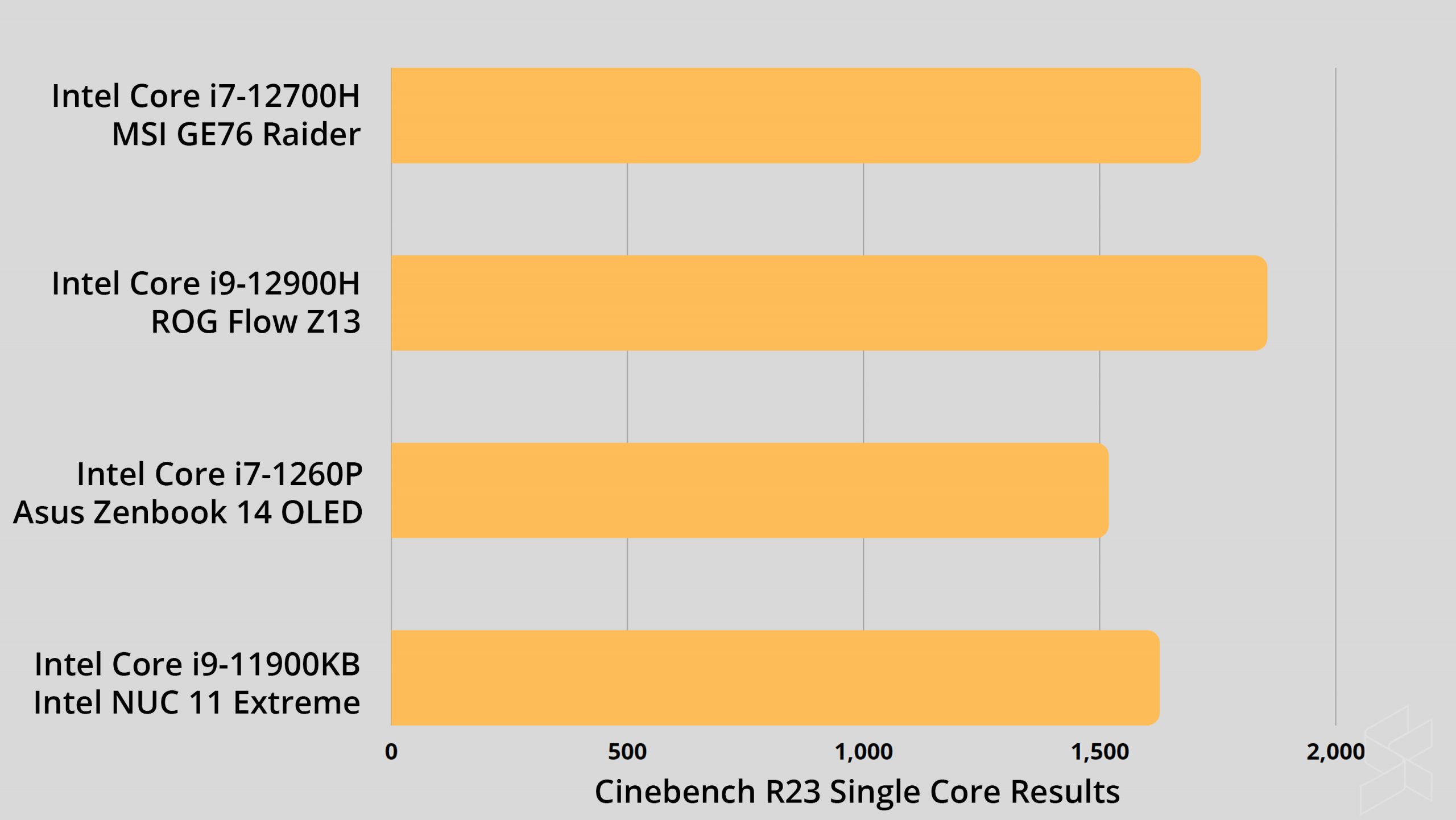
The rest of the MSI Raider GE76 is of course also pretty powerful, thanks to the NVIDIA GeForce RTX 3070 Ti graphics card with a 150W total graphics power. It can easily handle the games I threw at it, partially also helped by the display being just a 1080p display. That being said though, I wasn’t really able to make full use of the 360Hz headroom I had, maybe because I was just unwilling to sacrifice graphical quality just for a couple more frames.
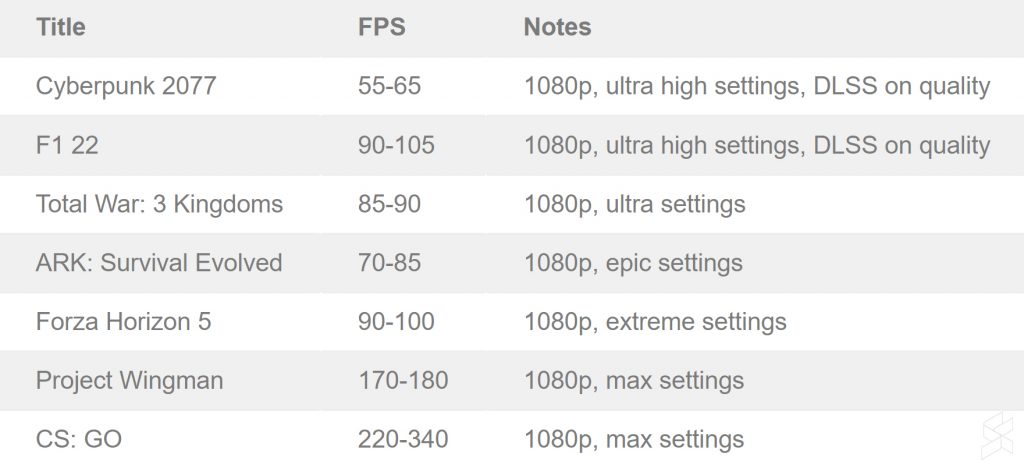
As for temperatures, it’s…. fine. During regular gaming sessions you will definitely hear the fans ramp up like a jet engine, so I do advise you put on a pair of headphones when gaming. At the very least, I did see it work its magic, with temperatures peaking mostly around the low 90°s Celsius, hitting as high as 95°C when I hit it with a benchmark test. The laptop will run a little hot, but I didn’t find any throttling issues during normal usage. It’s clearly doing its job in letting the Core i7-12700H perform to its max, and it’s probably just as well considering the size of the laptop. The keyboard itself wasn’t really warm even during long gaming sessions, but the chassis around it was noticeably warm to touch.

Battery life though is a bit more hit or miss. I mean yeah, there’s a 99.9Wh battery in this thing, but there’s also some fairly power hungry silicon next to the battery. With the brightness set to roughly two thirds up and battery usage set to normal, I got a fairly disappointing three or so hours just working with Google Chrome, Adobe Photoshop and some messaging apps like Discord and Slack open in the background. Basically, don’t even bother thinking about gaming without a wall plug nearby, and if you need to use it on battery, keep the brightness down and power saving modes on.
OMG, RGB!

I know it’s what’s inside that matters, but the MSI GE76 Raider will definitely grab your attention. Just take a look at that RGB strip up front, and that striking design on the top of the lid. I do want to point out though that the RGB looks much better in person, it just doesn’t come across that well on the camera.
Perhaps some gamers out there will love the copious amounts of rainbow lighting here—the keyboard also lights up—but for me personally it’s a little too much RGB, and I’m someone with multiple RGB fans in his gaming PC. Maybe I just prefer my laptops to look a little bit more… professional.
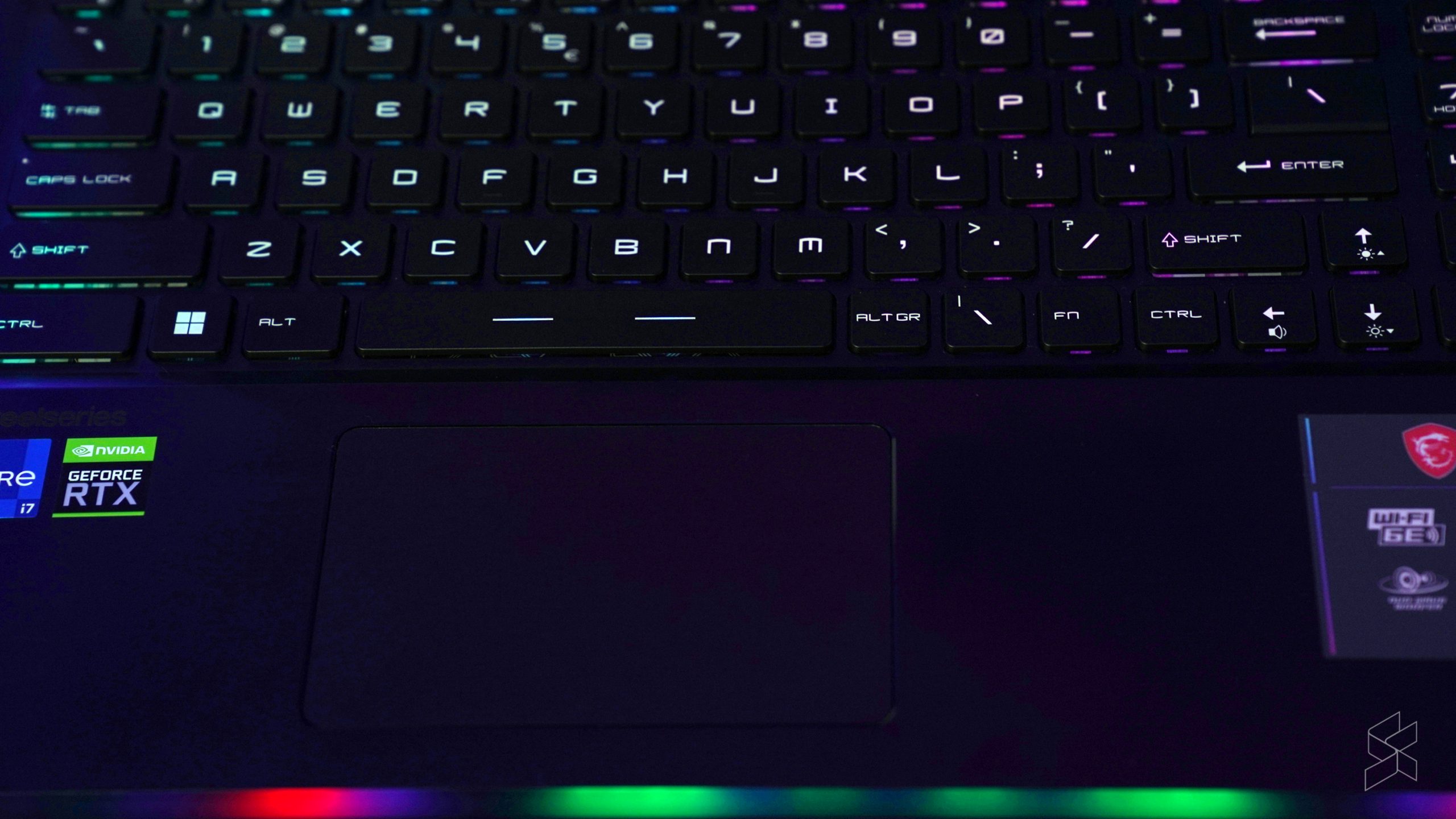
Furthermore, it’s one helluva brick of a laptop. Weighing in at just under 3kg and measuring 25.9mm thick, it’s not the biggest but it’s still very big and very hefty. In MSI’s defense though, seeing as this is meant to be more of a desktop replacement, I can see someone like a student plopping this down in his dorm room and never actually moving it too much. And in this case, I guess the RGB lighting isn’t that bad anymore, just like how gaming PCs have RGB lighting of their own.

Another thing worth mentioning is the display. It’s a 17.3-inch, FHD IPS display with a ridiculous 360Hz refresh rate. Yes, I know it’s not the first time MSI has done this, but it’s still amazing to actually see it in person. That being said though, I wonder if it would’ve benefitted from being a 1440p panel with a 240Hz refresh rate.
A 4K display would be complete overkill of course, but as someone who’s preferred more visual fidelity than frames per second, 1440p seems like the best middle ground. Besides, it’s not like most games can hit a steady 300+ frames anyway. It’s still a nice display nevertheless, being bright enough to both watch and game comfortably.


Elsewhere, the keyboard is mostly fine, with solid travel to them and not much in keycap wobble. Despite the SteelSeries logo, this isn’t a mechanical keyboard; instead, there’s SteelSeries software installed for lighting control. The touchpad isn’t great though, and for a laptop this size is surprisingly small average in size.
As for the audio, the quad speaker setup will get reasonably loud, but is a tad hollow sounding; at the very least, at full volume it’ll cover up some of the fan noise. I/O selection though is great, as you can expect really with a desktop replacement like this, offering two USB-C ports, three USB-A ports, an HDMI port, a mini DisplayPort, an Ethernet port and an SD card reader.


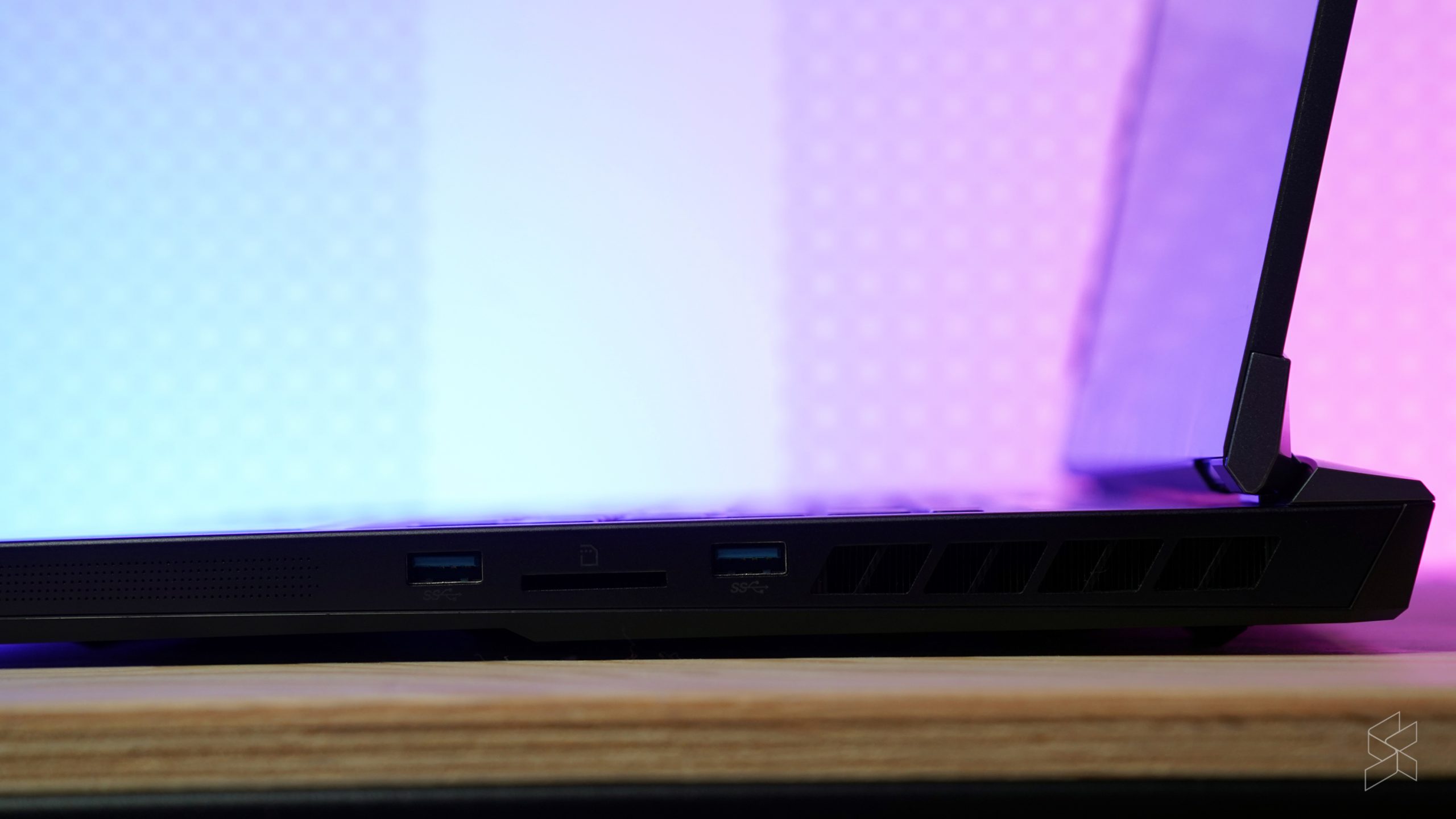
So uh, you can’t actually buy this specific laptop…
The laptop we got, the MSI GE76 Raider with a Core i7-12700H, 32GB of RAM, a 1TB SSD, an RTX 3070 Ti and a 360Hz display, doesn’t seem to exist in the Malaysian market. The closest version that we came across is a MSI GE76 Raider with similar specs, but has a different 1440p, 240Hz display. Indeed, like I mentioned earlier, I do think that at this size, you might be better off with that than having a 1080p 360Hz refresh rate anyway. If you’re interested, the one we found goes for a cool RM11,999.

Needless to say, that’s a pretty hefty price to pay for a gaming laptop. Indeed, that’s typically the case with these high end gaming laptops that act more as a portable desktop replacement rather than an actual laptop. You could actually still get the same hardware and refresh rate in an MSI laptop if that’s what you’re looking for, but in a smaller 15.6-inch screen; at time of writing MSI Malaysia has the MSI GE66 Raider with those specs bar the smaller display for RM9,499.
Another option you could consider is the newer, even more powerful MSI GE77 Raider. The most similar model to the GE76 we tried out would be the one with an Intel Core i7-12800HX, with 32GB of RAM and a 1TB SSD as well as an NVIDIA GeForce RTX 3070 Ti. It also comes with a 17.3-inch, 1440p display with a 240Hz refresh rate, and will set you back a hefty RM12,499.
There are cheaper alternatives in this price category of course, such as the Lenovo 5i Pro which for under ten grand gets you a Core i9-12900H with 32GB of RAM, a 1TB SSD and an RTX 3070 Ti. If you don’t mind a slower 165Hz display, there’s also the Acer Nitro 5 with the same key silicon as the MSI GE76 Raider which retails for RM8,699. These are more bang-for-buck options, but I can’t guarantee they’ll perform exactly the same as the MSI did due to various factors such as cooling setups and factory tweaks.

If you really are in the market for a balls-to-the-wall gaming laptop as a desktop replacement—and you have the budget for it—then the MSI GE76 Raider is kinda fine actually. And really, ‘fine‘ is how a lot of the laptop felt like. There really wasn’t much to complain about, nor was there anything to shout about other than the brilliant performance it can extract out of the Alder Lake processor it packs. In my time with it, I found that while I did like the GE76 Raider, I didn’t really love it the same way I did with devices like the Acer Swift X or the ROG Flow Z13.
Don’t get me wrong, it just about meets all of my expectations for a laptop this expensive, but there wasn’t anything that made me go ‘wow‘ either. Maybe if I got to try out the GE76 Raider with a higher resolution display, or if the speakers were just a little better I would’ve been impressed more. Perhaps it’s the gaudy gamer aesthetic that just didn’t vibe with me. Nevertheless, it’s just fine as it is, and sometimes there’s really no problem in just being fine.
Personally, I might cheap out and go for a so-called “lesser” or “value-focused” alternative that’s also more portable, but if you’re someone like a student gamer heading off to a dorm for the next couple of years and you’re fine with giving up portability for even more performance, a desktop replacement like this could be well worth the investment.



