When Asus first showed off the ROG Flow Z13 during CES 2022, I had to bend down after taking a look at it—to collect my jaw off the floor that is. It was simply stunning, both the idea and the execution. A gaming laptop? That’s too mainstream and overdone. But a gaming tablet? Now that’s something that got me all sorts of excited.
That’s not to say that we’ve never seen a gaming tablet before. There was the Asus ROG Mothership in 2019 which was a 17.3-inch “tablet” that weighed almost 5kg. Then, there was also the ROG Flow X13, a 2-in1 convertible laptop that was pretty powerful in its own right. The Asus ROG Flow Z13 though is much more like a proper tablet. It’s kind of like if Microsoft decided to make a gaming-focused Surface Pro.

As for the specific ROG Flow Z13 we got, it’s their top end configuration packing an Intel Core i9-12900H with 16GB of DDR5 RAM and a 1TB SSD. It also has an NVIDIA GeForce RTX 3050 Ti under the hood already, but for more power there’s also the ROG XG Mobile external GPU packing an NVIDIA GeForce RTX 3080 bundled with the Flow Z13 we got. With so much silicon on show in just this tiny tablet, you just know I had to take it for a spin.
This tablet just kicked my gaming PC’s butt
Okay so I probably should’ve expected an Intel Core i9-12900H and an RTX 3080 to perform extremely well, but it’s just that sometimes it’s hard to imagine all that power coming from this tiny tablet (and its eGPU sticking out of it). Like Goten and Trunks performing the Fusion Dance in Dragon Ball, the combined power you can get from the ROG Flow Z13 is pretty incredible.
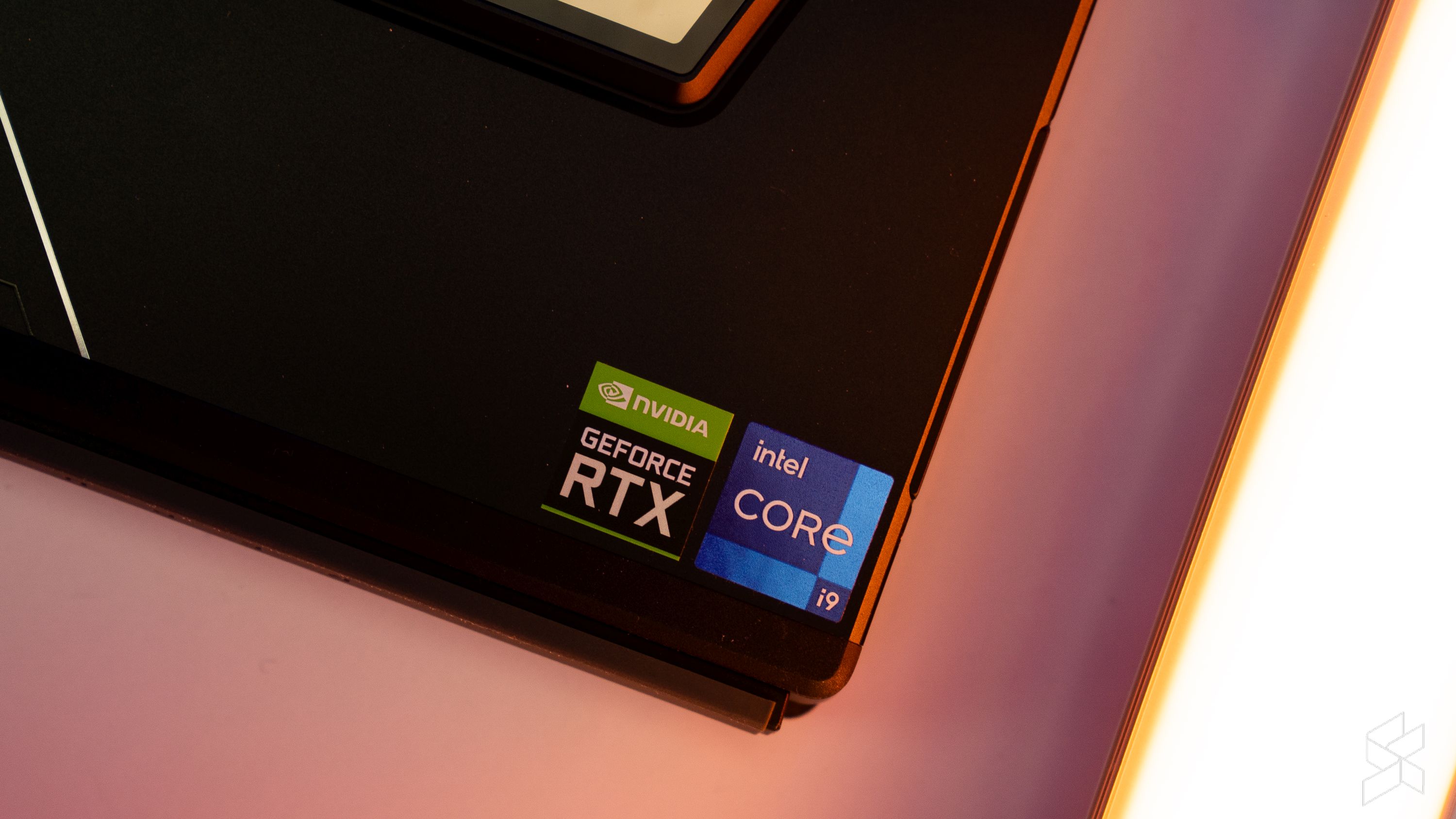
Taking a look at our Cinebench R23 runs for example, the Core i9-12900H quite literally outperformed everything we’ve ever got our hands on before this. It scored 1,854 in single core results, besting even the Intel NUC 11 Extreme desktop we had a while back that had a souped up 11th Gen Intel Core i9 mobile chip in it. It did pretty well in multicore testing too, with a 11,816 that again beats the Intel NUC 11 Extreme and all other laptops we’ve seen before, bested only by high end desktop processors such as the AMD Ryzen Threadripper 1950X.

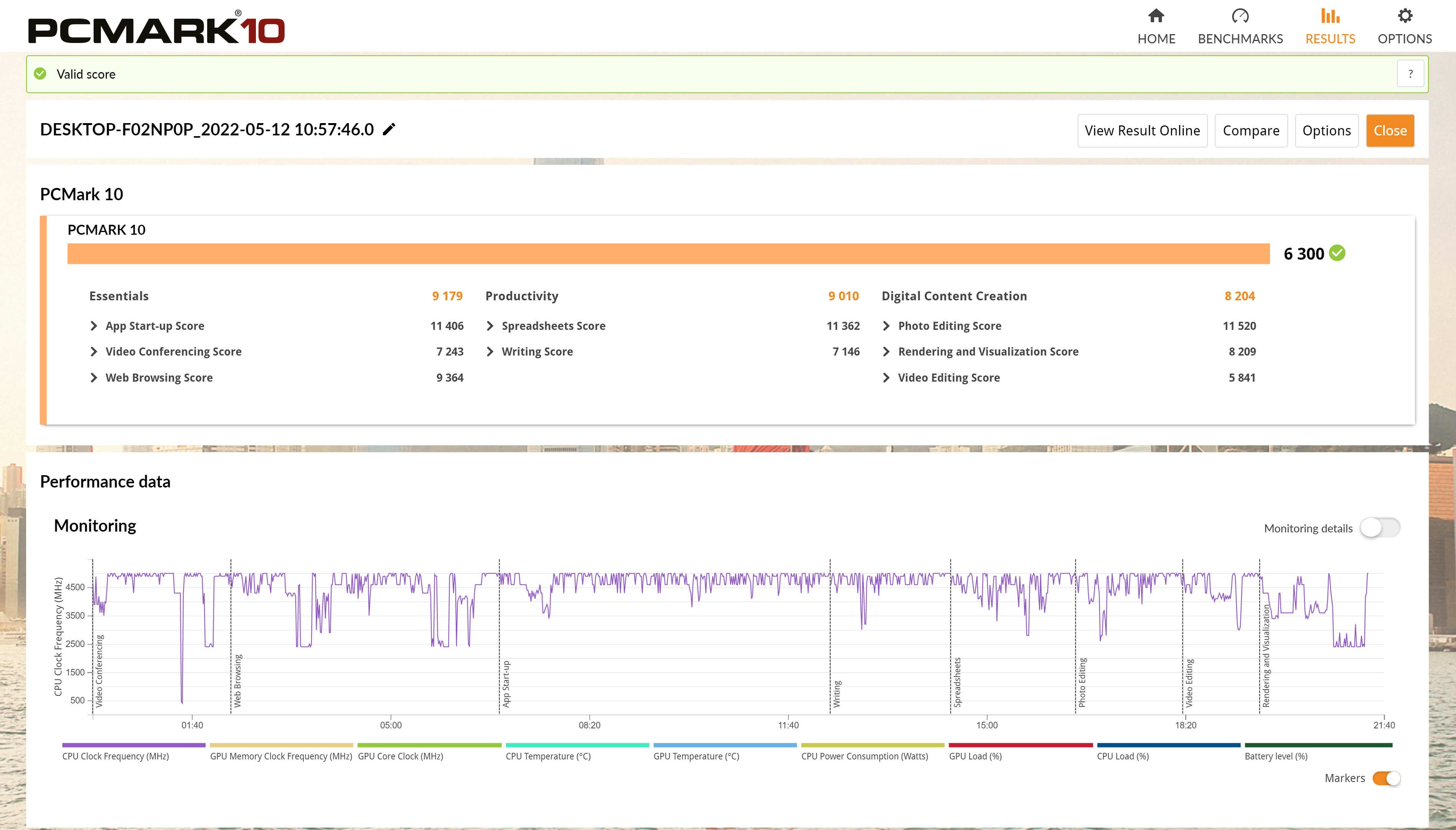
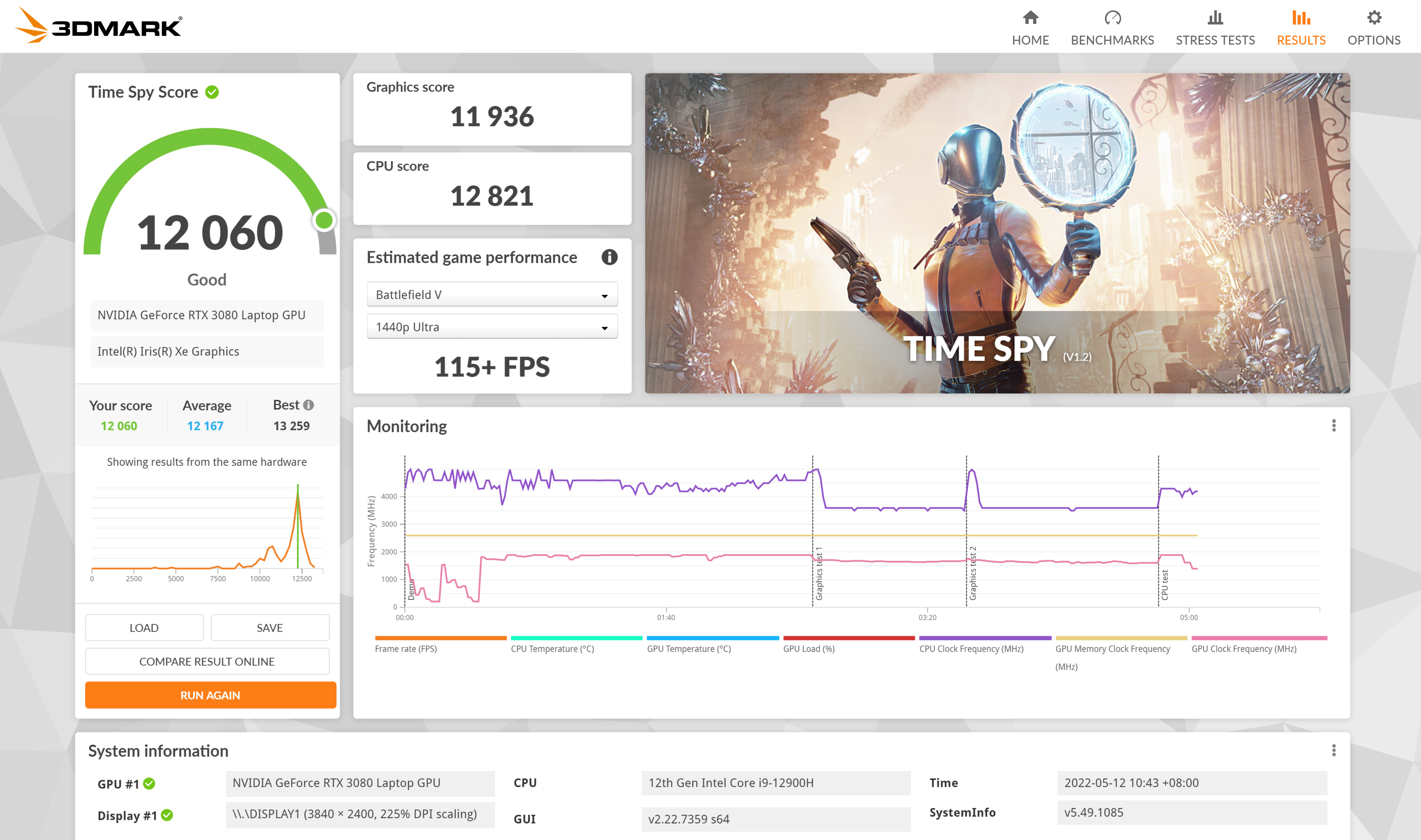
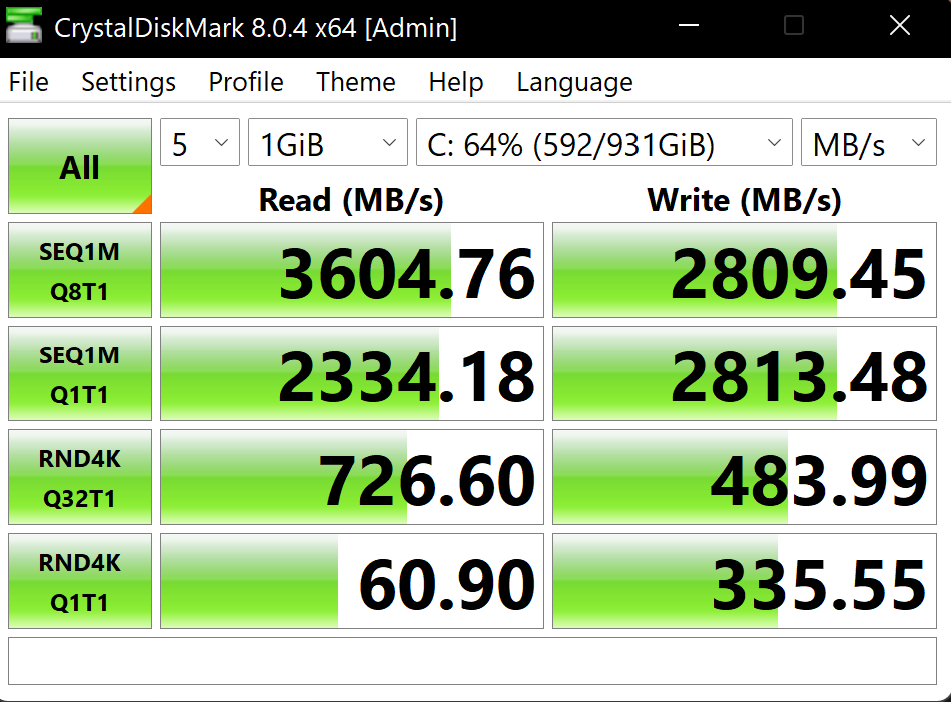
And that RTX 3080 meanwhile puts in quite a shift too, giving the ROG Flow a 12,060 in Time Spy which pretty much smoked the competition in this size class. It even made me a little sad as it scored almost double in Time Spy of what my personal gaming desktop PC at home with a Ryzen 5 3600 and an RTX 2060 is capable of. I guess that really does show that size doesn’t matter eh?
Anyway, it wouldn’t be any fun to test it out just on synthetic benchmarks, so here’s some numbers in games too. As you can probably expect, it again does fairly well. It should be noted though that the display in the ROG Flow Z13 of ours has a 4K resolution, so wherever possible we did try to run games in its native resolution. However, certain games just performed much better at lower resolutions, and so we did lower them down to get at least playable frame rates while also pushing the graphics settings as high as we could.
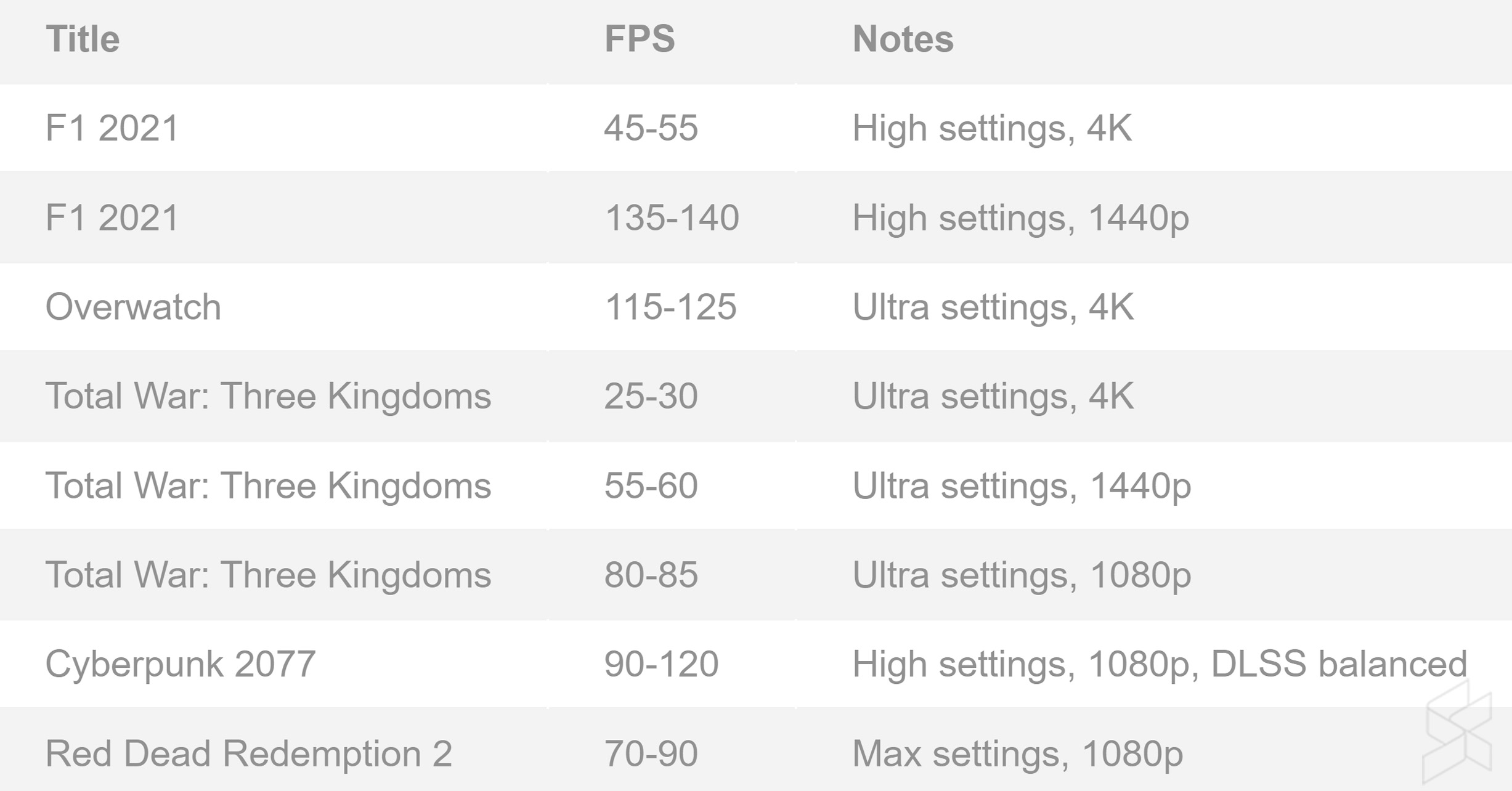
As for battery life, the ROG Flow Z13 certainly won’t be offering you an all-day battery life. The 56Wh battery is pretty small already, and with such powerful silicon on hand, I only got around 4 to 5 hours at best with the ROG Flow Z13, and that wasn’t even while gaming; that was just me working away in the office. This was also after turning off the RTX 3050 Ti via the included Asus software and using its recommended power profiles, though I do have my brightness at two thirds of the way up. It was nice to see USB-C PD charging at least on the Flow Z13.
3-in-1 instant gaming machine
Asus is very clearly emphasising the versatility of the Flow Z13 as one of its key selling points, with its tag line being ‘One Device. Infinite Play‘. So now that I’ve seen just how good the ROG Flow Z13 can be in the benchmarks, it was time to give it a go not just as my new daily laptop for work, but also as my new gaming desktop PC at home as well as a tablet when I need it to be.

As a gaming PC
This one’s actually pretty simple. Because the configuration we got came with the ROG XG Mobile eGPU, I had basically left the eGPU connected to my dual monitors at home and brought the Flow 13 with me to the office for work. Then, when I got home from work, I simply grabbed the ROG Flow Z13 and hooked it up to the ROG XG Mobile using the ROG XG Mobile interface port.


The key part of this setup here is the ROG XG Mobile eGPU, as not only did it give me an RTX 3080 to play with, but it also gives me a bunch of expansion options. There’s a HDMI 2.0b port and a DisplayPort 1.4 port which were used for my monitors, while there are four USB-A ports too which I used for my keyboard, mouse, gamepad and any other accessory I needed plugged in. There’s even an Ethernet port which is perfect for this configuration as a desktop replacement.

For the most part, it was a pretty seamless transition for me. The only nitpick I have with using the ROG Flow Z13 as a desktop is that the process of hooking up the ROG XG Mobile and then unplugging it can sometimes get a little tricky. You need to follow the steps the Asus Armoury Crate software provides and wait a bit as it switches from the RTX 3050 Ti to the RTX 3080 and vice versa.

Now I do understand the concerns some may have with the ROG XG Mobile using a proprietary connector, rather than just a USB-C Thunderbolt solution. This means that despite having an RTX 3080 laying around, unless you have an ROG device with the aforementioned interface port you won’t be able to make use of it. On top of that, you also won’t be able to ‘upgrade’ the ROG XG Mobile from an RTX 3080 to a better graphics card.
Other than that though, the ROG Flow Z13—along with the ROG XG Mobile—makes for a great gaming PC setup at home and since the end of the review I have genuinely missed it.
As a laptop

The ROG Flow Z13 as a laptop is a little bit weirder. For starters, this is a tablet with a keyboard attached to it. If you’ve ever seen or used a Microsoft Surface device, you’ll know what I’m talking about here. As such, the keyboard isn’t the one that’s propping up the display like in a normal laptop. Instead, there’s a kickstand on the back of the ROG Flow Z13 that you can pop out to support the tablet itself, while the attached keyboard flops onto the table below.
And therein lies the first problem I have with the ROG Flow Z13—it’s not actually a laptop. That means that I can’t actually use it on my lap, in a practical manner anyway. You almost always need a physical table or surface (hah) to use the Flow Z13 on. When you’re out and about during events and such, or simply just want to work on the couch, it ends up being a bit of an ergonomic nightmare to try and balance the Flow Z13 and get the keyboard to rest firmly down.


For what it’s worth, the backlit chiclet keyboard is at least comfortable to use when on a table, and the touchpad while not exactly the largest it’s perfectly fine to use. Another pretty great thing about it is how light it is. Weighing in at 1.52kg with the keyboard, it’s not the lightest laptop we’ve seen—Rory still has his 870g Asus ExpertBook B9 with him—but it’s great to carry about and is comparable to other powerful ultraportables like the Acer Swift X. You wouldn’t want to do that a lot though as like I mentioned earlier the battery life isn’t very long.

In any case, it’s still a gaming laptop even though the ROG XG Mobile is now docked semi-permanently on my desk. As I’ve said in my previous review of the Acer Swift X, the RTX 3050 Ti is a very capable piece of silicon. I was able to play plenty of esports titles such as Overwatch as well as newer titles such as F1 2021 too, albeit at lower resolutions and graphical settings, but hitting at least 60fps was of no issue at FHD with medium settings. This also means you don’t necessarily need to lug around the eGPU if all you’re planning to play are lighter titles on the road.
As a tablet
I don’t normally have a tablet with me daily, but since I had the ROG Flow Z13 with me I might as well try it out as a tablet right? I’m sure it’ll be fine right? Well… not exactly.

Having detached the keyboard, I tried using it as a tablet for a bit during meetings and stuff like that. Almost immediately I realised one key flaw with the ROG Flow Z13 when you’re carrying it around as a tablet. It’s not the weight, and it’s not its size—it’s how warm it gets in your hands.
The ROG Flow Z13 just runs too warm to comfortably use as a tablet. I never noticed how warm the chassis is to touch when using it as a laptop, because all of that hardware is actually located behind the display and so you’re typing on a very cool keyboard. Take the keyboard away and hold the tablet itself though and suddenly you’re feeling the wrath of a Core i9-12900H in the palm of your hand. Even trying to watch a YouTube video while holding the tablet leads to sweaty palms at times.
On top of that, because of the way the fans on the ROG Flow Z13 are positioned, when using it as a laptop, the fans are exhausting hot air upwards which is fine for the most part. However, when using it as a tablet in portrait mode, you suddenly get mildly warm air on your hands every now and then which again gets a little annoying. It’s also a thick boy, at 12mm thick, making it again just a little awkward to use as a tablet outright. The 12.9-inch Apple iPad Pro in comparison only measures 6.4mm thick while the Microsoft Surface Pro 8 is 9.3mm.

On the bright side, Windows 11 is great to use in tablet mode, and there’s an included stylus too which means that you can ostensibly have it hooked up as a desktop, and use the actual ROG Flow Z13 as a drawing tablet of sorts if you wish. I didn’t see any noticeable delay with the stylus, but I’m not particularly fussy with stylus input so your mileage may vary. Furthermore, you can detach the keyboard and just have the ROG Flow Z13 propped up if you wish to have a “monitor” to watch videos off.
The ROG Flow Z13 has some key flaws though
The ROG Flow Z13 has a 13.4-inch IPS display in a 16:10 aspect ratio that normally comes with in an FHD+ resolution with a 120Hz refresh rate. However, if you wanted to get the ROG Flow Z13 with a bundled ROG XG Mobile eGPU, Asus inexplicably changes the display into a 4K resolution panel with a 60Hz refresh rate.

Now I’m going to be honest: I absolutely hate 4K displays on laptops. There is no reason for any laptop with a screen below 16-inches in size to have a 4K display, let alone on a 13.4-inch tablet. It is simply pointless as you’ll hardly be able to notice the pixel density on an FHD+ display that small. By changing it to a native 4K display, Asus has basically ensured I won’t be able to run the latest triple-A games on it in native resolution with high settings. Also, 60Hz refresh rate? Seriously? I would have much preferred an FHD+ display with a 120Hz refresh rate on a gaming tablet any day of the week.
Moving on from my furor, the ROG Flow Z13 also has some pretty mediocre speakers. I wasn’t expecting it to beat the likes of the MacBooks or anything, but the ROG Flow Z13’s stereo speakers are just quite pathetic, offering little bass and not much of a full sound. It also doesn’t get very loud, but will be enough to fill your bedroom at the very least.
Another minor nitpick I have with the ROG Flow Z13 are the port selections on it, as it only has a single USB-A port, two USB-C ports, a microSD card slot and a 3.5mm audio port. It’s certainly not the worse I’ve seen, but I would’ve liked another USB-A port at least; one of the USB-C ports also gets taken up when you connect the ROG XG Mobile eGPU to it.
The ROG Flow Z13 is a great idea, if a little impractical
Overall, I loved the ROG Flow Z13. It’s a neat little powerhouse that’s both capable and portable when you need it to be. There’s nothing quite like being able to whip out a tablet and have it be your laptop and desktop too. It’s also nice to have all of my data consolidated onto a single machine, rather than split out between two or three devices.

That being said though, it’s certainly hard to actually recommend the ROG Flow Z13. It’s just not very practical to keep needing to connect and detach several cables and the keyboard every time you leave for work and get home. Also, if you’re someone who uses a laptop mainly for working on the go, forget about it as you’re much better off with a real laptop that has a better battery life.
Another factor going against the ROG Flow Z13 is the price: it’s pretty expensive. Here’s how much it’ll cost you if you were thinking of buying one:
- ROG Flow Z13, Intel Core i7, NVIDIA RTX 3050, 16GB RAM, 512GB SSD – RM7,999
- ROG Flow Z13, Intel Core i9, NVIDIA RTX 3050 Ti, 16GB RAM, 1TB SSD – RM8,999
- ROG Flow Z13, Intel Core i9, NVIDIA RTX 3050 Ti, 16GB RAM, 1TB SSD, ROG XG Mobile eGPU – RM16,999
Keen-eyed readers will notice that the prices for the two Core i9 configurations are actually higher than what they originally launched for. According to a source from Asus Malaysia, this is due to the weakening ringgit since the start of the year. And once you take into account that the bundle with the ROG XG Mobile eGPU costs a whopping RM17,000 now, it’s a tough pill to swallow. In comparison, you could totally just build your own gaming PC for comparable performance, buy an actual laptop and still have some money leftover. This means that unless you specifically want a device to be your tablet, laptop and gaming desktop PC, it’s tough to see who the ROG Flow Z13 is actually for.
On top of that, as of time of writing you can’t actually buy the ROG XG Mobile eGPU standalone. This means that, if you’re into the ROG Flow Z13 for the whole ‘One Device, Infinite Play‘ thing, you’re going to want to get that RM17,000 configuration for the full experience. However, that bundle comes with the 4K display that I absolutely lament.
Personally, I think that if Asus offered the ROG Flow Z13 with the FHD+ display together with the ROG XG Mobile eGPU, it would’ve been the recommended pick among the options available. Right now though, not so much. There’s still some hope at the very least, as we’ve been told that Asus Malaysia are planning to finally allow Malaysian gamers to buy the ROG XG Mobile eGPU as a standalone product some time in the near future.
And yet, despite having just explained why the ROG Flow Z13 doesn’t make a lot of sense practically, it’s something that I wish I had for myself beyond just the review period. It’s just so gosh darn cool. As a wise man once said, there are some purchases you make with your head, and some purchases you make with your heart, and I think many gamer hearts would love to get their hands on the ROG Flow Z13.



