Microsoft has been perhaps infamously strict about what devices can run its latest Windows 11 operating system, with numerous restrictions such as needing TPM 2.0 and relatively new CPUs to qualify for Windows 11. That hasn’t stopped users with older and unsupported hardware from getting Windows 11 anyway of course, and so Microsoft appears to be testing a new way of discouraging these users: by adding a watermark onto your desktop reminding you that your machine doesn’t meet its Windows 11 system requirements.
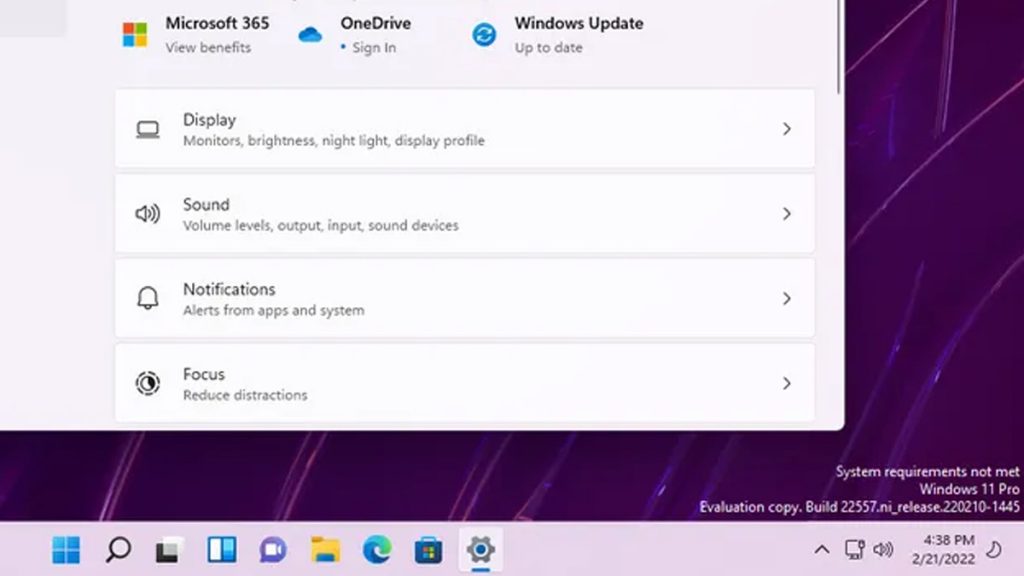
This comes from users currently using the latest Dev Preview of Windows 11 from the Windows Insiders program. Users whose machine don’t entirely meet the Windows 11 requirements are now seeing an additional watermark on top of the regular Dev Preview watermark that states ‘System requirements not met’. This new watermark is kind of similar to the translucent watermark reminding you to Activate Windows if you have not, except less prominent. Curiously, this addition to the bottom right watermark was also not stated in the blog post for the Windows 11 build 22557.
It’s also not the first time we’ve seen Microsoft putting reminders into Windows 11 that your system requirements aren’t met. Previously, it was reported that if your machine doesn’t meet their Windows 11 system requirements, you’ll see a small note reminding you of it in the Settings app, right under the name of the PC you’re using.
Upcoming Windows 11 builds will include a small reminder about system requirements atop System Settings in case your device doesn't meet them. pic.twitter.com/KZ4NkqB7wq
— Albacore ☁️ (@thebookisclosed) February 8, 2022
There’s no word just yet if this change is final though. They did state earlier this month that they’ll be adding a bunch more experimental features into the preview versions of Windows 11 as a means of testing them, even if these new features never actually make it to the stable releases. However, judging from Microsoft’s history of using these warnings for unactivated copies of Windows 10, it may include the new watermark reminder in stable releases of Windows 11 sooner rather than later. Of course, unactivated Windows 10 users didn’t just deal with an annoying watermark, as Microsoft also removed abilities to turn on dark mode and personalise their desktop.
It’s also important to note that many desktop users who switched to Windows 11 may still end up seeing the watermark despite meeting Microsoft’s system requirements. As we highlighted previously, even if your processor is on their list of supported processors for Windows 11, if you don’t have fTPM turned on in your BIOS, you don’t meet Microsoft’s requirements. As such, you’ll want to toggle them on in your BIOS before switching to Windows 11, if not already on by default.
[ SOURCE, IMAGE SOURCE ]








