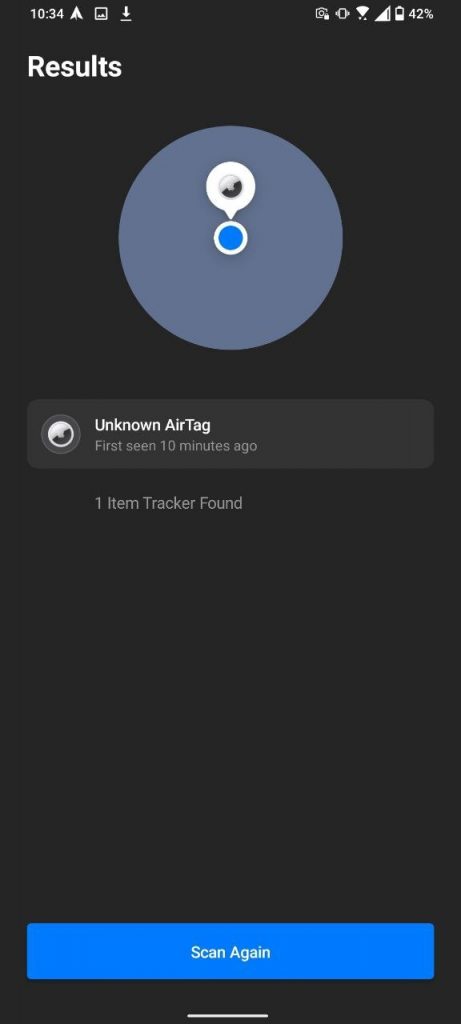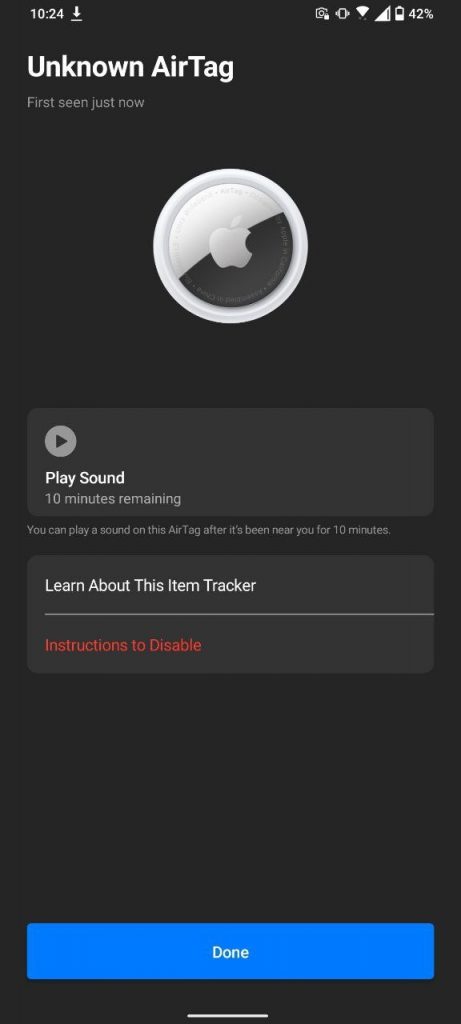After months of waiting, Apple releases an app for Android app which lets users scan for AirTags. The app is called Tracker Detect, however, it only lets users manually scan for them, rather than constantly do scans in the background and alert you if it finds anything.
“Tracker Detect looks for item trackers that are separated from their owner and that are compatible with Apple’s Find My network. These item trackers include AirTag and compatible devices from other companies. If you think someone is using (an) AirTag or another device to track your location, you can scan to try to find it,” wrote Tracker Detect in their app description.
Apple first announced that the app in June, which promises to let Android users “find potentially malicious trackers being used without their knowledge”. It was expected to offer features offered for iOS users, which will let you know if a suspicious AirTag is following you around even if you don’t manually search for it.
Tracker Detect also doesn’t help Android users actually use AirTags, as it doesn’t help you keep track of the AirTags attached to an Apple account. This just means that Tracker Detect is just… an app to detect a tracker—nothing more.
Tracker Detect will be able to detect AirTags, and other trackers that are compatible with Apple’s Find My network, within your cellphone’s Bluetooth range. You can’t, however, activate the AirTag through the app. And if the AirTag has been located within your area for more than 10 minutes, you’re allowed to then press “Play Sound” to help physically detect it.
While it’s a good thing that Android users finally have an app to detect AirTags, having them be manually detected still isn’t as convenient as I would like. Users might not remember to check for rogue AirTags as often, or at all.
This might be dangerous, especially if you’re always on-the-go. For example, Apple AirTags are reportedly being used as a new method by thieves to track and steal vehicles. AirTags are “placed in out-of-sight areas of the target vehicles when they are parked in public places like malls or parking lots”—so these situations might not be convenient for you to constantly and manually scan for AirTags.
[ SOURCE ]