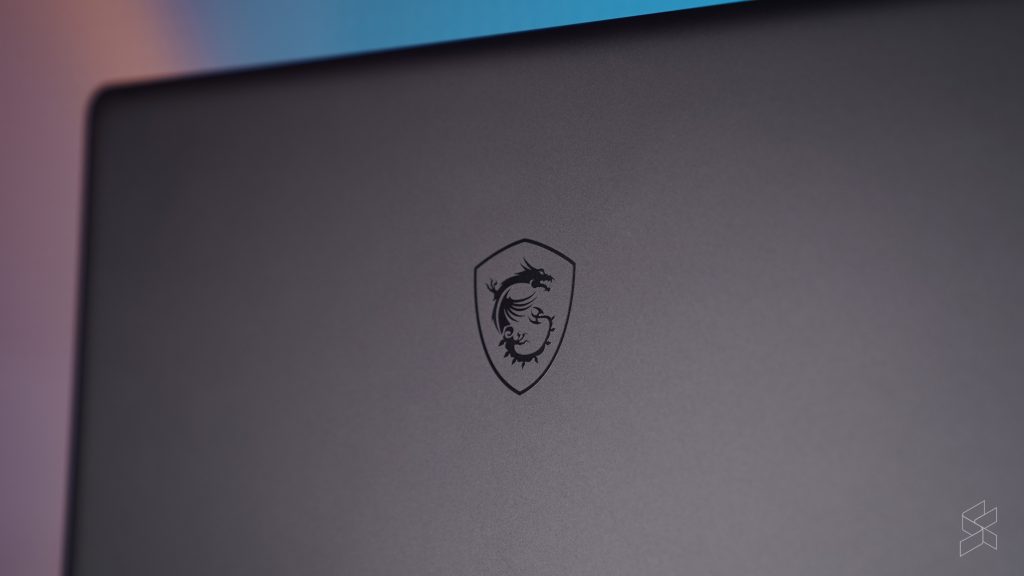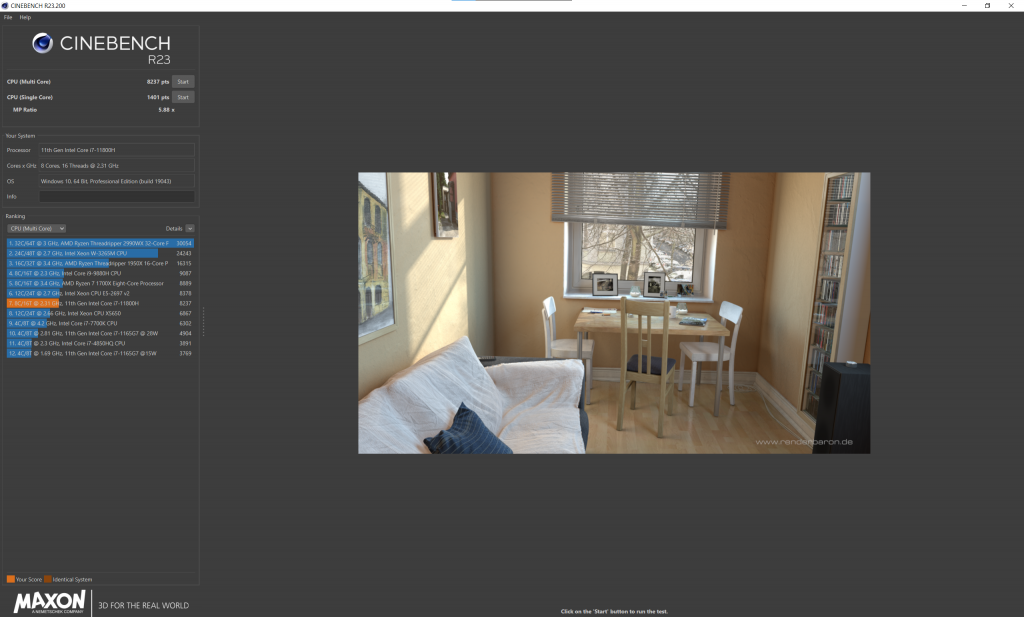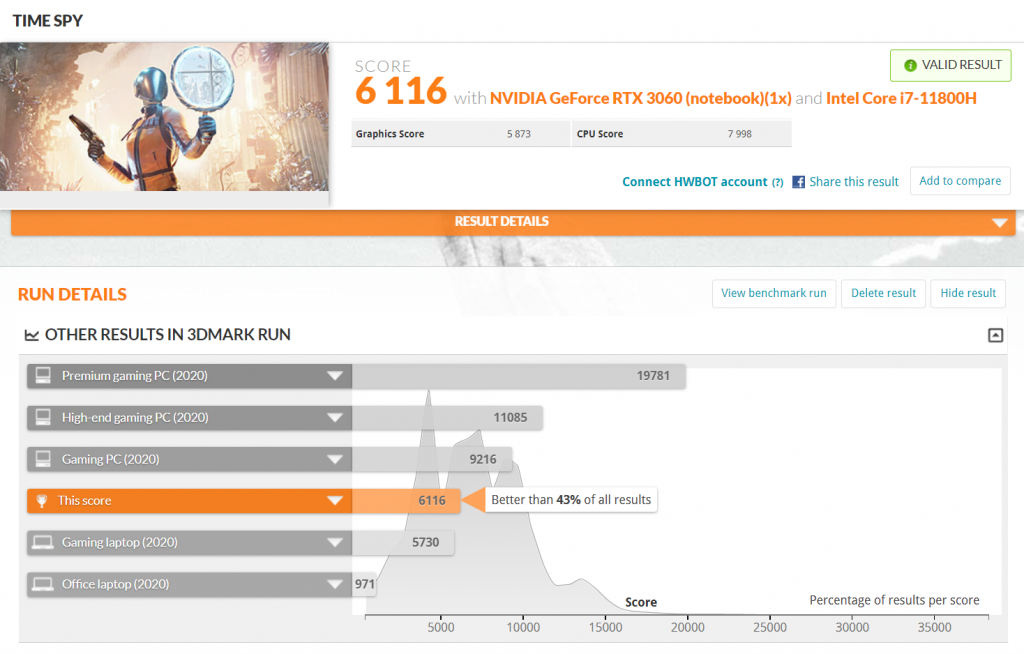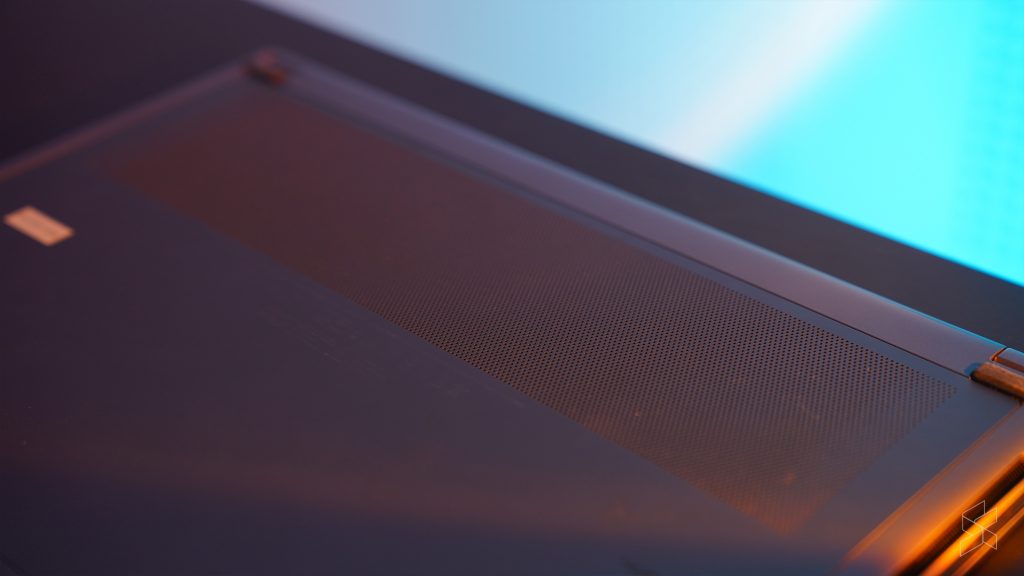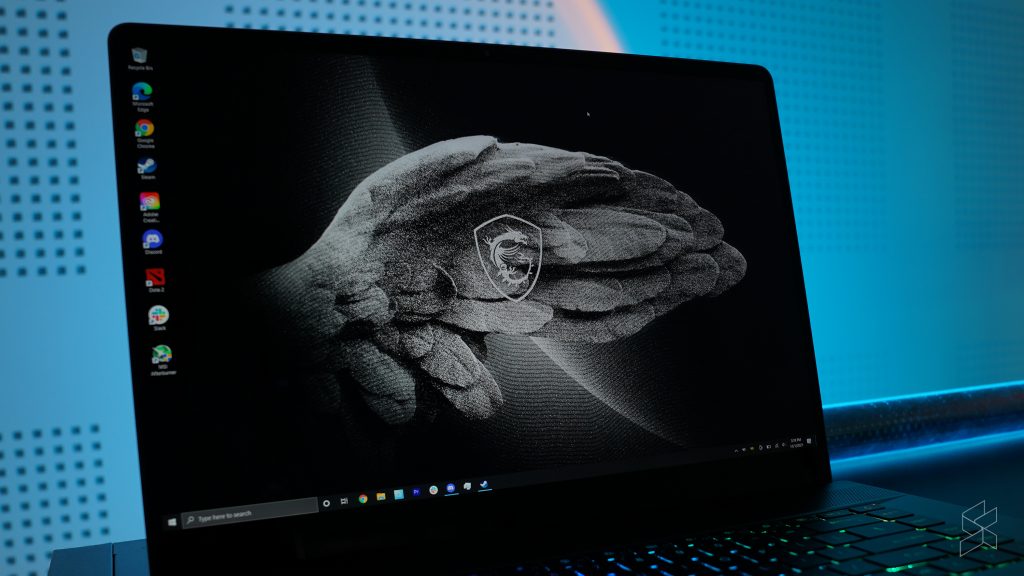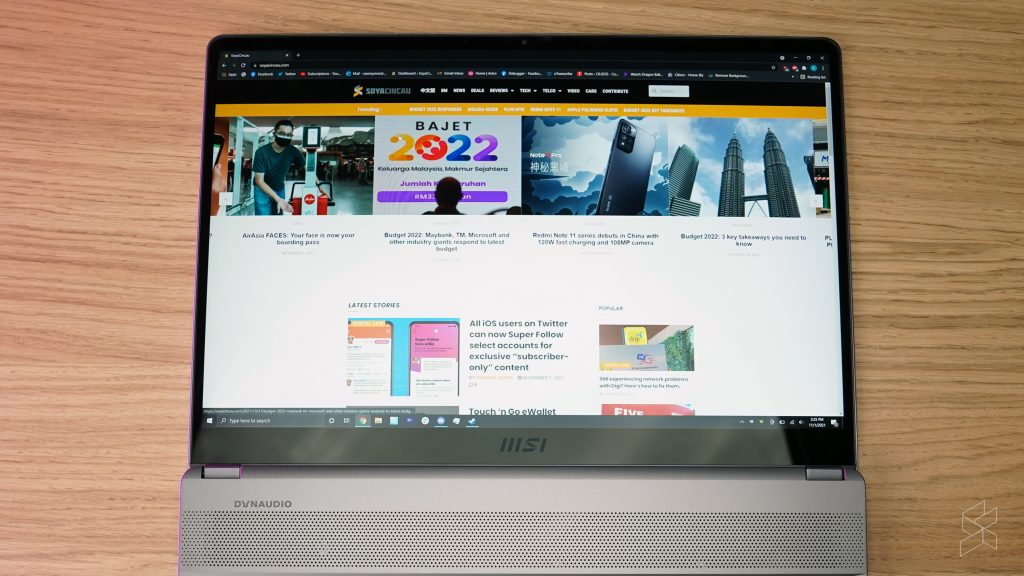MSI’s been one of the go-to names out there for gaming gear and hardware for awhile now, but they actually do have more than just gaming-centric products. The MSI Creator Z16 is one of them, a fully creator-focused machine that won’t look out of place in an editing den while packing some solid silicon underneath.
On the surface, it’s a fairly solid machine. We’re talking an 11th Gen Intel Core i7-11800H, an NVIDIA GeForce 3060, 32GB of RAM and a 1TB SSD. But while it looks great on a spec sheet, it looked much better once I took it out of the box.
This is a laptop to rival the MacBook Pro in aesthetics

When you’re talking laptops for creative professionals, the MacBook Pro will come up in conversation sooner or later, and there’s a good reason why. It’s a laptop that’s almost optimised entirely around productivity work, and also looks super sleek and sexy. And if you’re looking at getting a comparable portable Windows machine, you might end up scouting around gaming laptops which tend to have gaudy, loud designs complete with lighting and a thick chassis.
You’re getting none of that here. In fact, even in the review guide from MSI, there was a lot of material about how this is ‘technology meets aesthetic’. Seeing as this is indeed a laptop targeting content creators and professionals then, the MSI Creator Z16’s CNC-milled aluminum finish is a very good first impression. The blacked out MSI logo on the back only adds to the style in my opinion, complementing the Lunar Gray colourway.
As for build quality, everything seems solid, with minimal deck flex, something that isn’t always guaranteed especially on these larger laptops. Furthermore, the screen didn’t really wobble too much when carrying about. Overall, the build quality here is great, though it’s certainly not the lightest at 2.2kg; moving about the office with this in one hand was a bit of a chore, but again we’re looking at some fairly powerful hardware underneath.
Speaking of the hardware, with an Intel Core i7-11800H CPU, 16GB of RAM and an RTX 3060 under the hood, I was a little perplexed by how thin the MSI Creator Z16 was. At 15.9mm thick, there’s not a lot of material here to get rid of the heat that the silicon will produce. And indeed, by the time I booted it up that proved to be true.
It runs hotter than a summer day in Malaysia
First things first, it performs fine, but won’t be shattering any benchmark records anytime soon. I wonder if a stronger cooling solution here could’ve unlocked more performance from the Intel Core i7-11800H chip, but in any case our benchmarks show some fairly reasonable results, without any major for concern.
The graphics though are clearly held back here with its 65W max total graphics power (TGP), or in other words its max power draw. In comparison, a full fledged gaming laptop like an Asus ROG Strix G15 has the TGP for its RTX 3060 cranked up to 130W. Essentially, because manufacturers can determine the TGP of the silicon themselves to better fit the specific cooling solutions on their laptops, it seems as though MSI have restricted the RTX 3060 in the Creator Z16 perhaps due to how thin it is.
However, the CrystalDiskMark tests show very good results for MSI Creator Z16’s SSD, with its PCIe Gen 4.0 speeds a positive for content creators who’ll be loading up files very often. For our video render test, we rendered our Samsung Galaxy Z Flip 3 review on Adobe Premiere Pro 15.4.1 and it finished the job in just 8 minutes 44 seconds.
Of course, benchmarks can only reveal that much—what’s it like to actually use it though? Well seeing as it’s a predominantly content creating laptop, I actually passed it onto one of our videographers, Raywen, to really put it through its paces on this part of the review. According to her, editing 4K video footage felt better and smoother than her daily driver 13-inch MacBook Pro M1 from last year. Because of how heavy her project files can be when whipping out our video content, there were times when even the MacBook Pro would hang and freeze especially once a bunch of fancy transitions, key frames and title cards are added. In comparison, the Creator Z16 didn’t offer any resistance while she was working, with little worry of it crashing on her.
Going back to our regularly scheduled programming, once I got the MSI Creator Z16 back in my hands, the next step was clear: gaming. I mean, it’s got an 8-core CPU and an RTX 3060 right? And even the busiest of video editors or content creators would like some time off every now and then. Overall, when it comes to gaming the Creator Z16 did hold its own, with mostly solid results in games tested at native resolution of QHD+, though as always you can always tune the settings lower if you’d like even higher fps numbers.
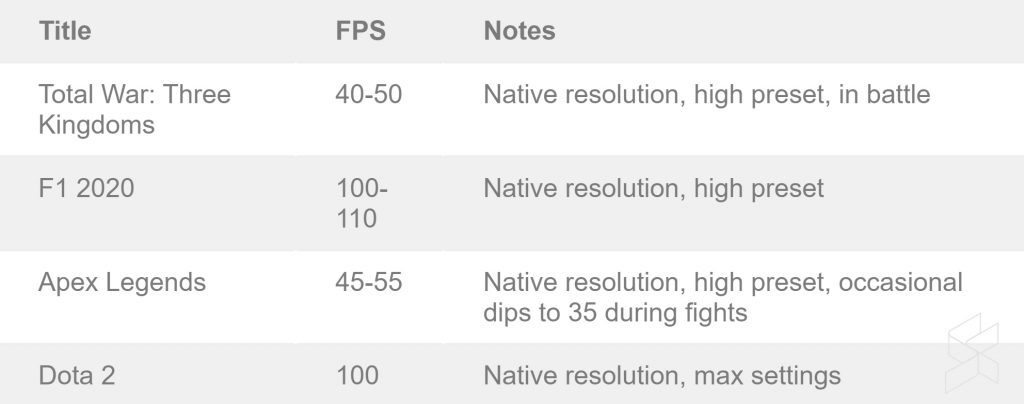
That being said, the one thing I found pretty bad with the MSI Creator Z16 was its temperatures. We all probably know by now that laptops generally run hotter than your gaming PC because of the compact form factor. But it’s one thing to run hot, and another for the user to feel all that heat.
While using the MSI Creator Z16, I saw that CPU temperatures idled between 60 to 70°C even with nothing running. Temps continue to rise up to between 70 and 80°C while I was doing my day-to-day tasks; this means Google Chrome, Adobe Photoshop and some background apps like Spotify, Slack and Discord. The nail in the coffin was the CPU consistently over 90°C, peaking at 97°C whenever it was under load like during a stress test or while gaming. That was actually a bit of a surprise to me, as I had hoped the reasonably sized vents on the laptop would’ve helped with cooling more. I also found the laptop’s fans having a mildly annoying whine to it whenever it started spinning up.
Normally, I would forgive a laptop running so hot because like I had said earlier, it’s expected for laptop silicon to run hotter than your desktop. But perhaps due to a mix of the internal layout and the metal unibody chassis of the MSI Creator Z16, I could really feel the heat off it. Typing on it for long was becoming a chore as the palm rests were simply too warm to the point where it my palms were beginning to sweat. And while gaming was a solid experience performance-wise, it was again uncomfortable due to the heat output on the keyboard and palm rests.
Another minor nitpick I have has to do with the battery. I wasn’t expecting amazing battery life seeing as this was a gas guzzlin’ H-series Intel processor, but I only managed 1 hour 30 minutes with it while just working with Chrome, Photoshop and the like. Granted, I was using it with maximum brightness and the ‘Better Performance’ power mode, so your mileage may vary if you sacrifice brightness and performance. Though to be honest though, I didn’t really want to lower the brightness at all because…
You’ll love the screen on this laptop
MSI had quite a bit of marketing material on the 16-inch, QHD+ IPS display, calling the 16:10 screen the ‘golden ratio’ and it even came with a built-in app to tune the colour of the screen. And to be fair to them, it really is a good screen, with it being nice and bright while viewing angles were also good. The display is technically a 1440p class screen, but you will be getting a bit more due to the taller screen. This resolution certainly seems to fit, especially considering its purpose of being a creator-focused laptop; a 4K display at this size would be pretty pointless if you ask me.
It was certainly really good when it came to content consumption, but gaming was a little bit more of a stretch. The RTX 3060 graphics card is already on the lower end of the silicon scale, but being held back to its 65W total graphics power really showed as it didn’t hit the full 120Hz headroom available. Nevertheless, I don’t really have too much of a problem as the good colour reproduction meant it was a fairly good time especially in single player games where immersion is perhaps a more important point than the total frames. Besides, having a high refresh rate is always helpful even as I’m just scrolling about for work or on social media.
And don’t just take it from me either. Raywen also found the display to be some of the best she’s seen, which is perhaps more important to her seeing as she’s actually editing content on it. She found it quite on par with the M1 MacBook Pro, with is honestly a very good review to hand out. Furthermore, Raywen liked the vibrant and sharp display, with the punch, saturated colours and larger display meaning that she found both editing and streaming videos on it more enjoyable than the 13-inch MacBook Pro. As for the touchscreen functionality, well it’s something I never really care for but she said it was nice to use.

For the complete audiovisual experience though, of course the sound matters too. Unfortunately for the audiophiles among you, don’t expect something amazing, but it’s definitely solid enough for a laptop. The up-firing speakers get reasonably loud, and offer a fair bit of depth too but can get a tad tinny at higher volumes.
There are also some fairly odd design choices here

I was honestly shocked, surprised even when I first pulled open the MSI Creator Z16, because it has the weirdest looking touchpad I think I’ve seen on a laptop this size in a long time. Now I know size shouldn’t matter, but after years of large touchpads, the oddly shaped touchpad here just isn’t something I found good to use. It seems to me that MSI have squeezed down the touchpad because of how the top of the keyboard has an extra large vent for cooling, resulting in this short and wide touchpad. And yet, from the looks of it, there’s still space for the touchpad to be taller. Nevertheless, it still did the job, though for the most part I preferred to use a mouse with it.
Another thing I couldn’t understand was the lack of a HDMI port. I mean, it’s a creator-focused laptop right? And creators often like to have two, sometimes three monitors to help increase productivity. So why isn’t there a HDMI port on the MSI Creator Z16 then? It really did just seem like a baffling decision to leave out the HDMI port, perhaps due to how thin they wanted it to be. Sure, there’s two Thunderbolt 4 ports with can carry a DisplayPort signal, but I’d much prefer more options than this.
It’s not all bad though. Among the other things I liked with the MSI Creator Z16 was the keyboard that even had per-key RGB by SteelSeries. Keys had a nice travel to them, and weren’t mushy to the touch. There’s a MicroSD card slot too, again likely for creators to easily swap in and out their storage cards though I suspect some creators may still prefer a full sized card slot instead. The built-in webcam above the screen won’t challenge a dedicated camera anytime soon, but it’s actually one of the better ones I’ve used, and has Windows Hello sign-in too.
Ultimately though, it’s a tough one to recommend
Priced at a whopping RM11,999, it’s clear that this isn’t a value buy in any sense of the word. The world of creator-focused laptops are often pricey yes, as they tend to have more engineering done to keep it sleeker and thinner than their gaming laptop brethren. But at that price, you can definitely find some better options out there.

If you were already planning on spending around ten grand for your next workstation laptop, the Dell XPS 15 is one of the more obvious options to look at. Prices will change based on how you configure it, but we managed to configure one with the same processor, a weaker NVIDIA GeForce RTX 3050 Ti, 16GB of RAM, a 1TB SSD and a 15.6-inch, 3.5K OLED display—all for less than the MSI Creator Z16 at RM10,778.99. I mean yeah you’re giving up a bit in terms of graphics performance and refresh rate, but with a much better display panel that could be a more important factor for content creators.
But sometimes not everyone has that much to drop on a laptop, even if it is for work and creating content. If you want a cheaper alternative to the MSI Creator Z16, then the Acer Swift X is perhaps more up your alley. There’s two models, but the one with an AMD Ryzen 7 5800U, 16GB of RAM and an NVIDIA GeForce RTX 3050 Ti is a mere RM4,999! You will get a worse 14-inch, FHD display but with RM7,000 left to spare compared to the MSI Creator Z16, you could get get yourself a fancy monitor, and hook it up with the HDMI port on the Swift X. That being said, the Ryzen 7 5800U is the weaker CPU here, but it’s still a very respectable piece of silicon.
Going back to the MSI Creator Z16 though, it’s in a rough spot. It’s perhaps one of the best looking laptops to have graced our office this year, and packs some decent hardware under the hood and has a very impressive display on it. But the warm chassis, lack of HDMI port, and ultimately the high price means that unless you are particularly drawn to the overall design and the 120Hz display, it’s not the easiest to recommend for any budding content creators out there. In fact, unless you are especially tied to Windows, the new 16-inch MacBook Pro with an M1 Pro processor, 16GB of RAM and 1TB SSD is also a cheaper alternative at RM11,599.
But thanks to the stronger GPU and higher refresh rate compared to the Dell XPS 13 and Acer Swift X, if you have the budget for it and want to use it both for work and gaming, then maybe, just maybe, the MSI Creator Z16 could be on your shortlist.