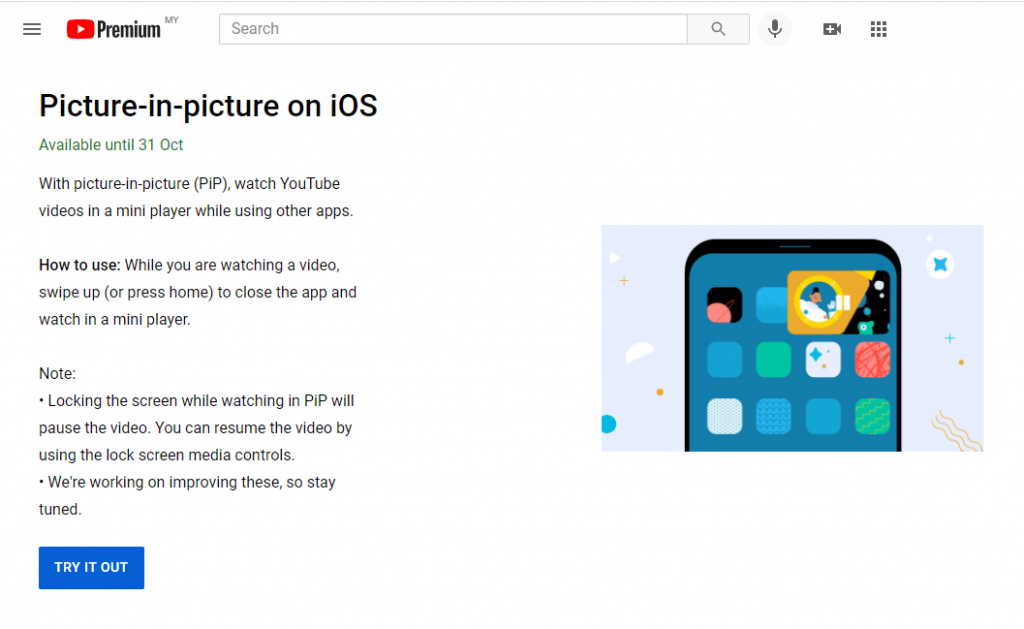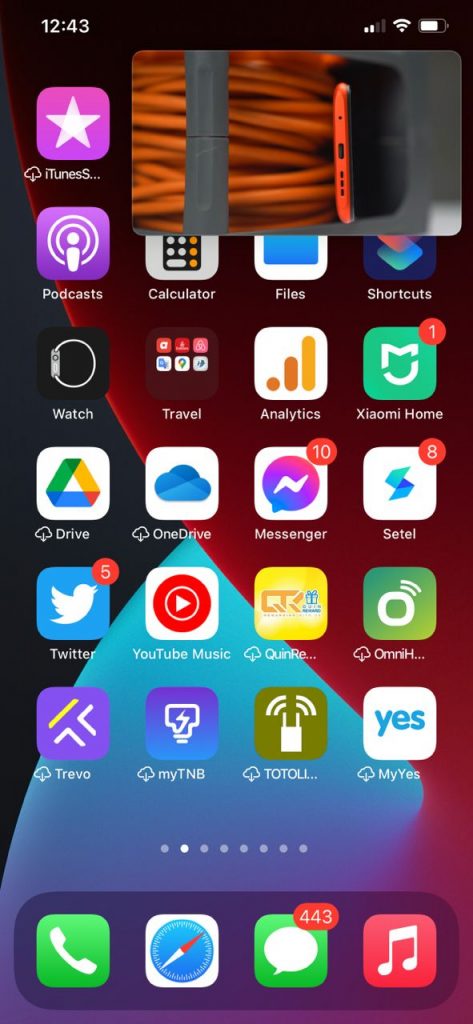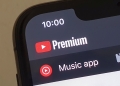Google just released the Picture-in-Picture (PiP) feature for YouTube Premium subscribers after slowly rolling it out over the past few months. Being an ‘experimental new feature’, this is one of the benefits that a YouTube Premium subscription can offer.
To enable this feature, simply go to YouTube’s experimental features page, youtube.com/new, and click “Try it out” below the “Picture-in-picture on iOS” section. While you’re there, you can also enable “Translate comments” which enables you to translate comments from different languages on both Android and iOS.
Do note that it may take some time for the feature to kick in. After we enabled the feature, it only worked on our iPhone a few hours later.
How to use Picture-in-Picture on YouTube
First, make sure you are a YouTube Premium member and that you enabled the feature on the experimental features page. After this, when you’re watching a video on your iPhone, close the app by swiping up or pressing the home button and the video will automatically play in a mini-player. You can then proceed to open up any other app and continue watching the video with a PiP view.
If you lock your screen while in PiP mode, the video will automatically be paused, but you can resume the video using the lock screen media controls. With these controls, you can start, stop, or even rewind and fast-forward through the video.
You can also pinch the mini-player to enlarge or minimise the window. Google is currently still working on improving the functionality, so we have to wait until the public release if we want more.
Unfortunately, this feature does not officially work on iPads, so it is only available on iPhones currently. Some have reported it working on the iPad after enabling it in the app’s settings tab and reinstalling the app, but this is not guaranteed. As a test feature, it will only be available until October 31st, which might indicate that they are planning on a bigger release soon.
Google started rolling this feature out for their Premium users since June, but they do plan on bringing PiP to free users in the US as well (with ads).
You can get a one month free trial of YouTube Premium, continuing with RM17.90 every month. There are also cheaper student and family plans that you can enroll in if you are eligible. The family plan costs RM26.90 and you can share it with five other family members. To sign up, just go to youtube.com/premium and you can have ad-free & background play, video downloads, and YouTube Music Premium.
[ SOURCE ]