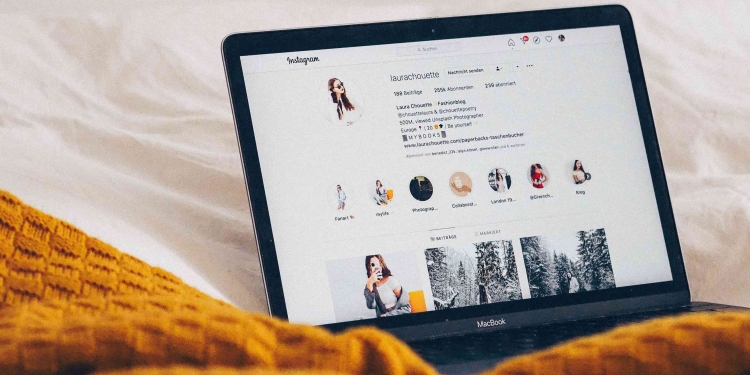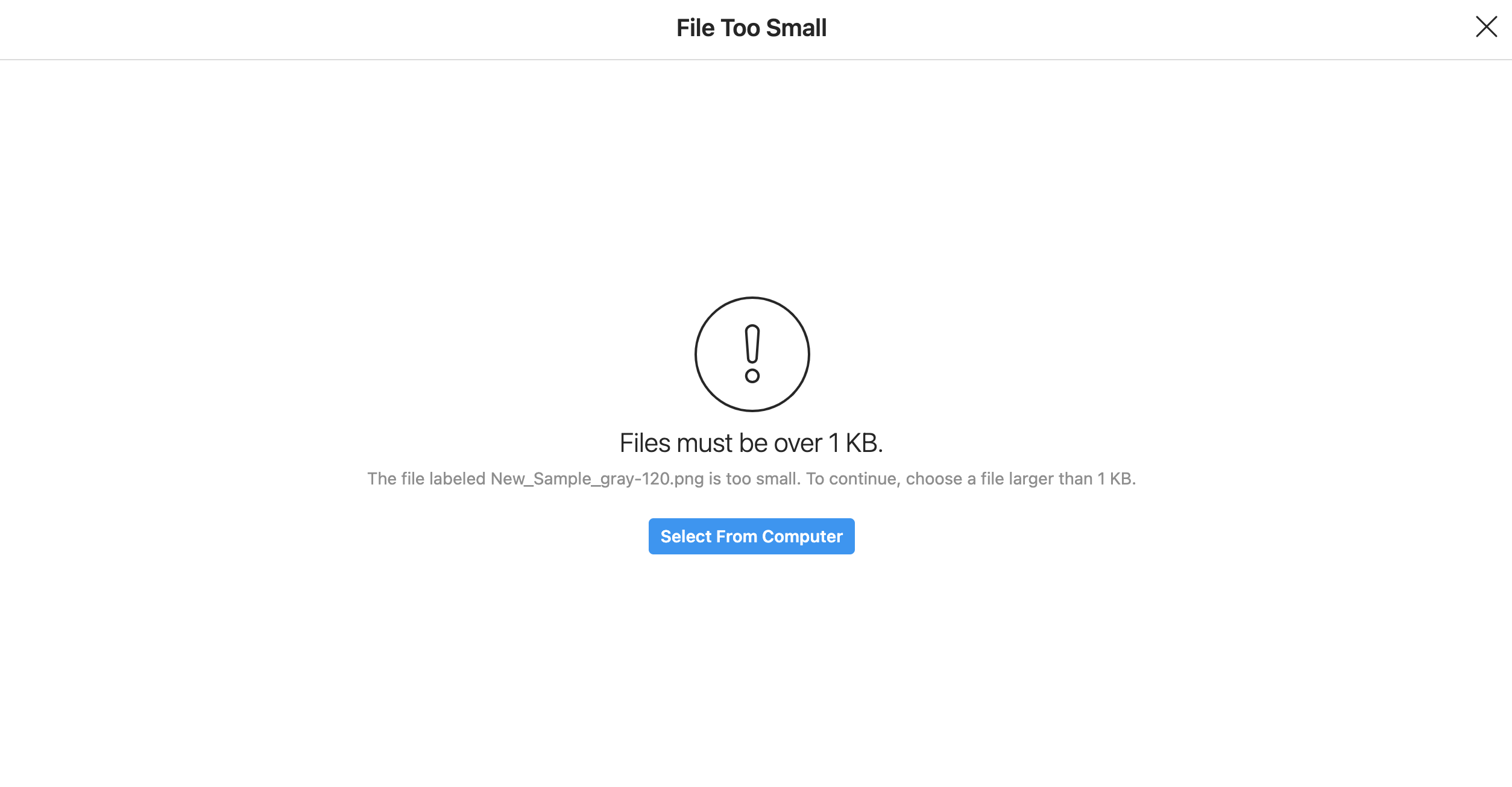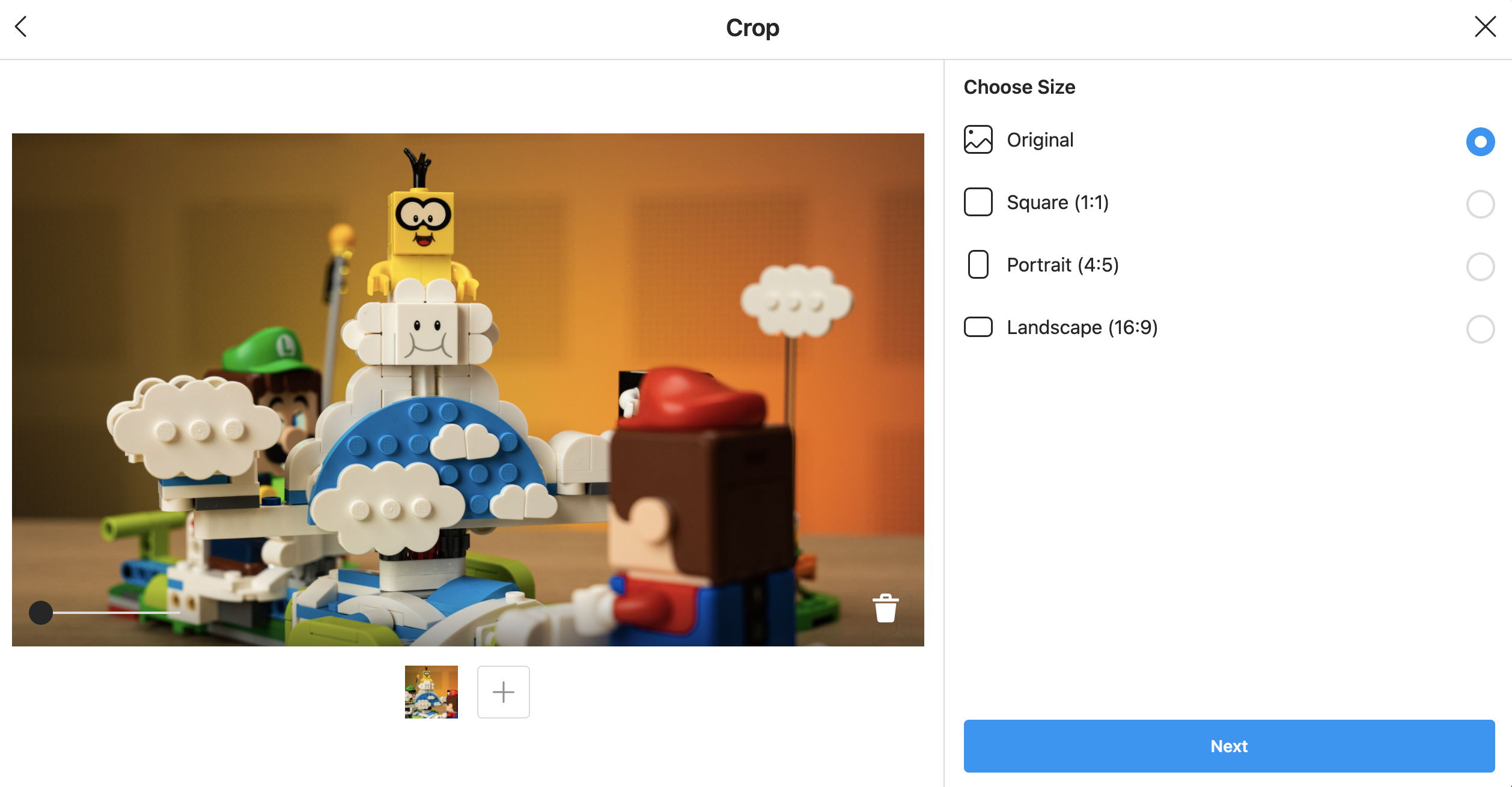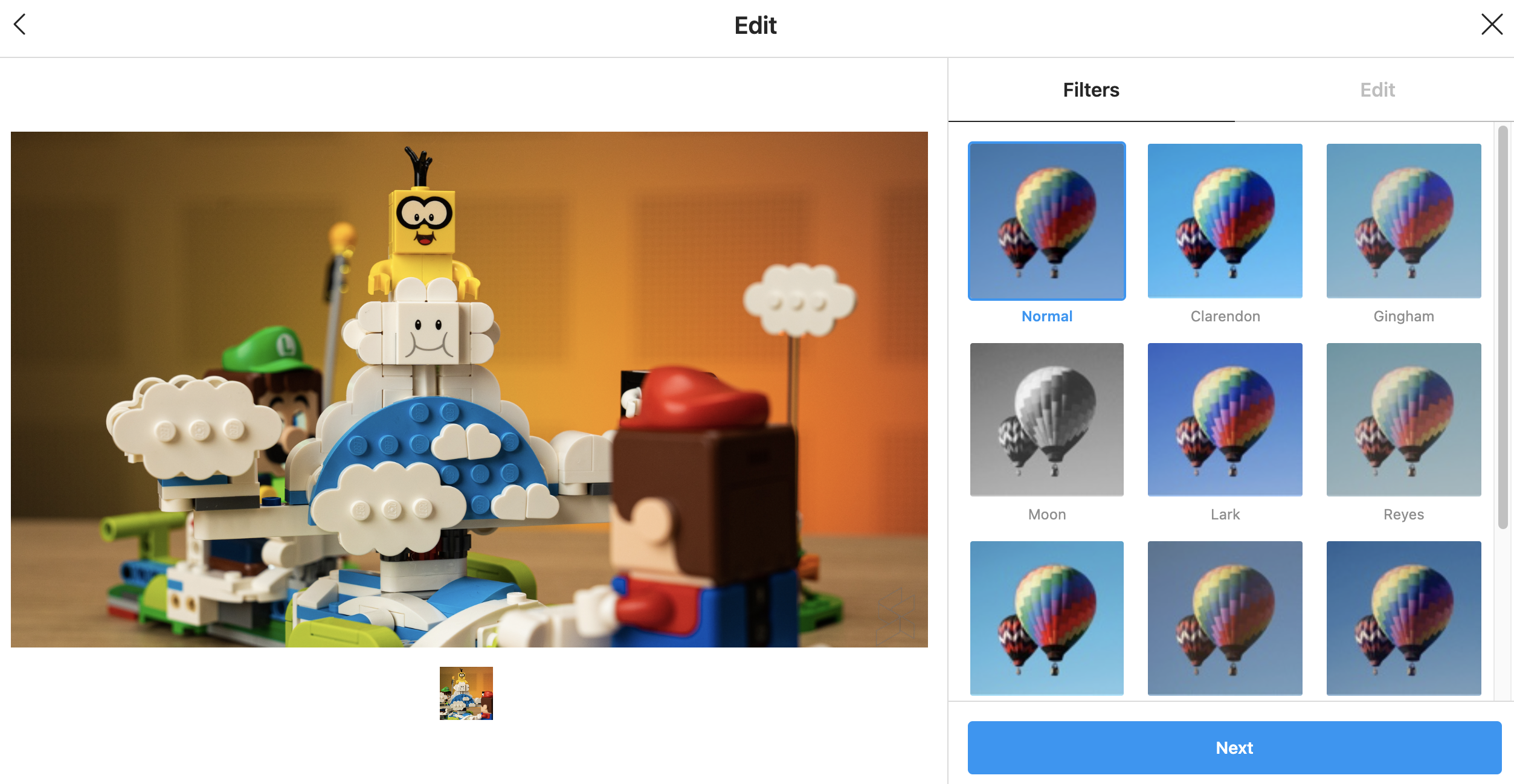Instagram has usually been more of a mobile-friendly app. But now Instagram is rolling out the feature that lets you post photos on your desktop, too—which is something that a lot of users have been wanting.
The company has officially confirmed the move, saying that it’s a test that’s being rolled out to a subset of its users for now. And if its like their previous features, Instagram will only publicise it and making it available to all users over the following weeks and months after their “test run”.
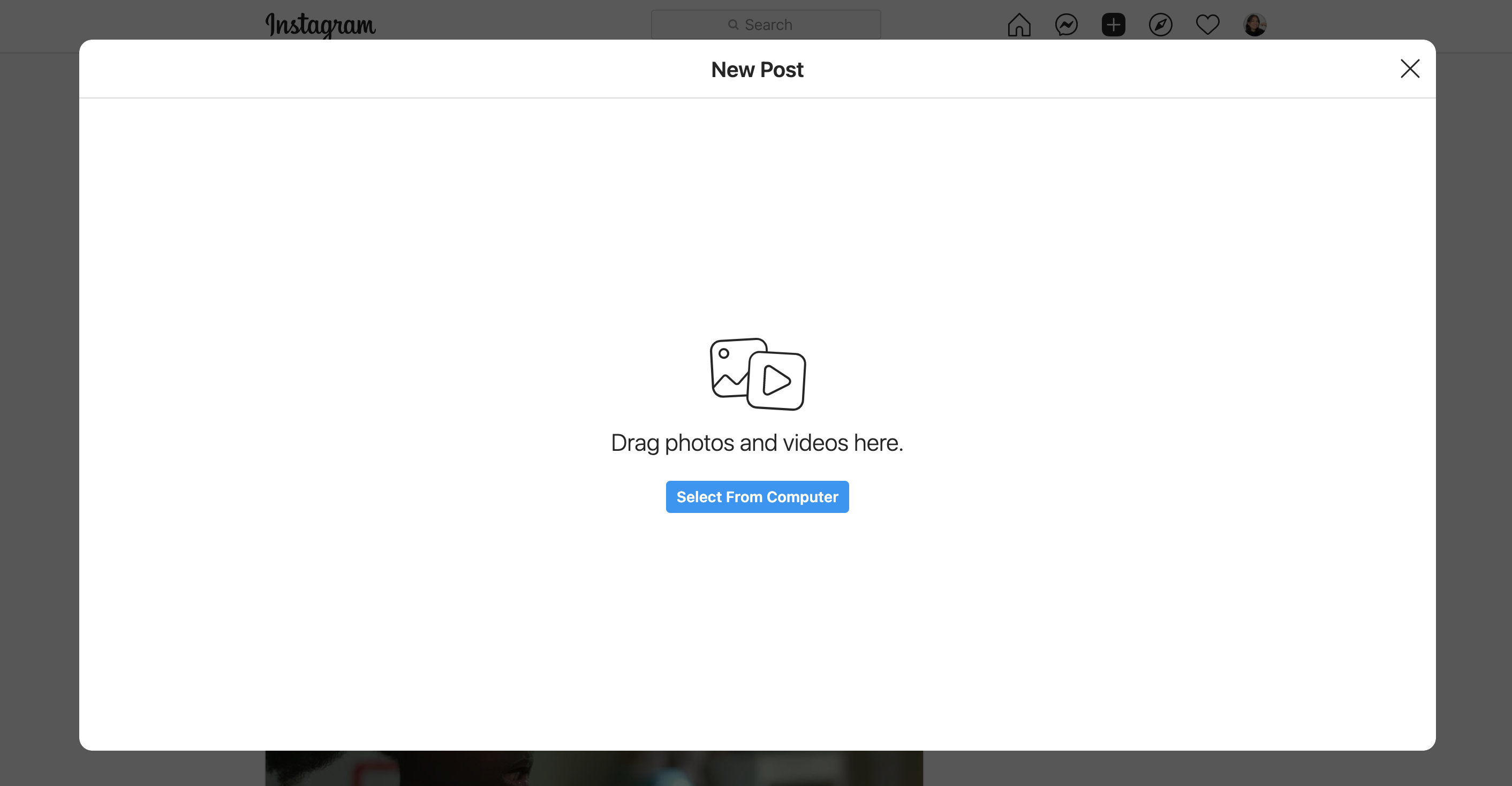
To post a photo on Instagram Web, here’s what to do:
- Go to instagram.com and make sure you’re signed into your Instagram account
- Click the + button on the top right in between the Messages button and the Explore button
- Make sure your photo is “over 1KB”
- Once you’ve inserted your photo, you can choose its “size” from Original, to Suare, to Portrait, to Landscape
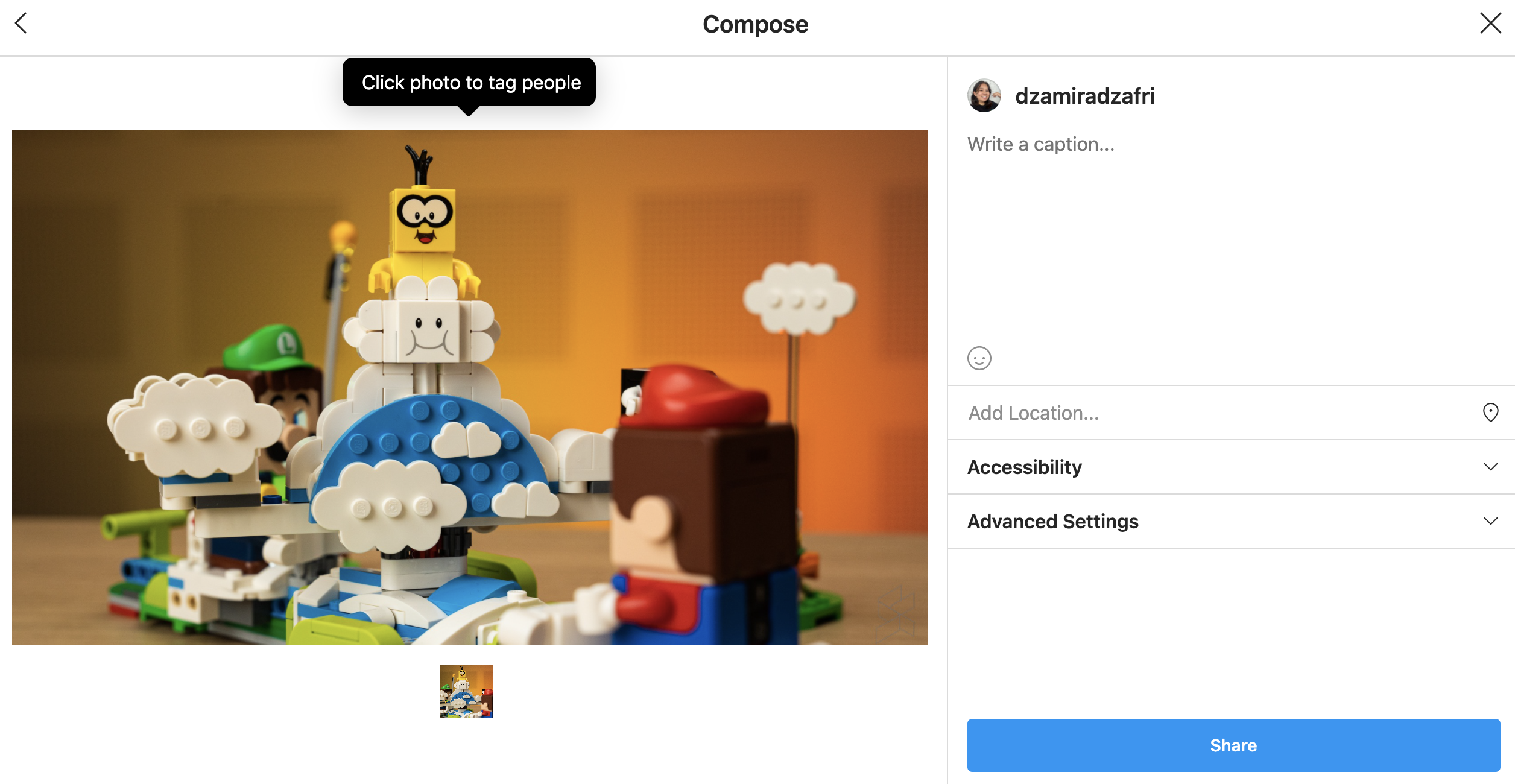
- You can then choose filters and even edit the photos like you do on the mobile app
- You’re also able to tag Instagram users, write your caption, add your location, type alternate text for visually impaired users, and even turn off commenting
- Click Share to post
“We know that many people access Instagram from their computer. To improve that experience, we’re now testing the ability to create a Feed post on Instagram with their desktop browser,” said an Instagram spokesperson.
Previously, there was a complicated way for users to upload their photos through their desktop browsers. But now with desktop posting officially rolling out, users won’t need to resort to it anymore—as many users are posting images from their DSLRs just as frequently as photos taken with their phones.
The desktop posting is only for Posts, and not for Stories or Reels. But I’m sure at some point they’d introduce some sort of desktop-based Stories posting feature so we could update our followers through our webcams. Would there be a privacy issue? Sure, but that’s something I don’t want to think about right now.
[ SOURCE, IMAGE SOURCE ]