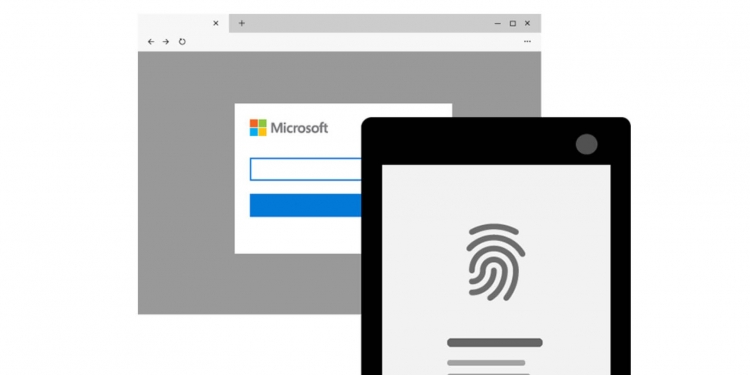Don’t you hate having to memorise multiple passwords for all the different websites, apps, accounts and services that you use? Fortunately, Microsoft has launched its Autofill solution. The Redmond tech giant has made it available to all users through the Microsoft Authenticator app. It is also available via an extension for Google Chrome.
Previously, the Redmond-based company announced back in December that it was developing a new multi-platform password manager that was built into the Microsoft Authenticator mobile app.
The concept behind Autofill is very similar to Apple’s Keychain feature and many other password managers on the market. With it, you can store and automatically insert account credentials for various websites, apps and services.
Once it is set up, passwords saved to a Microsoft account will automatically synchronise across the different platforms. So, instead of having to remember each one of those passwords, Autofill handles that for you. This means users only need to memorise their Microsoft Account username and password.
Simplify and secure your life with Microsoft’s autofill solution for passwords https://t.co/mOyPwWhsjX pic.twitter.com/FMcQ7Z9nTm
— Windows Blogs (@windowsblog) February 5, 2021
Users would be able to view, edit or delete details of their logins via the app or the browser extension. In addition, Chrome users can manage their credentials within Chrome itself and are not forced to use the Edge browser.
For Mac users, Autofill can be used via the Microsoft Edge web browser or with a Google Chrome extension. If you are using another password manager such as LastPass or 1Password you can import all your credentials into Microsoft Autofill using a CSV file.
Microsoft added that it’s safe to use the app as a password manager as Authenticator requires multi-factor authentication. This means you can set it to launch only after you enter your Pin code of use biometric methods like Face ID or fingerprint scanning to sign in. In addition, all your credentials will be encrypted.
The Microsoft Authenticator app is available to download for free on the App Store and Google Play. To use it you will need an iPhone or iPad running on iOS 11 or later while on Android you will need a device running on Android 6.0 or later.
[SOURCE]