Google Photos has received a number of updates this year that have improved its features. Back in June, the app received a redesigned three-tab interface that made it easier to search for photos. This included an interactive map view that visualises all the photos you have taken.
Now, Google has added a new feature called Maps Timeline, in Google Photos that allows users to see where they have travelled throughout a day and the photos snapped along the way. The feature is available now on version 5.23.0 of the app and is available to both iOS and Android users.
To use the feature, you will need to open Google Photos, go to the Search Tab and then over to Places. From there go to ‘Your Map’. You will then be greeted with a prompt that says “See your path through the world with Timeline added to your map”. There will also be a link to a support page explaining the new feature.
In addition to showing where pictures were taken, the map can now display the exact route you travelled on a given day. Google assures that this trail shown on the map is private and only visible to the user.
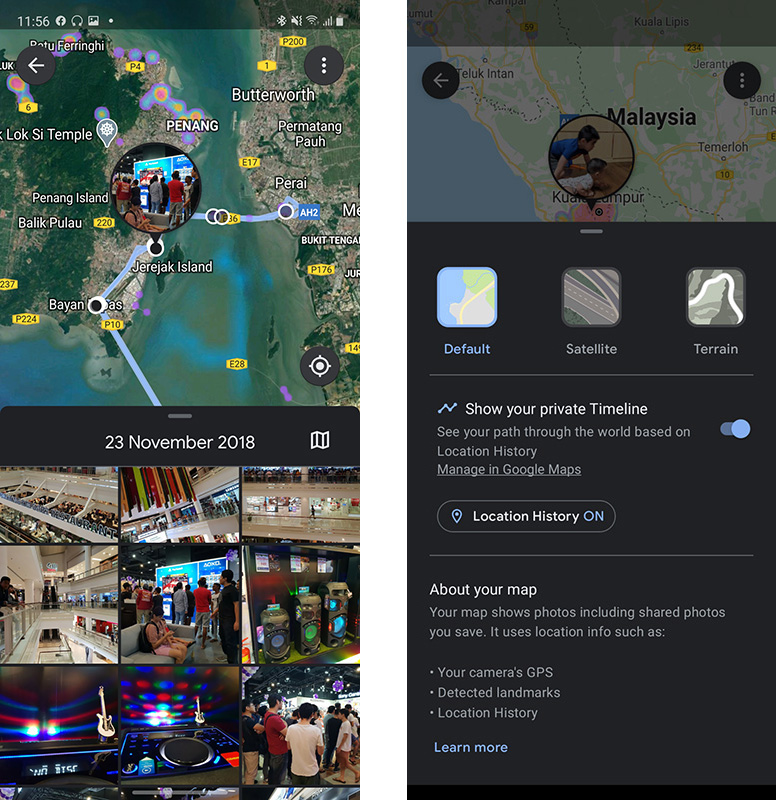
With the feature enabled, whenever you zoom to a particular location, the app uses your Location History to show all the pictures that you have taken at that location over time as well as the entire day’s path, represented in light blue. Being able to see the timeline of an old holiday along with pictures you took along the way is a great way of reliving your favourite memories.
But if all this is too much information, you can opt to hide your private timeline from ‘Your Map’ view. To do this you will need to hit the overflow menu, represented by the three dots in the top-right corner of the screen. From here you can toggle the option to ‘Show your private timeline’.
In addition, you can disable the timeline integration with Google Photos by hitting the Location History button and going to your Google Account settings. From there you can set your account to auto-delete your Location History and even go as far as view which days you don’t want integrated with your Photos timeline.
Google Photos is widely used for backing up photos. According to Google, there are more than 4 trillion photos stored in Google Photos, and 28 billion new photos and videos are uploaded each week.
However, back in November, Google announced a major change to Google Photos storage policy. Effective 1st June 2021, all new uploads of photos and video will take up your existing Google cloud storage and it marks the end of its free unlimited storage feature.
Does this latest feature in Google Photos excite you? Is it useful for reliving old memories? Or is just too much information and you would definitely turn it off? Let us know in the comments below.
[SOURCE]








