Google recently announced major changes to its storage policy that would affect its most used services such as Google Photos, Gmail and Google Drive. If you missed out on that news, Google Photos ended its free unlimited storage feature. This means, all new photos and videos uploaded to Google Photos after 1 June 2021, will be counted against a 15GB free storage limit afforded to all users, that applies across Gmail, Drive and Photos.
Although much of the focus has been on the loss of unlimited photo storage on Google Photos, there is one important change coming to Google Drive that has been overlooked and users definitely need to know about. According to Google’s blog post, if you do not check on your Google Drive files periodically, Google may delete all your data.
Google justified its change in policy by explaining that this is their approach to tidying up abandoned digital data that are left over from long-forgotten accounts. In their blog post, Google said:
We’re introducing new policies for consumer Google Accounts that are either inactive or over their storage limit across Gmail, Drive (including Google Docs, Sheets, Slides, Drawings, Forms and Jamboard files) and Photos, to bring our policies more in line with industry standards.
Once the policy comes into effect, Google will erase a user’s data when:
- If you’re inactive in one or more of these services for two years (24 months), Google may delete the content in the product(s) in which you’re inactive.
- Similarly, if you’re over your storage limit for two years, Google may delete your content across Gmail, Drive and Photos.

On that last point, it is not clear how Google will determine which data it will delete should you run over your storage limit. We suspect that Google might prioritise deleting recent files that were added to the account once you run over the limit.
While that does sound shocking, Google assured that it has no plans to start deleting your data just yet. The search giant added it will at least notify users multiple times before they attempt to remove any content, to give them ample opportunities to act. Google’s support page explains that it would notify users at least three months before the two year-mark.
The company said it just wanted to let users know well in advance and give them time to navigate the changes being made. So, the clock is ticking for users to get all their data sorted on Google Drive.
How to prevent your data from being deleted?
Now, you might be thinking, how can you prevent Google from deleting all your precious files stored online? On Google’s support page, they said the simplest way to keep one’s data active is to periodically visit Gmail, Google Photos, and Google Drive on the web of through an official Google app.
It is worth mentioning that Google said “through an official Google app”. This means if you have been accessing your Gmail through a third-party email app that won’t count as having signed in to your account. So, be sure to sign in via the Gmail, Google Drive or Google Photos app either on any device.
In addition, Google has a free storage manager tool in the Google One app on Android (there is no iOS version of the app) and on the web to help you determine how you are using your storage across Gmail, Drive and Photos. With the tool, Google said users would be able to choose the files they want and delete the ones that no longer need.
Google said if users need more than the 15GB of free storage space, they can opt to upgrade to a larger storage plan with Google One. Users can choose from plans starting at 100GB of space that would include additional member features like access to Google experts, shared family plans and more.
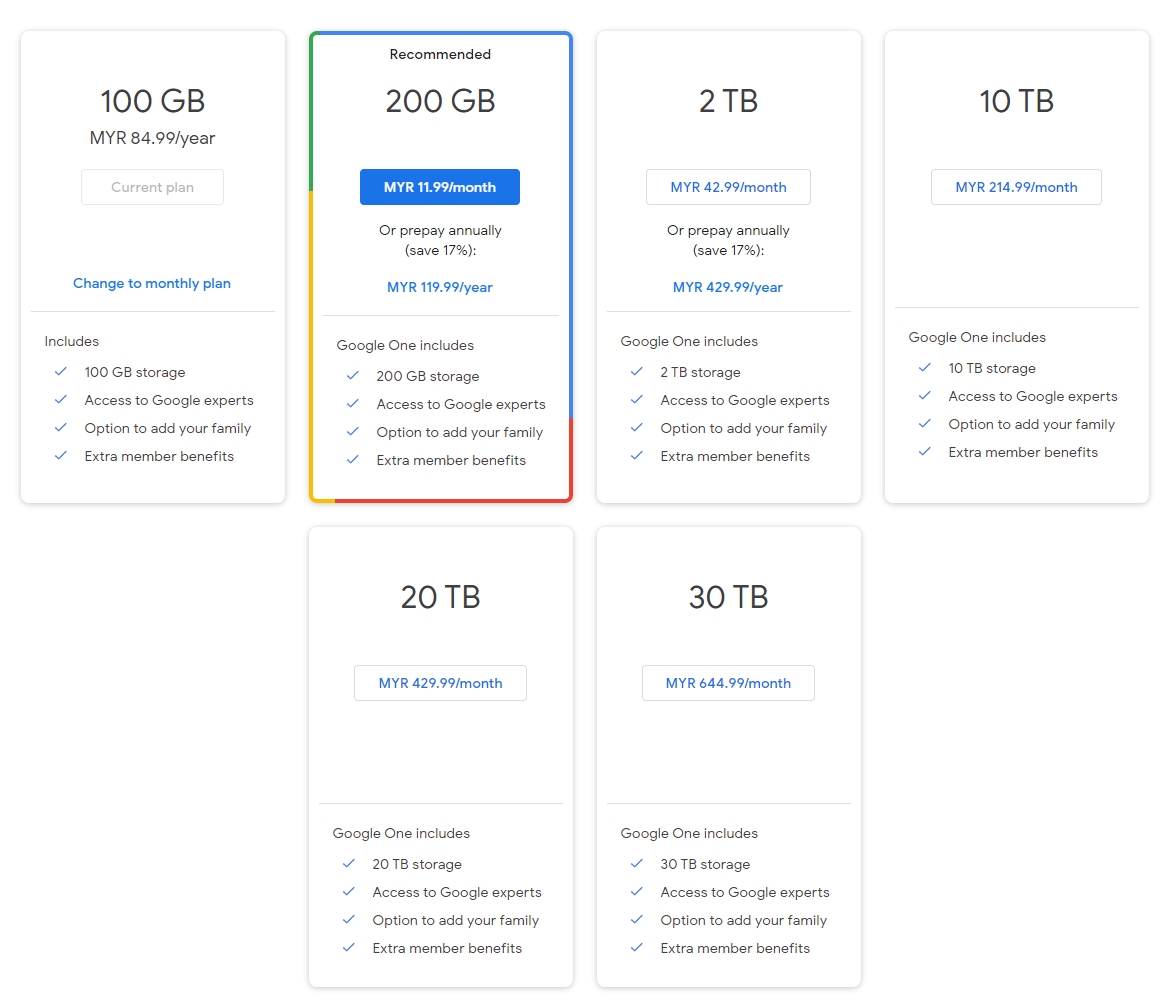
One way to auto-delete data from a dormant account
Interestingly, the ability to delete all of one’s account data after a predetermined amount of time is an actual Google feature. The feature called the Inactive Account Manager, that allows you to instruct Google to delete all data after a user sets period of time (between 3 – 18 months) after the account is left dormant. This feature will not only scrub all your data but it would also terminate the Google account, blocking access and disallowing the username from being reused.
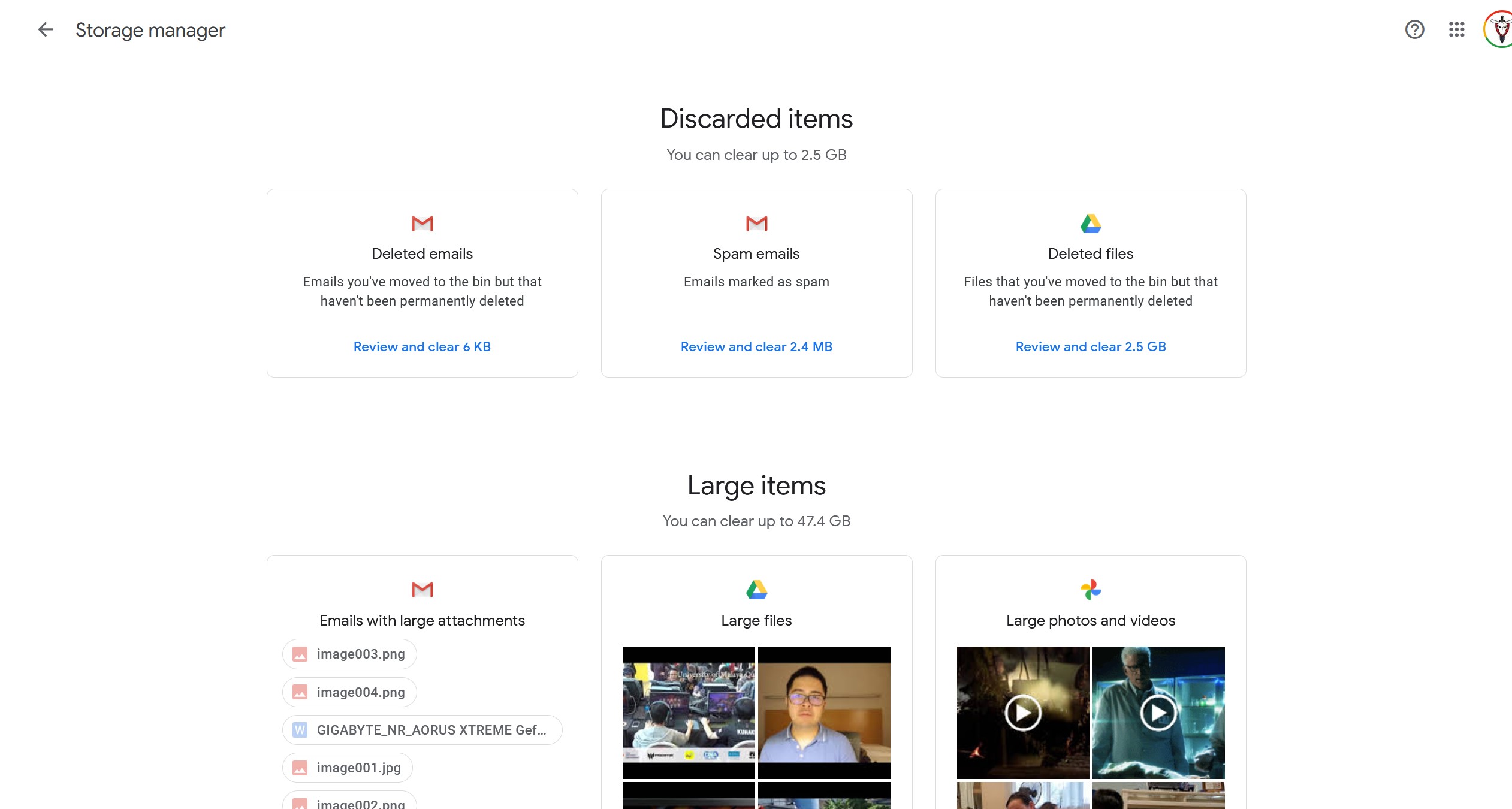
What do you think? Are you upset that Google might delete your data if you don’t actively log into their services? Or perhaps you are not happy with the amount of storage Google has limited users to. Leave your thoughts in the comments section below.
[SOURCE]








