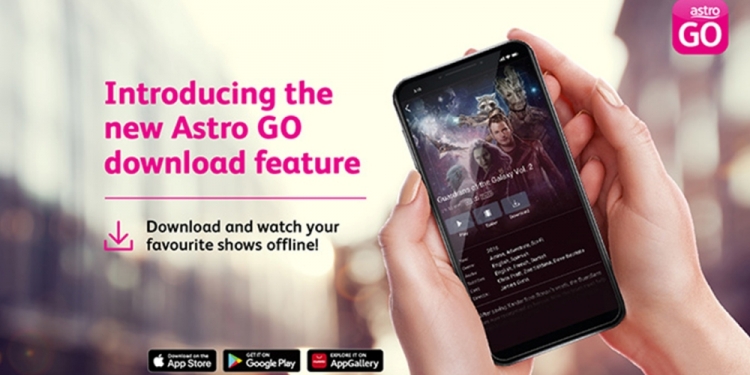Astro customers can watch their favourite shows on the go even without internet access. This is made possible with the new download feature for Astro Go which is available for Android, iOS and Huawei devices.
If you’re heading somewhere with poor or no internet connectivity, you can download both local and international content that’s part of your subscription before leaving your home. The download feature is currently being rolled out in stages and Astro says it supports over 85% of the current content library on Astro Go.
To download content for offline viewing, just search for your content and click on the “Download” button. Users will be able to choose either higher, standard and lower quality for all offline content. Astro also stated that there’s no limit on the number of content that you wish to download and you may even choose to download the same show as many times you want.
All saved content can be found in the “My Library” tab on the Astro Go app. For movies, the video content will be kept on your device for up to 2 days while TV series will be retained for 7 days. Once expired, the saved shows will be deleted automatically.
If you’re an Astro subscriber, you can download the Astro Go app on Google Play, Apple App Store and Huawei AppGallery.