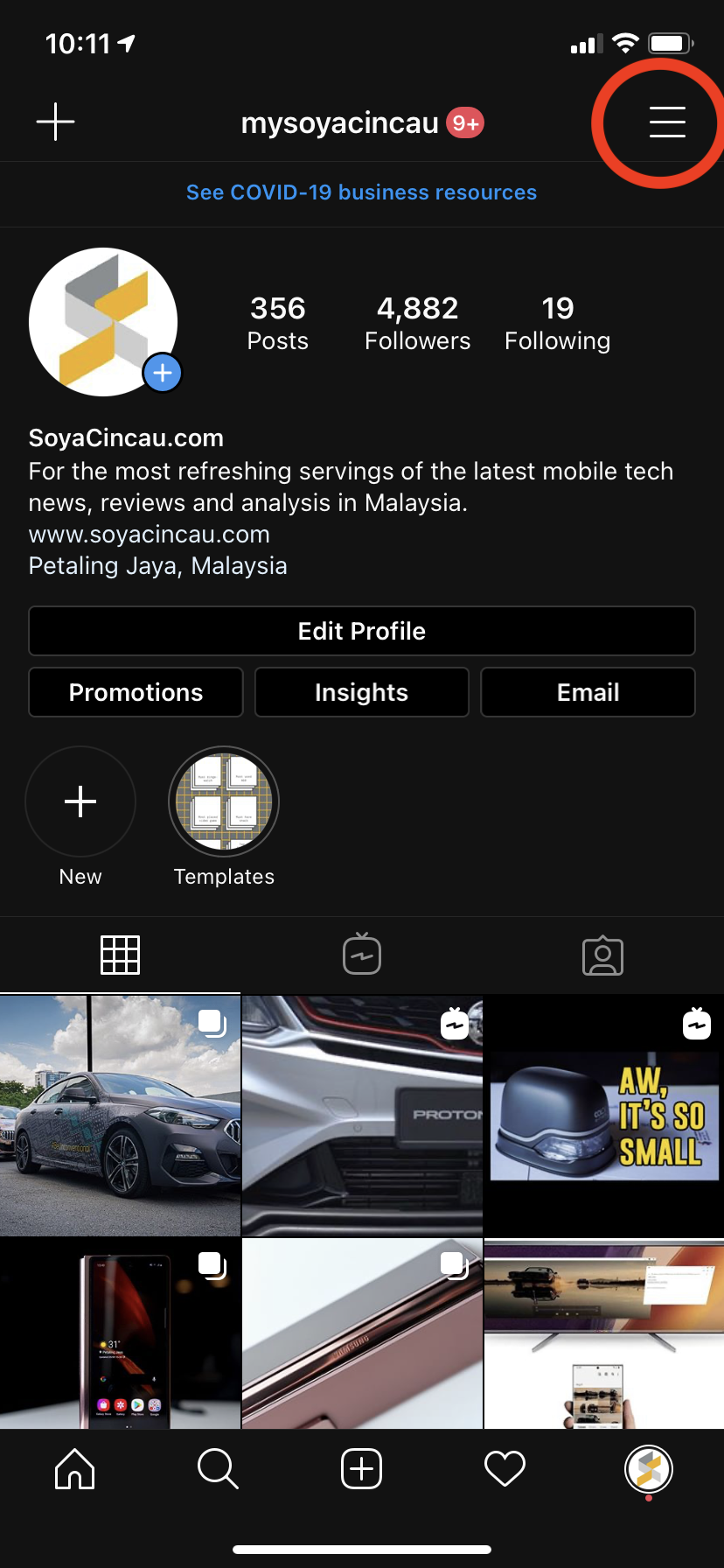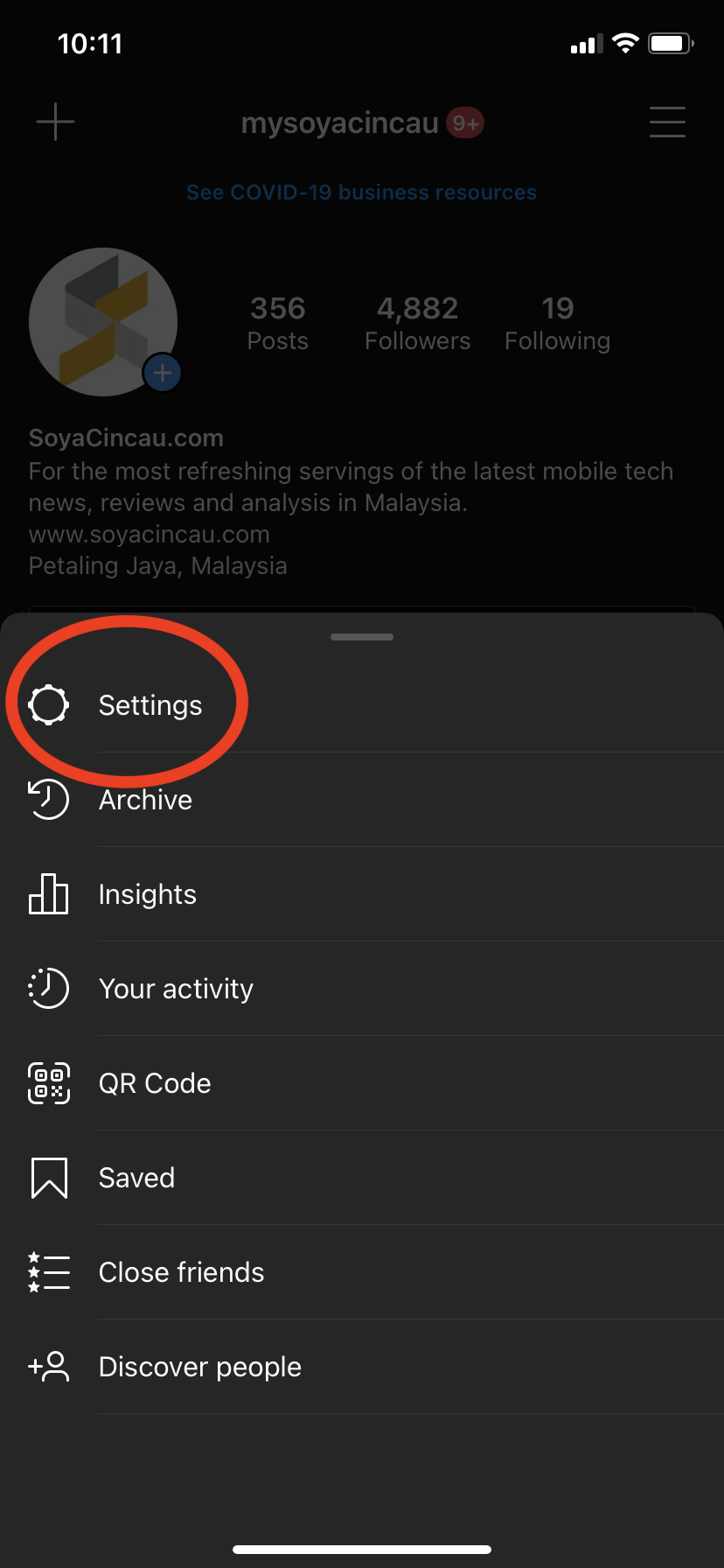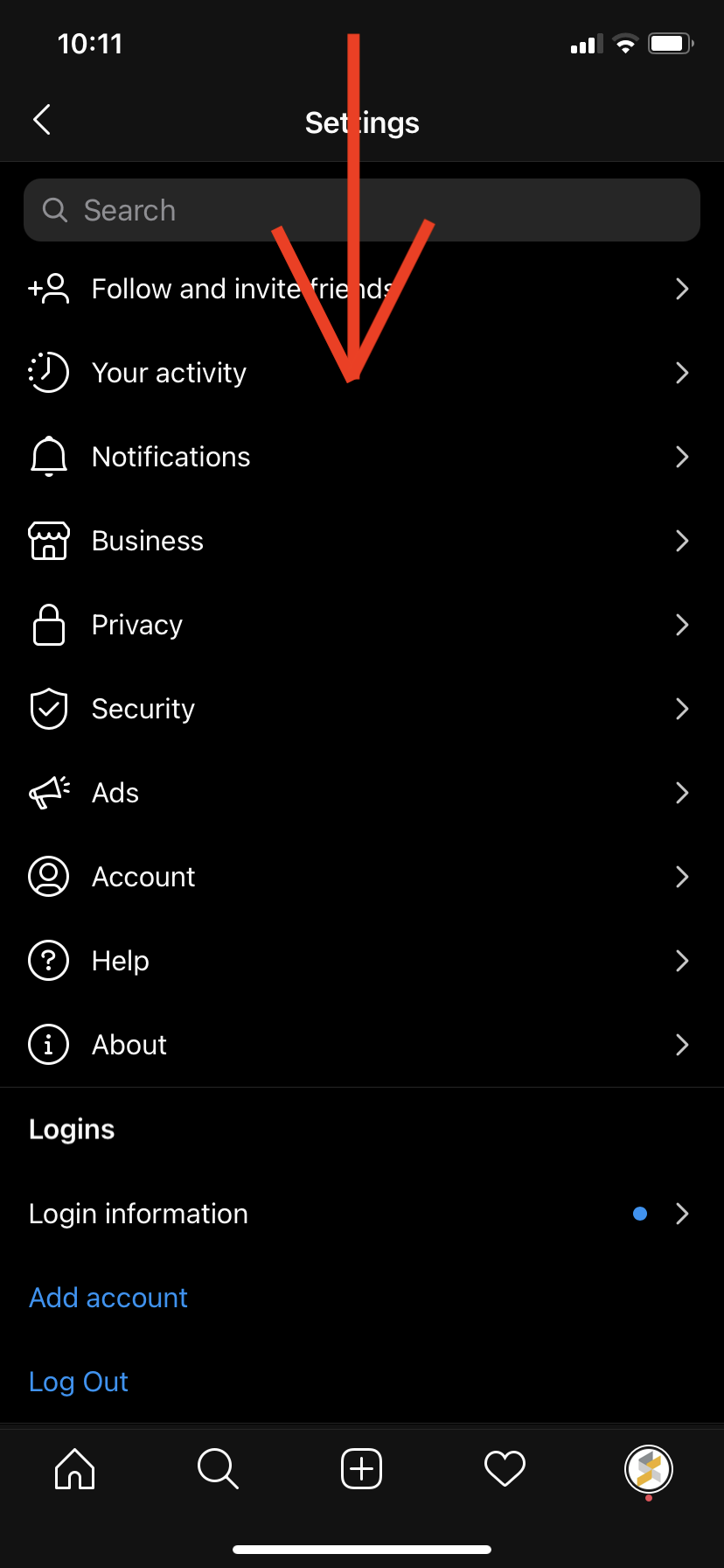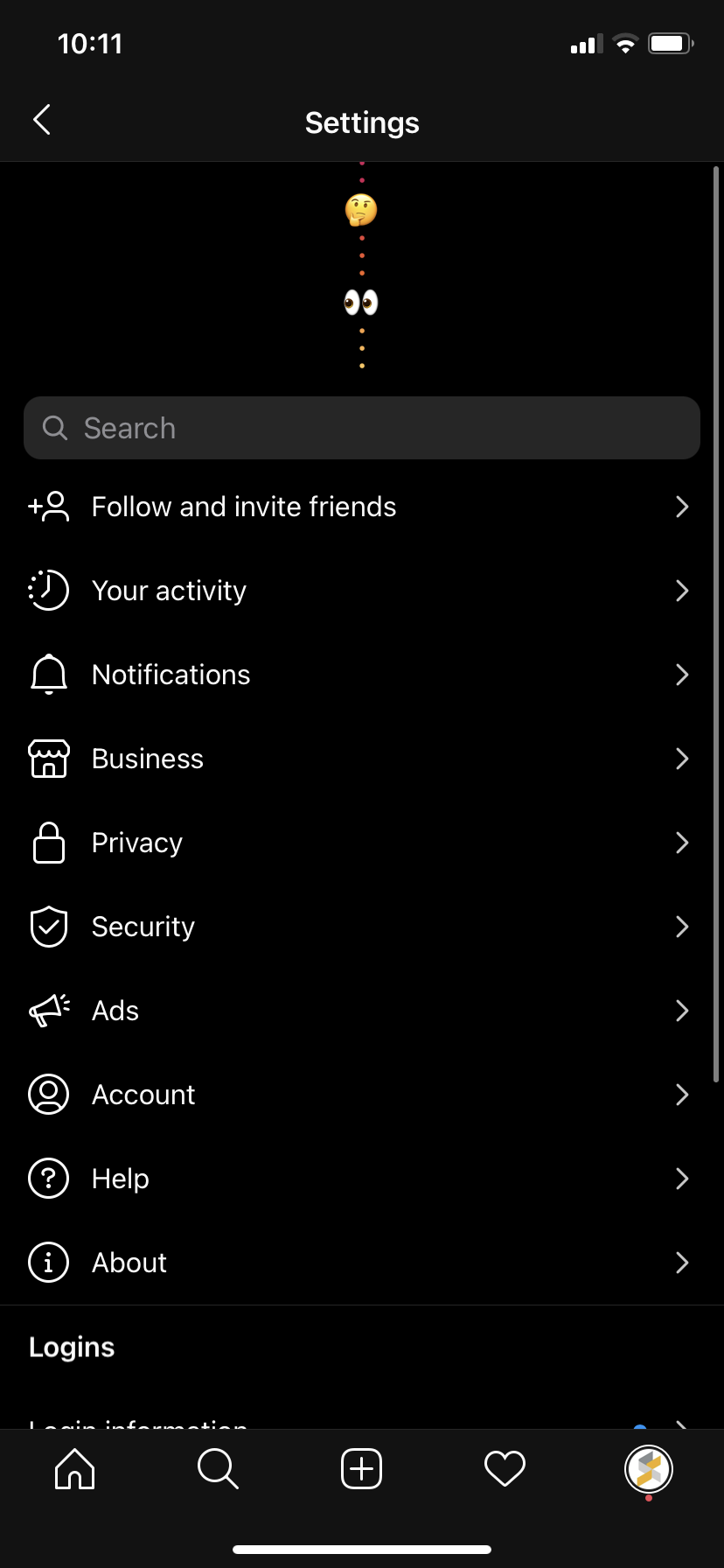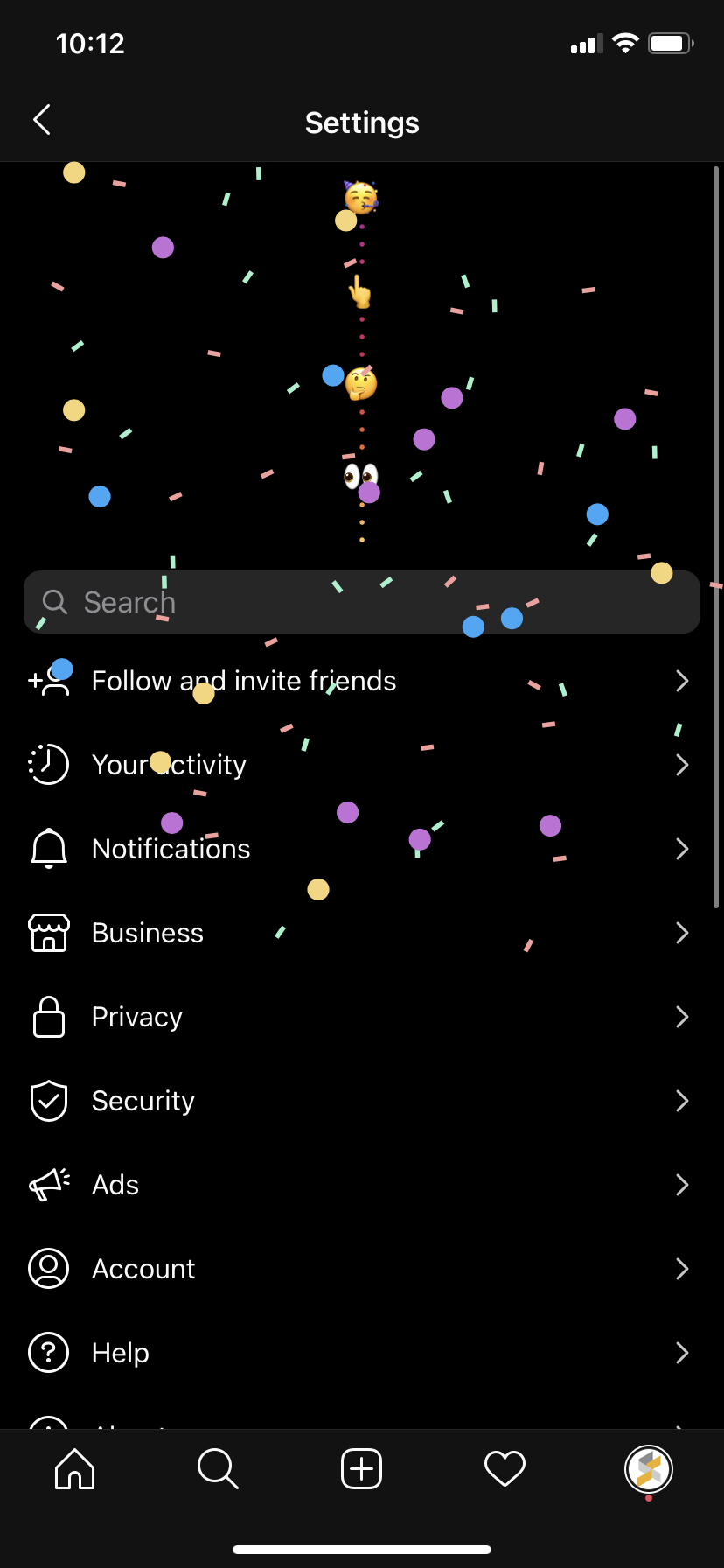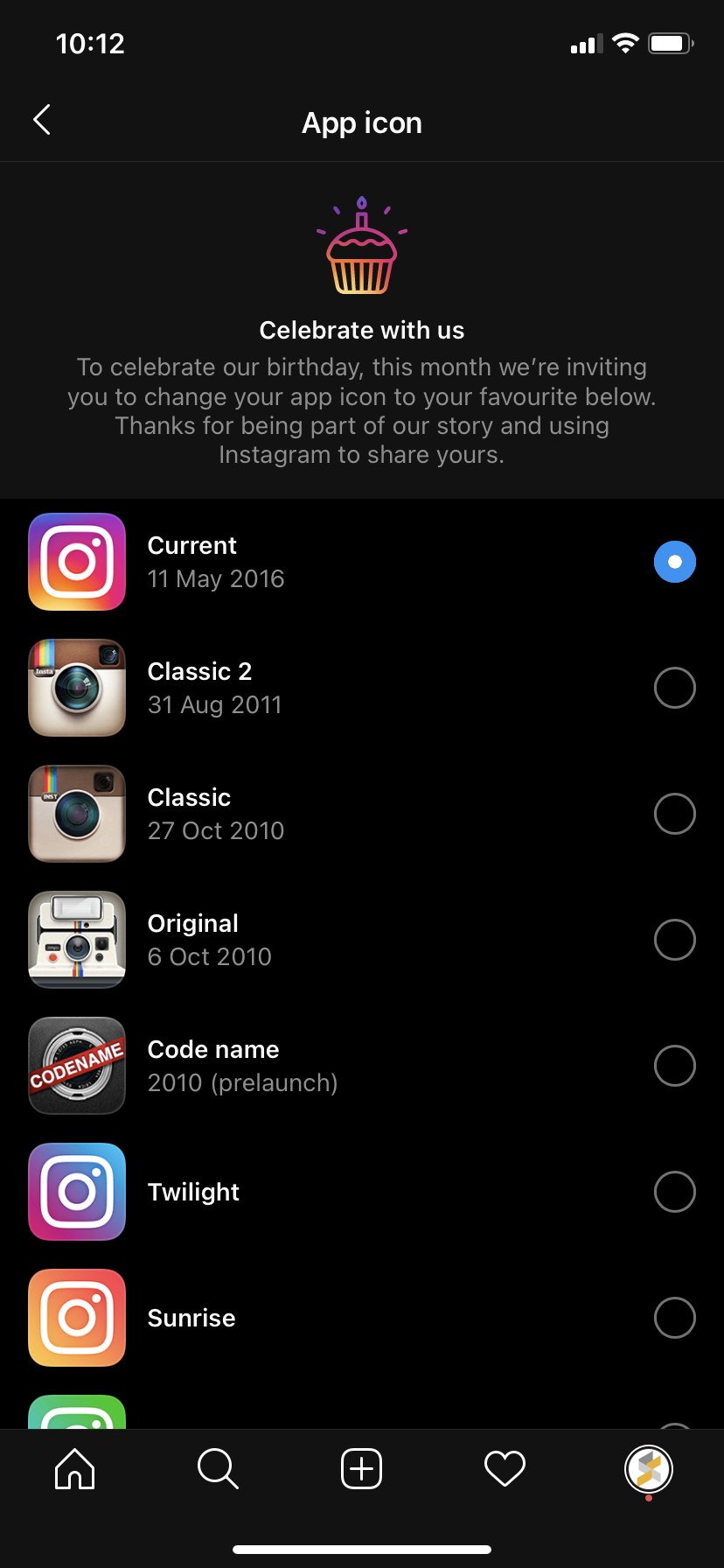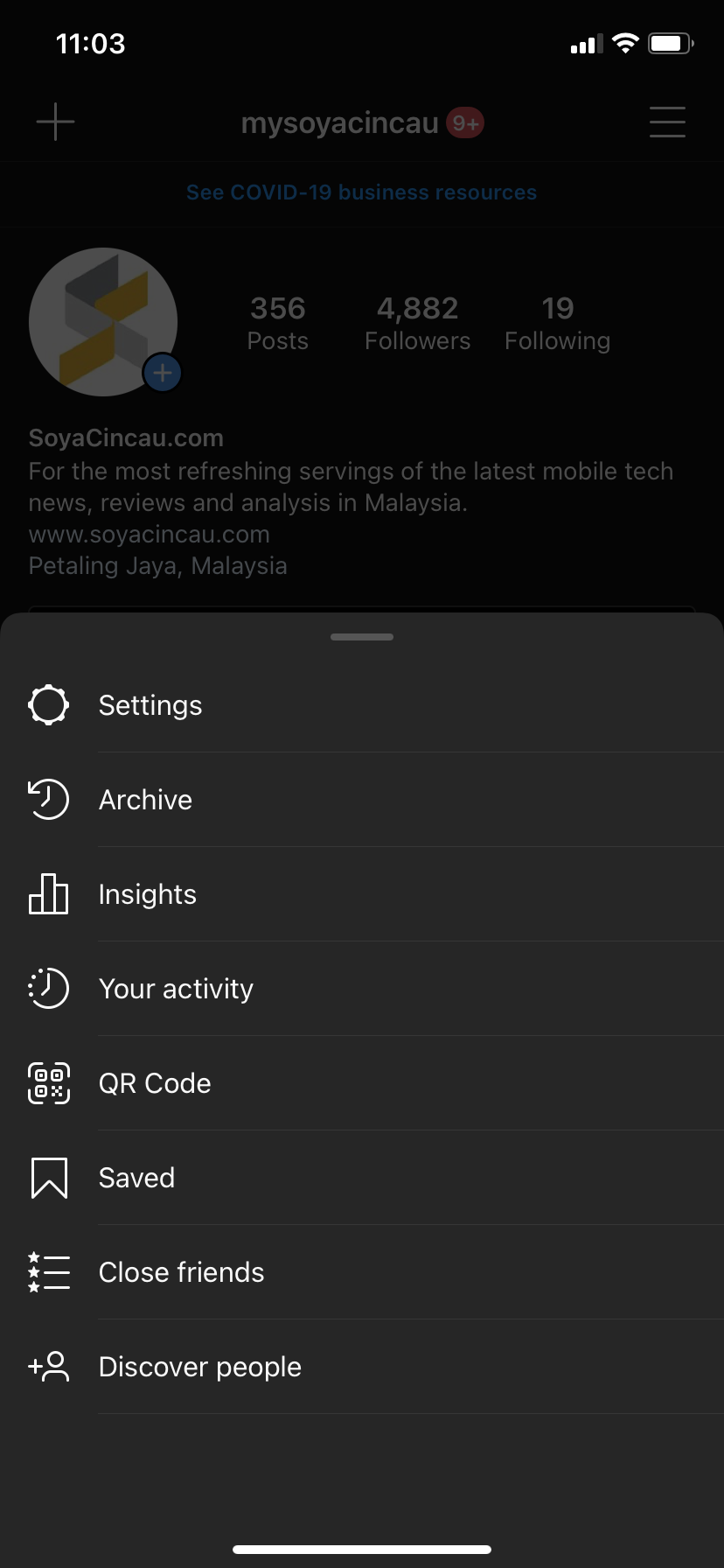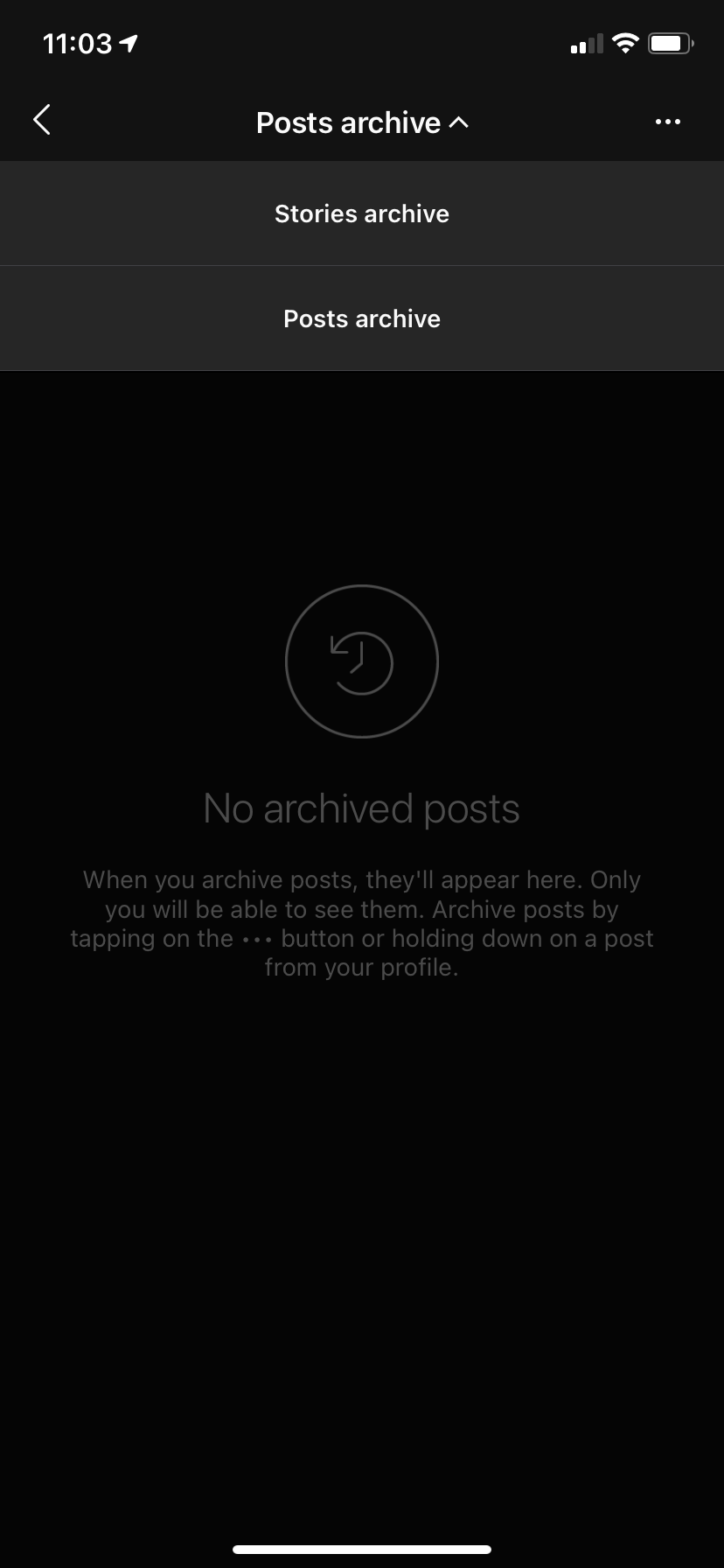To celebrate Instagram’s 10th birthday, the social media platform has introduced a few new features that you can take advantage of. One of the features include a hidden Easter egg that lets you change its home screen icon.
How to change your home screen icon
On 6 October, Instagram tweeted a vague but easy-to-follow set of instructions that let you access the hidden Easter egg. The tweet above by @kosmowskipat shows you exactly what to do once you fire up Instagram. But let me list it down for you:
- Visit your Instagram profile and press on the three lined icon on the top right side
- Press on “Settings”
- Once you’re at “Settings” pull down the page
- Keep pulling it until you see the “party-face” emoji
- It will automatically bring you to the ‘Easter egg’ page
- You can now pick your home screen icon
The choices for the Instagram home screens include old-school classic icons from 2010, a pre-launch icon, and a few different coloured versions of the new icon. However, Instagram’s message reads “this month we’re inviting you to change your app icon to your favourite”—meaning that whatever you choose as your icon might not stick after October.
How to access new stories archive features
Coinciding with Instagram’s birthday Easter egg, the platform added new additions to their stories archive feature. The stories archive now includes a new monthly calendar view—which shows the days you posted each story—and a map which shows story locations. Here’s how to access them:
- Press on the three-lined icon on the top right
- Press on “Archive”
- You can view both archived posts (you can read on how to archive your posts here) and archived stories
- Select “Stories Archive”
- You’ll see the regular Stories Archive, where you can view your latest ones and even go back to older ones as you scroll up
- Select the calendar icon to find stories based on the dates. It will be easier for you to find older ones here
- Select the pin icon to find stories based on the locations you’ve been. However, these stories will only show up on the map if they’ve been geo-tagged
How the new anti-bullying feature works
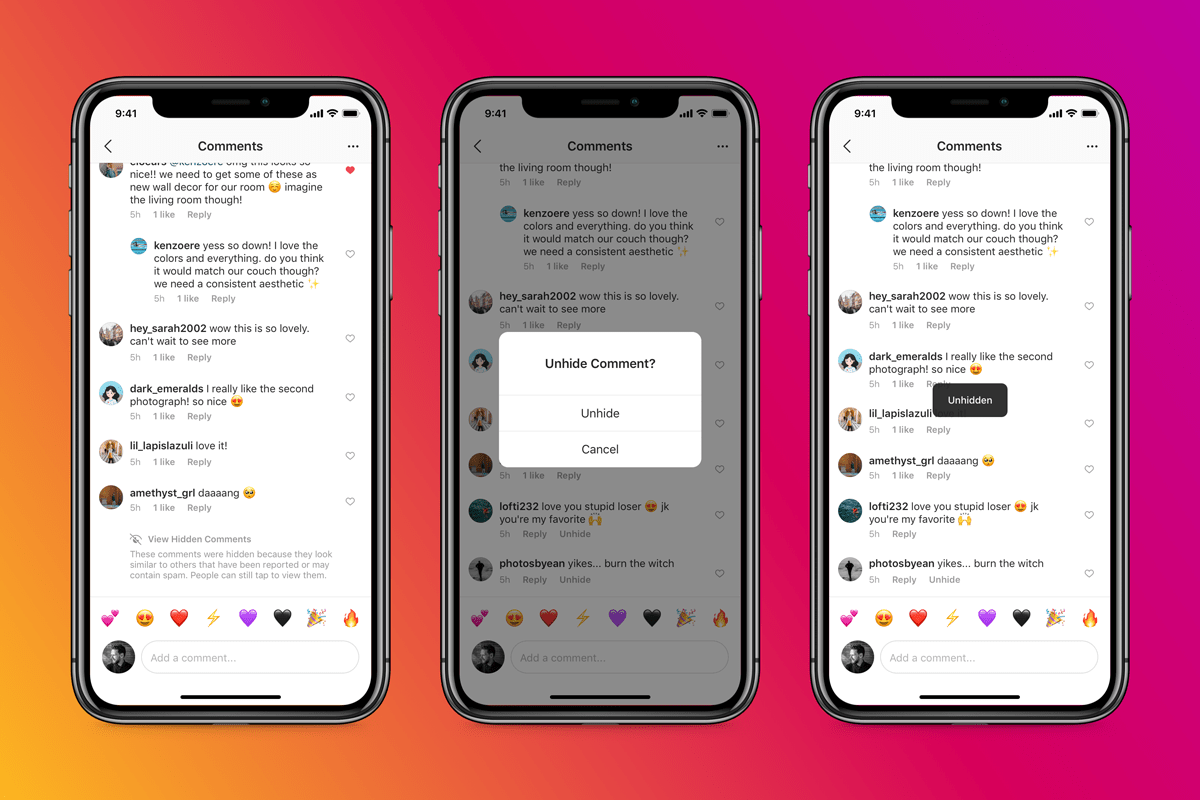
Bullying and harassment is a big deal, and it happens often—especially to accounts of public figures. While we can usually delete and report on comments, Instagram has introduced new ways to deal with them.
The platform will begin automatically hiding potentially offensive comments as part of its ongoing attempt to address online bullying. The comments that will be hidden will be similar to those that have been reported by users in the past.
However, the comments won’t be gone completely. You will still be able to tap “View Hidden Comments” to see those remarks.
Previously, Instagram has also introduced Facebook Messenger features for their chat section. The features include colourful chats, reactions with any emoji, and swiping to reply to individual messages.