Google is rebranding its online productivity and collaboration tool set, G Suite, under a new banner, Google Workspace. The move is timely considering that more businesses are encouraging employees work remotely, driving the need for tools that help teams work without meeting in person while balancing their personal and work life.
According to the Mountain View company the new Google Workspace user experience is said to bring together the core tools for communication and collaboration such as a chat, email, voice, video calling and content management into a single, unified interface.
1. Collaborate on new documents easily
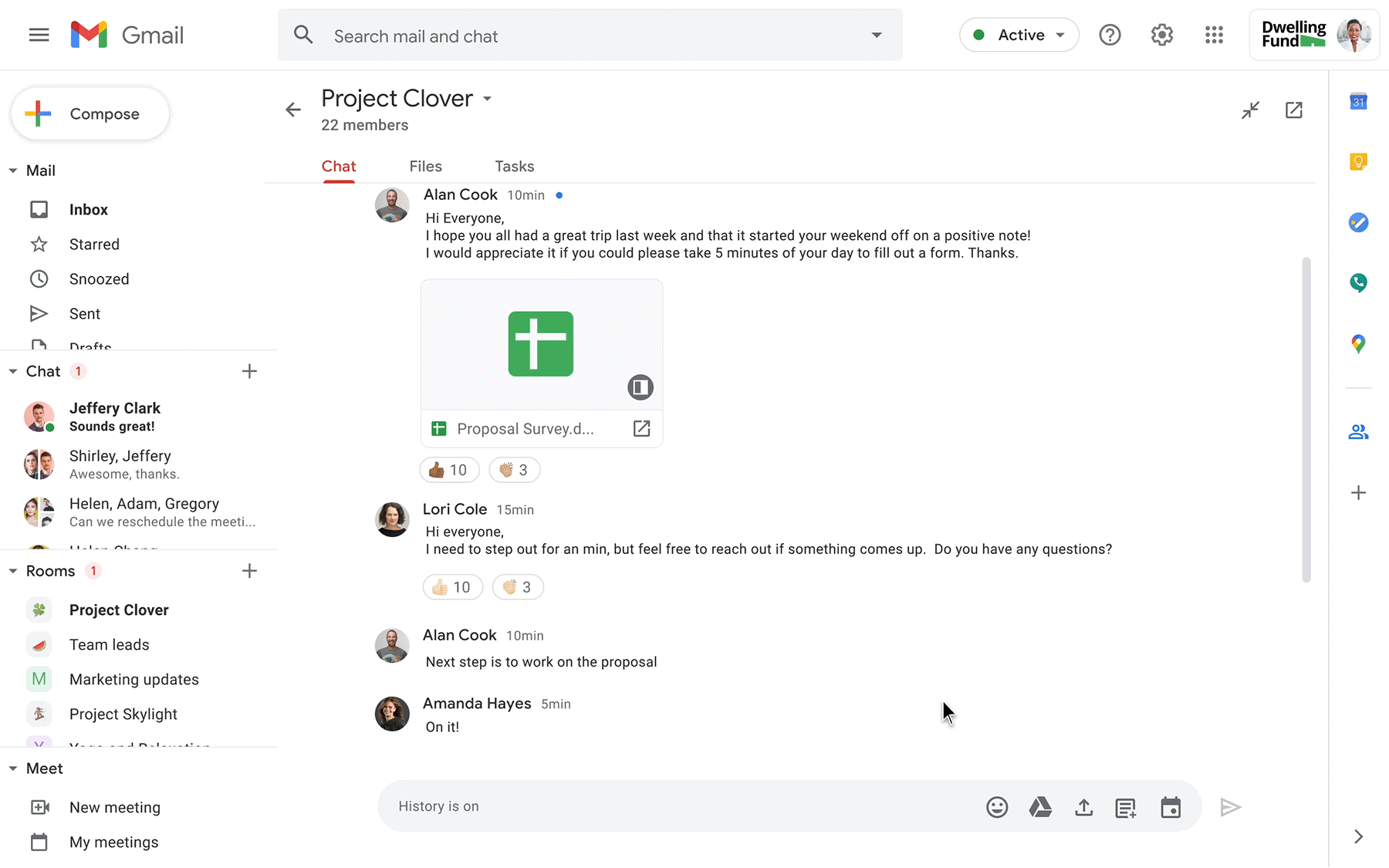
Users will now be able to dynamically create and collaborate on documents with guests in chat rooms. This would allow co-workers to collaborate more easily on Docs, Sheets and Slides without having to switch screens. This makes it easier to share content and ensure that everyone has access and visibility to the same information. Google said the feature will be made available in the coming weeks.
2. Preview a linked file without leaving your document
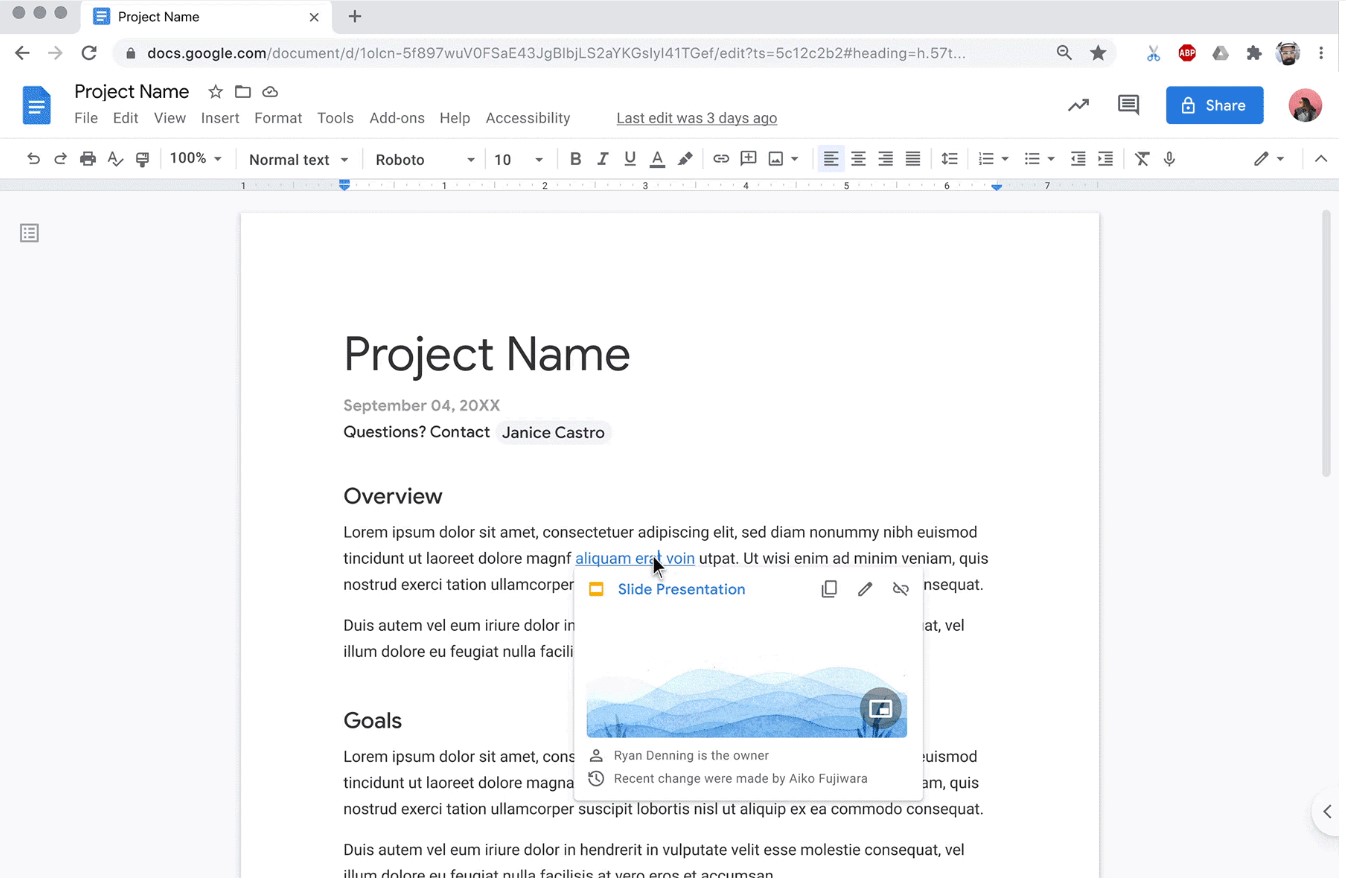
This new feature, which is available today, allows users to preview the content of a link be it Docs, Sheets or Slides, without having to leave the original document. This means less time spent moving between different apps and frees up time to get more things done.
3. Easily connect with other collaborators with “smart chips”
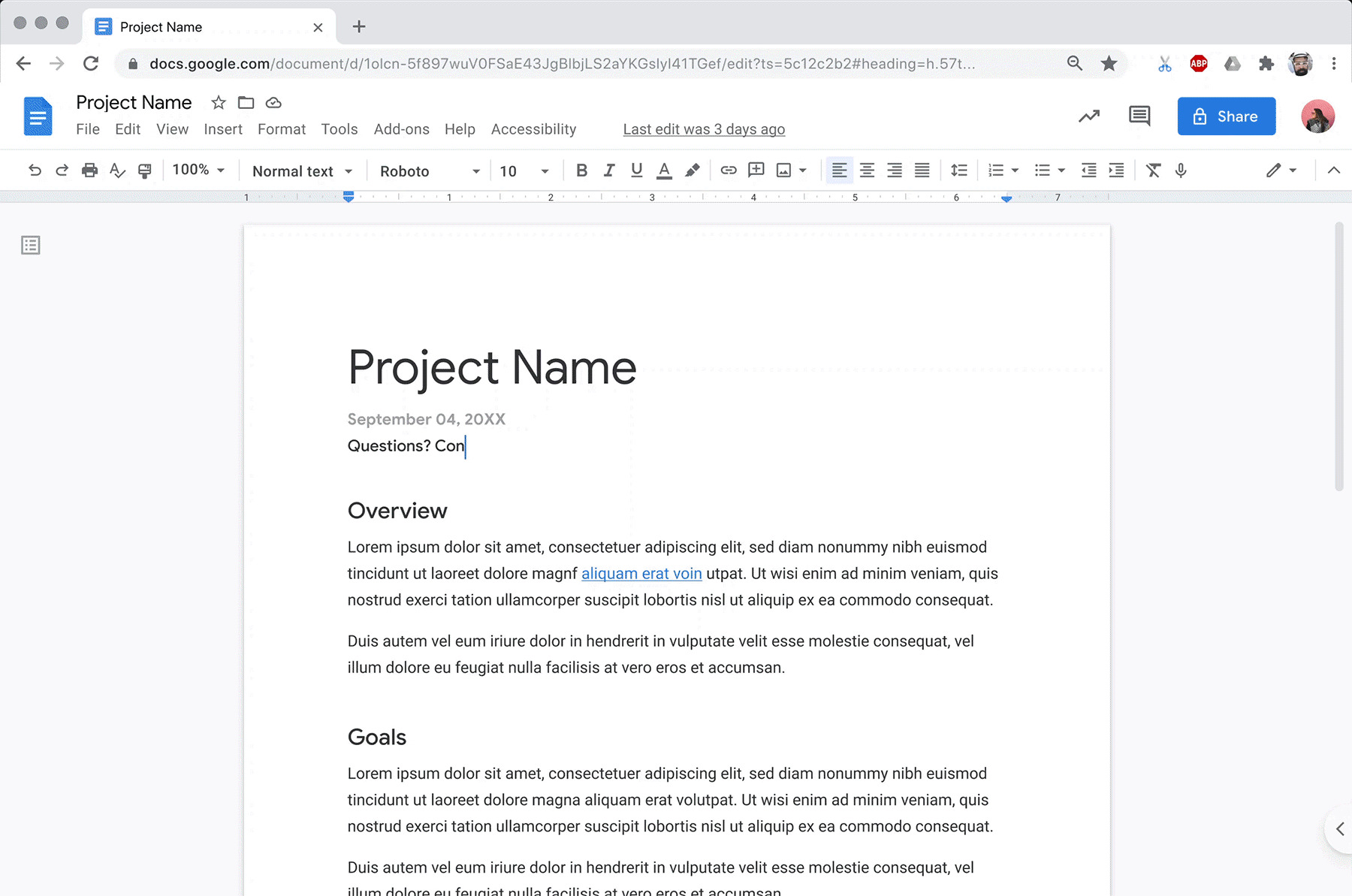
Another handy feature available today is “smart chips” a feature that shows contact details, including those outside your organisation. You will get suggestions actions like starting a video call, chat or email whenever a user @mentions someone within a work document. This allows users to easily connect relevant content and people within the productivity suite, helping them get more done.
4. Meet Picture-in-picture function
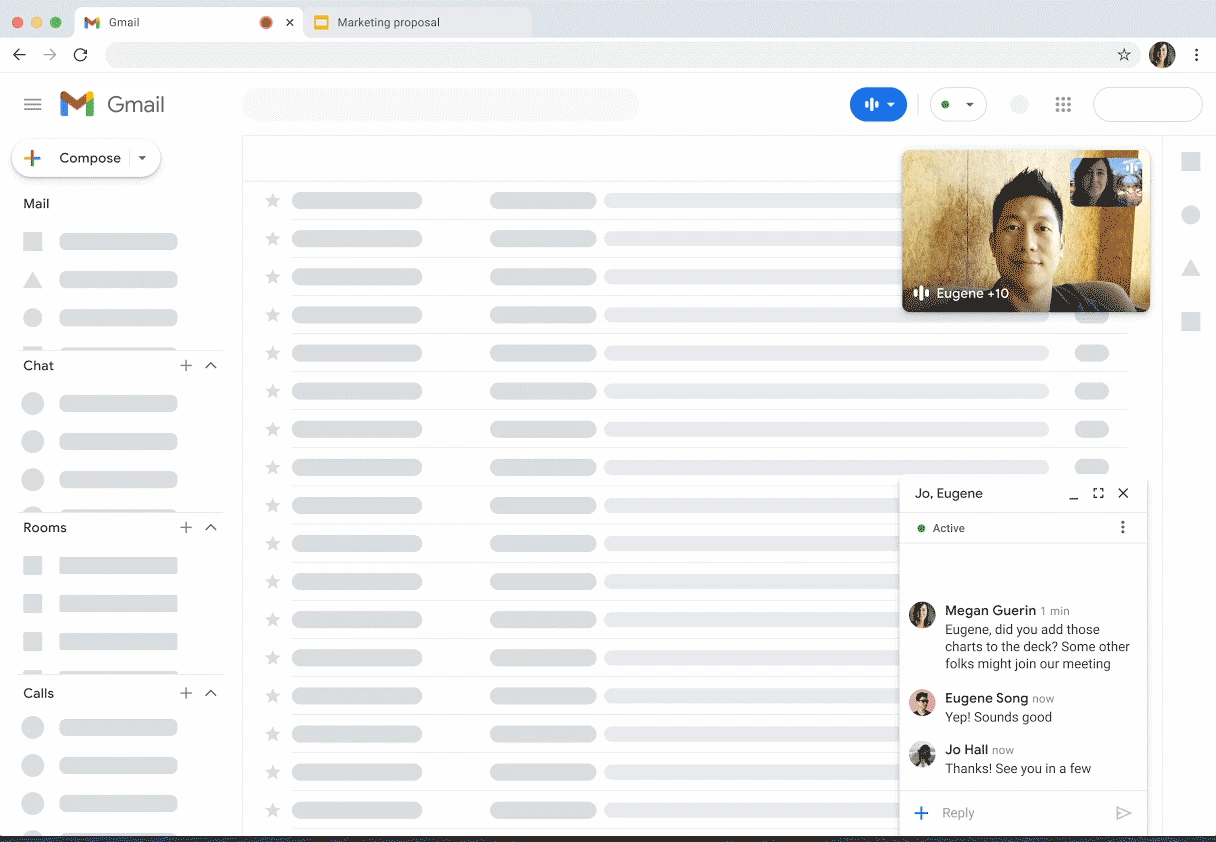
Within the next few months Google will roll out its Meet picture-in-picture function to Docs, Sheets and Slides. The feature enables users to see and hear the people they are working with while collaborating on a project in real time. This can be especially useful for customer interactions like when pitching a proposal or walking through a document. According to Google, the feature was made available in Gmail and Chat back in July.
Pricing
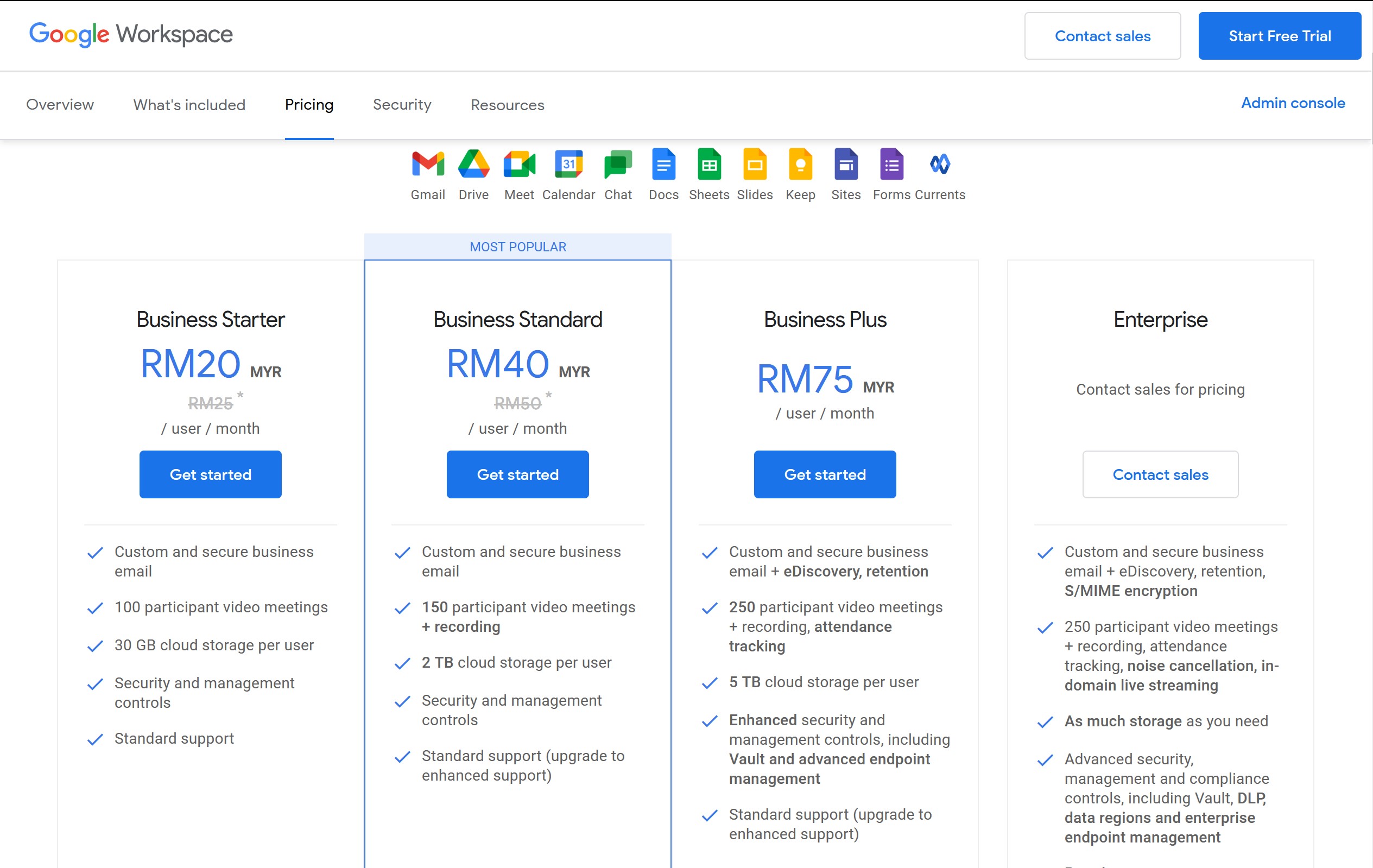
Smaller businesses with a staff count of 300 or fewer can choose between the following tiers:
• Business Starter– 100 participant video meetings, 30GB cloud storage per user (RM20/user/month)
• Business Standard – 150 participant video meetings with recording capability, 2TB cloud storage per user (RM40/user/month)
• Business Plus – 250 participant video meetings with recording and attendance tracking capabilities, 5TB cloud storage per user, Enhanced security and management controls (RM75/user/month)
Take note that the prices for the Business Starter and Standard reflect Google’s introductory price which is only available to the first 20 users added for 12 months. Standard pricing (RM25/user/month for the Starter and RM50/user/month for Standard) apply to all users after 12 months.
Meanwhile, larger companies with more than 300 staff may go for Google’s Enterprise plan. Under this plan, companies may enjoy 250 participant video meetings complete with recording, attendance tracking as well as add-ons like noise cancellation and in-domain livestreaming. Furthermore, there is no restriction on the amount of storage. Those interested will need to contact Google’s sales team for the pricing.
To learn more go to Google’s website while pricing details for each plan can be found here.








