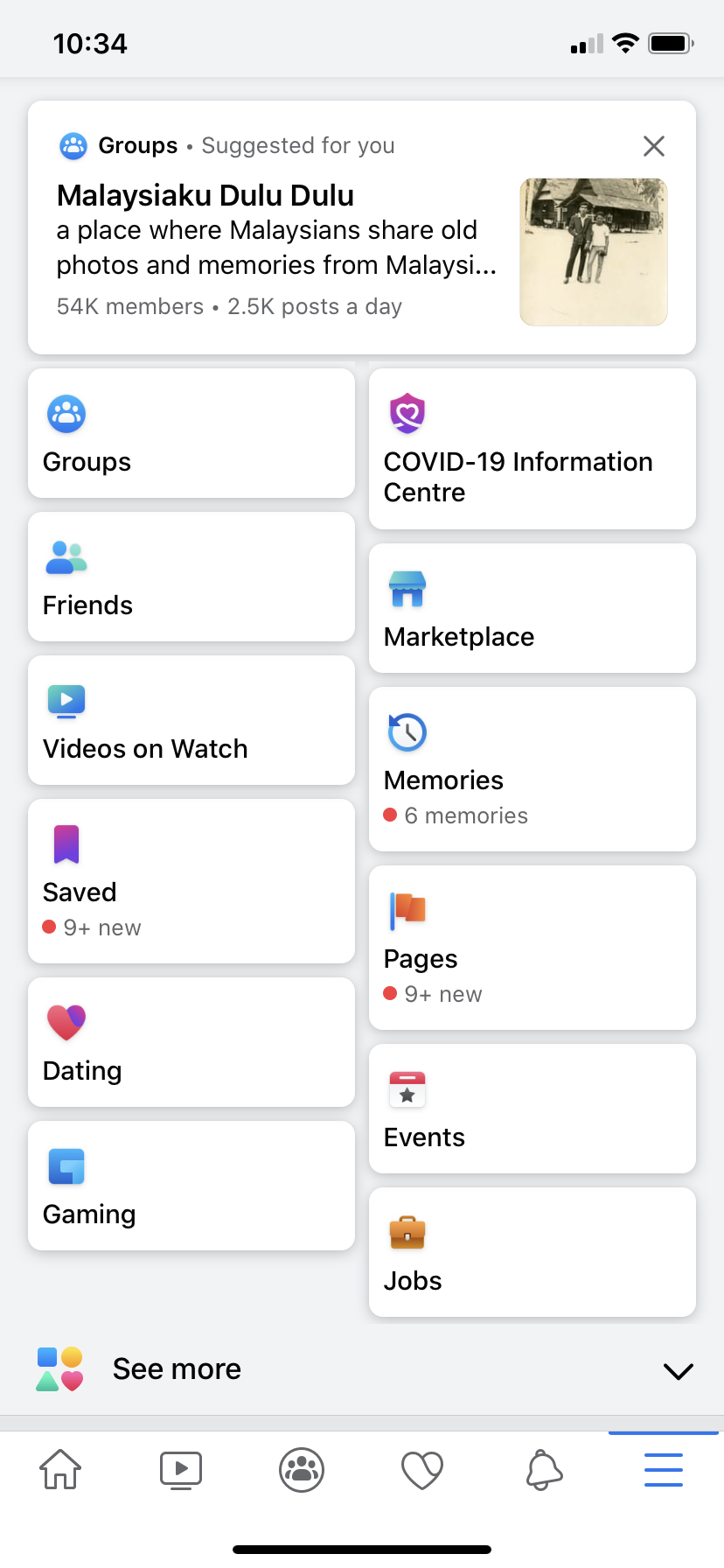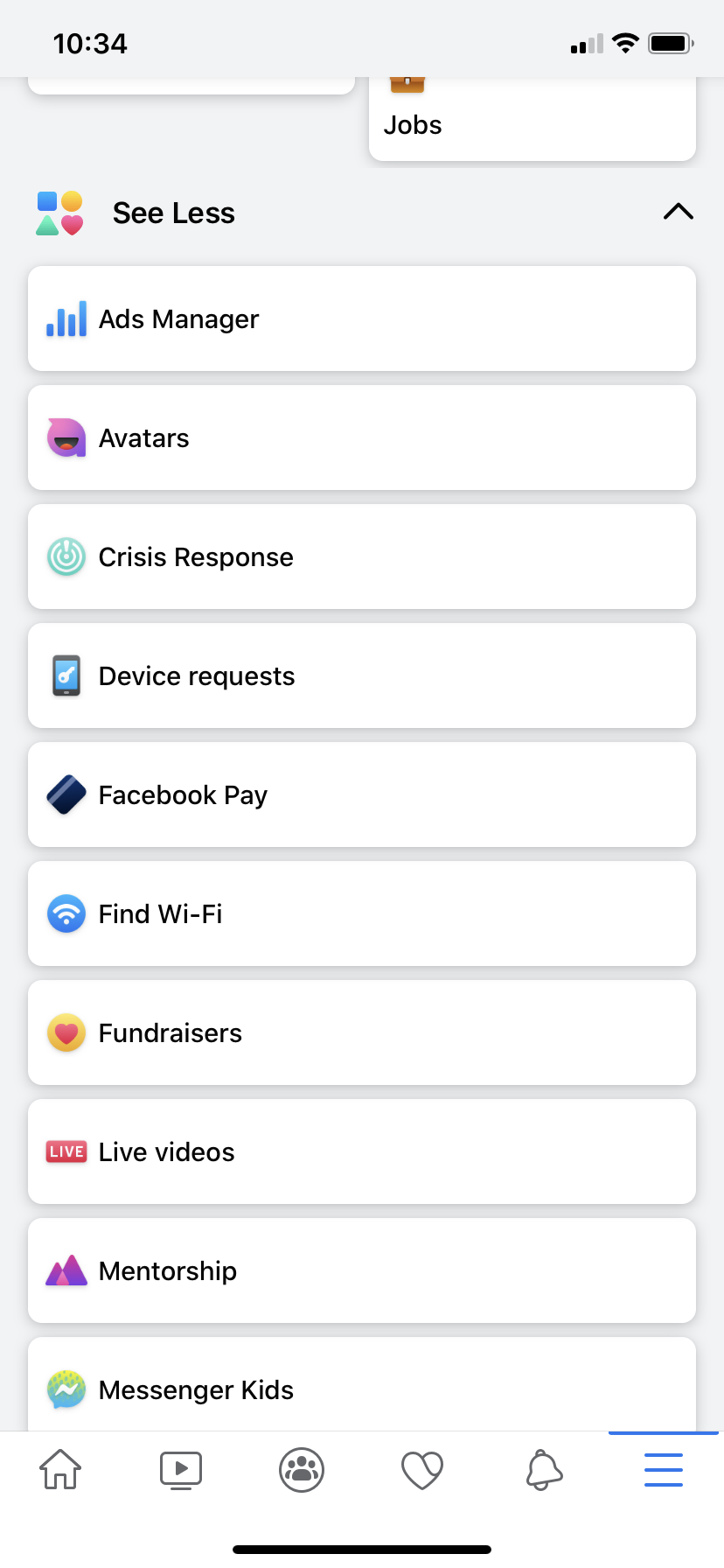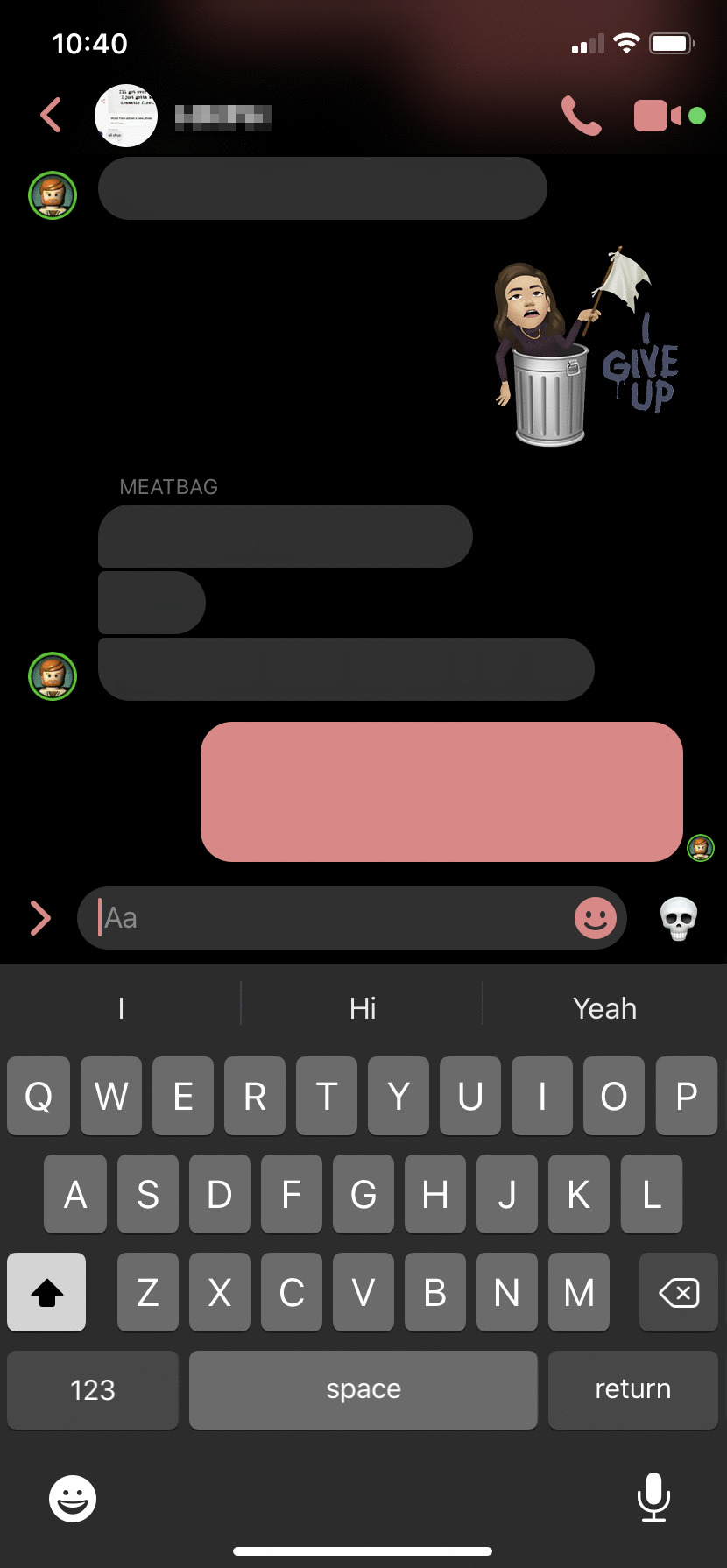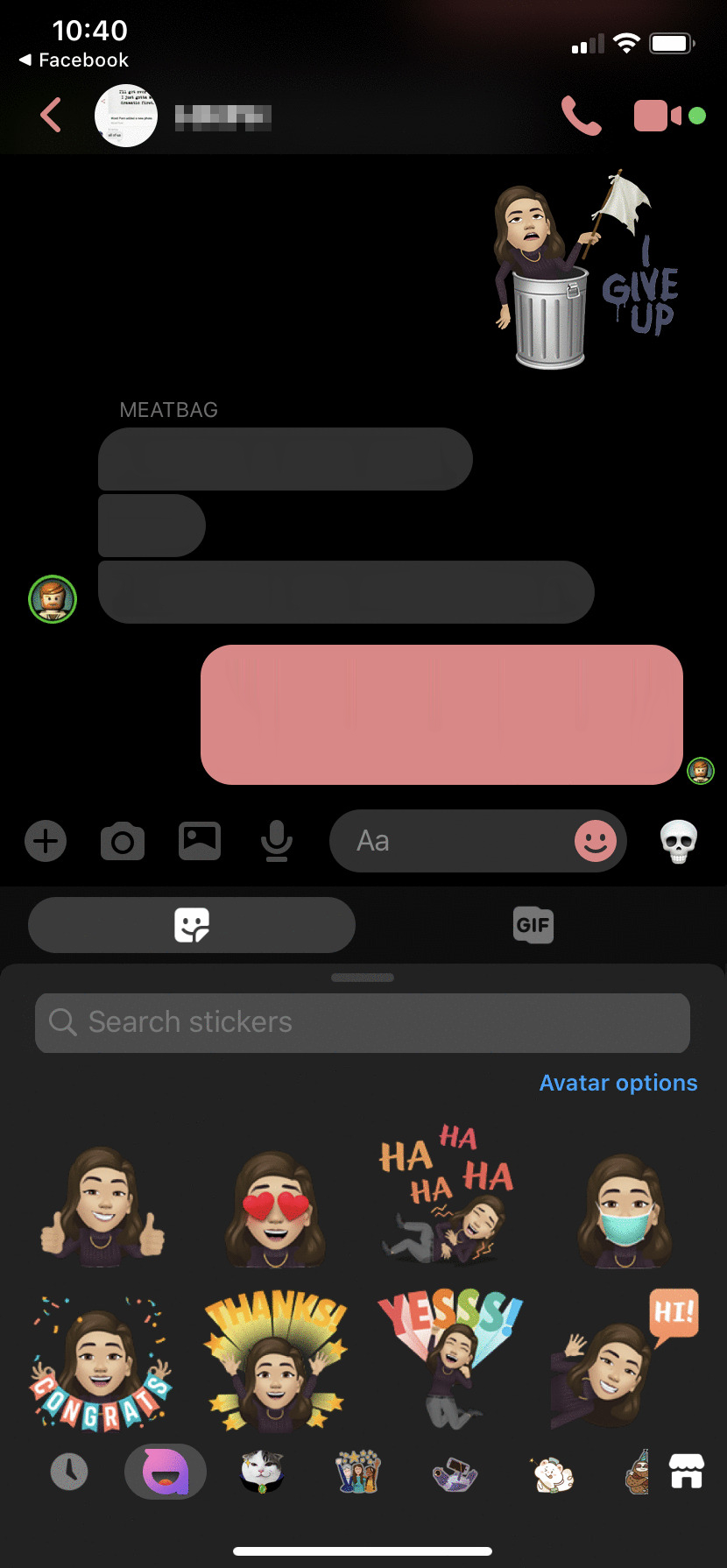By now, your Facebook timeline should be looking like a Disney movie. Half of your Facebook friends have already embraced and succumbed to their new cartoon avatars. But if you haven’t yet and would like to make your own cartoon avatar, here’s a simple guide.
How to create your own Facebook avatar
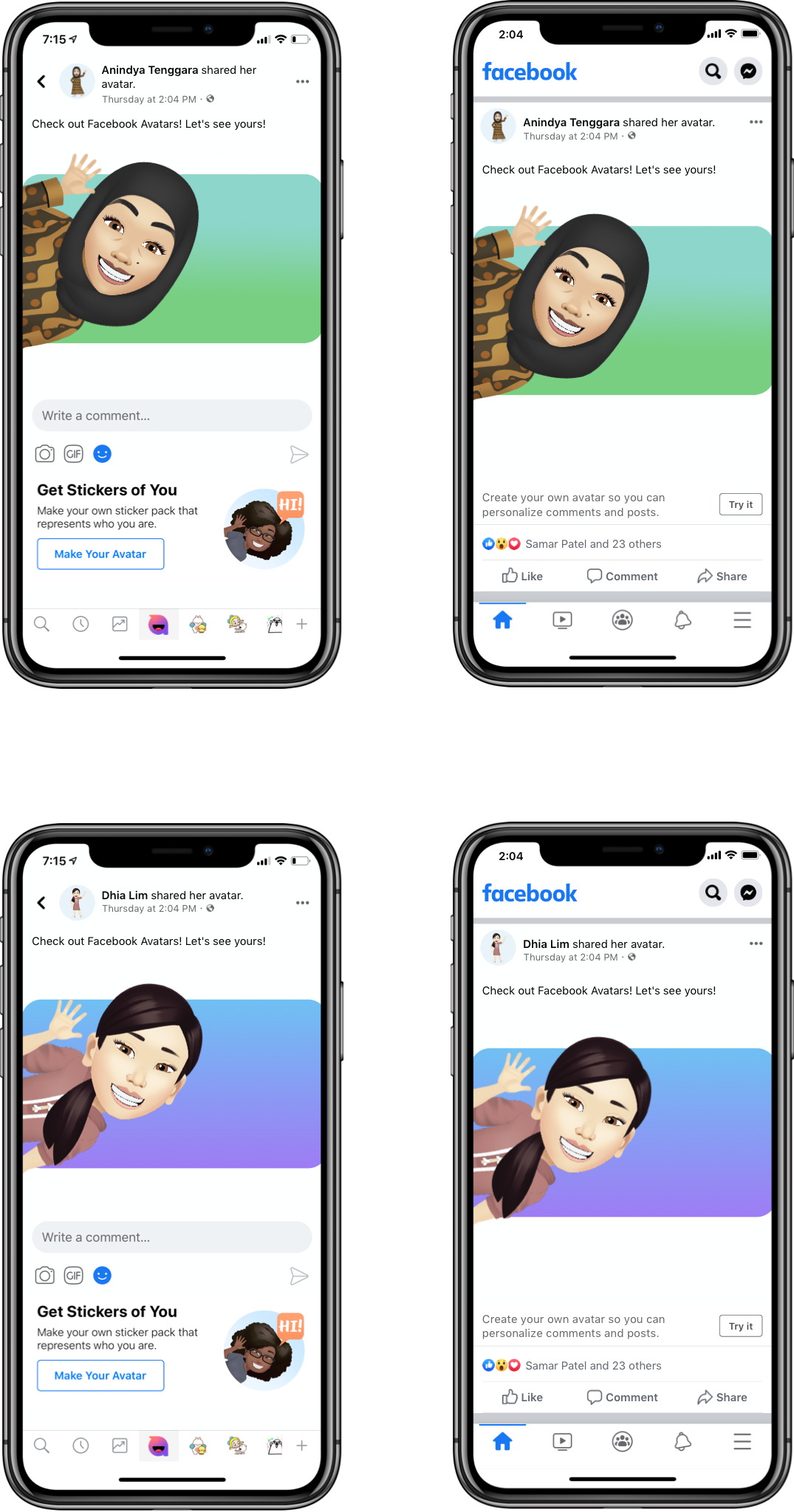
- The creation of your avatar can only be made on your phone, so do download the Facebook app (iOS, Android) if you haven’t
- You can automatically go to the avatar maker on the app if you come across one of the avatar posts made by your Facebook friends (seen above). Press on the “Try It” button on the bottom right of the post
- Alternatively, press on the Bookmarks section of your Facebook app (the bottom right with the three lines)
- Scroll down and press on “See More” to reveal the Avatars option
- Press on Avatars to start creating your avatar
- You can choose your skin tone, facial features, hair, body type, outfits and other features to make them look more like you
- You can also make your avatar through the Messenger app (iOS, Android)
- Press on the Smiley button in a Messenger conversation, then the sticker tab to find the Avatar option
- You can also press on “Avatar options” to change your look
“Avatars will allow you to create a digital persona that’s uniquely representative of you and will enable you to share a range of emotions and expressions in a fun and personalised way. You’ll also be able to share a range of emotions and expressions via stickers in comments, Messenger, and stories that are uniquely representative of you,” wrote Facebook in their press release.
Facebook has already launched Avatars in the U.S. in May of this year. Netizens have also compared Avatars to Bitmoji—which is used a lot in Snapchat.