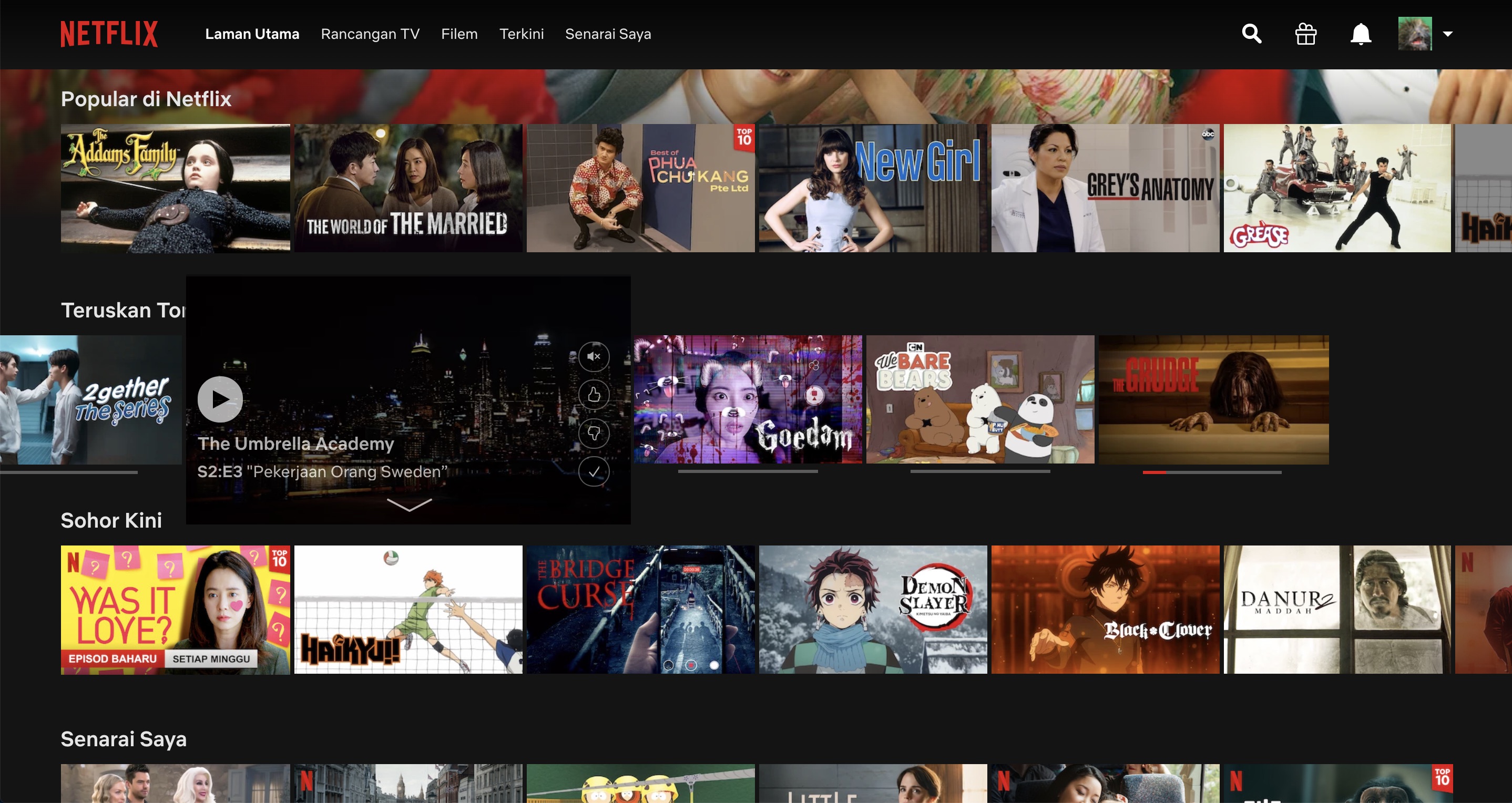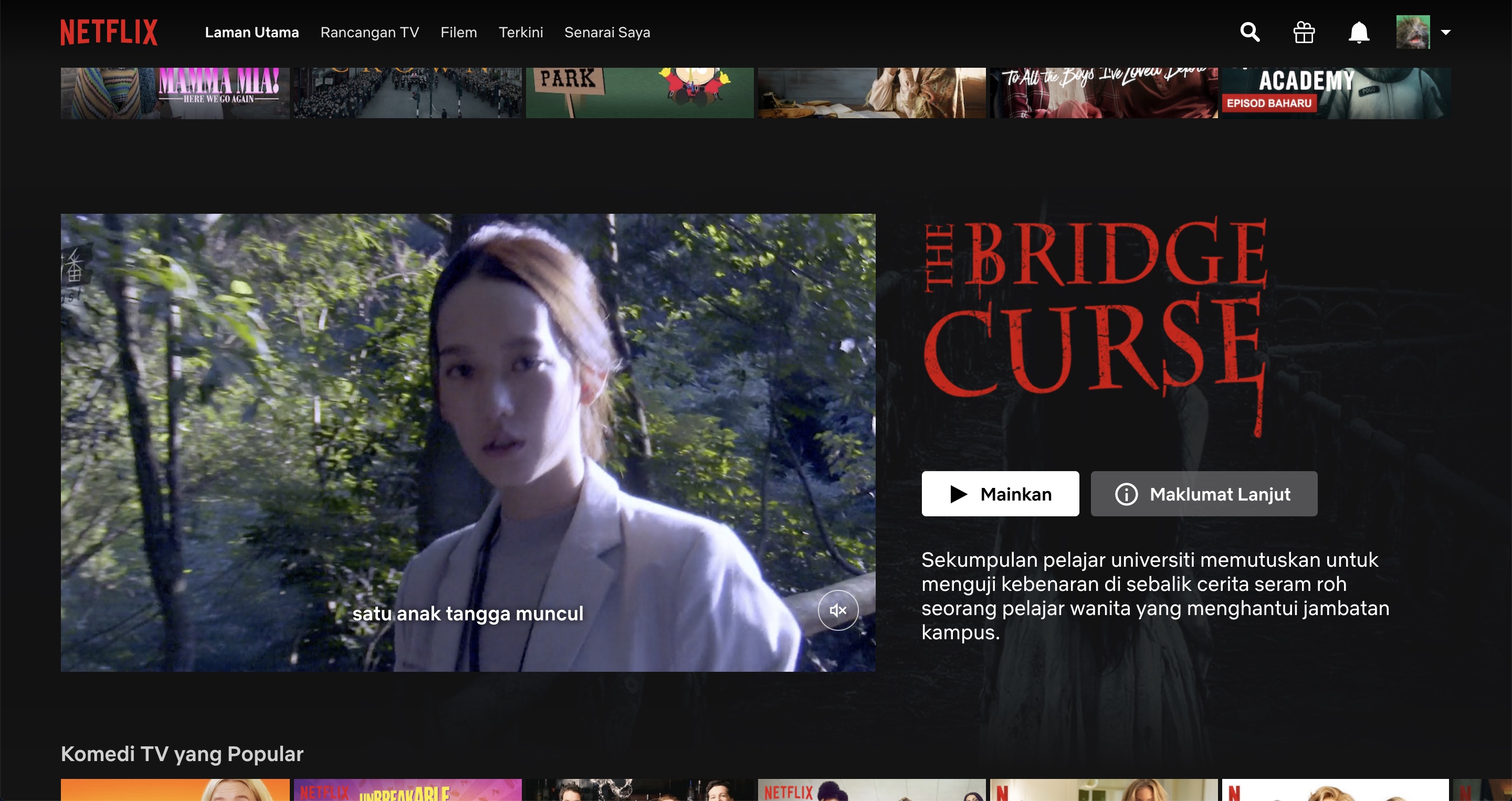Netflix has launched its user interface (UI) in Bahasa Melayu, which enables you to read title names and synopses in the language. You can now also watch shows and movies with Bahasa Melayu subtitles and dubs.
“Netflix believes in giving members control over their entire entertainment experience, and we are delighted that they are now able to choose to enjoy Netflix in Bahasa Melayu. This surely will improve their viewing experience and better suit Malaysians who prefer consuming Netflix in their national language,” said a Netflix spokesperson.
How to enable the new Bahasa Melayu user interface
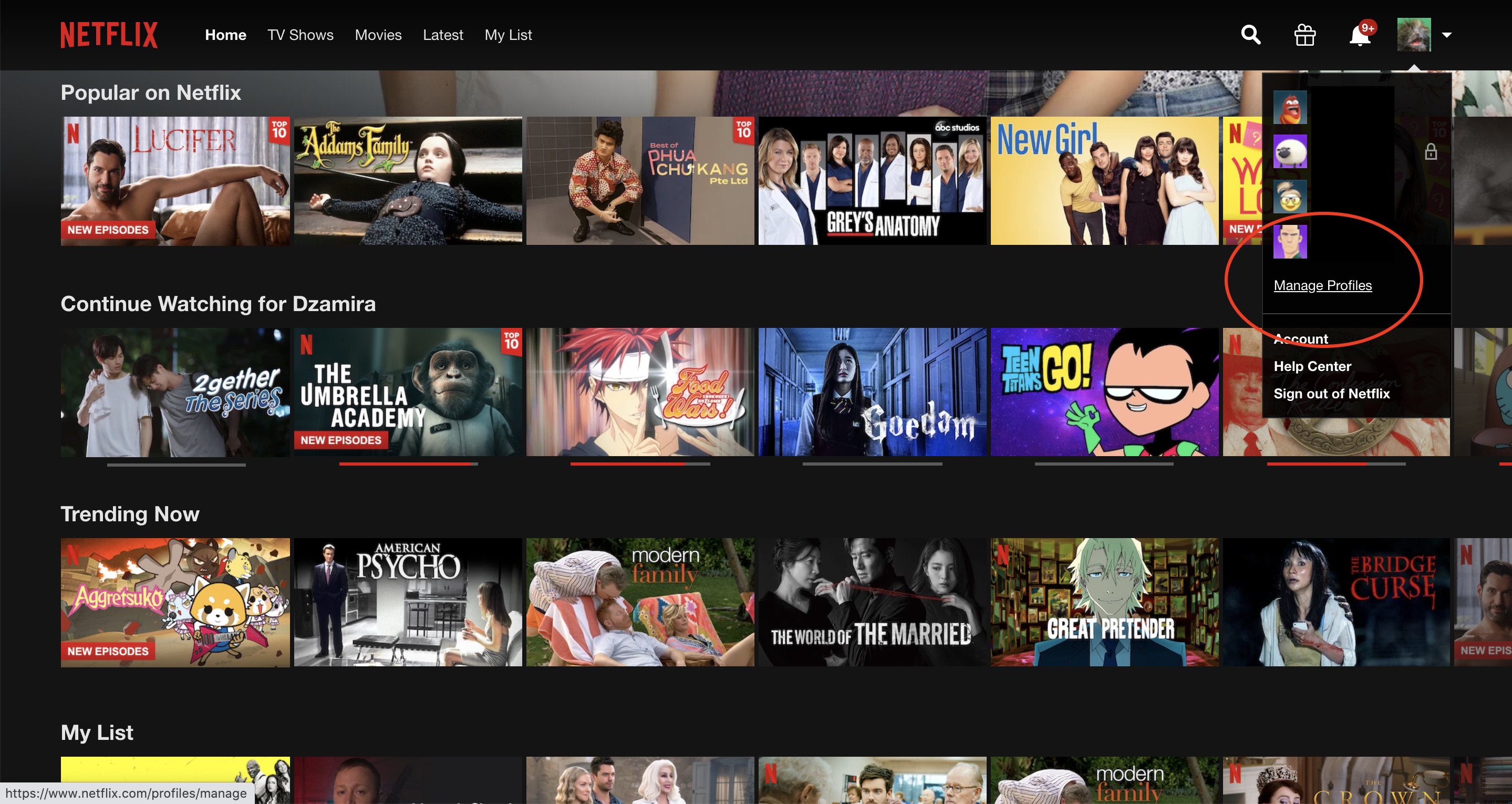
- On the desktop, select your own profile in your account, but make sure you sign into your account first
- Once you’re at your browse page, select your profile picture on the top right side and click ‘Manage Profiles’
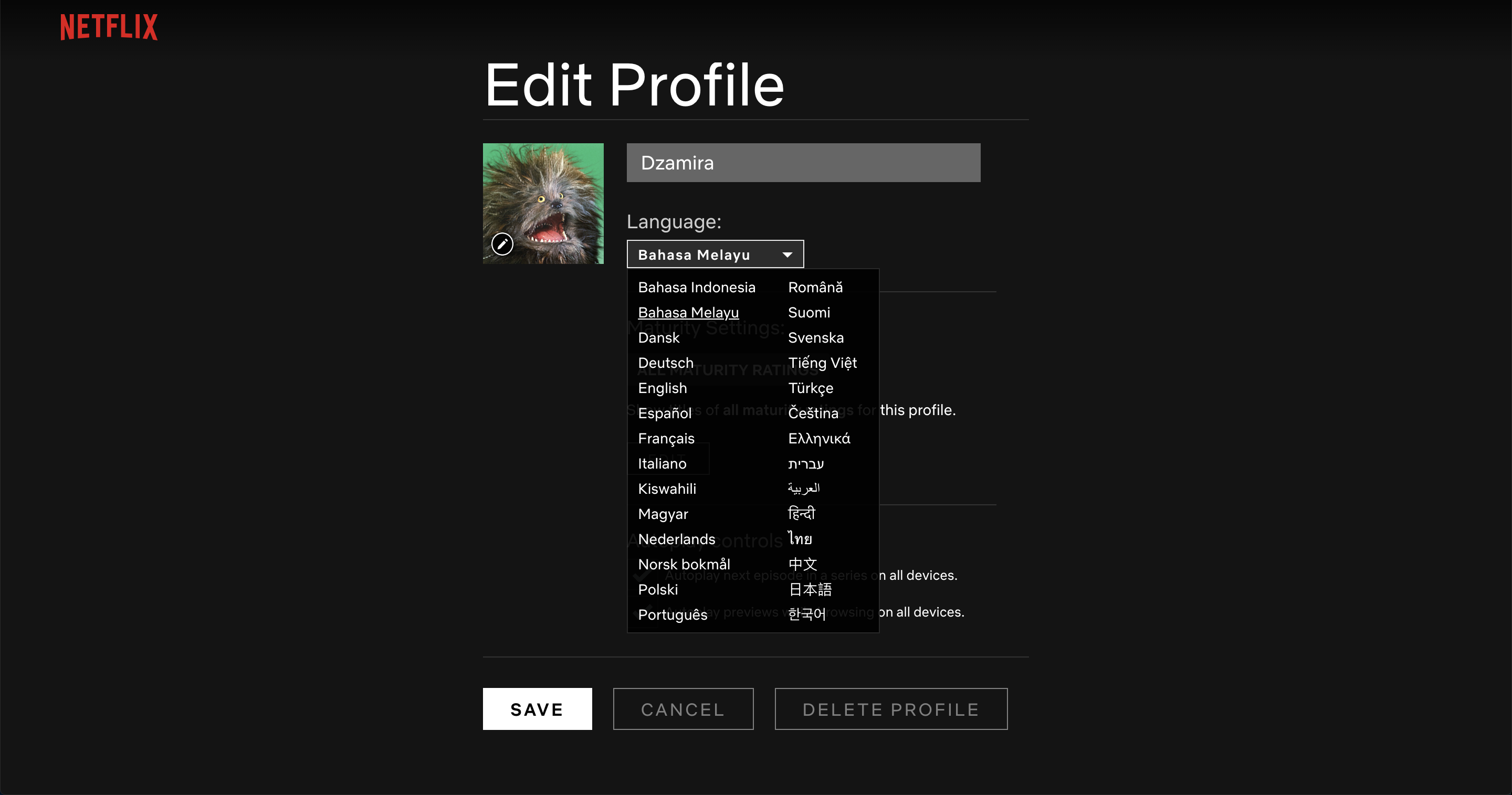
- Click on ‘Language’ under your name and select Bahasa Melayu
- Click ‘Save’
- You’ll now be able to see title names, sections and synopses in Malay.
Additionally, you can also now select Malay subtitles in your shows and apparently you can choose Malay dubs for some select shows. However, so far the movie The Willoughbys is the only production we could find that has the Bahasa Melayu dub option.
For the subtitles and dubs, you don’t have to select your chosen language at your profile before being able to choose subs or dubs. You can select them as you watch your shows.
When you select your language, it wouldn’t affect profiles of other users who are using the same account. All changes can also be made with your phones and TVs.
While we’re on the topic of Netflix, check out what Nic thinks of Netflix’s new ‘ta-tum’ intro sound. The new intro is for the Netflix’s cinematic releases made by Hans Zimmer.