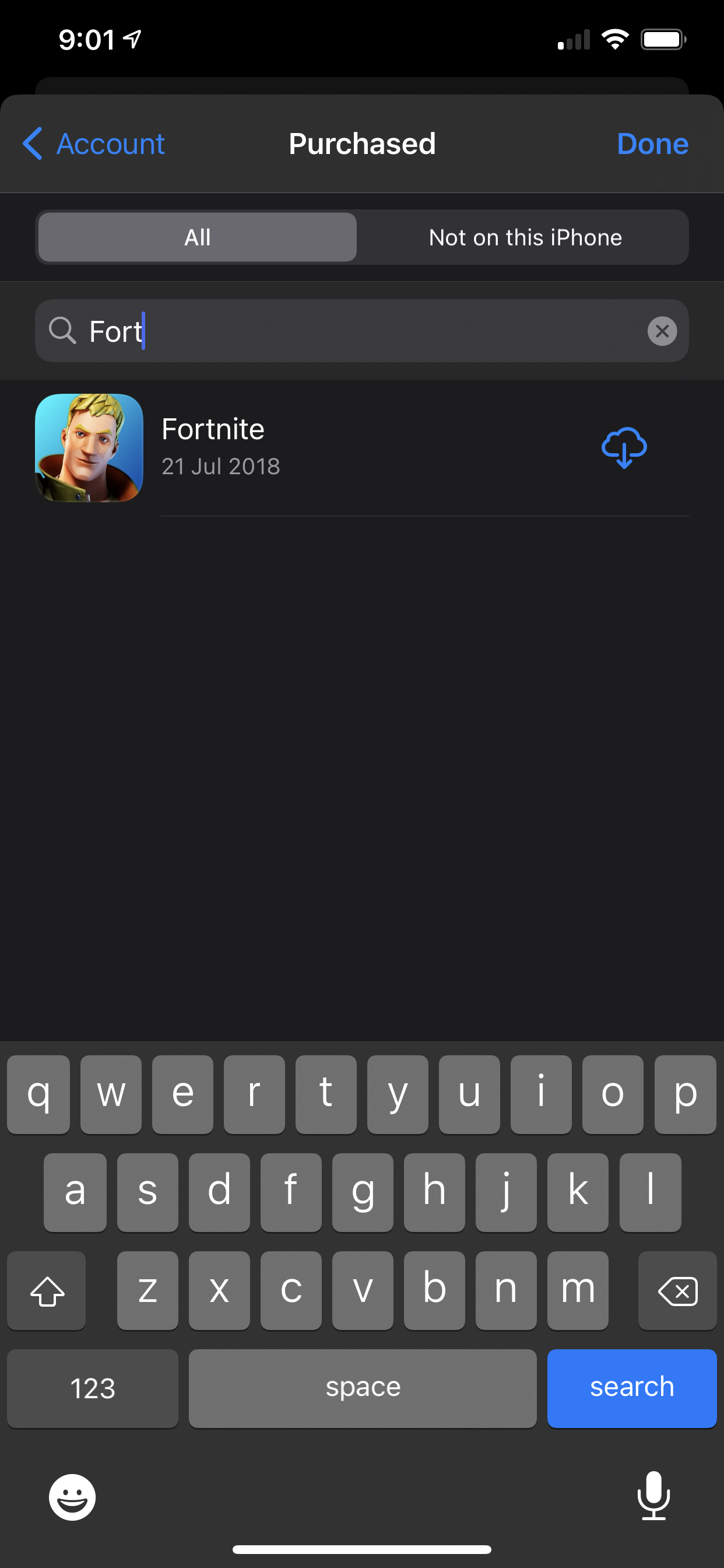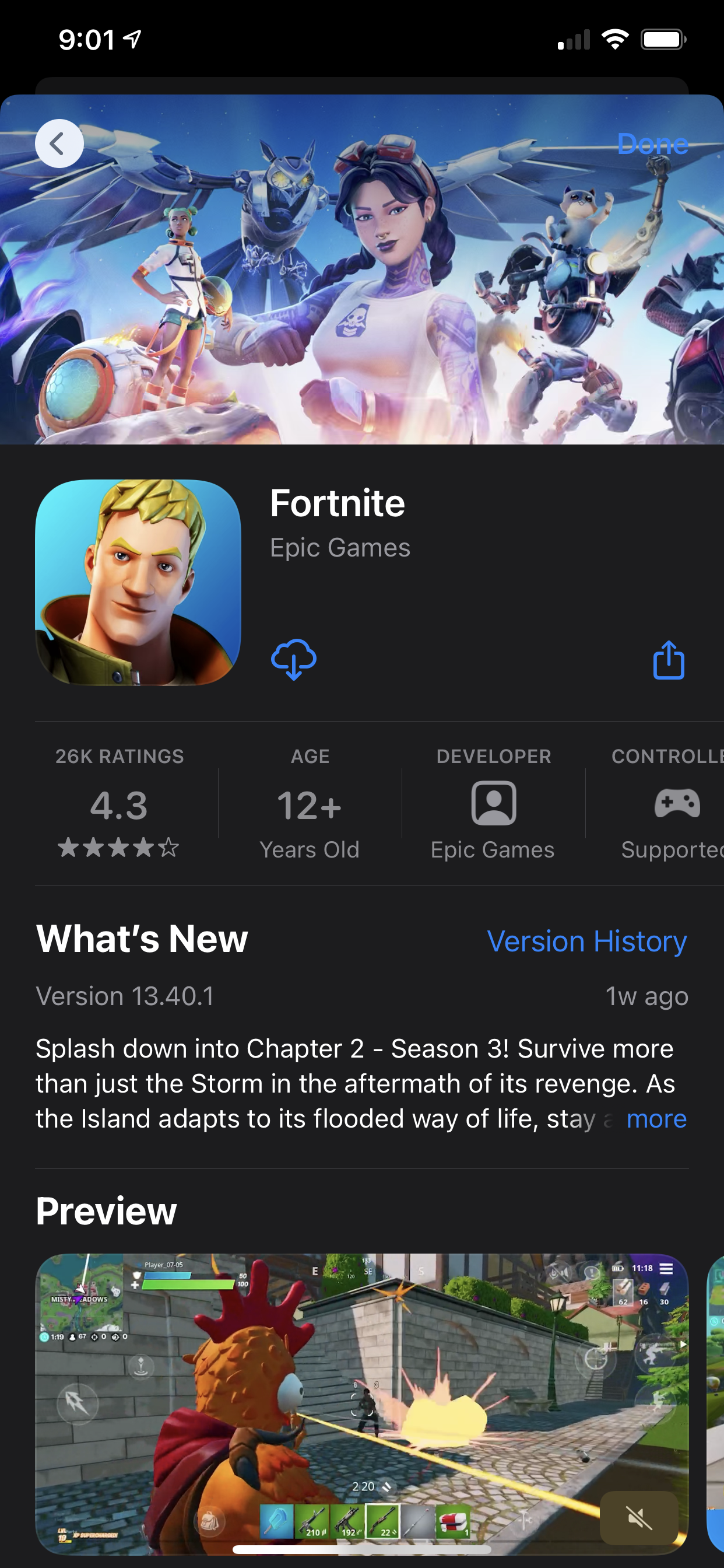A week ago, Fortnite disappeared from the Apple App Store and the Google Play Store because of a feud between Epic Games and the two app marketplaces. However, there is still a way to reinstall the game on your iOS device.
If you haven’t yet deleted the game off your device, you can still play Fortnite and even install update files. But for anyone who has previously downloaded the game before and had it deleted, you can use this trick.
How to reinstall Fortnite
- Go to your App Store
- Click on your avatar on the top right corner (it will either be a Memoji or a photo you’ve chosen for your Apple ID contact image)
- From there, tap “purchased” to find your app directory of all iOS apps you’ve ever downloaded
- Search “Fortnite”
- The app should show up, and tapping the cloud icon will initiate the downloading process
Enjoy it until the next big patch launches. Apple does not have the ability to forcibly remove software from your device, but you might not be able to play it if Fortnite doesn’t work with newer versions of the iOS.
You’ll still have to reinstall the nearly 10GB collection of app files. But the trick even works if any member of an Apple Family Sharing plan has ever downloaded Fortnite on iOS in the past. This process will also put the app back on your home screen and make it available to play.
The hack has always existed for old apps that have disappeared off the App Store before. If you’ve previously downloaded the game Flappy Bird—before the creator pulled the game from the App Store—you could still find it in your “purchased” section, but the game has ceased functioning since the launch of iOS 11 in 2017.
As for Android users, you can click here to download it straightaway from Fortnite’s website. You can no longer find it on the Google Play Store. The game is also offering players up to 20% discounts for purchases of V-Bucks across all versions of the game on PlayStation, Xbox, Nintendo Switch, PC, Mac and mobile.
[ SOURCE ]