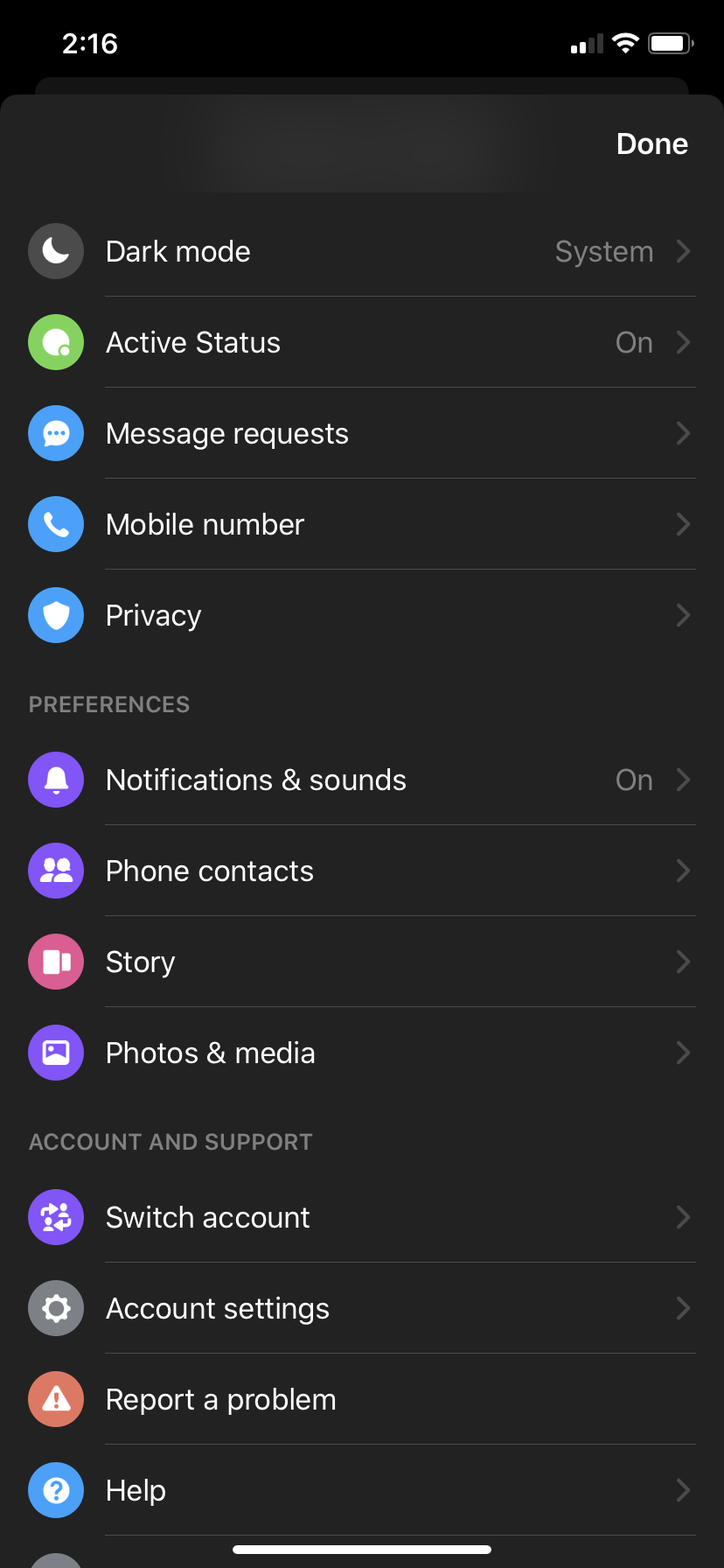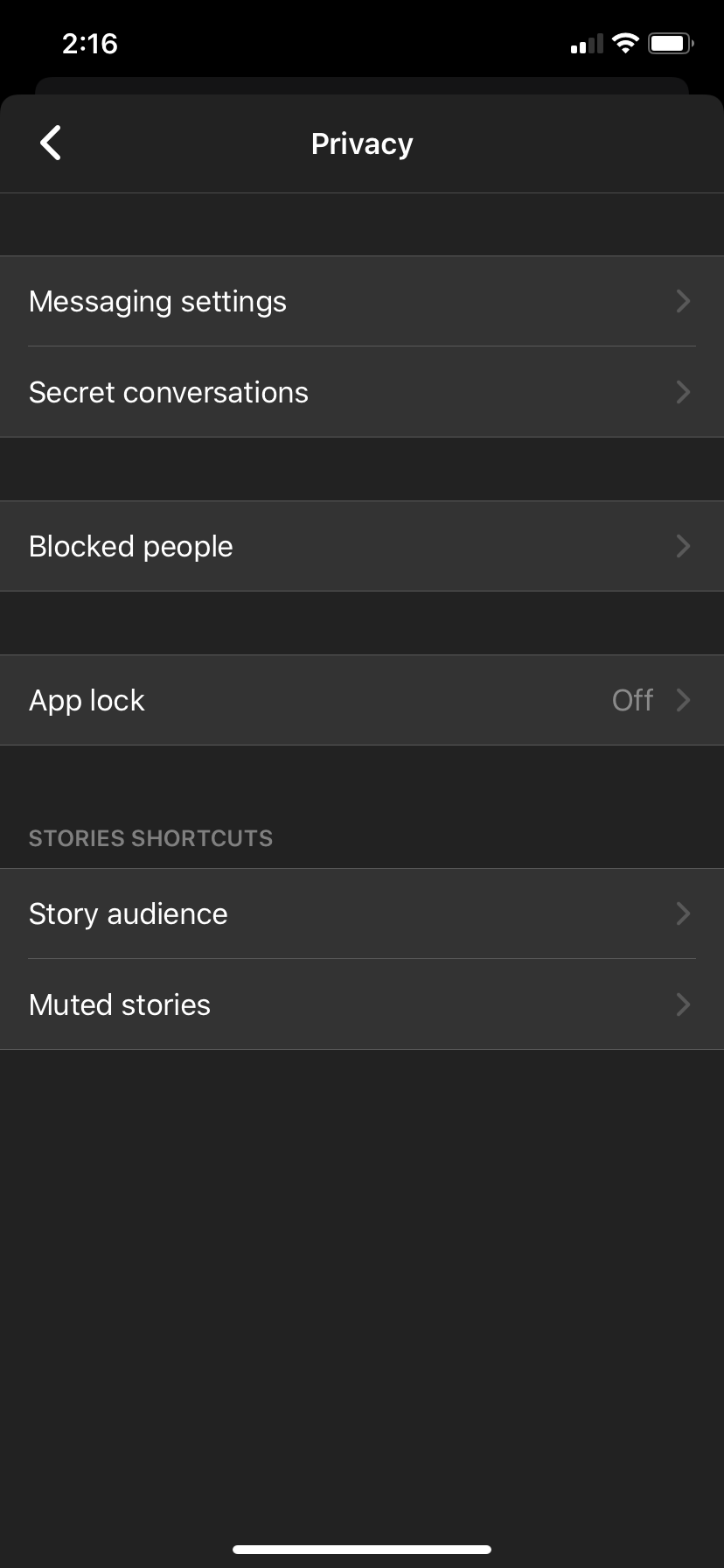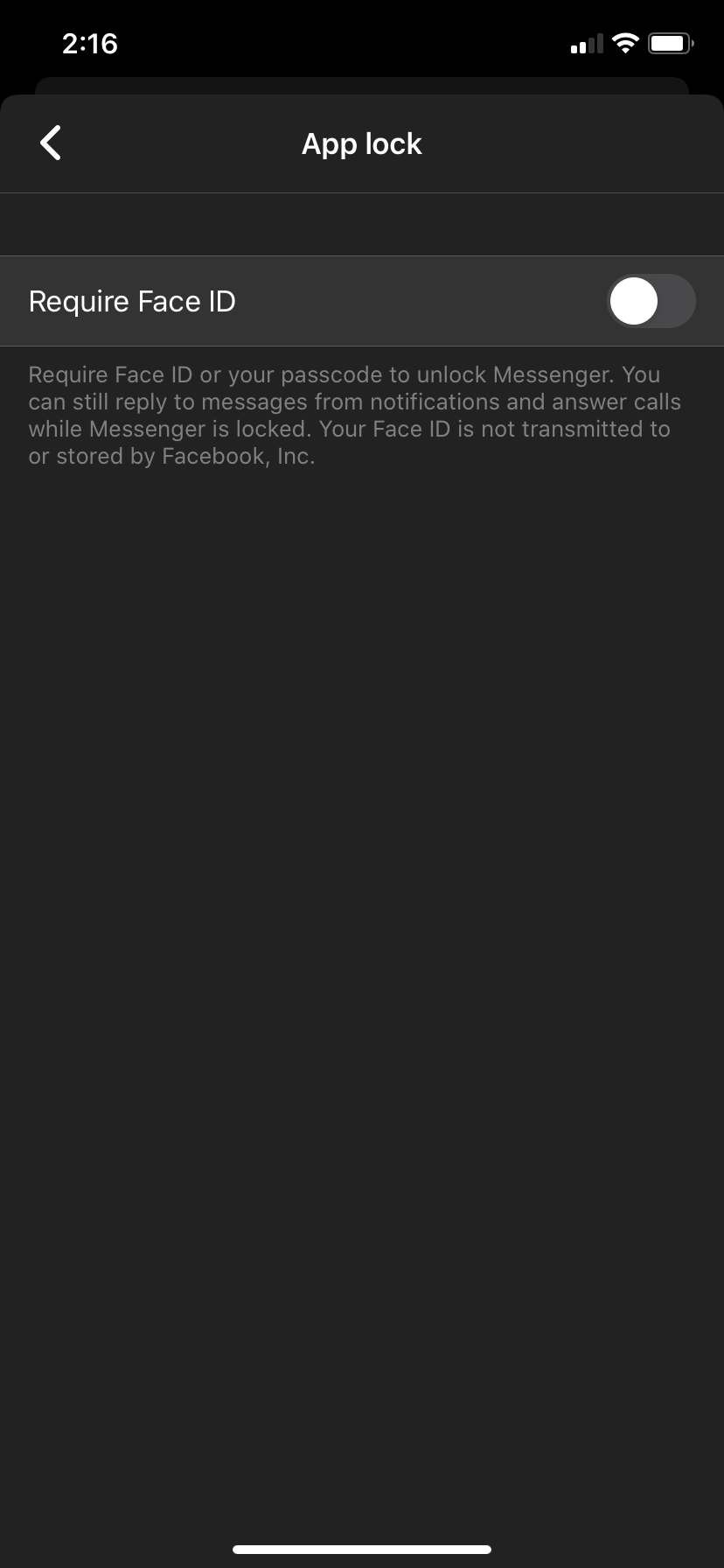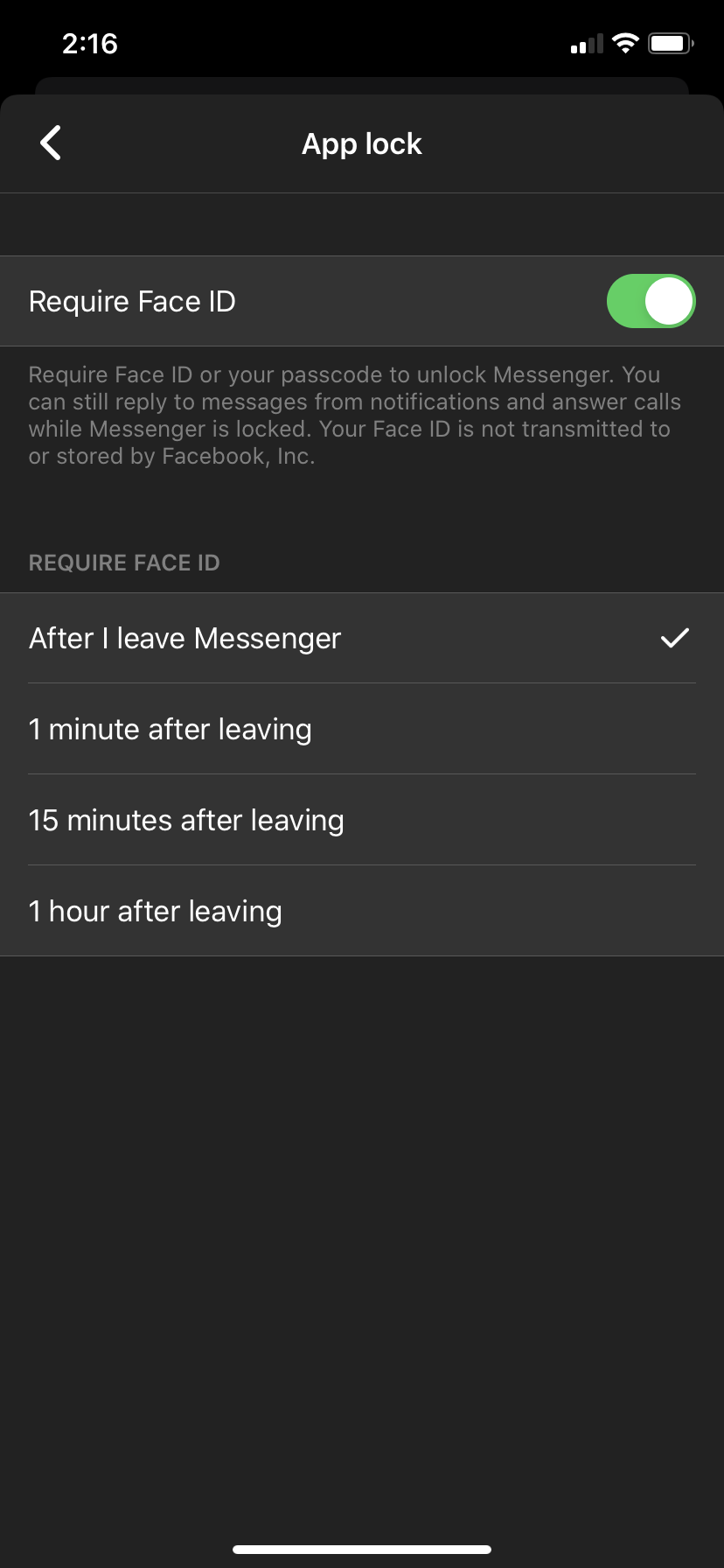If you’ve been worrying about if a family member or friend would look through your messages when they try to borrow your phone for something else, Facebook is announcing new privacy features on the Messenger app. Their new privacy feature App Lock lets you add more security to your private messages.
App Lock uses your device’s own built-in privacy settings like fingerprint or face authentication, depending on the type of device you’re using. However, Facebook is clear to state that your form of authentication is not transmitted to or stored by Facebook.
Here’s how to access the feature:
- Open your Messenger app (Android, iOS)
- Go to settings by pressing on your profile picture on the top left
- Press ‘Privacy’
- Press ‘App Lock’
- You can then unlock the option to require extra authentication for the Messenger app. Depending on your phone’s capabilities, you’ll get to unlock the app using the Face ID, Touch ID, or a passcode
- Once you unlock the option, you can choose whether you’d like to require the App Lock after you leave the app, 1 minute after leaving, 15 minutes after leaving or 1 hour after leaving
The Privacy section in itself is also new, according to Facebook. The section makes it easy to access settings and features like the audience for your stories, muted stories and blocked people.
In their post, Facebook mentioned that they are working on new controls so you can have better control of who can message or call you directly, who goes to your requests folder, and who can’t message or call you at all. They are also working on some similar features for Instagram.