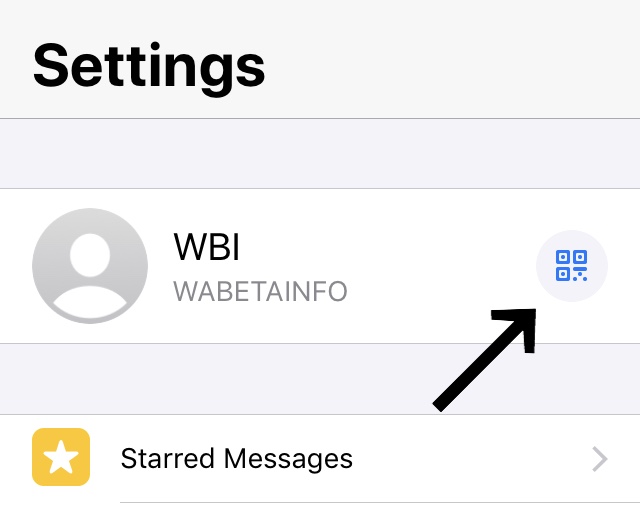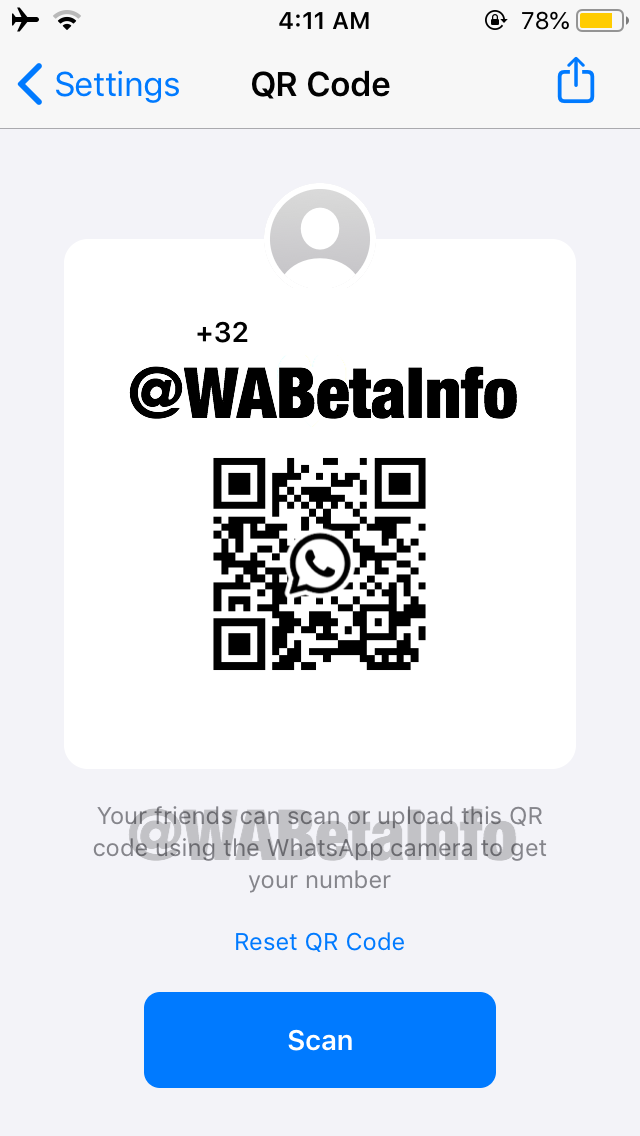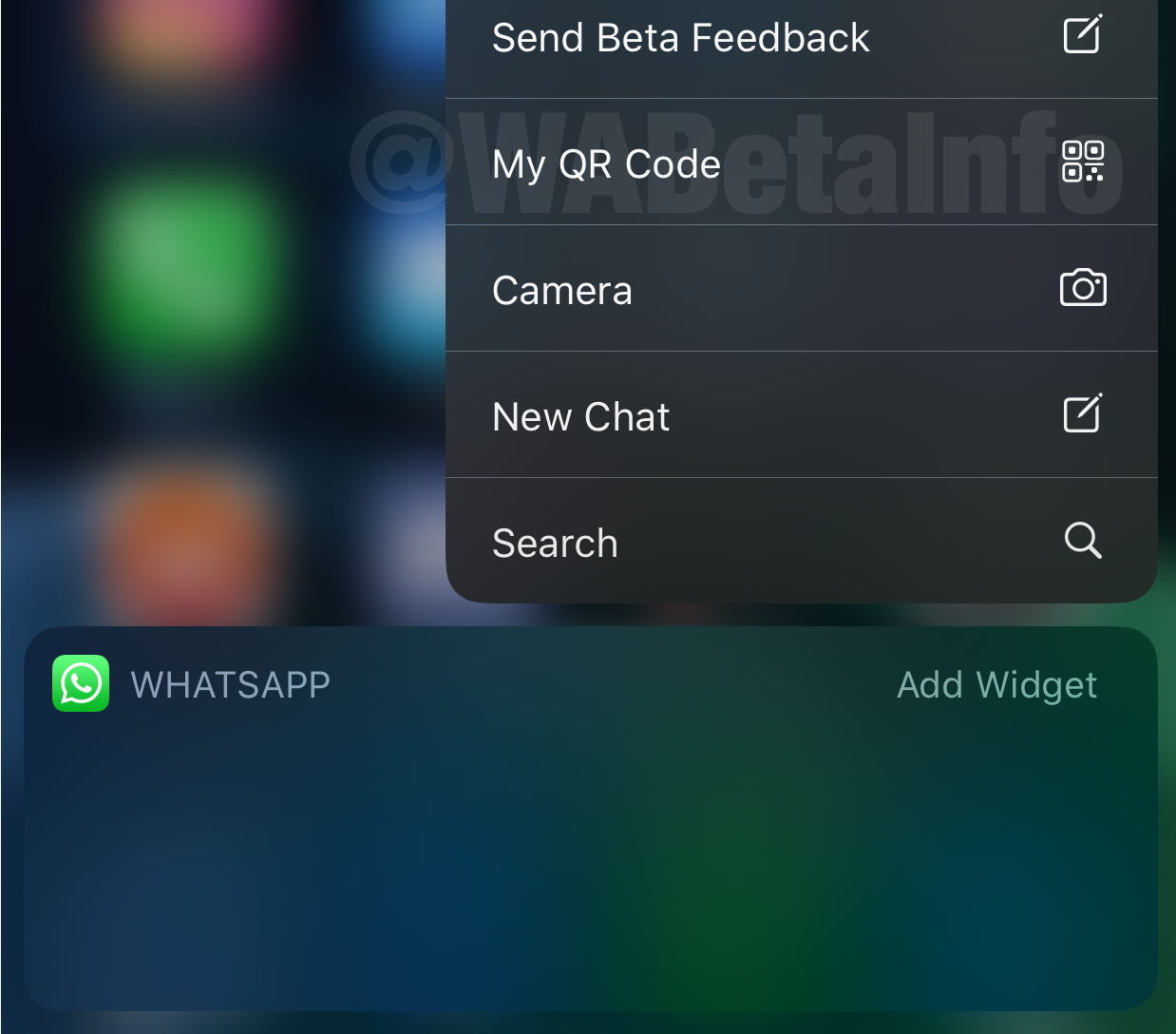There is a new beta update for WhatsApp that features a QR code support option. The beta version is only currently available in iOS, but it’s reportedly also going to come to Android users soon.
WhatsApp current version is version 2.20.52, where the latest big update was that you’re now able to talk to 7 other people in one group call. Beta’s 2.20.60.27 version offers the possibility to encrypt your chat history that is backed up on iCloud. But most importantly, it provides support for QR codes.
If you’re one of the official iOS beta tester, you can now check out WhatsApp’s ‘Settings’ to see if you find a QR code next to your name. If the answer is yes, then the feature is already available to you.
How to add contacts with your QR code
You can then tap the ‘QR Code’ button and WhatsApp will present your personal code. You can share the code with your new friends so they can easily add you on WhatsApp without having to type in their number on your phone.
When you share a QR Code with someone, you are sharing your phone number, too. However, if you think that you’ve shared your code with a wrong person or you’ve posted it in a wrong place, you can easily revoke the code by pressing ‘Reset QR Code’. A new code will be immediately generated.
If the roles are reversed, and you’d like to get their codes instead, you can use your ‘Scan’ button on the app. It will open your camera feature in order to scan their QR Code.
You can also have quick access to your QR Code using the shortcut added in the widget actions. However, this shortcut won’t appear if the feature isn’t available for you. Widget actions appear only on the iPhone 6S and newer devices.
This, however, is a server-side update. Not everyone will get it at the same time, but should get it over the next few days if you’re a beta user on iOS. Luckily, it’s not restricted by region, so you can get it wherever you live if you’re registered on their beta testing program.
[ SOURCE, 2, IMAGE SOURCE ]