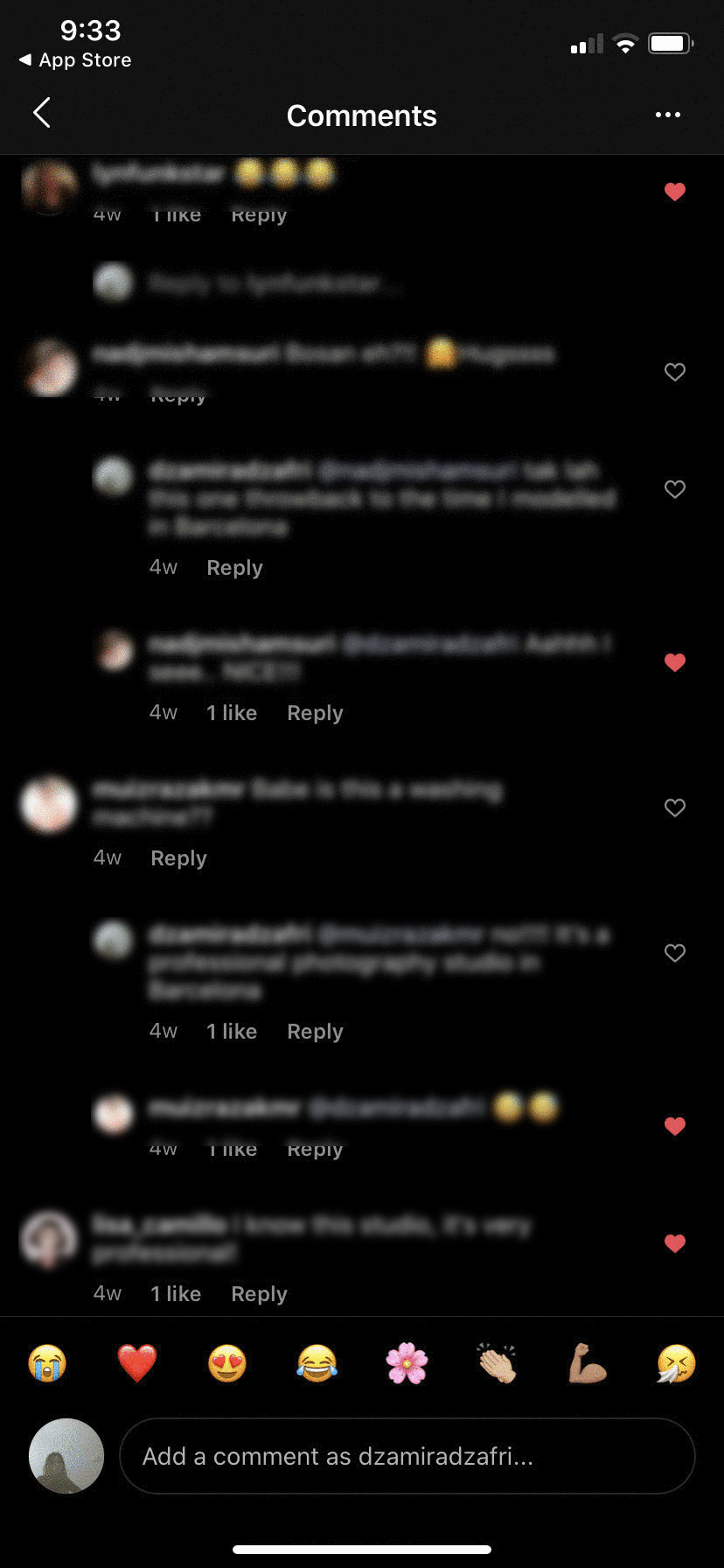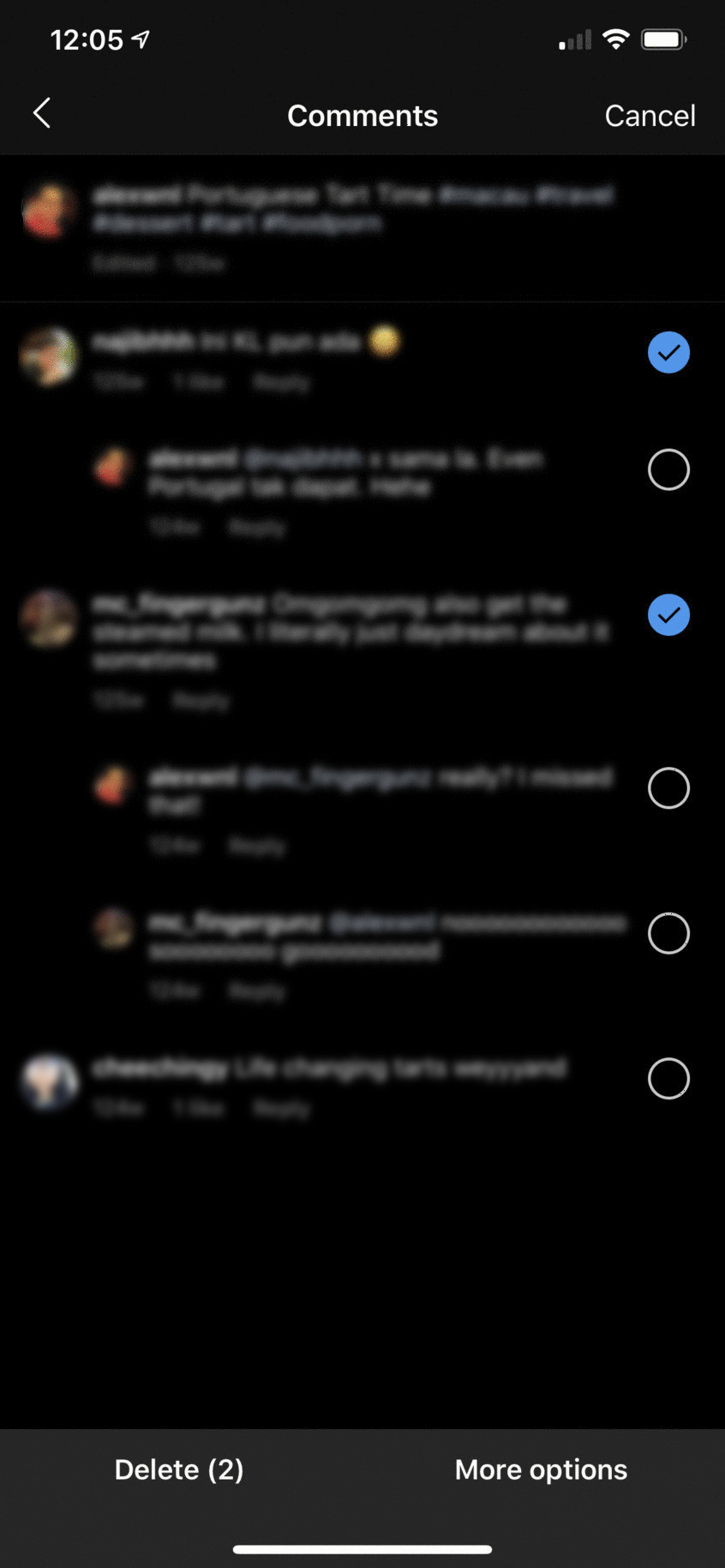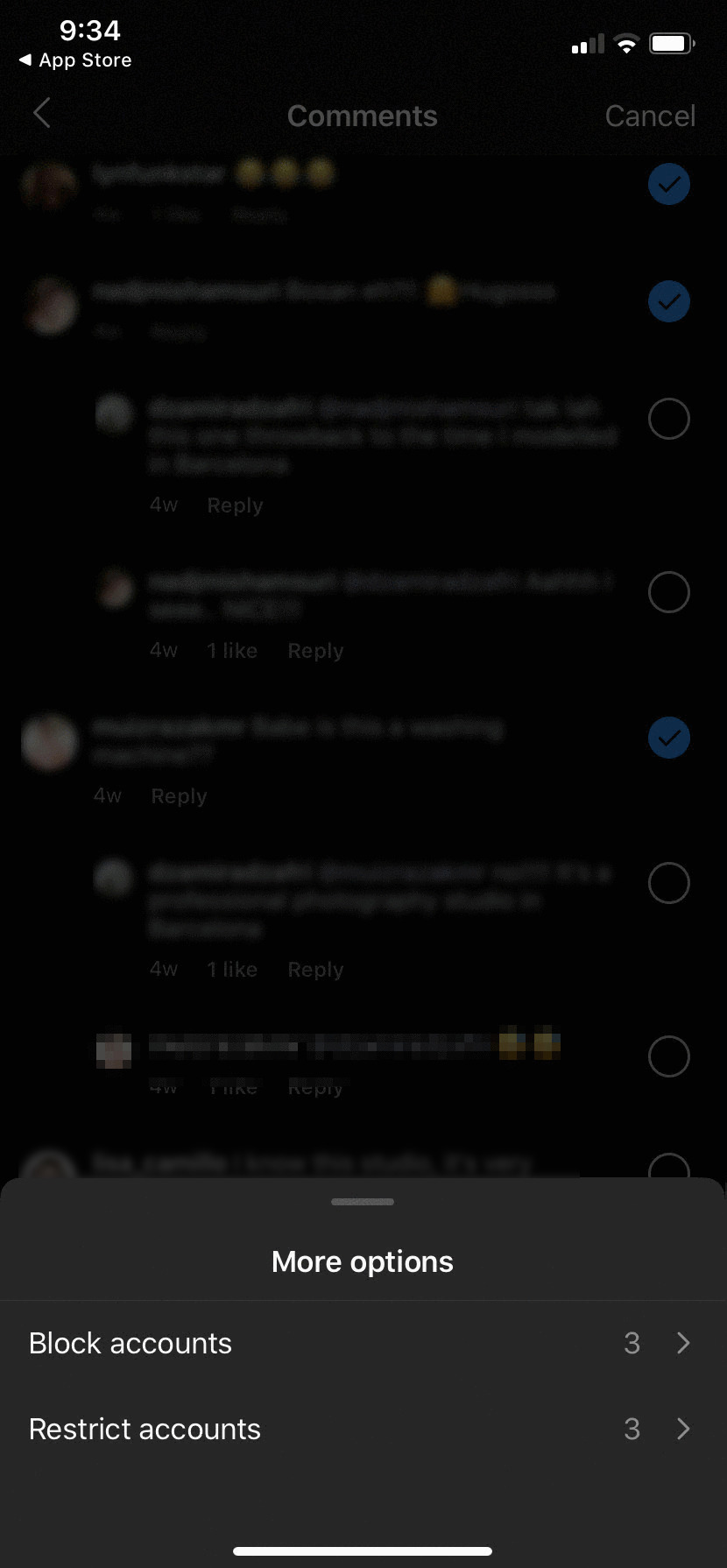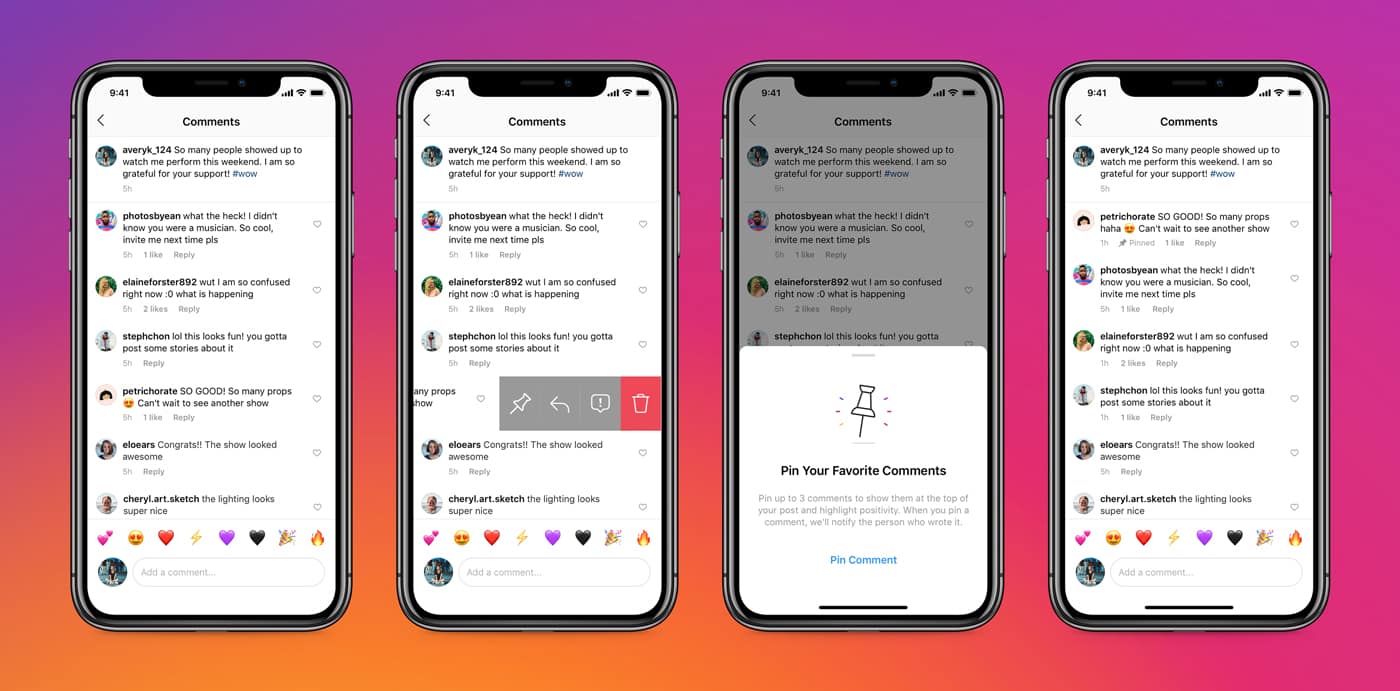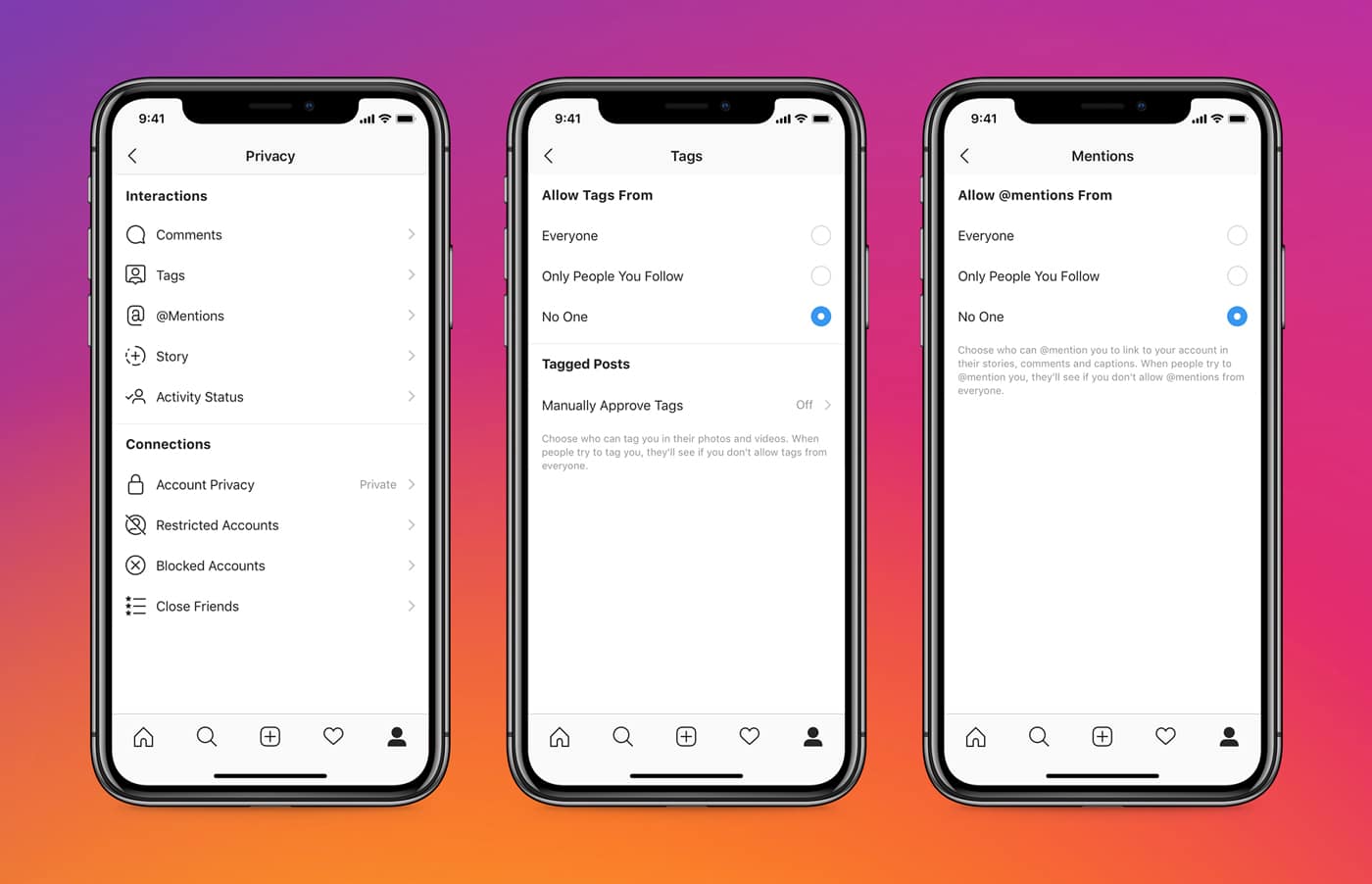Instagram is launching a few new features to help you manage multiple interactions at once on their social media platform. Their initiative is to help try to fight against online bullying.
“We know it can feel overwhelming to manage a rush of negative comments, so we’ve been testing the ability to delete comments in bulk, as well as block or restrict multiple accounts that post negative comments,” wrote Instagram on their blog.
The new features mostly help Instagram accounts of online brands, or accounts with large followings who might be targeted for abuse from random users. Instagram’s goal is to “maintain a positive environment” on the accounts who might be affected.
Managing comments
Although my own Instagram account has an abysmal amount of followers, managing comments still works and can help me deal with any spam comments that might happen on occasion. Here’s how to enable the feature:
On iOS:
- Tap on the comments under one of your posts to view the comment section
- Tap on the three dots on the top right
- You’ll have two options: ‘Manage Comments’ or ‘Comment Controls’
- Tap on ‘Manage Comments’ to select up to 25 comments to delete at once
- Tap ‘More Options’ to block or restrict accounts in bulk
- If you tap ‘Comment Controls’, you can even choose to turn off commenting or filter offensive comments and specific phrases or words
At this moment, it doesn’t seem that the new options are available on the latest version for Android. The only options available are Block or Restrict for individual comments.
Highlight positive comments
This can previously be seen on YouTube comment sections, but you will be able to have a favourite comment pinned to the top. According to Instagram, they wanted to “give people an easy way to amplify and encourage positive interactions”.
However, this feature has yet to be available to everyone yet, as they are only beginning to test it out. Their goal is to give people a way to set the tone for their account and engage with their community by pinning a select number of comments to the top of their comments thread.
Choose who can tag and mention you
“We’ve seen that tags and mentions can be used to target or bully others, so we’re rolling out new controls that allow you to manage who can tag or mention you,” said Instagram.
You can already use this feature by going to ‘Settings’, then tapping ‘Privacy’ to find ‘Tags’. From there, you can choose who gets to tag you in posts—from everyone, to people you follow, to no one.
You can also opt to manually approve tags, so when people try to tag you, they’ll see if you don’t allow tags from everyone. This can also be great for the occasions when you’d get tagged by spam accounts in ad posts or something sketchy.
Instagram might be responding with new features like these due to how often people use social media now since the COVID-19 pandemic and worldwide social distancing, and how this might mean more opportunities for spam accounts and mean comments. They also recently launched the feature where you can now watch Live Instagram videos on your desktop.
[ SOURCE ]