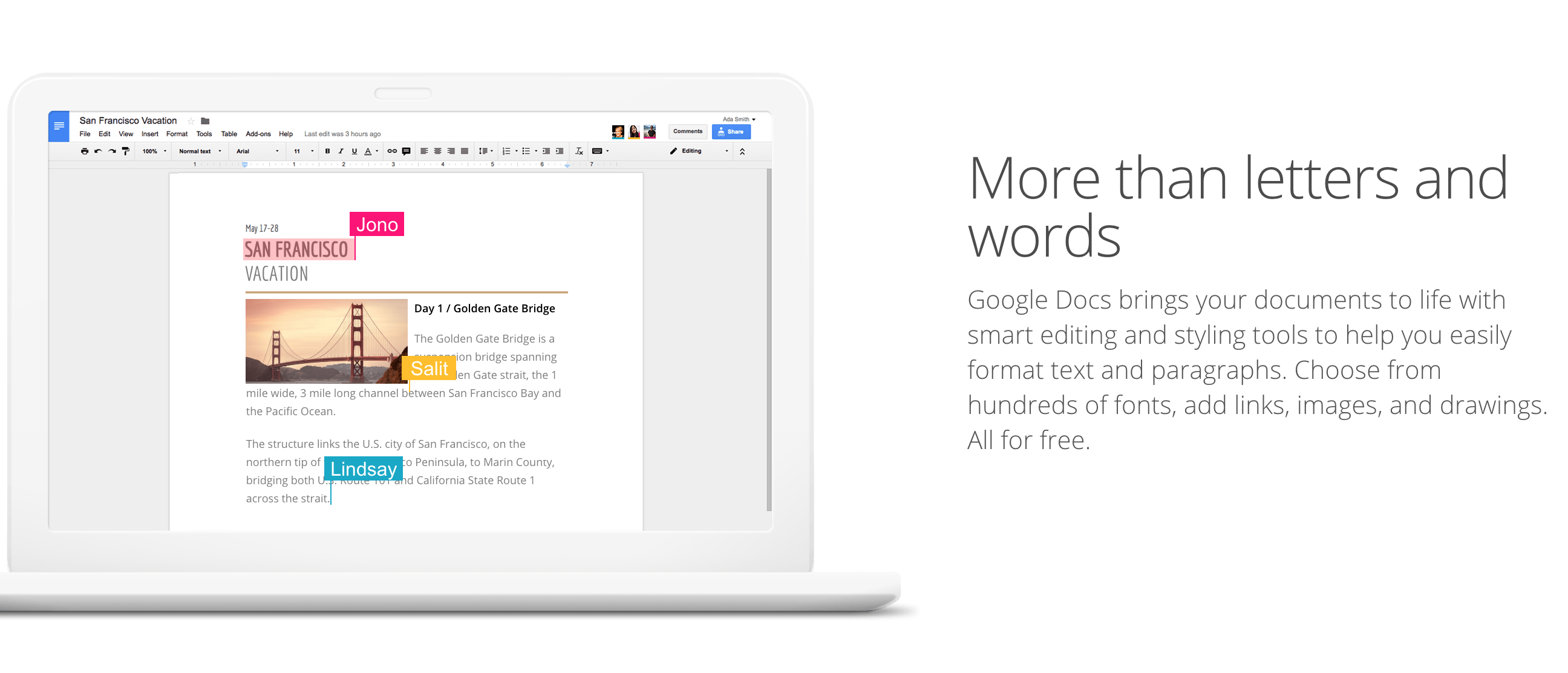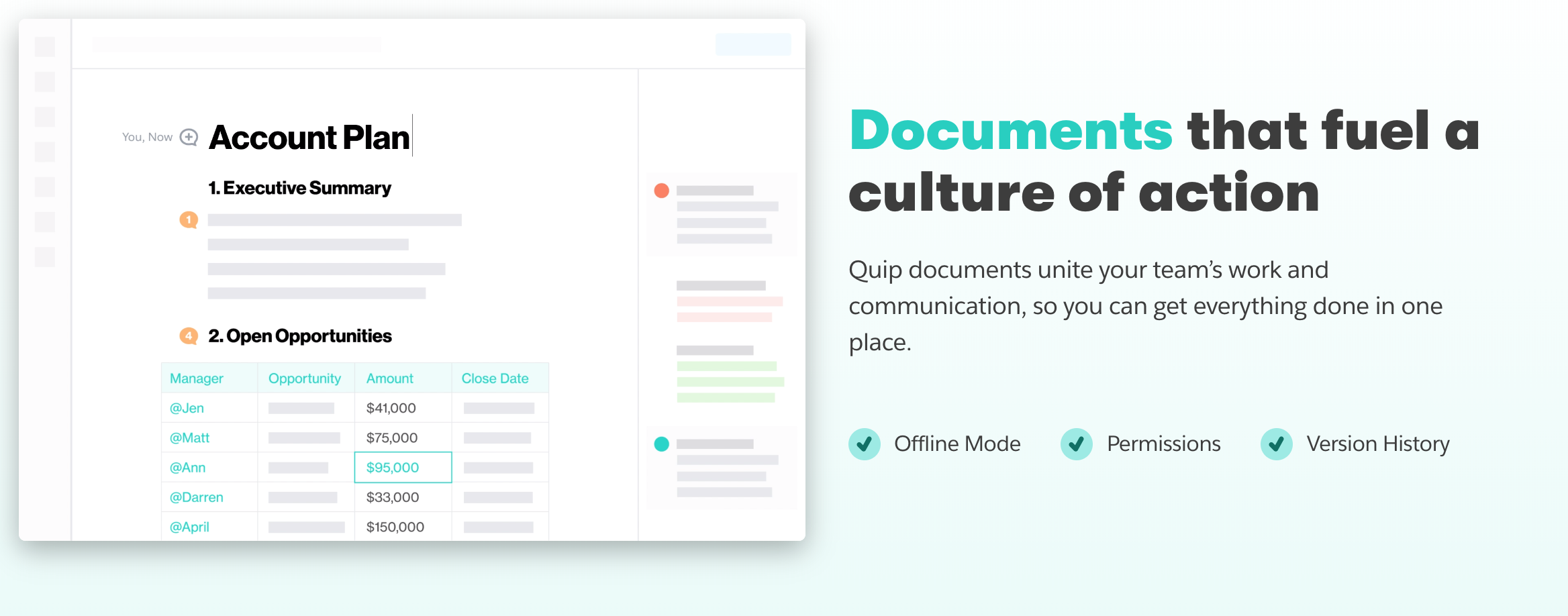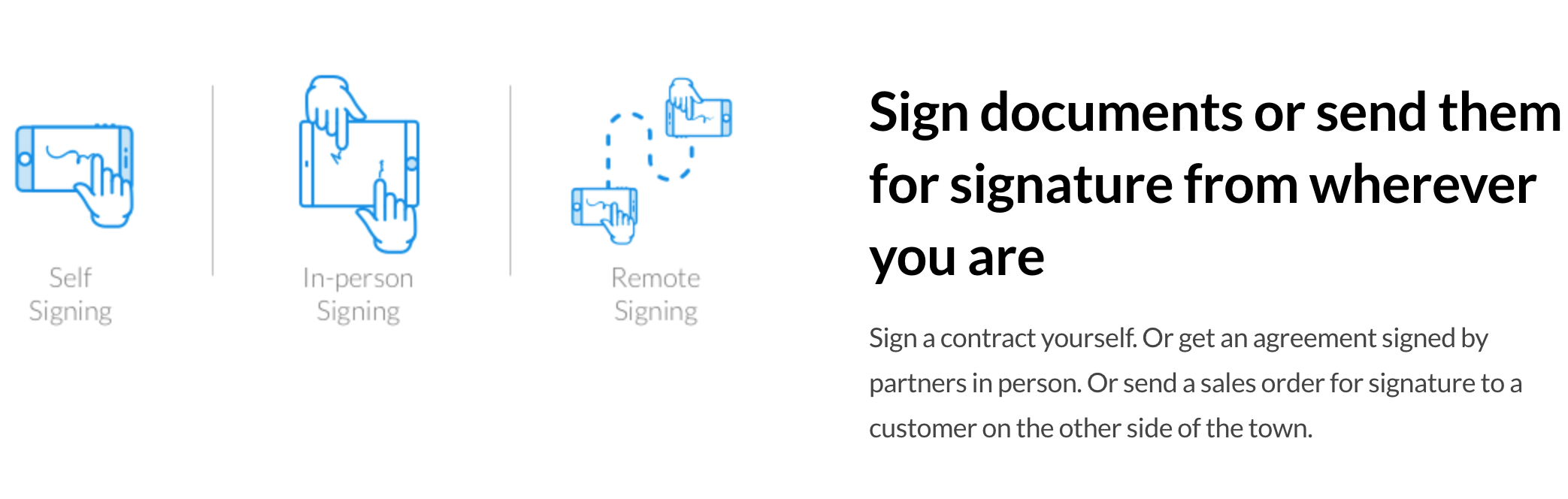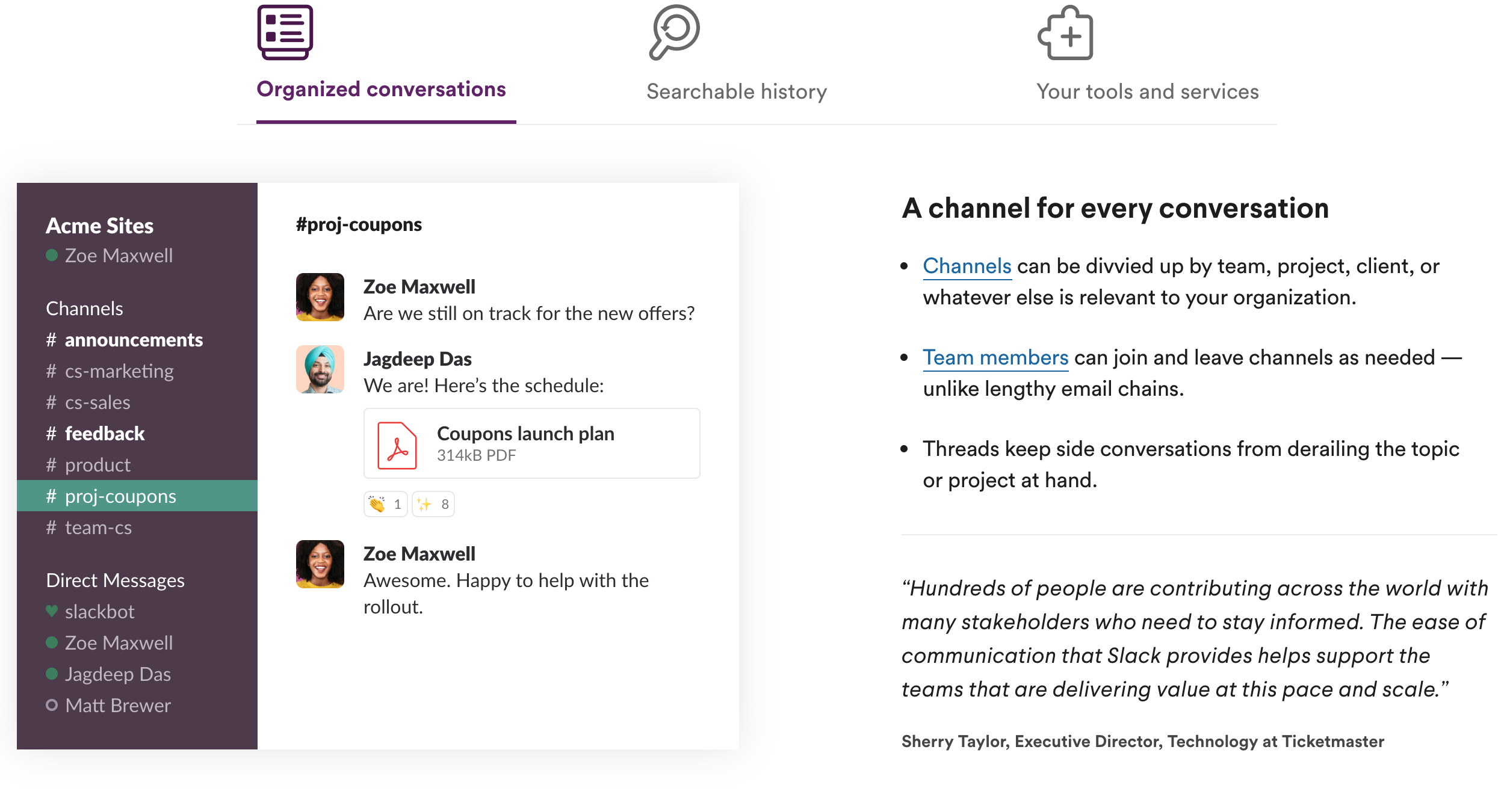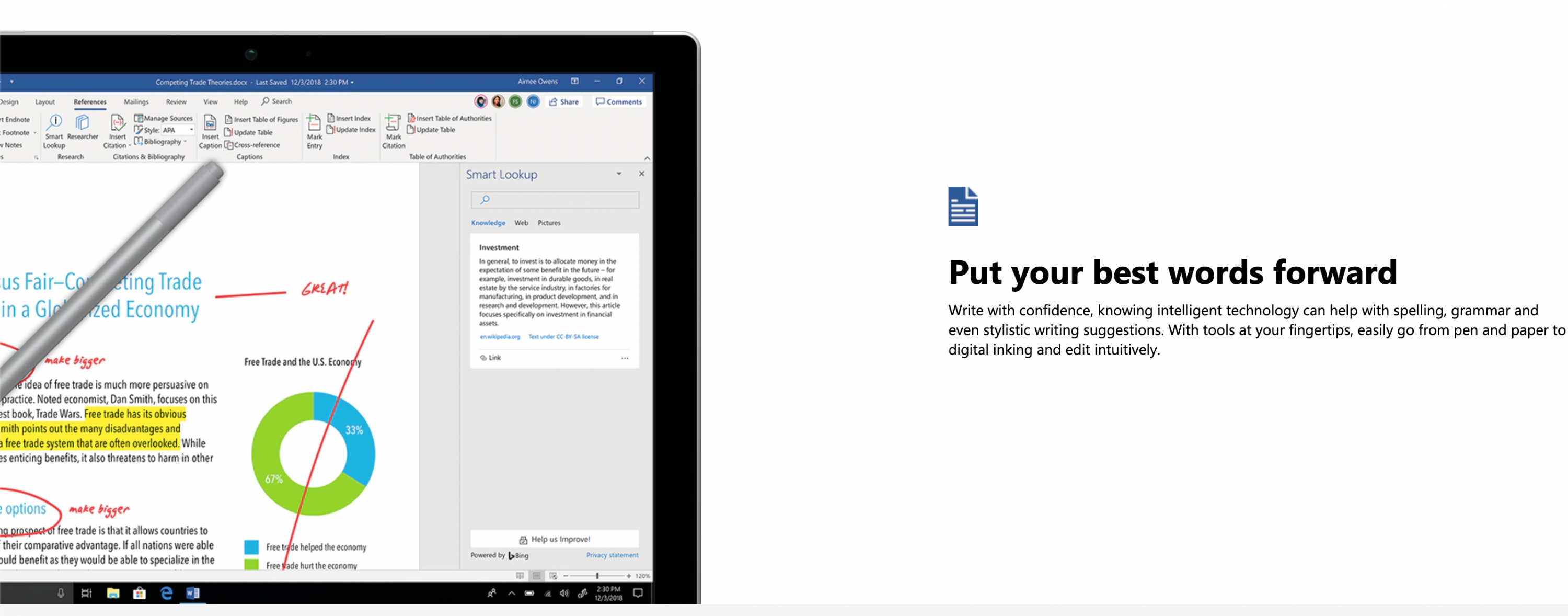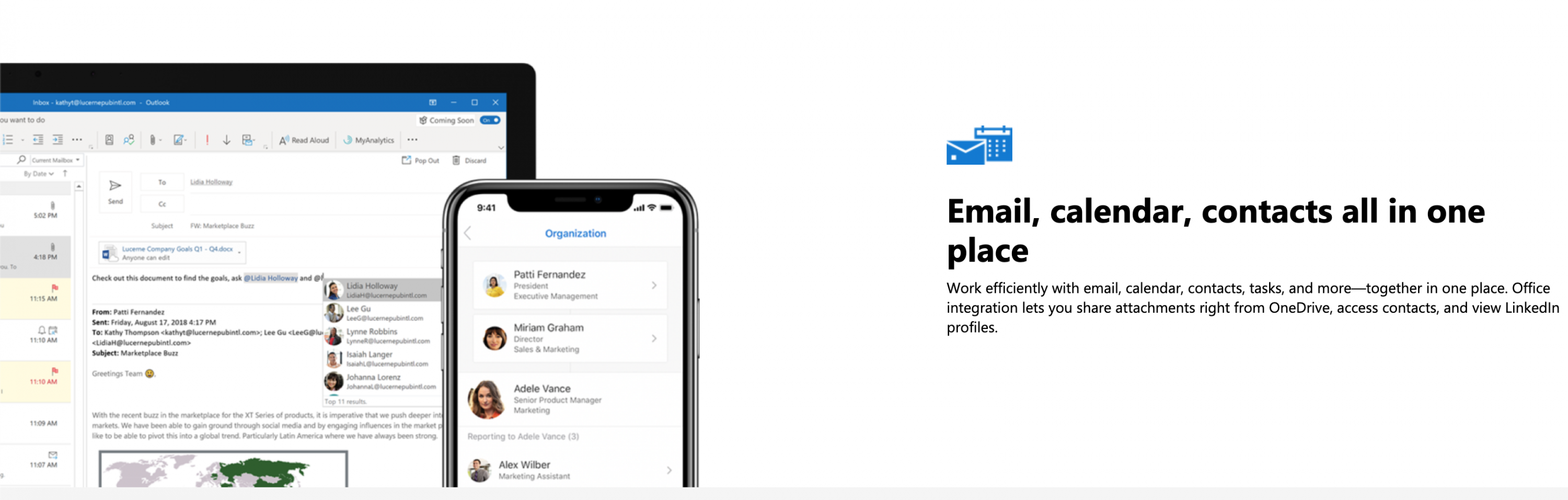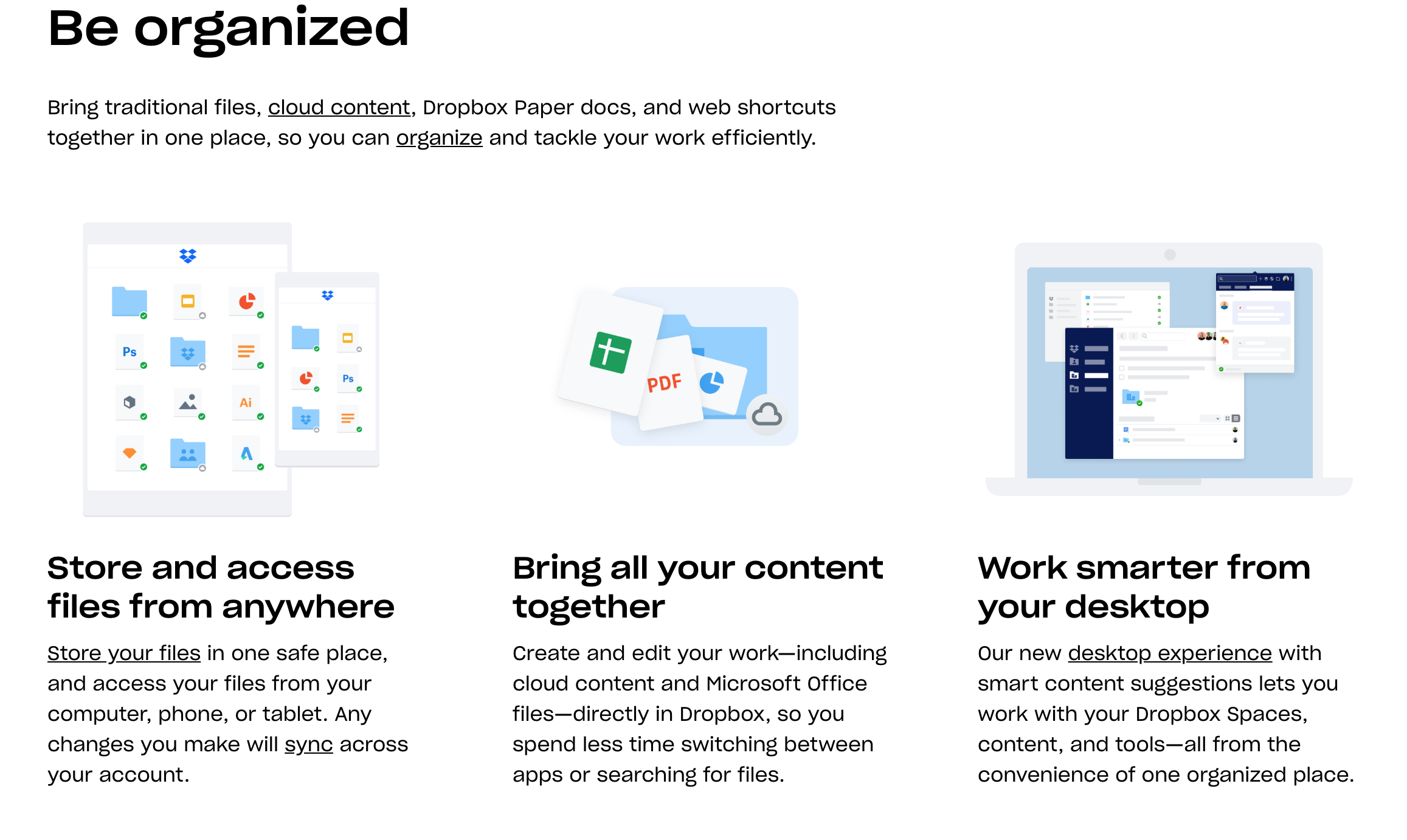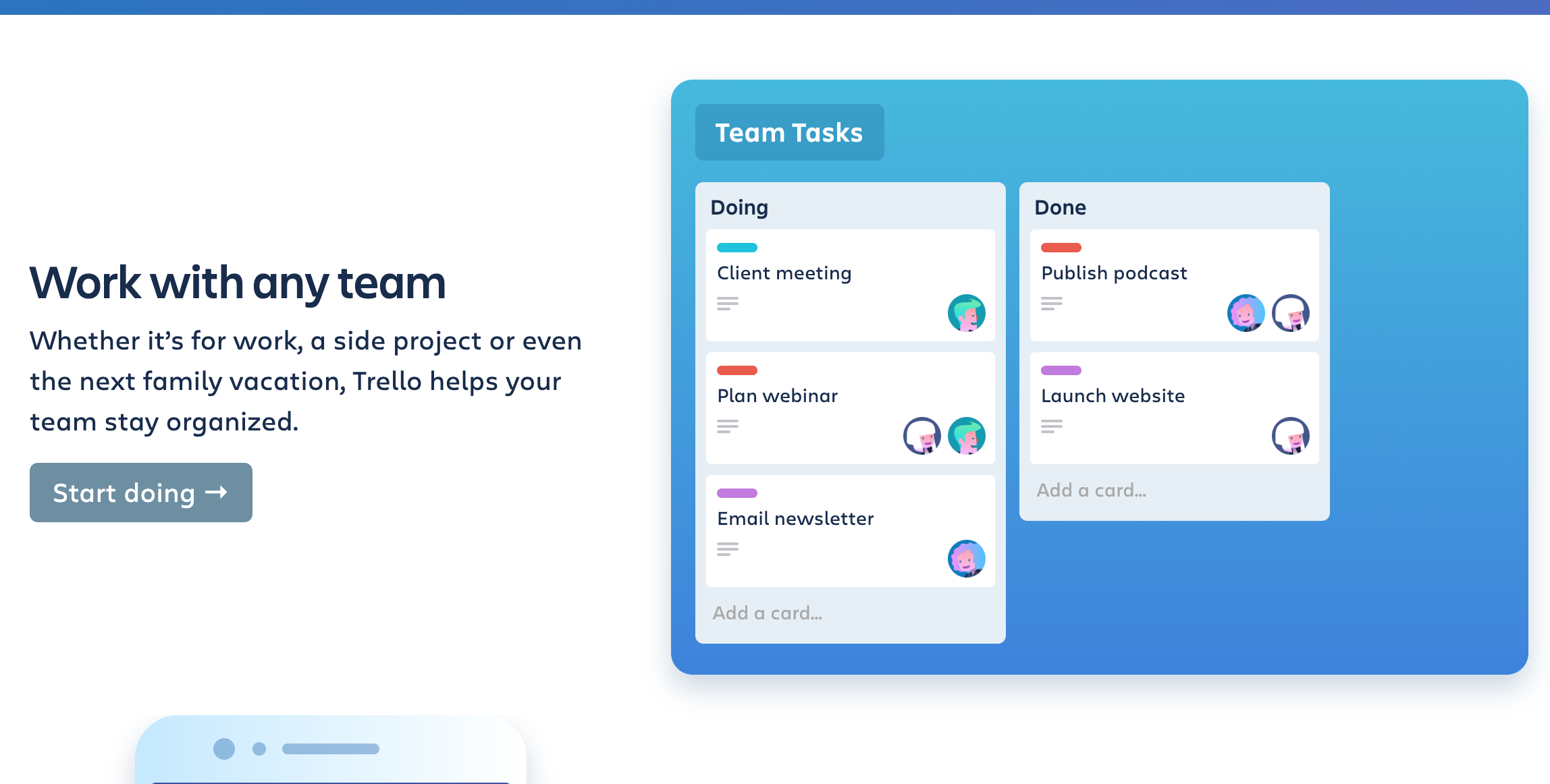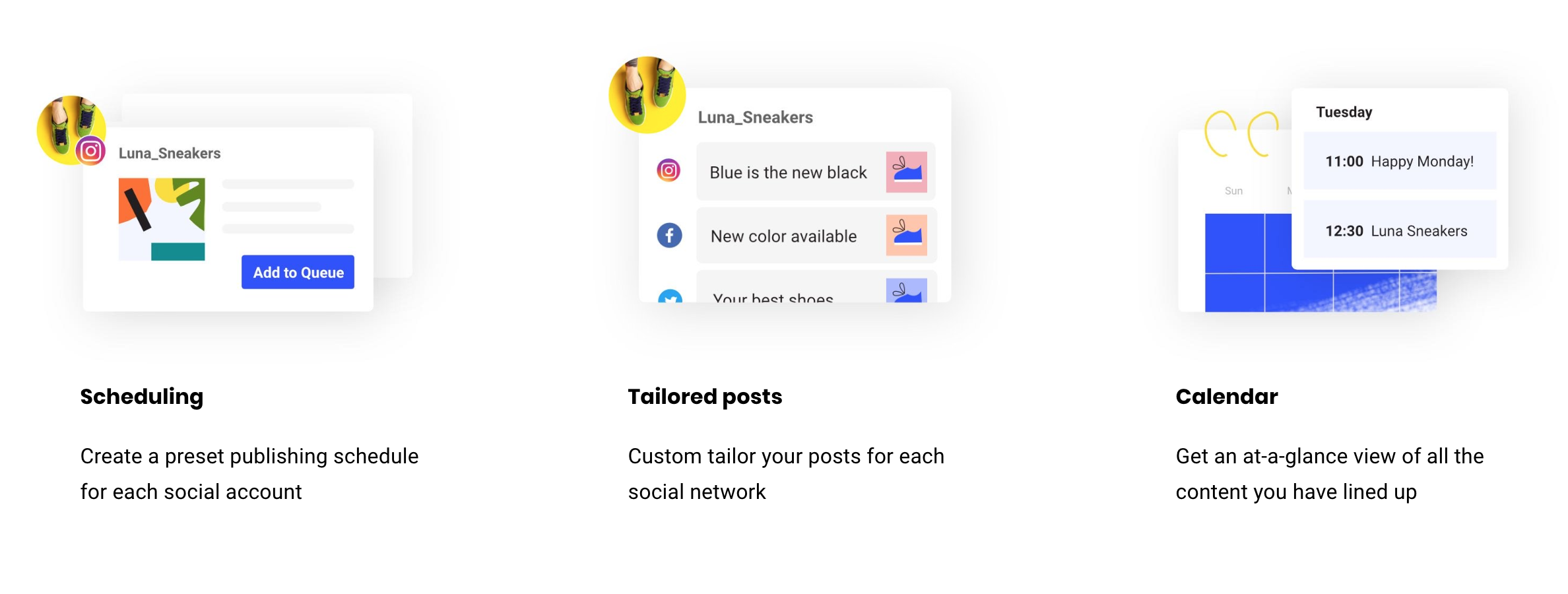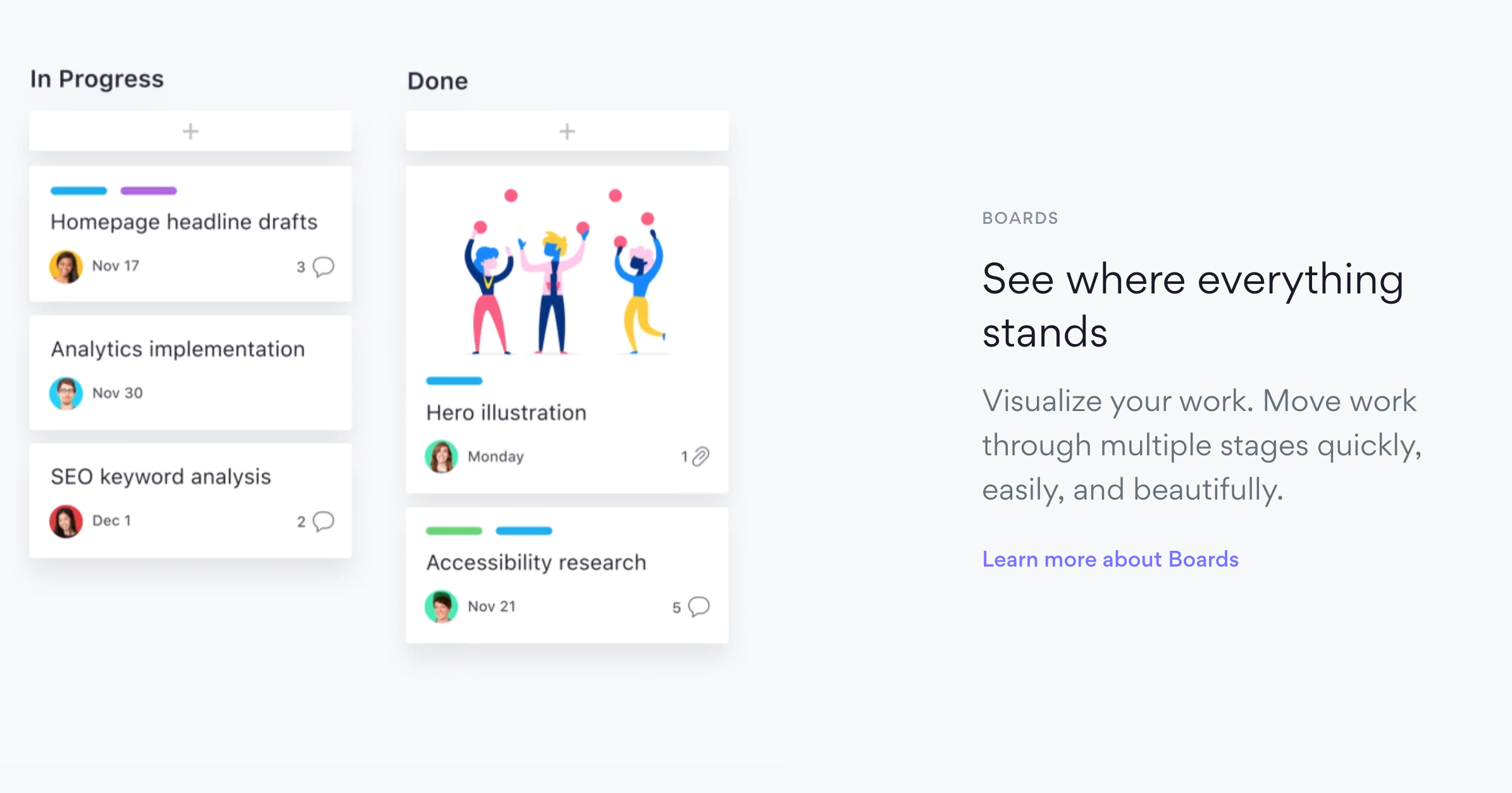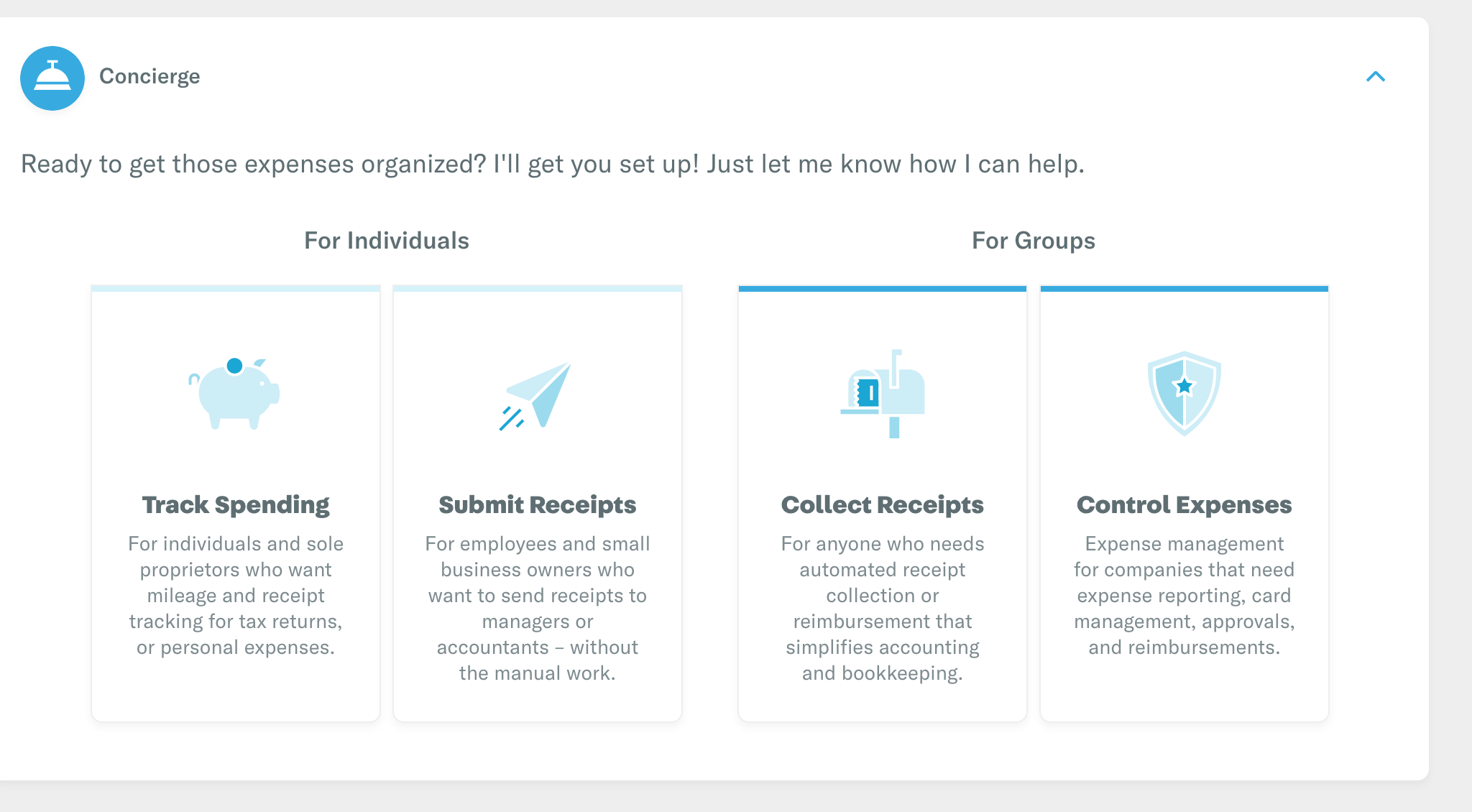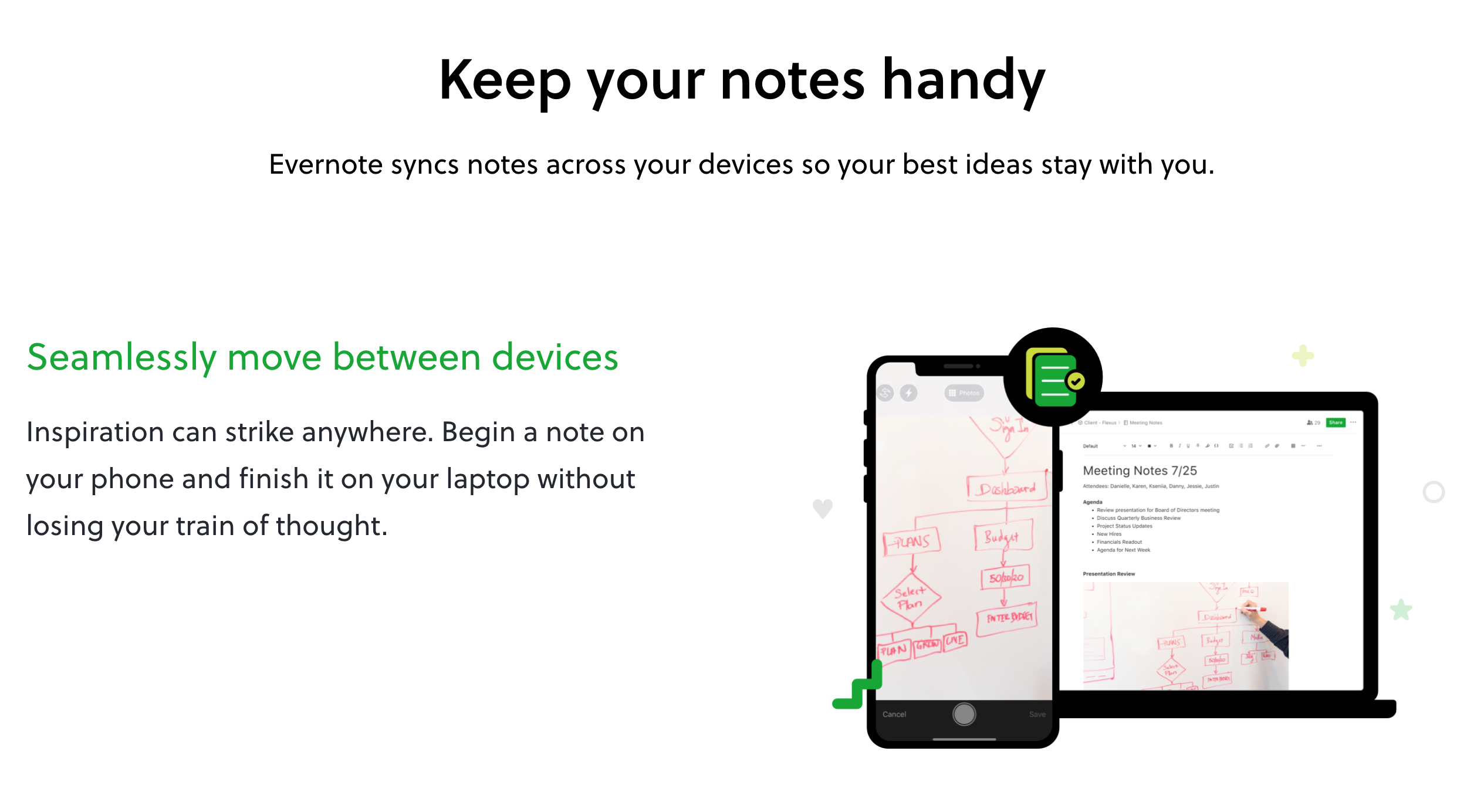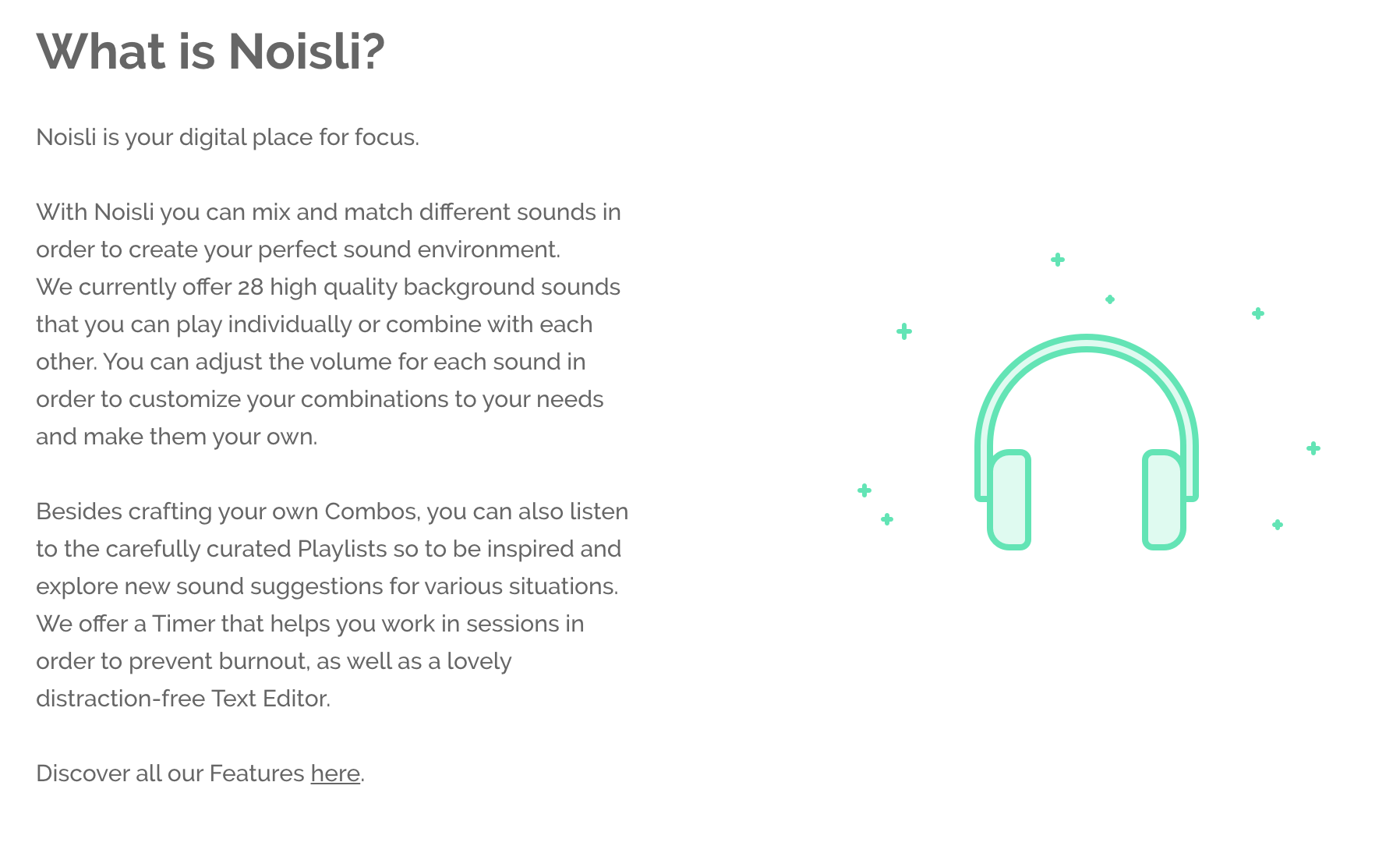Amidst the COVID-19 outbreak and as the pandemic spreads rapidly, individuals are encouraged to maintain a social distance of 1 metre as a means to stop the disease from escalating drastically. In Malaysia, a restriction of movement has been announced and will take effect on 18th March and will last until 31st March 2020.
At a time like this, organisations are also doing their part and asking their employees to work from home to curb the spreading of COVID-19. Although, this might be tricky depending on the size of the organisation and the nature of work. There are certain tools to make this transition easier.
Apple has put together a list of applications that can be used to enable this process of working from home. The first and most important element is iCloud. All of your stuff is backed up and updated and most importantly, it is available to you wherever you are. So, if by chance you are working remotely, you have access to your documents, notes, photos, etc, which will enable you to work efficiently and it is supported by Windows too.
You can also collaborate with others while using Pages, Numbers or Keynote, which are used for making documents, spreadsheets and presentations, respectively. The edits which are done will be visible in real-time making collaboration efficient from anywhere. When needing to simply converse with co-workers, it is easy to use Group FaceTime and iMessage which can be accessed through its respective applications.
Besides this, the Notes application which is mostly used for writing down short notes or full-fledged documents can also support collaboration by multiple users. So for those needing to brainstorm ideas, this might just be an effective solution. Lastly, photos can be shared with up to 100 people via Shared Albums which can be accessed through the Photos application. Besides all of this, there are many applications that can make teamwork possible despite these restrictions. However, if you are not on the Apple ecosystem, you can check out these applications below.
Google Docs
Google Docs enables users to create, edit and access, documents from anywhere across any platform. Multiple users can have access to the documents and can edit on them at the same time. Every change is saved automatically and users can chat and comment as well. It encompasses of Google Docs, Google Sheets, Google Slides and Google Forms. You can download it here, and it works across multiple platforms.
Quip (iOS/Android/Windows)
This application enables teams to create documents, slides and spreadsheets in real-time all in one place. Chat is also enabled, which means that for those working from home, this can be an efficient solution to get things done fast and to improve overall productivity.
Sign Easy (iOS/Android)
For individuals who are always signing a variety of documents, Sign Easy is going to make this task a whole lot easier. Accessible on your iPhone or iPad, using this application to sign a document is as legally binding as using a pen.
Slack (iOS/Android/Windows)
Available on any device, Slack provides its users with a way to organize their conversations based on topics or projects, which in turn enable productivity. On Slack, documents can be edited and team members can be messaged or called via the app. Most importantly, this application can integrate other important services and tools on its platform, such as Google Drive, DropBox, Twitter, Zendesk and more.
Microsoft Word (iOS/Android)
The tried and tested solution, Microsft Word is easy to use and gets the job done. It is extremely easy to collaborate on Word as long as the document is saved on One Drive, it can be shared with other people and is available on any device
Microsoft Outlook (iOS/Android)
For those with busy schedules and a tonne of meetings to keep up with, Microsoft Outlook can be your best friend. It brings all your email accounts and calendar to one platform, making any sort of planning trouble-free and is available for any device.
DropBox (iOS/Android/Windows)
This is an application that backs up videos and photos and provides access files that are stored on any device from anywhere. When signed up, it provides 2,000 GB storage.
Trello (iOS/Android/Windows)
Trello provides in-depth visual organization to enable productivity with ease and it is compatible with iPhone, iPad and iPod touch.
Buffer (iOS/Android/Windows)
Buffer is an application that provides social media management. It schedules postings for Instagram, Facebook, Twitter and LinkedIn. This just means that your postings will be consistent and can attract a loyal follower base.
Asana (iOS/Android)
Another task organizer, Asana can enable communication among colleagues, as well as task tracking and up to 15 people can be added for free when signed up.
Expensify (iOS/Android)
For the spendthrifts out there who want to keep track of their spending, Expensify is the application for you. You can keep track of your receipts by just taking a picture of the receipt, Expensify will transcribe the details of the receipt. You can even submit expenses to your company via Expensify.
Evernote (iOS/Android/Windows)
Evernote prioritized your most important task, you can input handwritten notes or scan them, you can also add to-do’s, images and audio, and it is all archived and searchable at an instant and is synced across your devices.
When all the work becomes too stressful and maybe staying at home during the COVID-19 outbreak starts invoking palpable boredom. You can try out this application.
Noisli (iOS/Android/Windows)
You can mix and generate your own background noise with Noisli in order to get more work done or just to relax. At a time like this, it is important to reduce anxiety and this application can do just that. You can create your own sounds and have them offline and even set a timer for them during sleep sessions.
What other applications do you think will be useful?