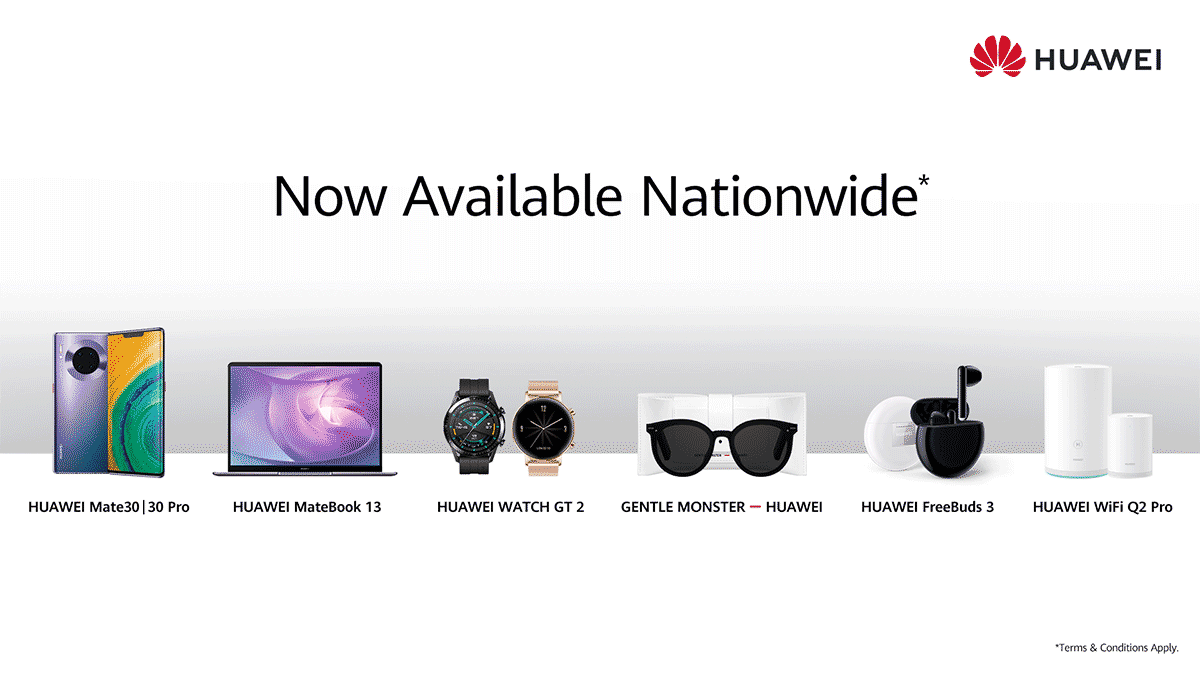This post is brought to you by Huawei Malaysia.
Nowadays, it can be hard to find a moment of quiet in the fast-paced world that we live in. In urbanized areas, the bustling nature of the city can be a severe distraction to productivity, or even entertainment. Say you’re on an airplane, or you’re taking a ride on the LRT—it’s almost impossible to focus on the task at hand.
Consequently, the development and popularity of noise-cancelling earphones have continued to rise, with many premium wireless earphones offering the ability for users to cancel out the noise in an environment for some peace and quiet—and to focus on what you’re listening to or watching on your mobile device.
And if you’re in the market for a new pair of noise-cancelling true wireless earbuds, the Huawei FreeBuds 3 might just a suitable option for you. Low latency, active noise cancellation, as well as reverse charging in a reasonably affordable package of RM679.
Here are 5 reasons why the FreeBuds 3 are worth a look.
1. Low latency for gaming and your general experience
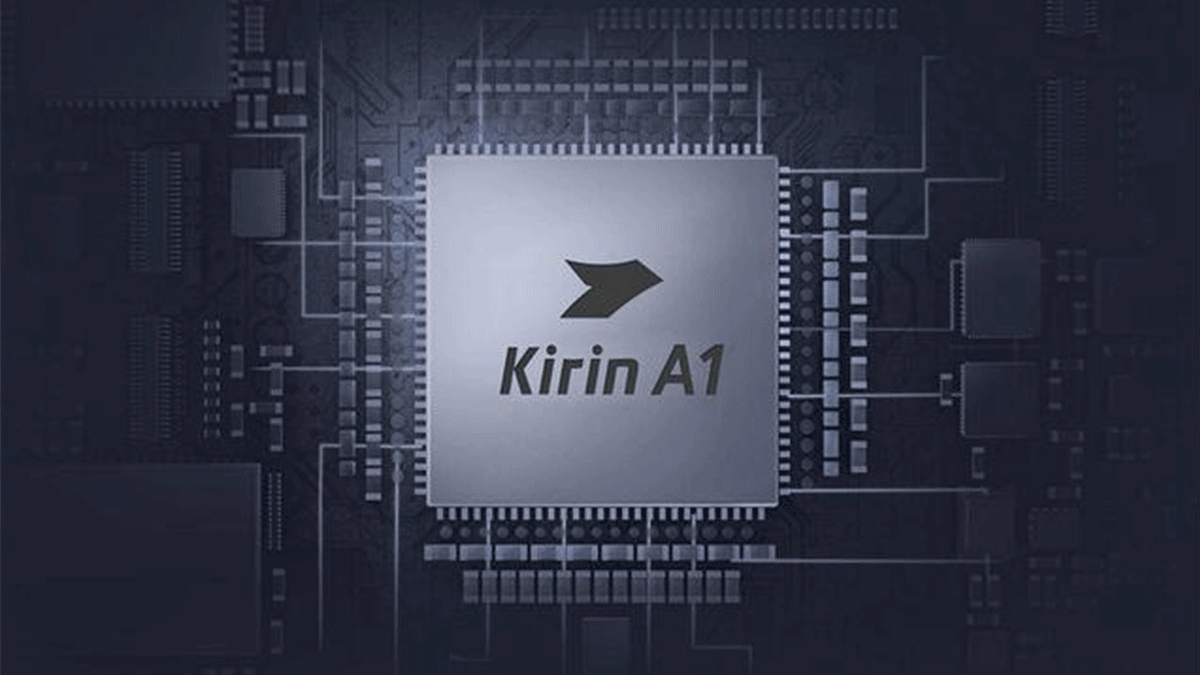
The Kirin A1 chip in the Huawei FreeBuds 3 allows the the earbuds to offer low latency, as well as provide an interference-free experience, according to Huawei. Often times, Bluetooth earphones are subject to interference and an out-of-sync video and audio signals. This is particularly important when it comes to gaming, with even milliseconds of latency crucial to serious gamers.
Huawei says that this isn’t an issue with the FreeBuds 3, thanks to a low-latency algorithm. This means that audio delay is “greatly reduced”, and the general experience is a lot better.
How most TWS (true wireless) earphones work: the source device (usually a mobile phone or laptop) transmits the left and right channel signals to the main earphone, and then one of the channels is forwarded to the second earphone. However, this can cause delay, as well as higher power consumption of the main earphone.

Instead, the Huawei FreeBuds 3 uses dual-channel synchronous transmission technology, which means that both earbuds receive left and right channel signals simultaneously. Besides more efficient power consumption, this avoids interference between both earphones, and interference—from sources such as Bluetooh and Wi-Fi signals—is reduced.
Meanwhile, the Kirin A1 chip processes audio at a frequency of 356Mhz, and the FreeBuds 3 also utilise a 3A noise-cancellation algorithm which Huawei says reduces the ambient noise for the FreeBuds 3 for calls. There is also AEC echo cancellation technology, AGC automatic gain control, and ANR adaptive noise cancellation—all of which have the aim of improving the quality of calls made over the FreeBuds 3.
So regardless of the environment you’re in, the FreeBuds 3 have the aim of providing a quiet, private environment for you to stay productive—or to relax.
2. The “open” design, which brings comfort and one-touch noise reduction
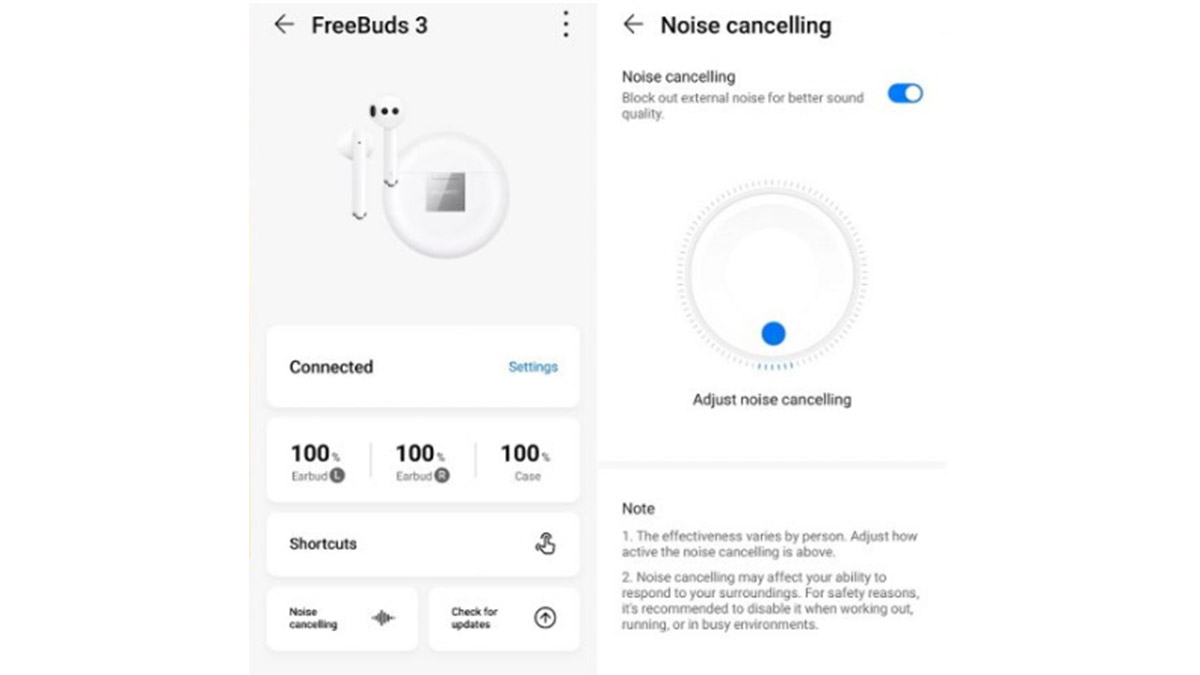
Huawei says that the FreeBuds 3 are the industry’s first “semi-in-ear” Bluetooth earphones that have active noise-cancelling technology, with many ANC-enabled earphones utilising in-ear designs instead. Semi-open form earphones usually have more sound leakage, but the FreeBuds 3 are designed based on real human ear canals—suited to different ages, genders, ear sizes, and user preferences.
You can connect your smartphone to the FreeBuds 3 with the Smart life app, where active noise reduction can be turned on, with the effect adjustable according to preference. You can also customise the touch operation of the earbuds through the app, for a more user-friendly experience.
Along with a unique wind noise reduction duct design, the FreeBuds 3 are also fitted with a “bone voiceprint” noise reduction tech for calls, where head tissue vibrations are picked up with a built-in sensor during calls to help distinguish a caller’s voice from the ambient noise in an environment. This is ideal for those of you who want to make calls and stay connected while jogging, or even cycling.
3. A convenient way to pair the FreeBuds 3 to your smartphone
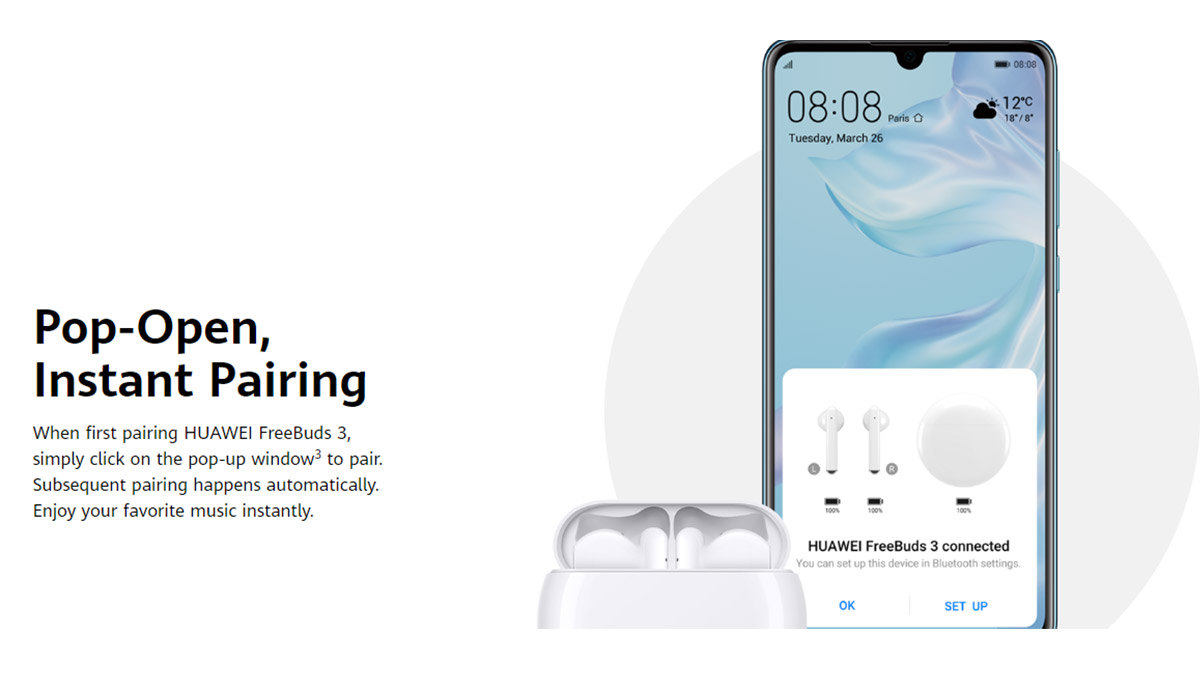
The FreeBuds 3 can be paired to the Huawei Mate 30 Pro seamlessly. Once Bluetooth pariisng is completed, the earbuds will automatically connect to the smartphone everytime the charging case cover is opened. According to Huawei, the entire process takes less than 3 seconds, and Android users in general can also expect a fast connection.
Meanwhile, you can also set up a double-click touch operation for FreeBuds 3 within the Smart Life app—play, pause, activate the voice assistant, or toggle active noise cancellation on or off. You can also check on the battery level of the FreeBuds 3 through the notification bar on your smartphone.
4. Multiple options for charging, fast charging, and long battery life

The importance of having a long-lasting battery on your wireless earphones cannot be overstated. TWS earphones are sometimes criticized for short battery life, but Huawei says that the FreeBuds 3 can offer up to 2.5 hours of continuous call time on a single charge. If you include the charging case—which can be charged via USB-C or reverse wireless charging from the Mate 30 Pro—you’re looking at up to 12 hours of calls.
5. Design and technology in a nice package

Huawei says that they’ve designed the FreeBuds 3 in a round shape so that it is easy to grip and is also portable enough to bring anywhere. You can opt for either Black or White, and the FreeBuds 3 look pretty minimalist in its design.

They also feature Huawei’s dolphin cavity bionic fuselage design, which supposedly improves comfort and wearing stability. According to Huawei, the combination of the bass-focused design and a 14mm high-sensitivity large moving ring unit means that stereo performance is even better during music playback and gaming sessions.
And that’s coupled with the fact that the FreeBuds 3, according to Huawei, are the first earbuds in the world to support Bluetooth 5.1 and Bluetooth low-power 5.1. This means that power consumption can be reduced, battery life extended, and connections can be made faster.
And all of that, in a sleek package, is available at RM679. If you’d like to pick one up, head over to Huawei’s physical stores or to Huawei’s website here. In addition to that, you can also claim a 3-month free trial for 50GB of cloud storage for all Huawei Mate 30 series devices. To do so, log in with your Huawei ID on your device by heading over to Settings > Account > Cloud > Upgrade Cloud Storage > Claim 50GB.