If you’ve used smartphones from Xiaomi, you’ll know that they can be great devices. They’re usually well built, have great specs, and are generally good devices—at a fraction of the prices that other major manufacturers charge for their smartphones.
However, a drawback to all of this is the presence of ads within MIUI, the UI that all of Xiaomi’s smartphones use. It’s been called an infringement of privacy, and often times, most users don’t know how to avoid them. But Xiaomi has said in the past that you can turn off the ads, or “recommendations” as they are called within MIUI. The process, however, is pretty tedious. It’s basically opening each of the afflicted apps (Mi Music, File Manager, and other native apps), and finding the “recommendations” toggle to turn off.
But finally, it turns out that Xiaomi is testing out a new feature that will give users a switch/toggle to turn off ads in MIUI. A senior executive from Xiaomi reportedly revealed on Weibo that the Chinese company was testing “Ad Switch” in MIUI. According to the post, the new feature can be found in Settings > Privacy Agreement, etc > System tool Advertising on Xiaomi smartphones with the latest MIUI beta.
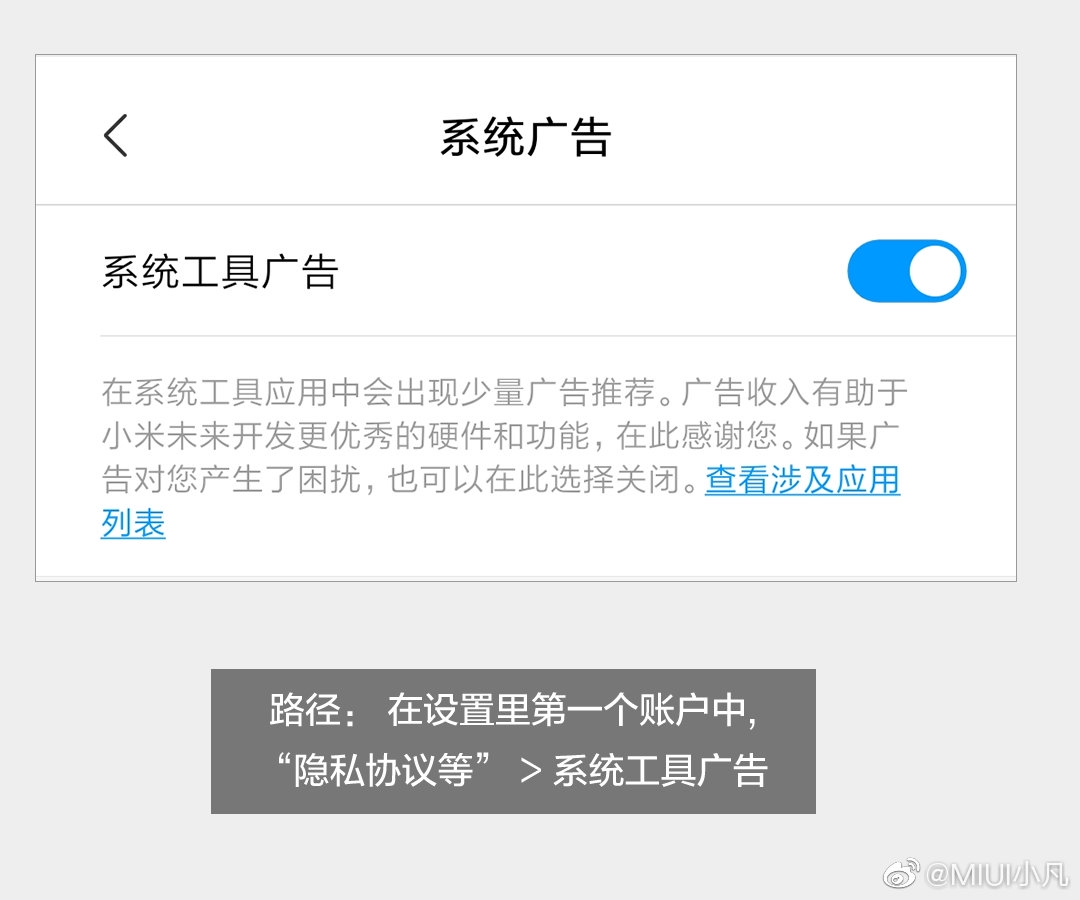
Xiaomi has also confirmed to Android Authority that the update will be coming soon, although a timeline isn’t set for now:
“[Xiaomi] can confirm that [the ad switch] is being tested. MIUI in China will be rolling out an update with an option to switch off display ads with MIUI 9.8.29. This will affect system apps (such as Calendar, installer, Download manager etc.). As for a rollout timeline, I’m afraid there isn’t any that I can share at this point.”
It seems safe to assume that the ad switch will be coming with the official release of MIUI 11, as the Weibo post also states that Xiaomi has been working on the feature for the past 3 months.

In any case, while waiting for the feature to come to your Xiaomi phones, you can follow these instructions to manually turn off ads on your Xiaomi’s devices.
[ SOURCE ]








