An understated feature that has been around with Samsung’s flagship smartphones is the Samsung DeX feature. Basically, DeX allows you to connect your Samsung smartphone to an external monitor via a HDMI cable (and adapter), and you can connect a mouse and keyboard to your device with Bluetooth to have a de facto PC experience.
Samsung has just announced a new app for computers, that will allow Samsung users to run scaled up Android on their Windows PCs and Macs—and the app is free of charge to download. However, there’s a pretty significant caveat: only Samsung’s latest Galaxy Note 10 and Note 10+ is supported by the app.
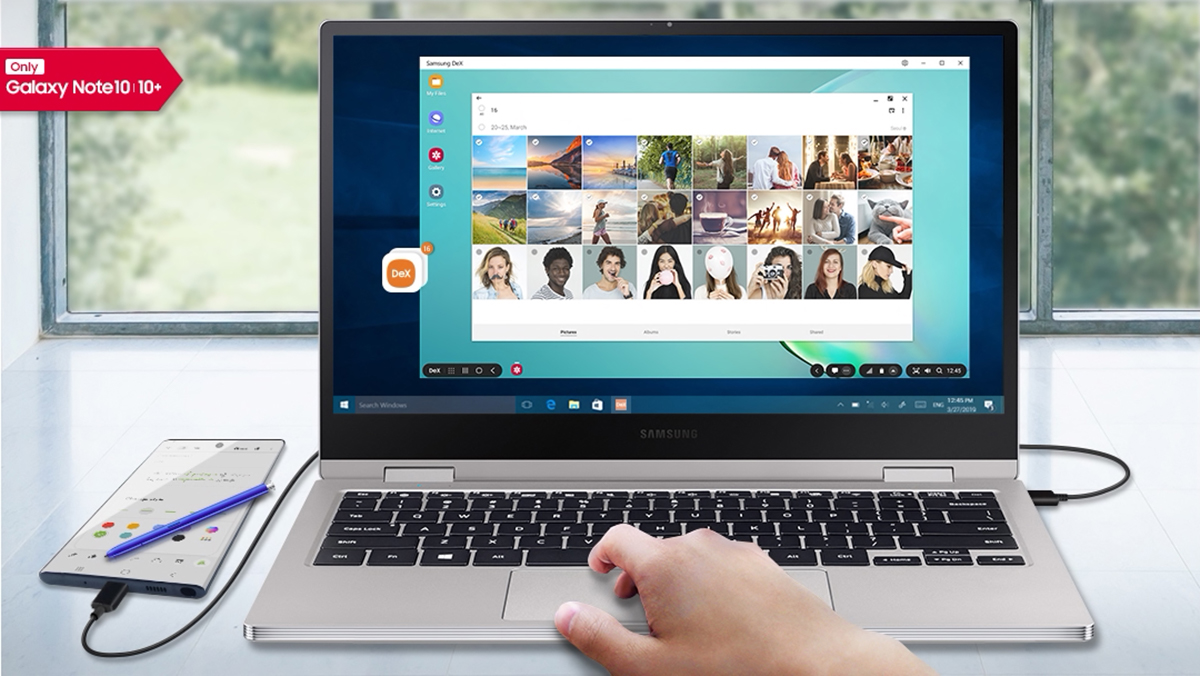
You get productivity-centric advantages, such as the ability to drag and drop files between your PC and smartphone without needing to use more conventional options such as cloud storage. On a lighter note, you can also use the DeX app to play some of your mobile games on a larger screen—with a mouse and keyboard attached to your PC/Mac (that said, not all games have support for a mouse and keyboard).

According to Samsung, there are quite a number of apps that have been optimised to work with the DeX app, including Microsoft Office, Adobe Acrobat Reader, Photoshop, Lightroom, Gmail, and quite a few more. You can view the full list here.
[ SOURCE ]







