While iCloud has always been available for Windows users, the service was never fully integrated into the Windows environment. Apple and Microsoft have worked together to improve that with the release of a dedicated iCloud app for Windows 10.
The biggest benefit of using the app is the ability to have an iCloud folder appear like its a native folder in Windows Explorer giving you quick and easy access to your files in the cloud without taking up precious storage space on your computer. It’s powered by the same technology behind OneDrive’s Files On-Demand feature.
You can easily access your photos, videos, mail, calendar, files as well as separate folders for iCloud Drive, iCloud Photos, Mail, Contacts, Calendar, Reminders, Safari Bookmarks and more.
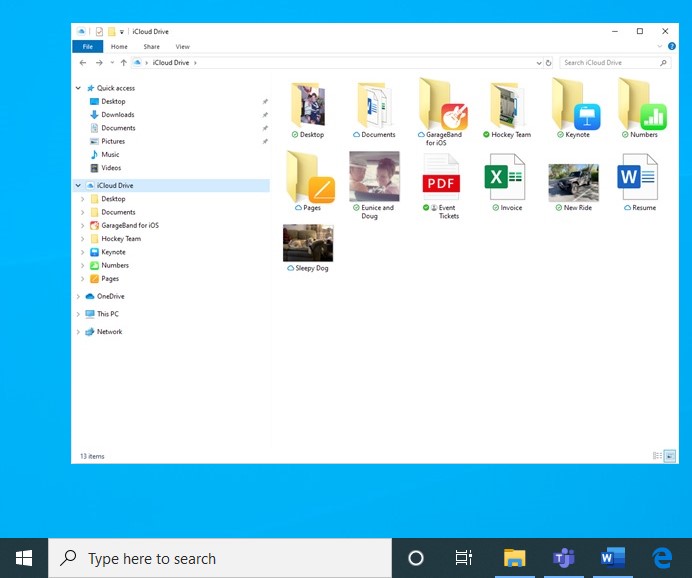
For files and folders that you regularly access on your PC, you can use the app to have them saved on your computer and synced with iCloud so that any changes made on the PC is saved into the cloud as well.
The iCloud app for Windows is available for download for free in the Microsoft Store right now.








