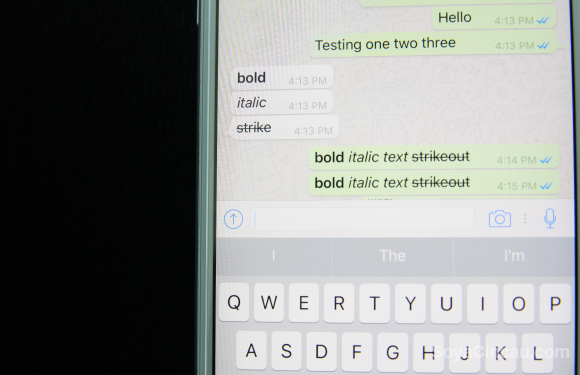Have you ever been annoyed at how darn difficult it is to place emphasis in WhatsApp conversations? Well, now it’s going to be much easier because if you’re on an iPhone, the text messaging service will let you use text formatting in your conversations.
Unfortunately, this doesn’t apply to the Android version of WhatsApp.
Right now, if you fire up your WhatsApp for iPhone app, it gives you limited text formatting options like bold, strikethrough and italics. This opens up plenty of opportunities to make conversations more colourful and even inject a little sarcasm into your chats.
Although you don’t have access to more complex text formatting like superscripts or subscripts, I’m sure simply having access to bold, strikethrough and italics is more than good enough for daily conversations. Here’s how you can do it:
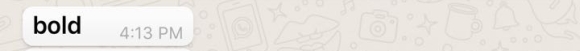
To bold your text, simply add and asterisk or “*”to the beginning and end of whatever text it is you want to bold. For example *oranges* will become oranges.
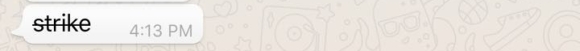
If you want to strikethrough a particular text, simply add a tilde or “~” symbol to the start and end of whatever text it is you want to strikethrough. For example ~funky grapes~ becomes funky grapes.
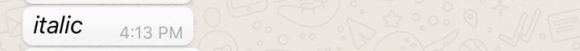
Finally, to get access to the italics text formatting, simply add an underscore or “_” to the front and back of a word or sentence. For example, _zwanky passion fruit_ becomes zwanky passion fruit.
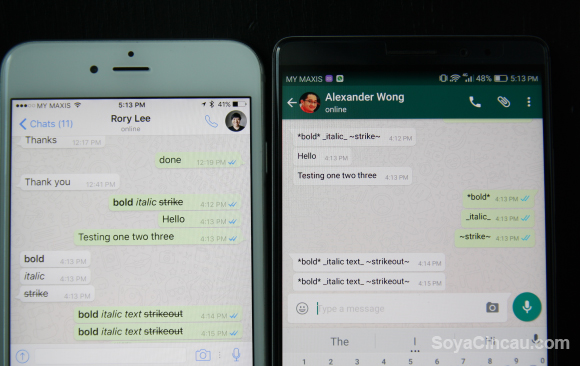
Be careful about using it when chatting with your friends using the Android version of WhatsApp because they will not see the text formatting since it isn’t supported. Instead, they’ll just see the symbols as-is, which means your text might come out looking a little silly.
[SOURCE]