UPDATE: If you can’t wait, you can download the Full OxygenOS 2.0.1 ROM (1.1GB) or update file (40MB). Full instructions after the break.
The self-proclaimed 2016 Flagship killer is getting its first OxygenOS software update that aims to quash teething problems after its global debut. Just to recap, the OnePlus 2 comes in 2 flavours – HydrogenOS for the Chinese market and OxygenOS for international users.
The OTA update weighs 1.1GB and it will be rolled out first in India before it trickles down to the rest of the world.
As you would expect, the latest update fixes the critical Stagefright issues and it addresses other stability and performance concerns on the new device. The changelog reads as follows:
Added a patch for the Stagefright security exploit
Improves battery performance
Improves user interface logic and coherence
Fixed an issue with pinch-to-zoom in Google Photos
Fixed an issue where Dark Mode would cause instability in certain apps
Fixed an issue related to import/export of contacts stored on SIM card
Additional support for global carrier APNs
Other improvements and bug fixes
OnePlus 2 – Oxygen OS 2.0.1 Upgrade Instructions
1. Download the latest Oxygen OS ROM or update file (if you’re currently running on Oxygen OS 2.0.0)
Full Oxygen OS 2.0.1 (download) about 1.1GB
Update only (For existing Oxygen OS 2.0.0 users) (download) about 40MB
2. Connect your phone to your computer via USB and copy the file to the root folder
3. Switch off your phone
4. Press and hold the (Volume Down) and (Power Button) Together until the phone starts
5. Select English
6. Select Install Upgrade File from SD
7. Select the file that you’ve copied and click OK
8. Reboot after upgrade is completed.
You can read the full upgrade details here.
============
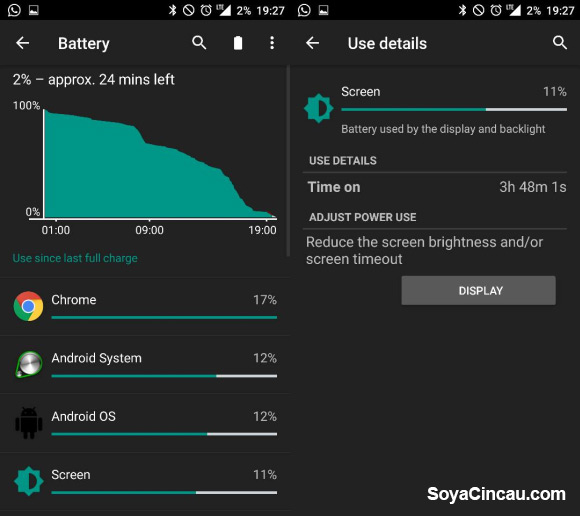
If you’ve followed our Twitter and Facebook feed, we shared that the OnePlus 2’s battery life leaves a lot to be desired. Despite having a massive 3,300mAh capacity battery, we managed to do an average of 17-19 hours on a single charge with 4 hours of screen on time. At that’s on a very light usage with no GPS disabled. Considering the OnePlus is still on a Full HD 1080p display resolution, that’s quite short compared to other flagship smart phones with higher Quad HD screens and smaller batteries.
So far no issues on performance and we liked the stock-like nature of OxygenOS which feels very fluid. One of such bugs we’ve spotted is the Google Photos app. When you try to pinch and zoom, it automatically springs back to 100% width view and this is annoying. We ended up installing QuickPic viewing instead.
At time of writing, the OxygenOS 2.0.1 update isn’t available on our unit yet and hopefully this would fix the problems we encountered so far.







