Many have been stuck staring idly waiting for the prompt to upgrade their operating systems, as if one was watching paint dry. But not many know there is actually a way to bypass all that jazz and get Windows 10 without waiting, with the exception of downloading and installing it of course.
This run-around only works for those who want to upgrade their PCs; but not to those wanting a clean reformat.
Important notes:
- Back up your data before doing any of this, just in case.
- If any of you have an issue that states a “Something happened” error, fret not. Simply follow these instructions before trying again.
- On Windows 7, 8 and 8.1 head over to – Control panel > Region and Language > Administrative (the tab) > Change System Locale, then set it to “English (United States)”.
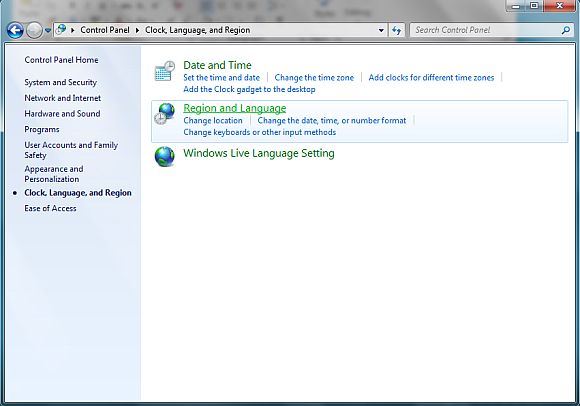
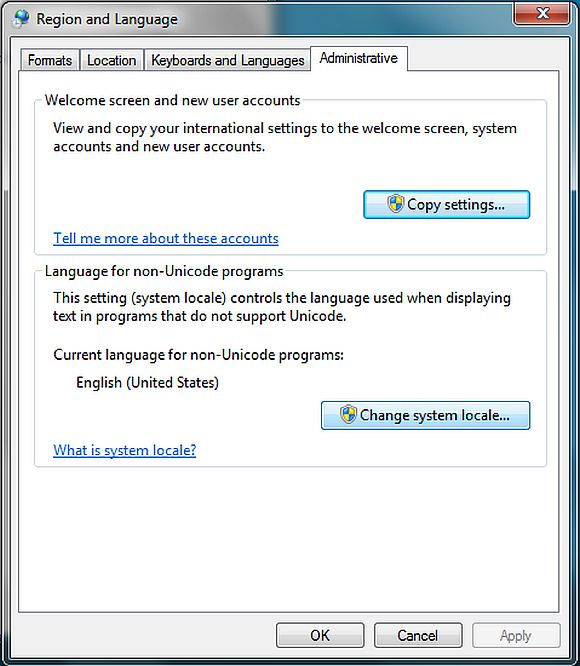
Now just follow these simple steps:
- Ready to upgrade? Great! First click this page to get Microsoft’s own Media Creation Tool. Simply open the exe file, following the download.
- Upon launch, you’ll be prompted with a “upgrade this PC” option and click “Next”.
- Let the program do its thing, make a cup of coffee or continue whatever work you have going-on.
- Once in a while you’ll have to click the “Next” button, and also accept the standard T&Cs.
- Once you’re done, enjoy!
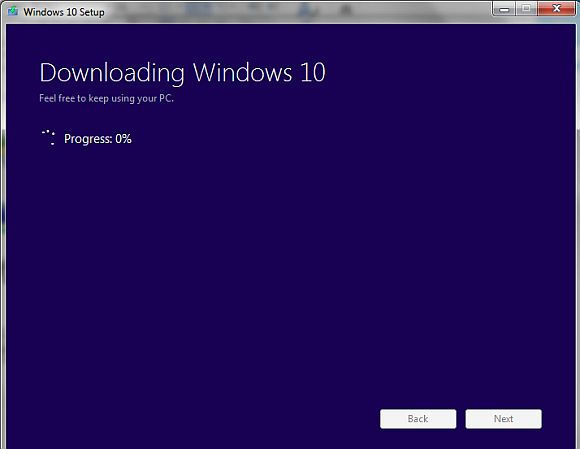
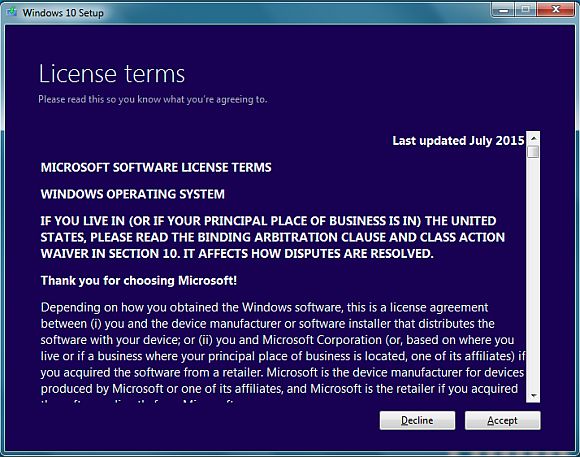
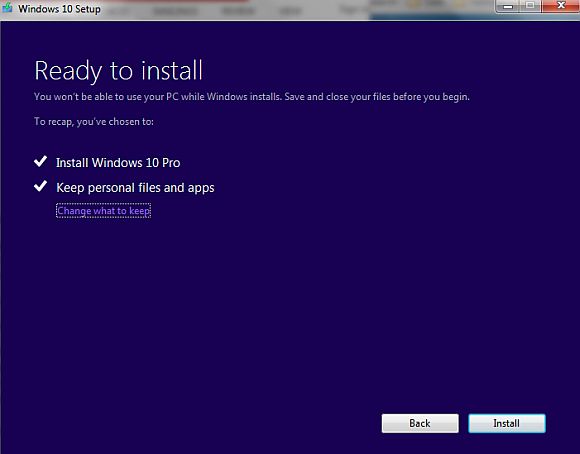
Disclaimer – SoyaCincau will not be liable for:
- Any files lost during this process
- Anything that happens to your system after upgrading
That’s on Windows, not us.






