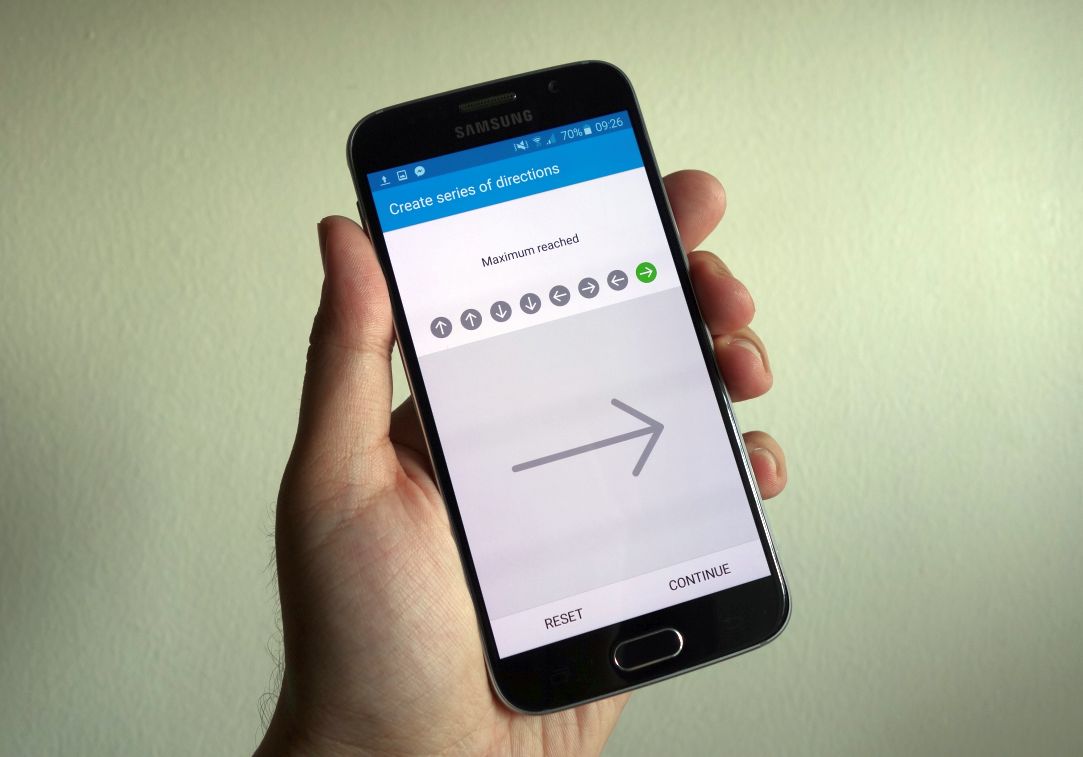If Samsung’s fingerprint scanner on the Samsung Galaxy S6 and S6 edge isn’t your thing, then you have just been given the option to employ the Konami code (or any of your favourite swiping motions – up, down, left, right) as a means to unlock your device.
The new security feature is called Direction Lock, and it lets you swipe from four to eight times to unlock your phone. It’s pretty convenient (and not to mention, kinda fun) way to keep your phone locked as well as making it a bit more difficult to accidentally unlock in your pocket. But we have heard that the new addition still has it’s kinks, as it’s still slower than fingerprint unlock mode and LG’s Knock Code.
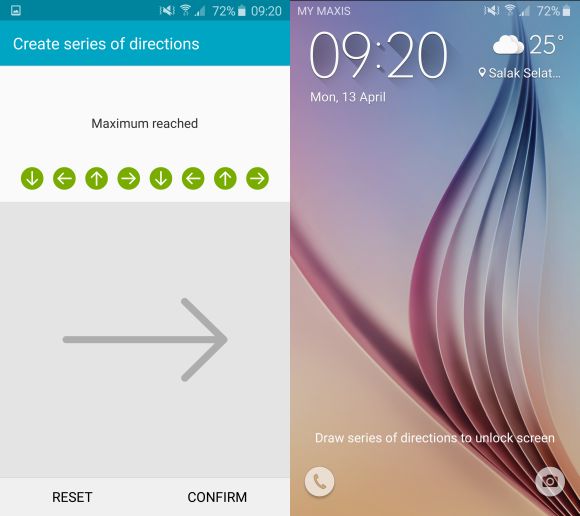
You can access the Direction Lock from the Settings >> Accessibility menu on both your Galaxy S6 and S6 edge, followed by a quick setup to get it going. And don’t worry if you forgot your code after you’ve inputted it, there’s a backup pin in-case you forgot! It’s something most S6 and S6 edge users should try at least once, after all who wouldn’t like to karate their phone open with those fighting game moves.
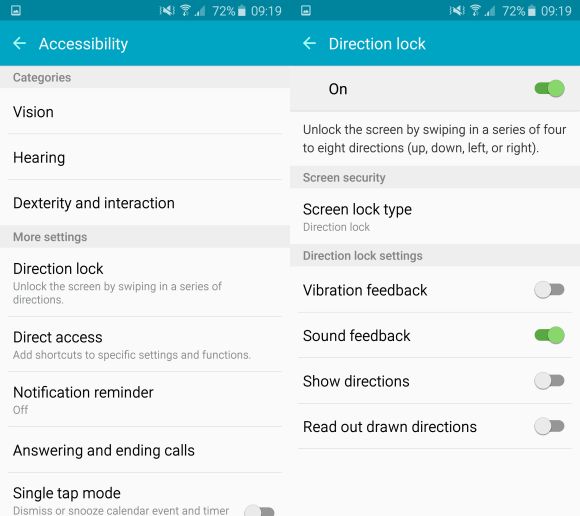
Samsung Galaxy S6 Direction Lock Video
[SOURCE]