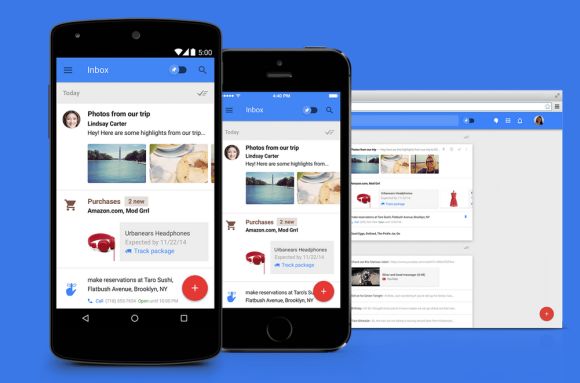Email is still a widely used and crucial communication tool even with the rise of social networks and instant messaging. As time goes on, we have been receiving more emails on a daily basis and it can be quite a clutter to filter through promotions, notifications and actual messages from important contacts.
As our inboxes get bombared with tons of emails each day, Google decides to change the way we receive emails so that we can attend to the things that actually matter. Introducing Inbox for Gmail, a whole new way of reading through your incoming messages and it automatically organises them based on its category. This is a step above its new Gmail Tabs that separate Promotional and Social network related emails.
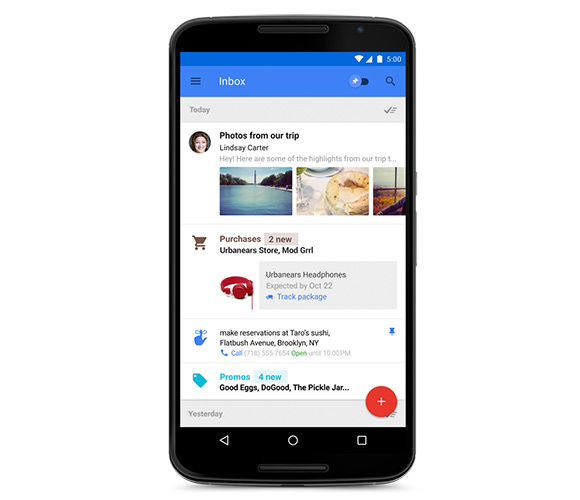
As we have less time to attend to each message, the new Inbox uses a card-like interface that gives you a glance of each content including its attachment, external links, locations or phone numbers. Not only this saves time but it gets you straight to the actions that you’re looking for. In way, this is like speed reading that focuses on detected contents and actions.
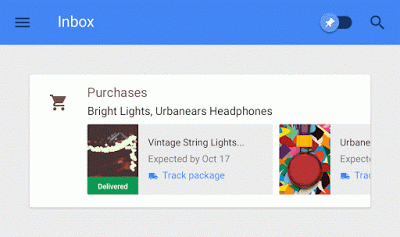
For emails that require attention, Inbox lets you add reminders to specific emails which kinda converts them into a to-do list. There’s also added assists too so if you’re making a hotel, restaurant or flight booking, it will smartly suggest extra info such as location maps or link to flight check-in. For items that are time sensitive, you can automatically set reminders that will alert you so that you won’t forget.
At the moment, Inbox is still by invite only and you can drop them a line at [email protected] to get started. For more info, head over to Inbox.