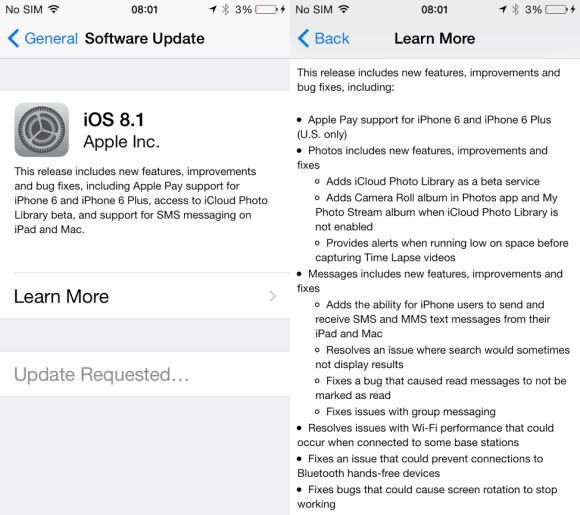About a month after Apple rolled out its latest iOS 8, here comes the updated iOS 8.1 which is now available to download.
Like any updates, iOS 8 brings several bug fixes, continuity with Macs and also the return of the Camera Roll album for Photos. It also introduces Apple Pay but that’s limited only to the iPhone 6 and iPhone 6 Plus users in the US.
For those who are already on iOS 8, updating the device is quite a breeze by heading to Settings> General > Software Update. If you’re upgrading from iOS 7 and having insufficient storage issues, the alternate way is to update via iTunes. Be sure to perform a full backup before updating.
The iOS 8.1 update is available for iPhone 4S and above, iPod Touch (5th Gen) and iPad 2 and above.
Check out the full change log of iOS 8.1 after the break.
- Apple Pay support for iPhone 6 and iPhone 6 Plus (U.S. only)
- Photos includes new features, improvements and fixes
- Adds iCloud Photo Library as a beta service
- Adds Camera Roll album in Photos app and My Photo Stream album when iCloud Photo Library is not enabled.
- Provides alerts when running low on space before capturing Time Lapse videos
- Messages includes new features, improvements and fixes
- Adds the ability for iPhone users to send and receive SMS and MMS text messages from their iPad and Mac
- Resolves an issue where search would sometimes not display results
- Fixes a bug that caused read messages to not be marked as read
- Fixes issues with group messaging
- Resolves issues with Wi-Fi performance that could occur when connected to some base stations
- Fixes an issue that could prevent connections to Bluetooth hands-free devices
- Fixes bugs that could cause screen rotation to stop working
- Adds an option to select between 2G, 3G or LTE networks for cellular data
- Fixes an issue in Safari where videos would sometimes not play
- Adds AirDrop support for Passbook passes
- Adds an option to enable Dictation in Settings for Keyboards, separate from Siri
- Enables HealthKit apps to access data in the background
- Accessibility improvements and fixes
- Fixes an issue that prevented Guided Access from working properly
- Fixes a bug where VoiceOver would not work with 3rd party keyboards
- Improves stability and audio quality when using MFi Hearing Aids with iPhone 6 and iPhone 6 Plus
- Fixes an issue with VoiceOver where tone dialing would get stuck on a tone until dialing another number
- Improves reliability when using handwriting. Bluetooth keyboards and Braille displays with VoiceOver
- Fixes an issue that was preventing the use of OS X Caching Server for iOS updates
[ SOURCE ]