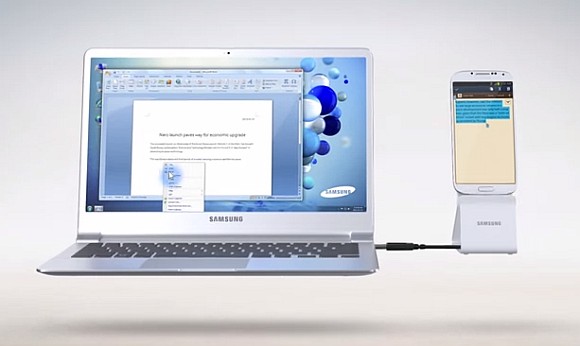In a busy working environment where the main focus is on a laptop or PC, looking at the mobile phone occasionally can be a distraction. Now Samsung has introduced a new feature that’s called SideSync which brings both mobile and computer screen together. If you have a dock which puts your mobile screen upright, your mobile phone can be your secondary display next to your computer screen. This means you can use your computer’s mouse and keyboard across to your mobile.
Alternatively you can enable Phone Screen sharing mode by having your mobile screen displayed on your PC. In either modes, it is easy to drag and drop items between devices including copy and pasting text. This is definitely useful for those that check their phones regularly while at work. To download, the mobile app is available through Samsung Apps and it is applicable for Samsung devices running on Ice Cream Sandwich 4.0 and above.
The only bummer though is that SideSync is only available for Samsung PC and its upcoming ATIV range of notebooks. Samsung should really consider making this feature available for all computers out there.
Head after the break for the demo video.