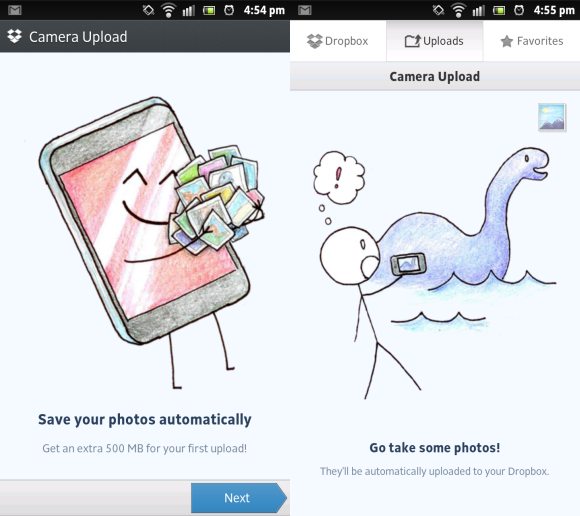Photos taken on smart phones are priceless and the thought of losing them to theft or damage is painful. Now Dropbox has updated its version for Android where it allows automatic upload to your account. Whenever you snap a pic, you can be rest assured that it stored safely in the cloud which is accessible through your desktop and other devices.
Having a low 3G data plan? You can opt to have Dropbox upload only via WiFi so that you won’t incur surprise 3G downloads in the background. After installing, you will be prompt whether or not you wish to upload all existing photos/videos stored in your phone. Alternatively you can skip this step and Dropbox will only upload new photos. You can get your free Dropbox account here. By default, it comes with 2GB of storage but you can get more by inviting friends or purchase additional space.
Apart from Dropbox, Google+ also offers a similar feature where it automatically upload your photos and videos to your private album on Google+. This eventually would make it easier to share to your friends if you’re an active Google+ user.
If you need to stash up more than just photos, another service called Box is offering a whopping 50GB of cloud storage for Android. There’s no automatic photo uploads for Box but with a generous serving of 50GB, who would complain? You can download Box here and it is valid until 23rd of March 2012.