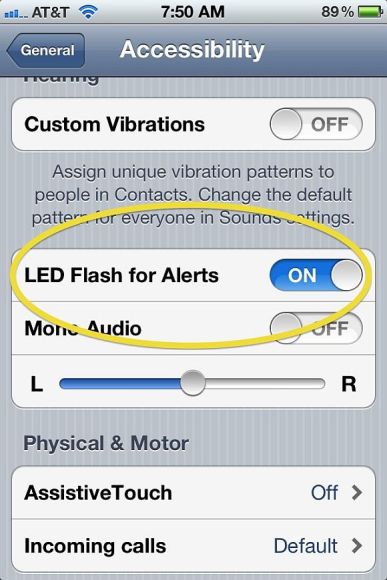
Here’s one of the 200 new features that could be making its way out of iOS 5 beta and into your iPhone 4.
Embedded deep inside the Accessibility settings is the LED Flash for Alerts feature. The feature makes use of the LED flash on the iPhone 4 as a notification indicator when there is an incoming call or text message.
Those with iPhone 4 will know that the LED flash is plenty bright, so we don’t recommend switching on this feature if you don’t need it. There is a reason why the option to use the LED flash as a notification indicator is located inside the Accessibility settings. Get the hint.
[via]






