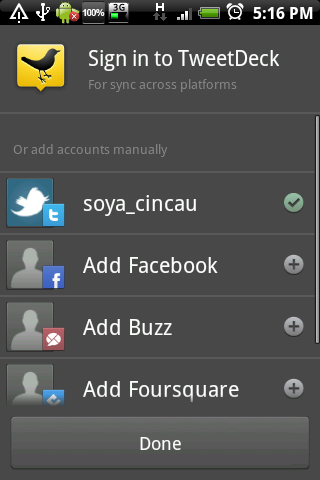
TweetDeck has finally made its appearance on the Android platform with its Beta release. We have a lot of expectations from this one considering TweetDeck themselves claim to built this from ground up which eventually be carried down to future iPhone/iPod versions. While this is only Beta, we should be seeing a near final development which should be good enough for prime time. After a day of playing around with it, we’re sad to report that it is far from good. This is benchmarked against Twitter’s own official app which is simple but yet sufficient for any twitter addict.
Read on to find out more.
First thing you’ll notice is the ability to log in Twitter, Facebook, Google Buzz and Foursquare which gives you all your social feed needs under one roof. Similar to the TweetDeck that you’ve already know, swiping to the left or right will bring the extra columns such as mentions, direct messages and other specific search entries.
The Deck & Notifications
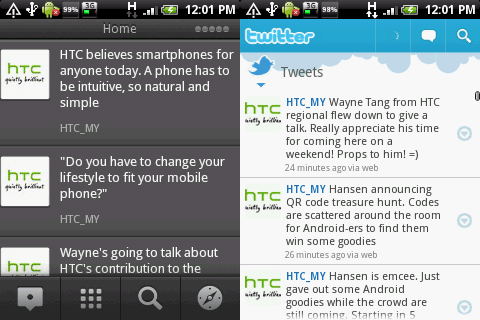
Functionality wise, its pretty ok until you realised that the text are bigger than normal, which limits the display as seen on the comparison above. There’s no option to change the text size and guess what? There’s no settings or configurations at all for TweetDeck, which is rather disappointing. Due to the lack of settings, you won’t be able to disable or customise your TweetDeck notifications as well.
While we’re on the home screen, TweetDeck lacks thumbnail preview of tweets that contain pictures taken via twitpic or other various twitter image service. This is why we would prefer Twitter’s official app as you can view thumbnails on the timeline without loading the pictures individually.
New Status Update
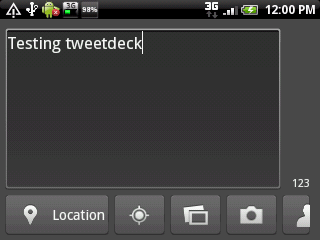
Since it supports multiple social networks, it is no surprise that you can update multiple accounts in a single update. You get to upload photos or to broadcast your location with your update as well. On this screen however, we noticed a problem when put on landscape view. The SEND button is missing!
Other issues
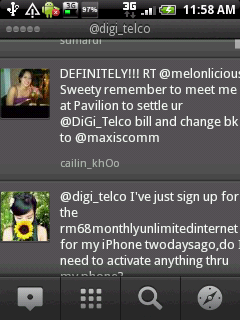
There seems to be a problem running TweetDeck on lower resolution screens like the HTC Wildfire at 240×320. Some tweets tend to get cut off as shown above which makes us believe that this app is not fully compatible with all screen size at the moment.
Another issue we discovered is that there’s no way to sign out or remove a specific account. If you want to remove an account, you would need to uninstall TweetDeck and reinstall again for a fresh start.
Since this is an Android app, we would expect a TweetDeck widget for the home screen but this is wasn’t included.
Conclusion
After the tease and hype, we’re not thrilled with this TweetDeck beta release for Android. Scrolling around the app is smooth but it lacks the functionality and features to make it a great Twitter App. As highlighted above, there are many things being left out such as notifications, management of columns and accounts. Looks like TweetDeck has to go back to the drawing board.






