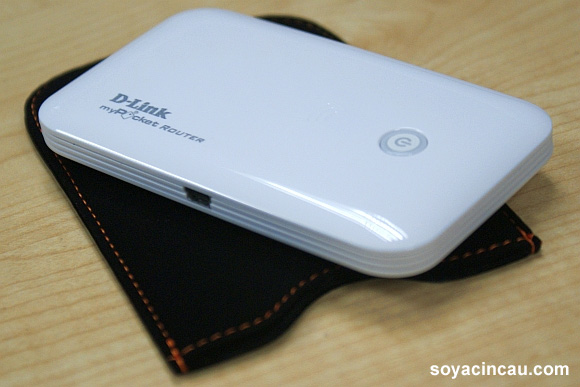
Have you ever been in a situation where you wish that you had a WiFi hotspot to connect to the Internet to? If you wanted to get some surfing done while out and about you would be limited to hotspots at restaurants or cafes; or you’d have to get a dongle and plug it into your laptop – not really a feasible option for someone who needs to whip out his computer get connected right away.
Also, we’re putting it on record that 3G dongles are ugly. We just hate looking at the thing jutting out of a laptop USB port with a blinding blue lights flashing at every single click.
Enter the WiFi pocket router. A WiFi pocket router grabs 3G signals and turns it to WiFi connectivity for you to use. Unlike USB dongles, these pocket routers allow you to share your 3G connectivity with as much as five WiFi devices.
Some people will instantly see how a WiFi pocket router would be tremendously useful for them but for others, they might not see the point. Which side do you belong to? Well, read the rest of this review to find out.
This is our review of the D-Link DIR-457 pocket WiFi router.
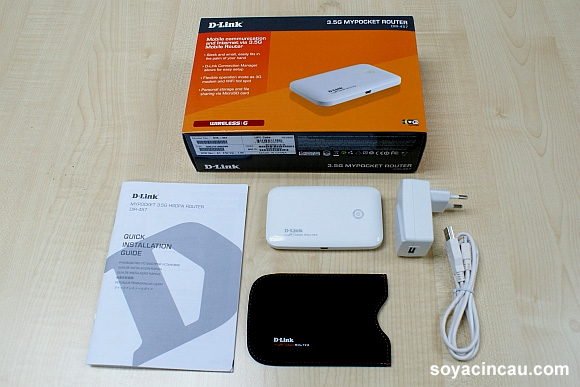
What’s inside the box…
The contents of the box that come with the DIR-457 are a pretty standard affair. Apart from the router itself, you get a padded carrying case that’s made out of a velvety material. We like the padding but the velvet-like material is an excellent dirt and dust magnet so we didn’t bother using it and we don’t recommend you use it either.
You also get a two-pin USB power adapter and, curiously, a very long mini-USB cable – all in white. We’re not too fond of the colour white for mobile devices. We’re sure road warriors will agree, white devices and accessories get dirty and turn gray almost instantaneously. Those who are using iPhones will know what we mean (hint: iPhone charge/sync cable). So we’d prefer the device and it’s assortment of accessories to come in a more robust colour. Black or gunmetal gray would be nice, in our opinion.
Another minor gripe is the two-pin USB power adapter. We’d prefer it to be a three-pin adapter instead.
D-Link is pretty confident that the device is very easy to setup so there’s no full-on manual per se, just a quick start guide and warranty booklet, that’s pretty much what you get for RM499.

A closer look at the DIR-457…
Size-wise the DIR-457 is very pocketable. As you can see by the picture, it’s just slightly larger than a Bold 9700 but thinner. It’s also slightly larger than an iPhone but still sits very discreetly in a shirt or jeans pocket.
On top of the device, there’s just one button. This button switches the router on and off. Just next to this is a hidden LED that serves as a status indicator to tell you what the router is doing. Both the power button and the LED light up red, blue and green. The quick start guide does give some indication of what these colours mean but there are various colour combinations of colours (i.e. blue power button, red LED etc). So you’ll have to figure out what they mean by yourself.
On one side of the device, you get a mini-USB port that serves both as a data transfer port and a power/charge port. On the other side, there’s a rocker switch that toggles the router between two modes – router and modem – more about the modes in the next section.
At the back is a removable backplate which slides down to reveal a replaceable 1330mAh lithium-ion battery, a micro-SD slot and a standard SIM card slot.
Built-quality of the device is good but we’re not too sure if the materials will stand up to being thrown in a bag with keys and other gadgets unprotected. The gloss finish looks like it will get scratched easily. In our case, just in a day’s use unprotected, we’ve already managed to scuff the matt backplate. Not to mention the white colour will turn gray quite quickly, so we’d recommend you keep the DIR-457 safely protected in a case most of the time.

How does the DIR-457 perform…
We’re very happy with how the performance of the DIR-457. For such a small device it packs quite a punch with features very much like a full-sized router. All the standard router functions are accounted for: VPN pass-through, port forwarding, UPnP, MAC filter and all the latest security encryption standards are all there.
The admin page from which you configure the device is just like any D-Link router you’ve used previously. And if you’ve used quite a number of D-Link routers, it’s something you will familiarise with quickly. Setting up the device was very easy too. For first time use, all we did was slot in a SIM card and switched it on. The DIR-457 did the rest and we were surfing in no time.
The DIR-457 even has some functions not seen on a full-sized router. One in particular is the file-sharing support across WiFi. The DIR-457 has a micro-SD card slot that supports cards up to 8GB in size. With a card installed, the device is affectively a wireless thumb drive of sorts. You can share files over-the-air effortlessly. All you need to do is call up the router via it’s IP address or a specific folder name you specify and you’re free to drag and drop files into the storage card just like you would on a normal folder in your computer. We find this feature useful and very easy to use.
The DIR-457 has two modes: modem and router. In modem mode, the DIR-457 is very much like a standard dongle where you plug it in and connect to the Internet for single user use. In router mode, the DIR-457 functions as a router where you can share you 3G connection with up to five devices.

For a fully untethered experience, the battery life of the DIR-457 is not up to what we expect. The manual claims the 1330mAh battery will provide four hours of WiFi connectivity. During testing, we managed two and half hours running time being connected to the device and downloading data constantly.
This was insufficient for the way we intended to use the device – that is, to have it constantly on stand-by, always ready for us to connect to it. We found the best way to extend the battery life of the DIR-457 is to switch it on only when you need to use it.
For those of you who are wondering if you can run the router purely on external power without the battery installed – you can’t. The manual says so and we did try it. The DIR-457 simply didn’t want to power up. You can however, have the DIR-457 plugged into a USB port or a wall socket and run it in router mode simultaneously.
When it comes to WiFi range, the DIR-457 left us thoroughly impressed. We managed to connect to the router while being a whole office floor away from device. Getting connected is one thing, file sharing and web browsing all worked flawlessly as well while we were that far away from the device. The router supports both WiFi b and g standards.
That much power in WiFi range means that the router produces a lot of heat. So hot in fact that we feel it gets hotter than most laptops running in full whack. If you’re carrying the device in a case, we recommend taking it out during prolonged use. You don’t want to burn the circuit board – that’s RM500 down the drain!
At the end of the day…
Bottom line is we were impressed with what the DIR-457 brings to the table. At RM499 some may find justifying such a purchase difficult but having used the device we don’t see the point going back to fiddling with USB dongles. Even if you’re primarily the only person using the connection, the flexibility that device offers really justifies its existence. It’s just that much better.
Apart from the convenience, the DIR-457 gave us tremendous flexibility and we find that we we’re using it to connect to the Internet more and more. We like the possibilities that the DIR-457 open for us but for very little change from RM500, it’s not for everyone but if you can afford it, it’s worth a look.
One caveat thought, for the asking price, we’d expect the DIR-457 to support HSPA as well considering it allows 3G connections to be shared with up to five devices simultaneously. It only allows for HSDPA connections with 3.6Mbps download and 384Kbps upload which we find is rather dissapointing.
For more information on the D-Link DIR-457 click here.
Gallery













