Samsung‘s greatest flagship device ever — the Galaxy S7 edge — was a long-awaited affair. When we first saw it at MWC 2016, we couldn’t wait to get our hands on the device. Well, after a long (it wasn’t that long, but it felt long) wait, it finally came…and I pounced on it.

The unboxing experience was reasonable. Samsung was never one to have elaborate unboxing experiences for their flagships, often defaulting to a generic small box you could fit in a clutch. This one was a little different, though.

In terms of dimensions, the box is pretty much the same size as last year’s flagship boxes but this time instead of pulling the lid off, you unwrapped the lip of the box and watch as it rolls out to reveal the phone tucked neatly in its tray.
Underneath is business as usual where you have a box with the SIM tool and the relevant paperwork separating the phone tray and the accessories that come with it.

Speaking of the accessories, the Galaxy S7 doesn’t come with a whole lot of kit compared to something like the Huawei Mate 8. It’s got a pair of in-ear headphones set in a tinted box, a charging cable, a power brick and a USB OTG adapter. The power brick is Samsung’s Adaptive Fast Charging brick that supports two voltages with different amps — either 9V, 1.67A or 5V, 2.0A.

Setting up the device was the usual affair but the included USB OTG adapter does let you access a nifty Samsung feature: Smart Switch.
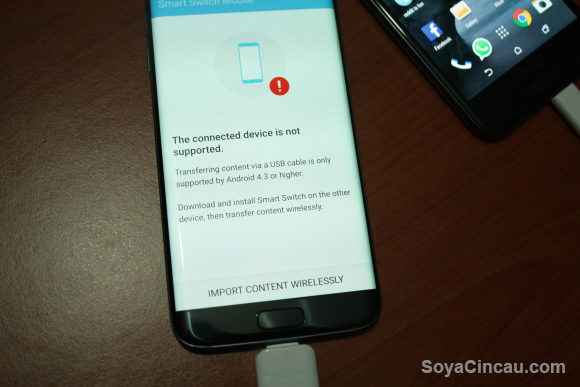
Or at least it should, but for some reason, the Galaxy S7 edge didn’t recognise the HTC One A9 I was copying information over from. Instead, it repeatedly reminded me that the connected smartphone needed to be “Android 4.3 and above” which is weird because the One A9 is already on Android 6.0 Marshmallow.
If you’re unfamiliar with Smart Switch, it’s basically an application that lets you copy your files — apps, contacts, data, etc — over from your existing device to your new Galaxy smartphone, or in this case, the Galaxy S7 edge. Despite the fact that we couldn’t transfer the files via cable, Smart Switch supports wireless transfer as well. Odd.

Simply install the app on your old device (for a list of compatible platforms head on over here) and choose the stuff you want to transfer, then hit send. It will take awhile depending on how much information you want to transfer. Though it did take only about 10 minutes to copy files over wirelessly, we reckon a wired transfer should be faster.

My first impressions of the device? It feels awesome for a glass-backed device. The rounded back really helps with grip and somehow Samsung has made the glass and metal seam even more flush than before. The camera feels excellent and focuses almost as quickly as my eye can, plus the overall performance of the device is just really, really snappy.

Is it the perfect smartphone? I guess you’ll have to wait for our full review to find out. If you’d like to see more unboxing and device photos, be sure to check out our album on Facebook.








