It appears that a strange bug affecting many Safari users on iPhones, iPads and Macs, is causing the browser to crash for no apparent reason. Many have discovered that it could be the “search suggestions” feature and that disabling that would stop the application from crashing, however, that is only a temporary workaround.
Thankfully, it appears that Apple has solved this issue as was revealed by BuzzFeed News’ managing editor John Paczkowski. He says that all you need to do is clear your browser cache and restart your device.
9to5Mac identifies the trigger to this problem originates from simply tapping on the URL bar within the browser. They explain that when you type a URL into the browser, Apple sends what you type to its servers, returning a response with autocomplete search queries, Top Sites among other info. They surmise that the bug is affecting this server request, causing the application to randomly crash.
So, prior to the fix, users were advised to switch off their search suggestions in the browser settings menu. Besides that, users could also start Private Browsing windows to work around this issue.
If you’re still facing this problem on your iPhone here’s how to fix it:
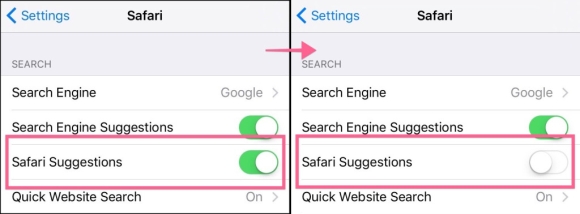
Apparently, this bug is affecting users in many countries, but not all of them. The Verge reports that this software issue comes just a couple of months after Mac users were forced to reinstall software from the Apple store following a security glitch.
The glitch, which happened in an expired security certificate used by Apple to verify apps forced a number Mac users to reinstall certain pieces of software after Apple tried to move from the older SHA-1 standard to the newer (more secure) SHA-2. As some applications did not support this new standard, users were forced to reinstall them.
Have you experienced any crashes on your Safari browser? Did Apple’s fix work for you if you did? Let us know in the comments below.







