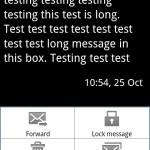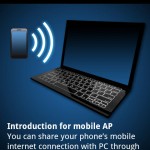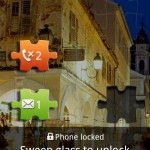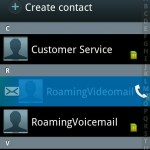Previously in our first impressions of the Samsung Galaxy S, we were singing nothing but praises of the device. With a vibrant 4” Super AMOLED screen, a zippy 1GHz processor supported with a SGX540 GPU and incredible photo and HD Video shooting capabilities, The Galaxy S packs quite a punch in the hardware department.
So impressed were we with the Galaxy S that we noted in our first impressions that it was a worthy contender that’s capable of bringing the fight back to the iPhone contingent.
Beyond the hardware and the gorgeous display, the next thing that we would like to find out is how does the Galaxy S performs on a day to day basis? We’ve gotten some extended playtime on the Galaxy S and here are our findings on the usability experience of the Galaxy S.
TouchWiz 3.0
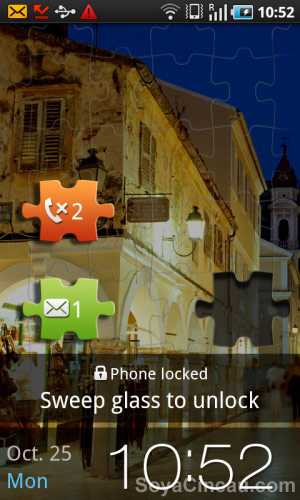
Like most manufacturers building Android-based devices, Samsung has decided to give the Samsung Galaxy S its own look and feel with a proprietary TouchWiz skin developed by Samsung. While the TouchWiz skin delivers a nice looking UI compared to the plain vanilla Android interface, it is not as well integrated with the OS.
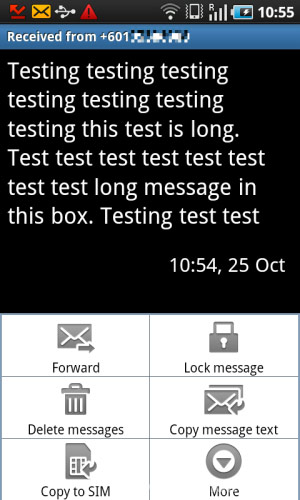
Take for example the Messaging app. It offers a nice bubble styled threaded conversation view and if you get an incoming message, the notification appears in a form of a jigsaw puzzle on the standby screen. Dragging that jigsaw puzzle onto an empty slot lets you read messages directly. Although this is a novel and nice experience, the usability aspect is rather flawed.
Firstly, a message is only marked read if you view the message by double clicking the bubble. Viewing it or acknowledging that you’ve received the message doesn’t the the UI that it has been viewed which can be annoying when you’re getting a large number of texts in a day.
As you can see in the screencap above, when you’re viewing the message itself, you can do everything like delete, forward and save EXCEPT you can’t reply from this screen. The only way to reply is to go back into the threaded conversation screen and reply from there. If you want to reply messages fast, this is tedious and weird. To overcome this we had to resort to 3rd party messaging apps like Handcent SMS.
This is just one of the many examples of how the UI flow on the Galaxy S is not linear. Flicking through the UI, you’d go through a sequence and expect actions to produce a certain result but it doesn’t. It’s like you press A and then B and C and you expect D to come up but the UI will churn out M instead.
There are other areas where the TouchWiz implementation is not consistent. It is obvious that Samsung wanted to make the navigation experience consistent all-round across it’s Android and bada devices. Sadly Samsung fell short of achieving this. If we we’re to compare, HTC did a better job in making a consistent UI experience across devices with its HTC Sense UI.
Web Browsing
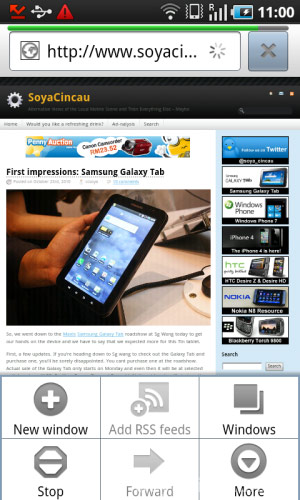
The Galaxy S uses Android’s plain vanilla WebKit browser which is the same as you’ll get on the Nexus One. We’re impressed with the fluidity of web browsing. The standard Android browser is really good. Scrolling up and down through pages is buttery smooth and is pretty close to what you get on an iPhone.
The 4.0″ 800×480 high resolution screen means that the Galaxy S render sharp and vibrant text and images. The only complaint we have with the browser is that it lacks Flash which is not supported on Android 2.1. However it is good to know that Flash will be coming to the Galaxy S when it gets a Froyo update.
Productivity
For the business user, you’ll be happy to know that the Galaxy S comes preloaded with ThinkFree Office, an app that lets you create, view and edit office documents on the go. It does the job pretty decently and we had no problems creating and editing Word, Excel and PowerPoint documents except that you’ll need some time to familiarize with the app.
Editing documents on the go with the Galaxy S is easy enough but because the Galaxy S lacks a trackball or an optical trackpad, selecting text or cells while editing the document is very tricky. Although we can get by selecting text using the touchscreen, we wish there was a physical trackpad on this thing. Not that it’s impossible to edit documents on without a optical trackpad but it takes up more time to get things done which is bad news for those who are in a hurry. The default on screen text selection usability is quite a challenge.
This is weird considering that Samsung did such a good job with cut and paste on the bada OS that makes text selection much, much easier.
Performance
Without a doubt, the Samsung Galaxy S is packed with one of the best hardware in the market today. However we can’t really say the same for the performance. There are occasional lag and pauses while doing things with certain apps. It got even worse when we tried to use Tweetdeck where it freezes for 2-3 seconds when syncing timelines. The TouchWiz pre-installed widgets felt bloated as well and we noticed some improvements after disabling them.
According to a couple of Samsung Galaxy S resources, the culprit behind this is the memory partitioning and there’s a fix for that. You can check it out the solution at XDA Dev Forums. We hope this gets fixed with the latest Android 2.2 update that is currently being rolled out right now.
The 1500mAH battery gave us an average of 12 hours of normal use which includes some light emailing, photo taking, Twitter updates and web surfing. We felt like the Galaxy S could run longer if the 4” Super AMOLED display didn’t take up so much juice. We tried running the display at the lowest brightness setting but even then power consumption was still high. Having said that, even on the lowest brightness setting, the Super AMOLED display is one of the brightest display we’ve ever seen on a smartphone.
If you’re often outdoors without any charging source beyond 12 hours, we would suggest getting an extra battery pack.
Camera
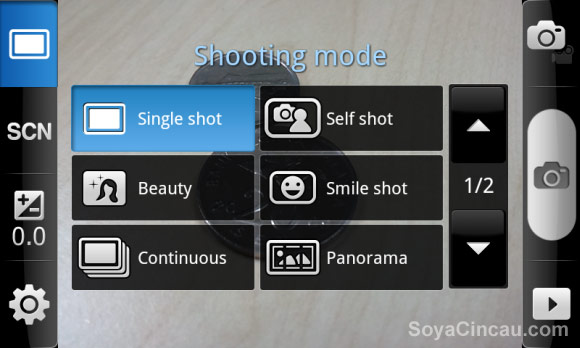
Just like the Samsung Wave, the 5MP camera on the Galaxy S is excellent. It comes with various features like smile shot, panorama and other special effects to enhance your images. Fiddling with the settings was pretty straight forward and the settings are well laid out.
Video recording is good too with the Galaxy S supporting 720p HD video capture. You can check out the clarity of the video below. With a camera as good as this, we could almost forgive it for its lack of LED flash.
Sample Photo 1 (click for original size)

Sample Photo 2 (click for original size)

Sample Photo 3 (click for original size)

Sample Video 1
Sample Video 1
Extras
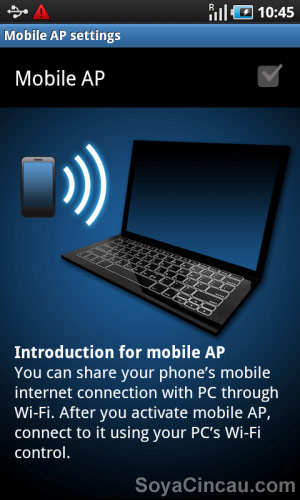
Despite running Android 2.1, the Galaxy S has a built in Mobile AP support that creates a WiFi hotspot using 3G. It is very easy to set up and you can start straightaway with a couple of clicks. Another neat feature is the Mobile Tracker which allows you to lock, wipe of all data and locate your device online at SamsungDive.com .
We tried it for ourselves and it worked as advertised except for when you want to locate your device. During out test, the online site says that location service is not supported for our Malaysia although the map was partially loaded with showing where our Galaxy S was fairly accurately.
Conclusion

After using the Samsung Galaxy S extensively, we were left with mixed feelings. While the device itself is a masterpiece in its own right, we’re irked by the gaps on the software and some performance issues reported above. Of course, arguably all of these issues can be solved by those who are adventurous enough to flash the Galaxy S with custom ROMS.
There are some things that software can’t fix like the absence of a trackpad which is useful for text editing but that also depends on one’s preference as some might be comfortable to select text on screen.
The Super AMOLED screen is a double edge sword for the Galaxy S. Not only is it one of the best displays we’ve ever seen on a mobile device but it also affects the battery life dramatically. If you need something that lasts a full day, this might not be the phone for you unless of course you can compromise with regular charging or carrying an extra battery with you.
Overall, the Samsung Galaxy S is a feature packed phone which we believe is a benchmark for Android devices launched this year. At the moment, it is offered from as low as RM1,099 with 24 months contract from Maxis which we feel is quite a decent offer. This makes it an attractive alternative for the iPhone 4 although the usability isn’t as polished as the iOS.
If you’re looking for a top of the range Android with excellent display, great camera and able to live with a shorter than average smartphone battery life, we won’t hesitate to recommend the Samsung Galaxy S.
Gallery