This post is brought to you by HUAWEI.
PCs are among the most popular productivity machines, as they are not only powerful but also support full-fledged productivity and creative software, making them suitable for work and study. However, when on the go, it can be a hassle to carry them around due to their size and weight.
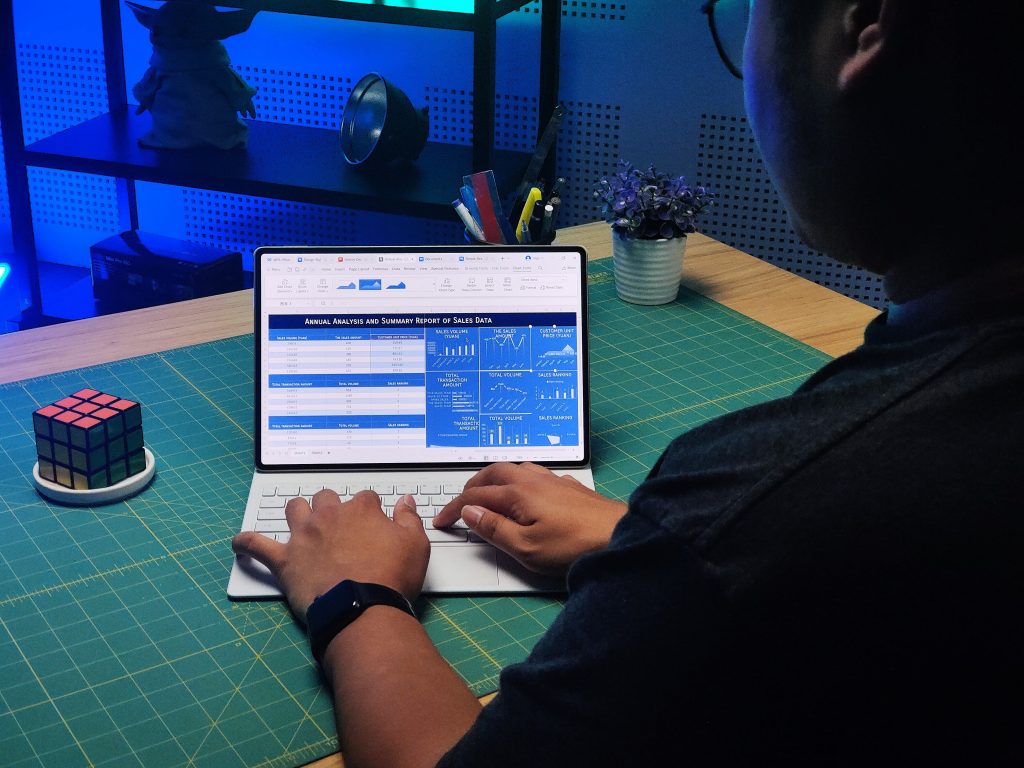
And this is where the new HUAWEI MatePad Pro 12.2-inch comes in. Don’t let its tablet form factor fool you though, as it actually comes with some PC-level capabilities, making it a capable portable workstation.
PC-level productivity tools in a thin and light tablet
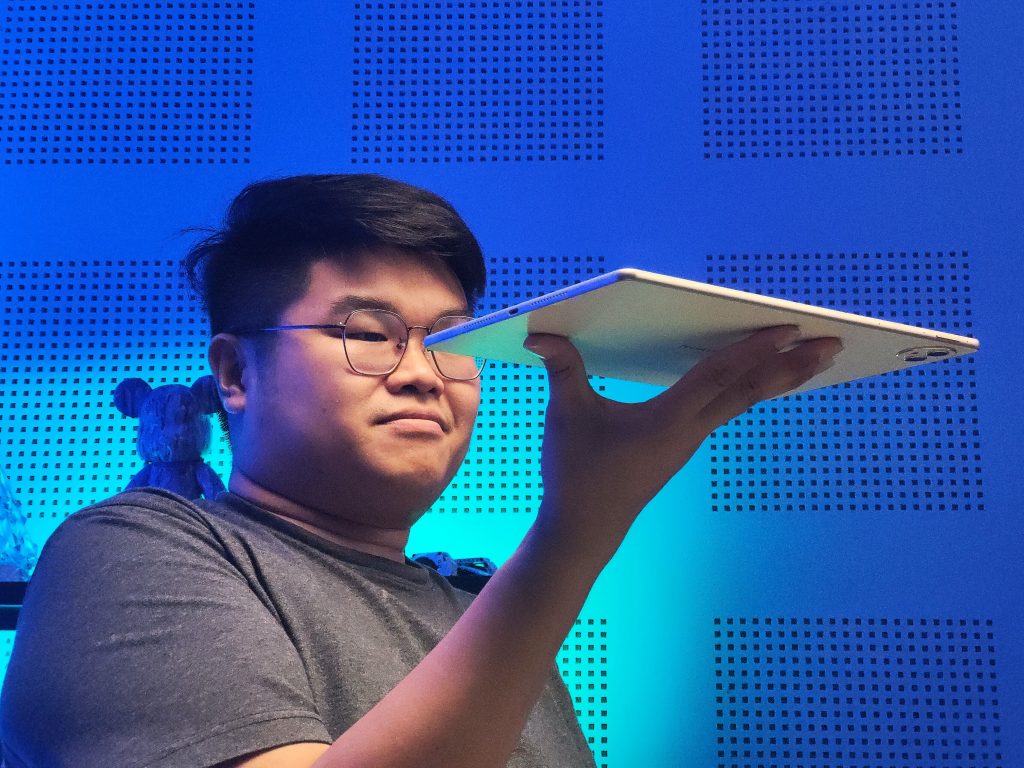
Measuring just 508g in weight and 5.5mm in thickness, the HUAWEI MatePad Pro 12.2-inch is ultra-portable, allowing you to work easily no matter where you are. Despite this, it can run productivity programmes that you’re familiar with using on your PC, such as WPS Office.
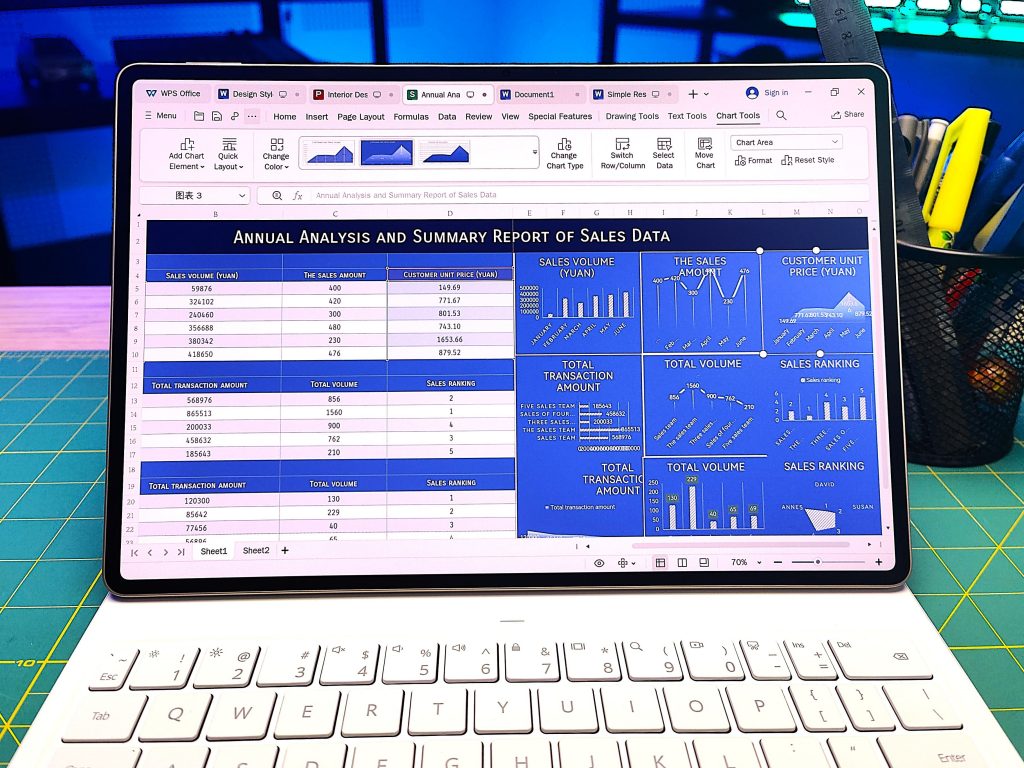
And no, this is not some watered-down version of the software typically seen on other tablets and smartphones but is instead a full-fledged PC-level version of WPS Office, similar to the ones you see on desktops or laptops. With that, you can work on your Word, PowerPoint, and Excel documents anywhere and anytime, without needing to carry along your bulky PC.

To make the HUAWEI MatePad Pro 12.2-inch an even better productivity machine, you can pair it with HUAWEI’s brand-new Glide Keyboard, powered by NearLink Technology. Not only is it a full-sized keyboard that’s pretty nice to type on, but it also sports a touchpad that comes with a couple of useful gestures to help navigate through the tablet’s OS a little faster.

Among the gestures the touchpad supports include swiping from the outer left or right edge of the touchpad to get to the previous screen, swiping up using three fingers to return to the home screen, or swiping up and holding using three fingers to access the recent task screen.

You can also position the HUAWEI MatePad Pro 12.2-inch on the HUAWEI Glide Keyboard in four positions to make working with the tablet more comfortable. Just below the M-Pencil storage compartment, you’ll find two black lines that indicate the magnet positions. Placing the tablet on these lines will give you a different tilt angle that best suits your productivity needs.
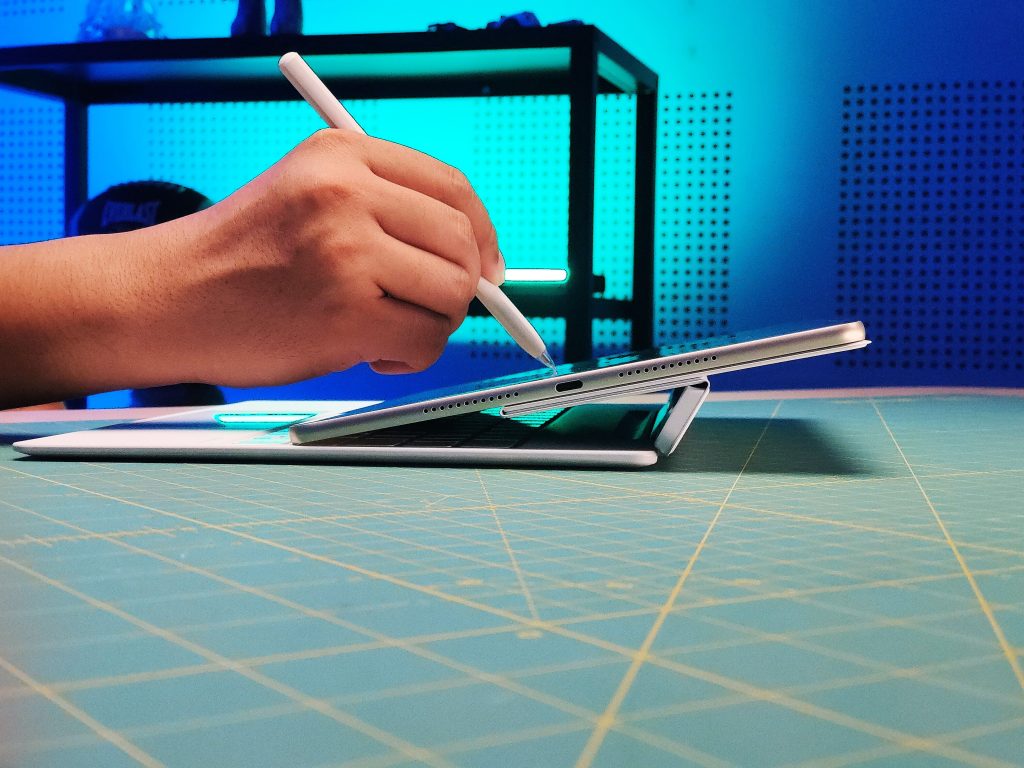
And when you’re using the MatePad Pro 12.2-inch to, let’s say create illustrations on the GoPaint app, you can put the tablet all the way down into Studio Form in two stages to make drawing on the tablet more comfortable. Alternatively, you can choose to lay it flat on the table as well.
Create illustrations like a pro with the free GoPaint app

Aside from productivity-related features, the HUAWEI MatePad Pro 12.2-inch also comes with the GoPaint app, a feature-rich professional-grade tool that allows users to create digital art illustrations and graphic designs.
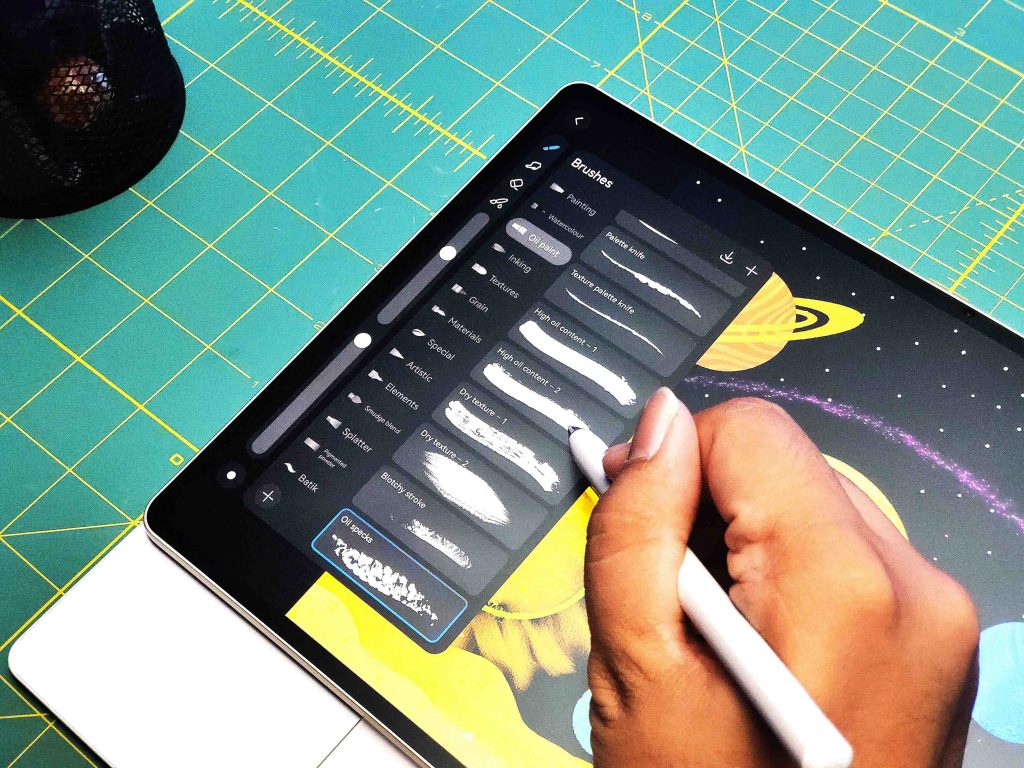
Included with the MatePad Pro 12.2-inch free-of-charge, the GoPaint app has been further enhanced and comes with an abundance of easy-to-use features. This includes more than 150 types of brushes, 320 types of layers, and 10 canvases for you to work with.
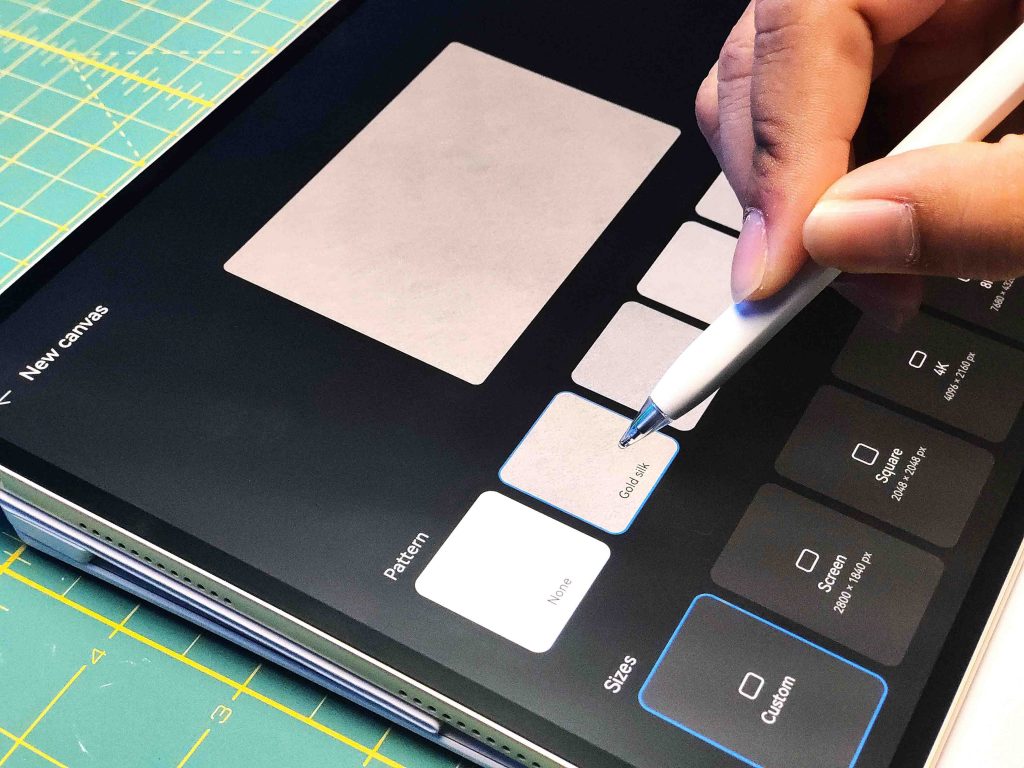
HUAWEI has also upgraded the GoPaint app with several new features, including Gold Silk Canvas, Splatter Brush, and Fluid Brush effect where you can smear out colours to mimic a gradient effect.

To help promote the unique Malaysian Batik culture, HUAWEI has packed the MatePad Pro 12.2-inch with a new GoPaint-exclusive Batik brush feature. Available only in Malaysia, developers of the Batik brush have done much research locally, collected Batik materials, had numerous discussions with local Batik artisans, and even explored different Batik techniques to digitalise Batik.
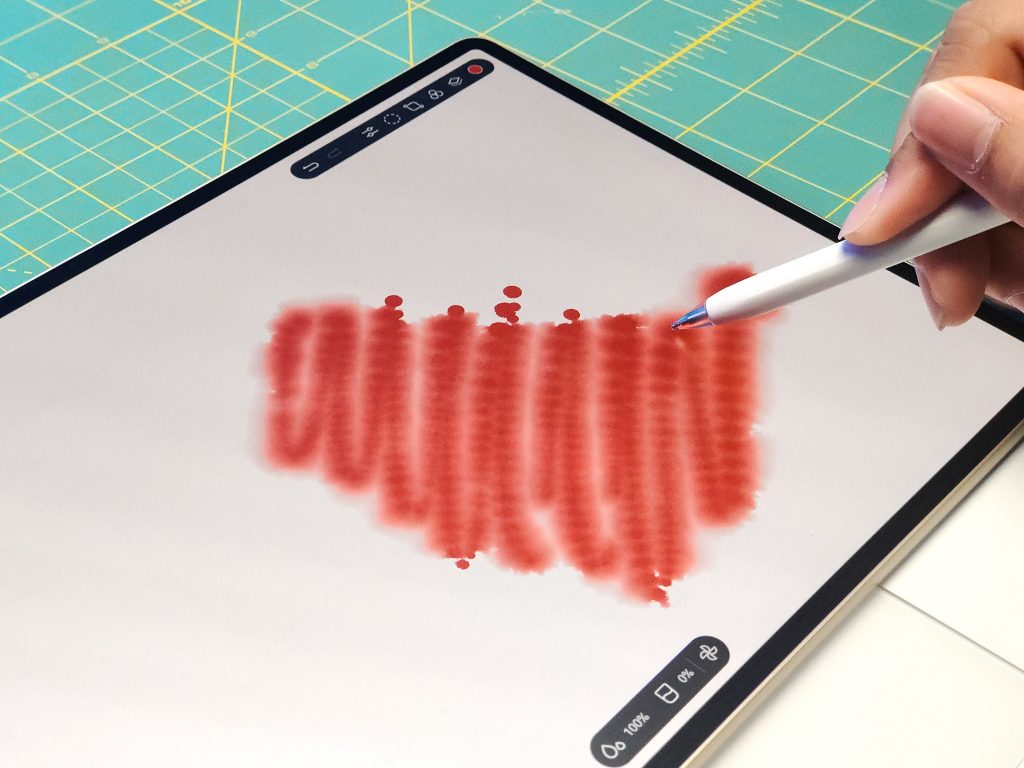
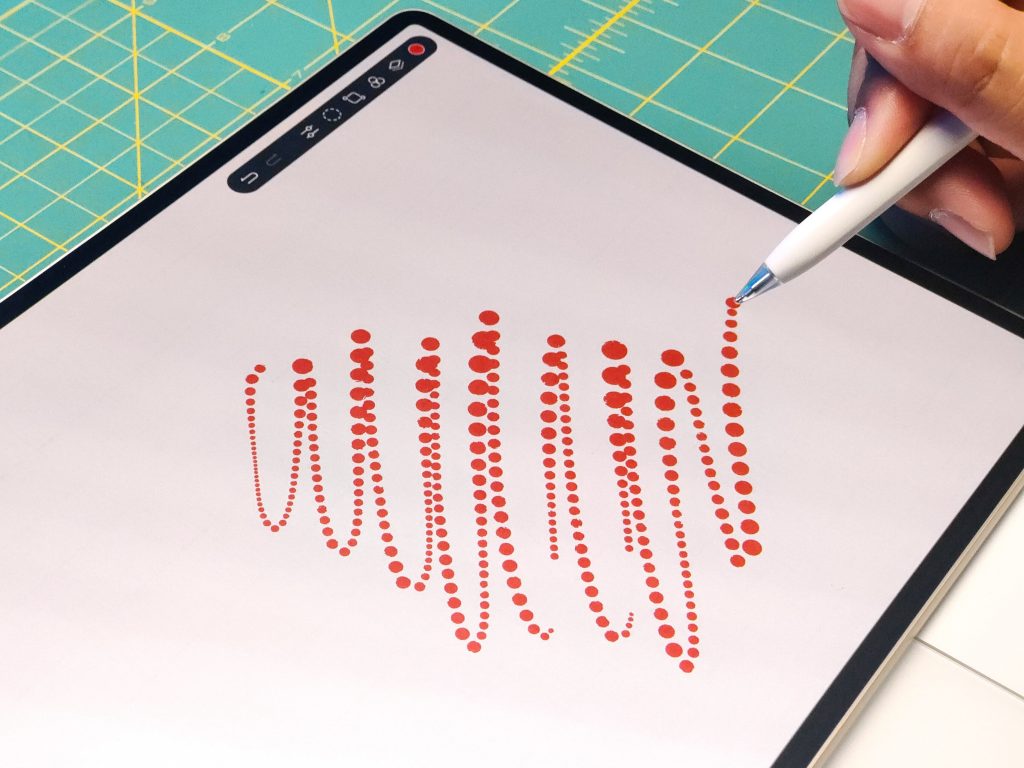
You’ll be able to find brushes that simulate wax texture just like an authentic batik print. GoPaint has even programmed natural interaction with other materials such as the wax smearing when it comes into contact with water.
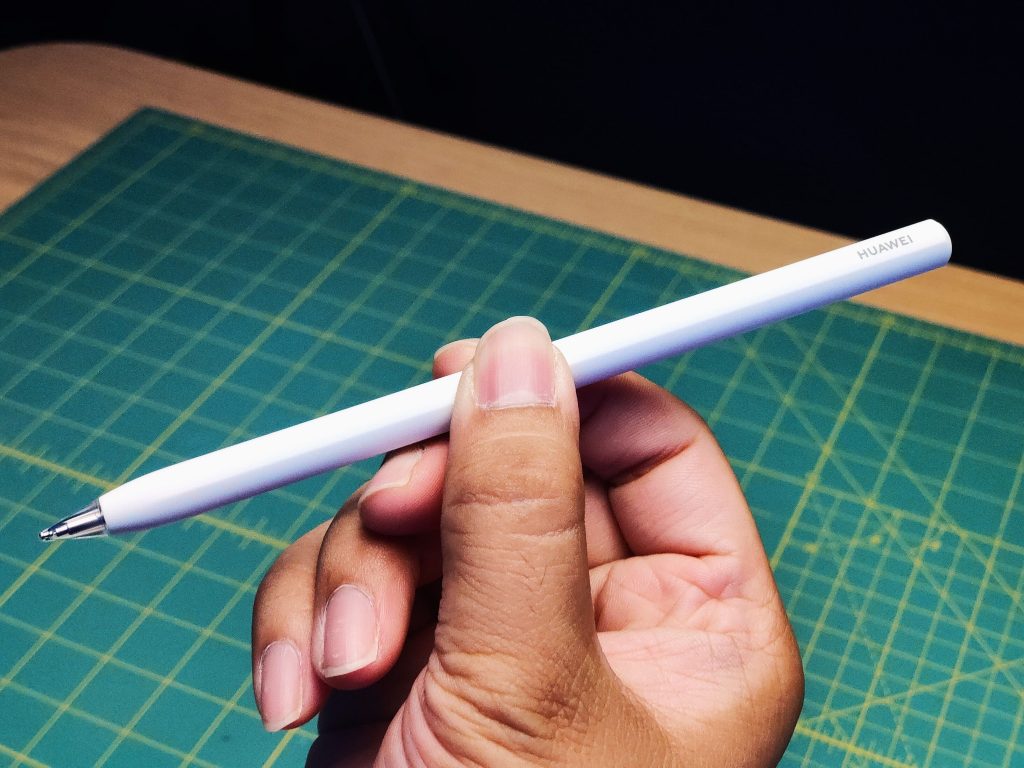
Speaking of illustrations, you can also bring your artwork creation experience to a new level by pairing the HUAWEI MatePad Pro 12.2-inch with HUAWEI’s 3rd-gen M-Pencil, powered by NearLink Technology.
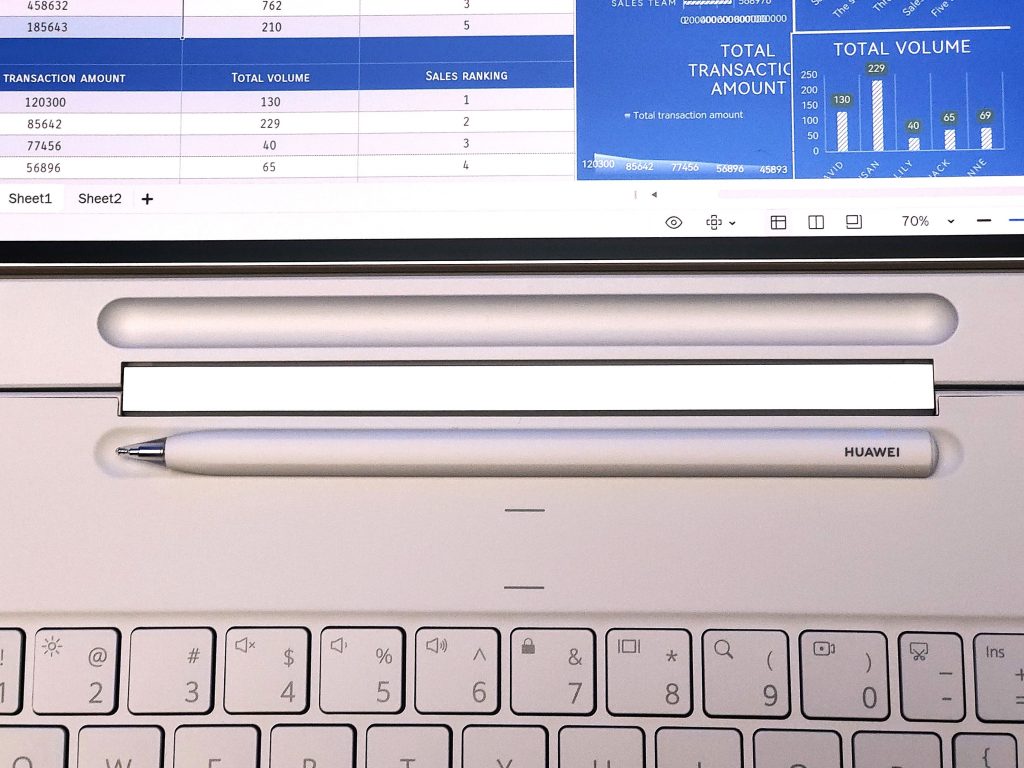
To help store the HUAWEI M-Pencil more conveniently, HUAWEI has designed the HUAWEI Glide Keyboard with a 2-in-1 stylus storage and charger. Simply place the HUAWEI M-Pencil into the slot to initiate a one-off automatic pairing with the tablet.
World’s first 2.8K Tandem OLED PaperMatte Display

The HUAWEI MatePad Pro 12.2-inch is equipped with the world’s first 144Hz, 2.8K Tandem OLED PaperMatte Display. Laid out in a productivity-friendly 3:2 aspect ratio, it has a peak brightness of 2,000 nits, allowing you to use the tablet even under bright light.
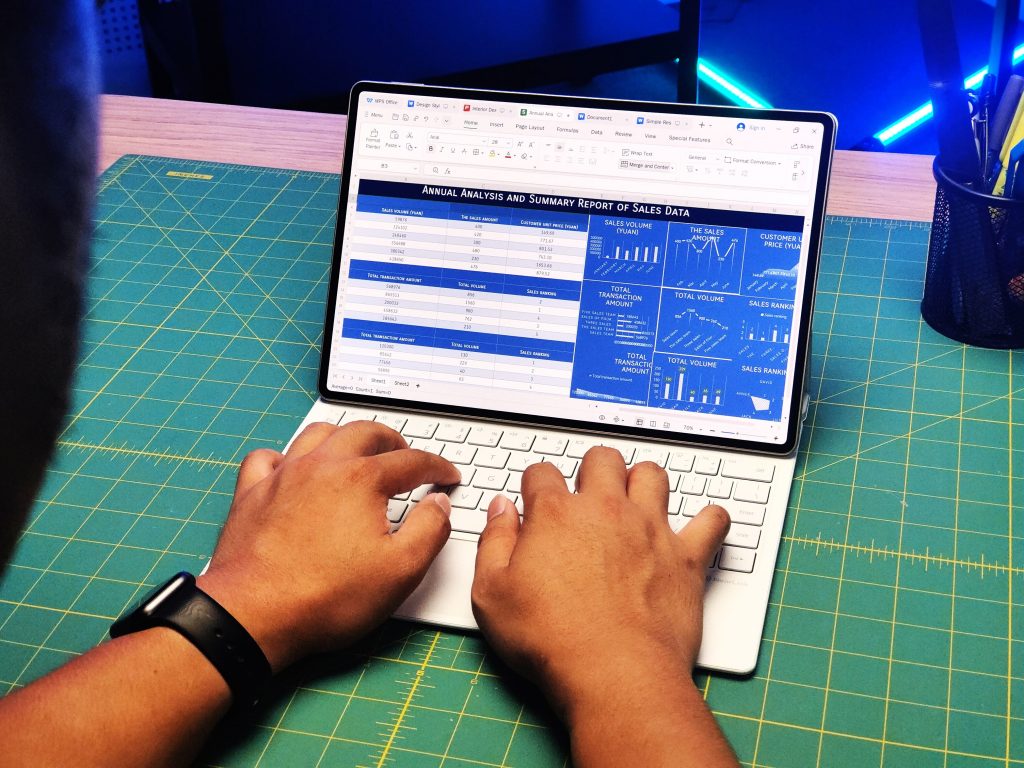
Additionally, the Tandem OLED PaperMatte Display technology also gives users a paper-like writing experience.
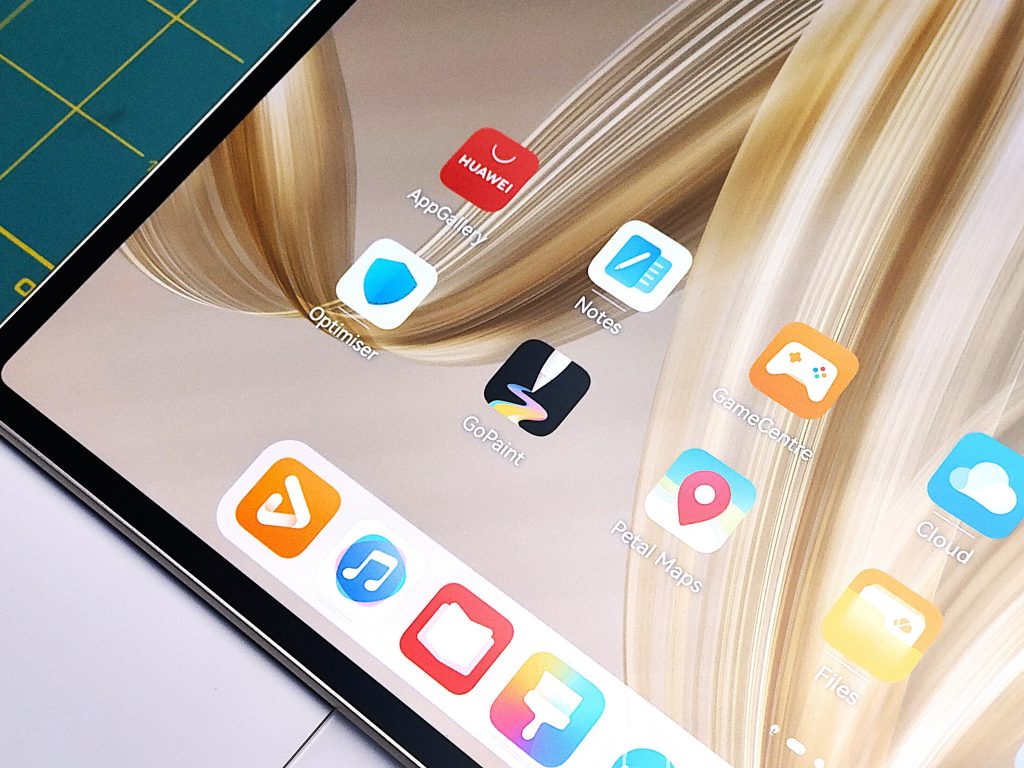
Besides, it’s been given multiple certifications for eye protection, such as the SGS Low Visual Fatigue Premium Performance Certification and TÜV Rheinland Reflection-Free Certification. Therefore, you don’t have to worry about using this tablet for long periods. The Tandem OLED PaperMatte Display on the HUAWEI MatePad Pro 12.2-inch is great for entertainment too, and is paired with a 4-speaker setup with 8 powerful drivers.
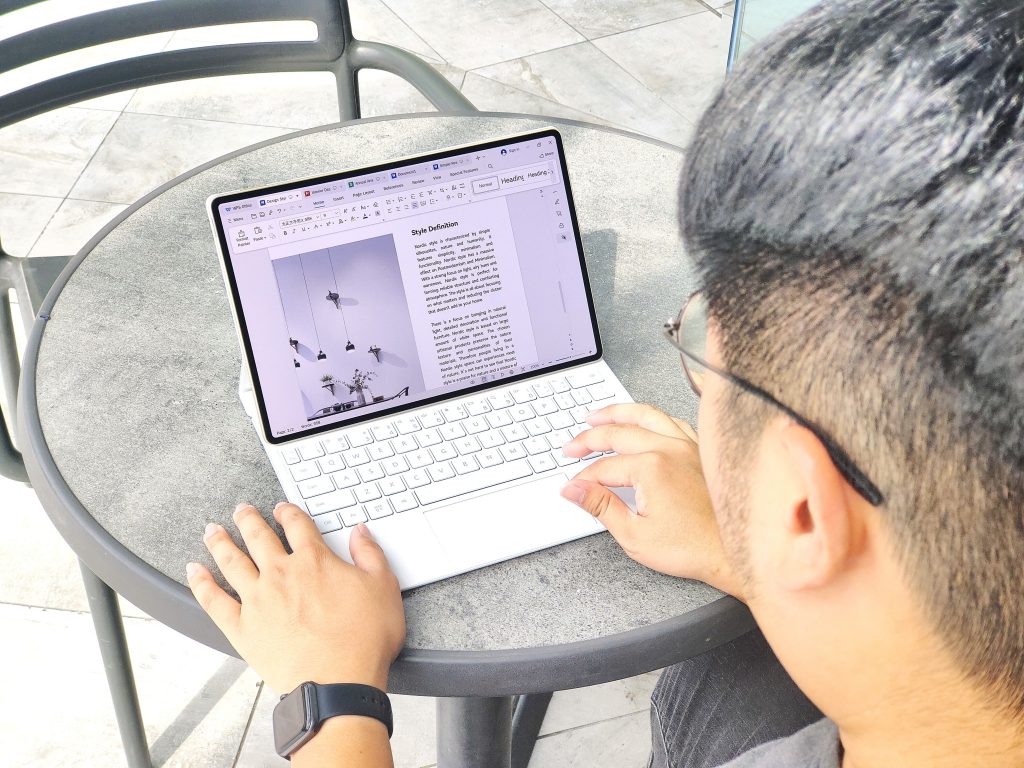
No matter if you’re typing out your thesis paper or watching the latest TV shows, the HUAWEI MatePad Pro 12.2-inch will be able to last a long time, thanks to its 10,000mAh battery. When the tablet runs out of juice, you can fast charge it at 100W via wire, which can replenish the battery from flat to 85% in just 40 minutes, and all the way to 100% in less than an hour.
Purchase the HUAWEI MatePad Pro 12.2-inch and get free gifts!
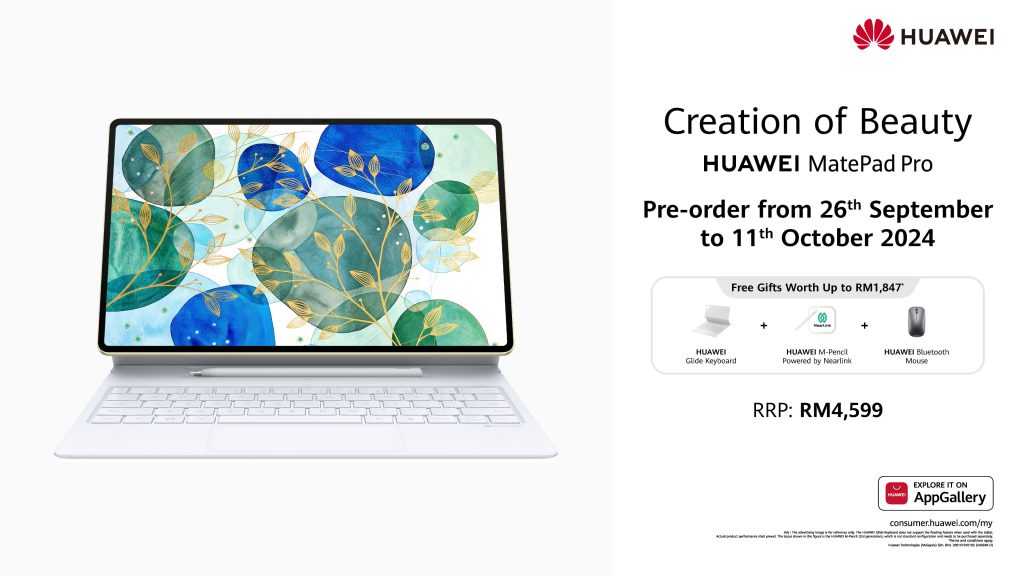
Priced at RM4,599, the HUAWEI MatePad Pro 12.2-inch can be purchased via the HUAWEI Malaysia online store and HUAWEI official store on Shopee, Lazada, and TikTok Shop. The tablet is also bundled with these free gifts:
- 1x HUAWEI Mouse
- 1x HUAWEI Sound Joy Bluetooth speaker
- HUAWEI M-Pencil
- HUAWEI Glide Keyboard
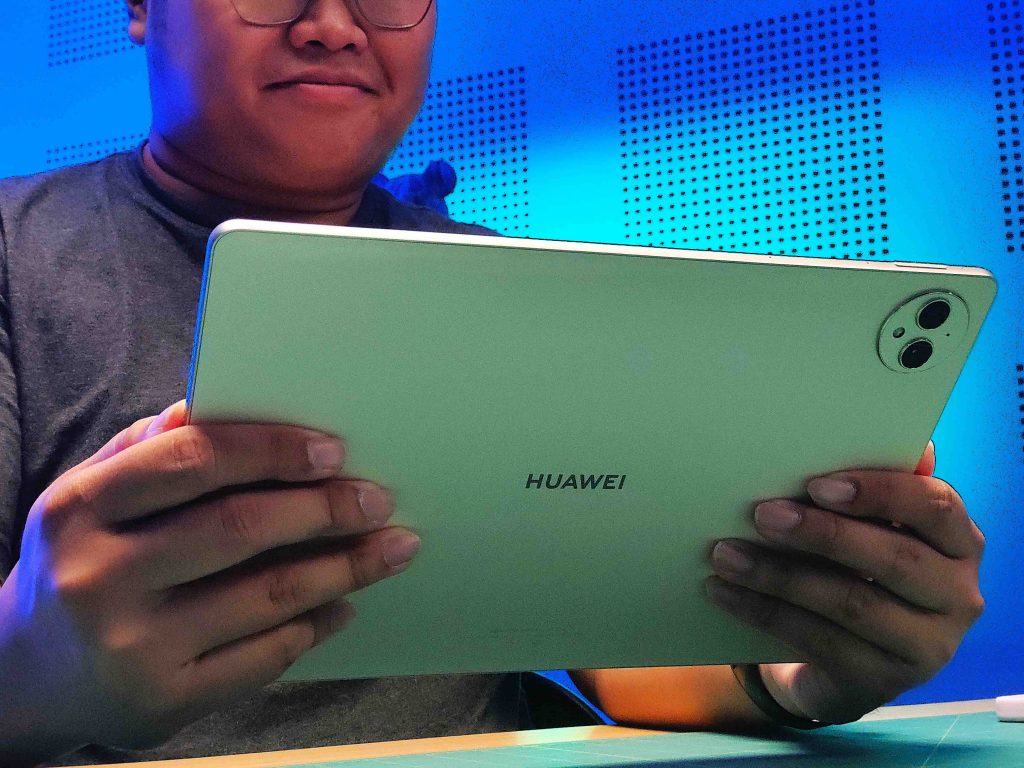
The HUAWEI MatePad Pro 12.2-inch seen here is the Golden Silk Aesthetic Design, where the texture of its rear cover mimics the organic feel of silk fabric, which is typically achieved through silk weaving craftsmanship and multiple optical layers.








