Through a collaboration with TNG Digital, Swap Device Solutions has rolled out the Swap Protect device protection program into Touch ‘n Go eWallet. In the app, the program is known as DeviceCare and is part of the platform’s GOprotect offerings.
Undersigned by Pacific Insurance, the general idea of the DeviceCare protection program is to lessen the financial impact on users when accidents happen to their smartphones. There are two types of plans that you can subscribe which are the Protect Basic and Protect Plus.
DeviceCare Protect Basic plan coverage and fees

The coverage provided by the Protech Basic plan is limited to the screen of your device. However, if your device is deemed Beyond Economic Repair (BER), you can still request a replacement device.
In both cases, there is a Service Request Fee involved. Of course, the service fee to get your screen replaced is much lower than obtaining a replacement device.
The subscription fee depends on the recommended retail price of your device at the time you signed up for the service. Available as a weekly and monthly subscription, here’s how it looks like:
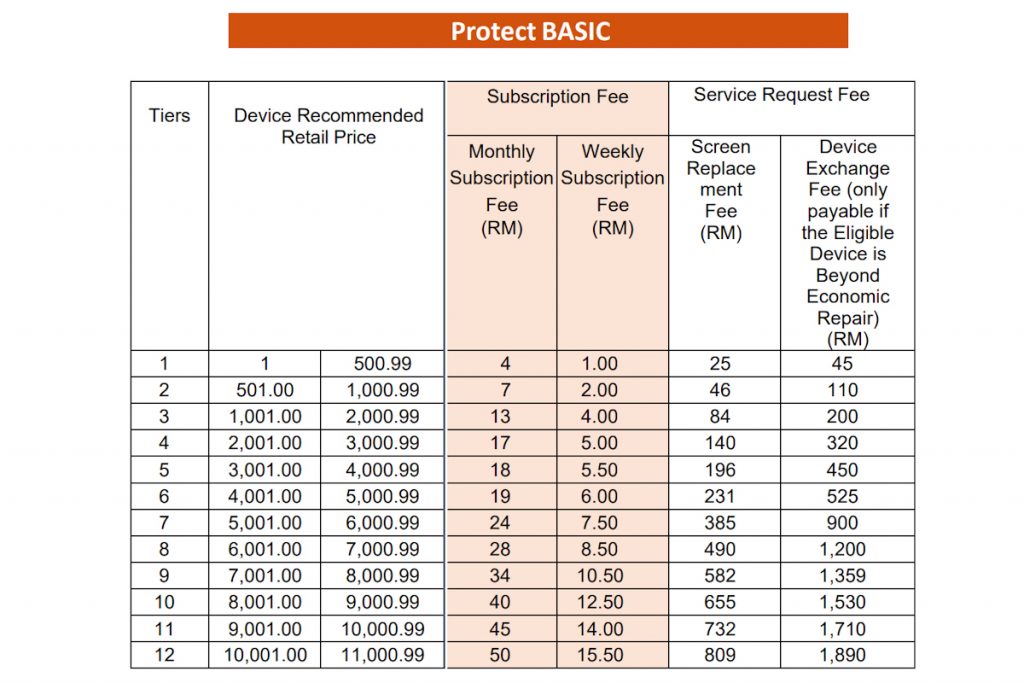
The Protect Basic plan is also limited to just one screen crack damage claim within 12 months. If you feel that you are too clumsy with your device, then the higher-tier Protect Plus plan might be more suitable for you.
DeviceCare Protect Plus plan coverage and fees
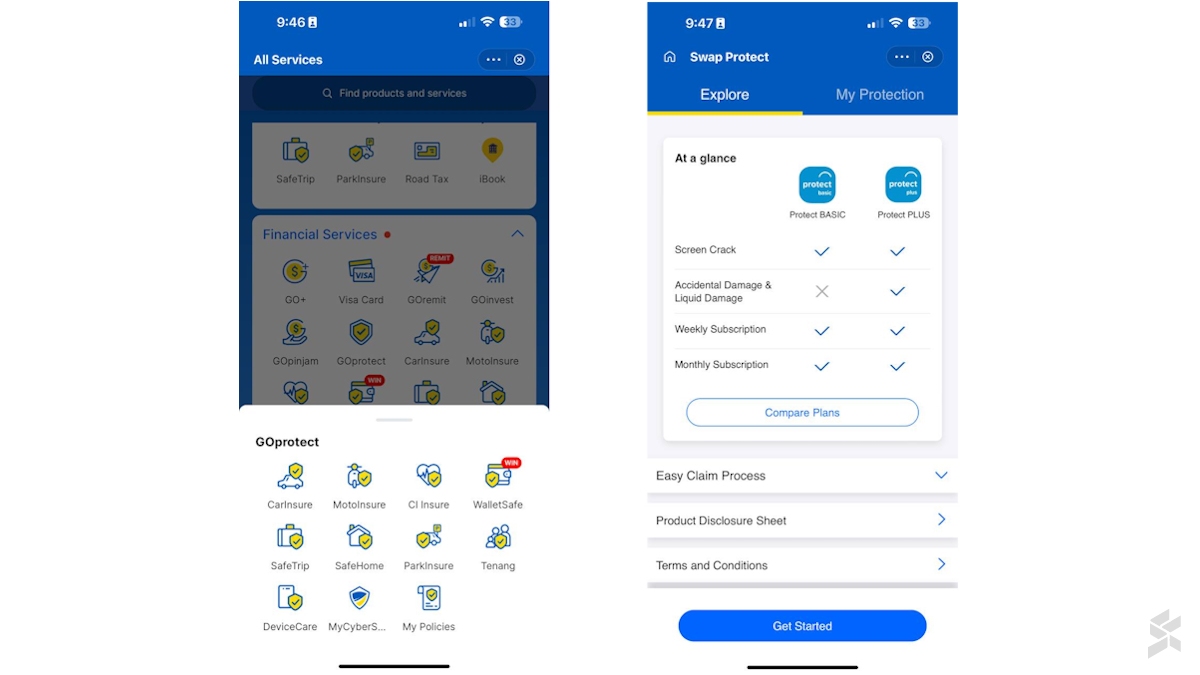
The Protect Plus plan on the other hand covers accidental and liquid damages. It also allows you to submit your device for repairs multiple times until the accumulated repair cost matches the recommended retail price of your device at the time you signed up for this plan.
If the device is beyond repair, then you can also have it exchanged with a replacement device. For a 7-day subscription, you can only request such exchange only once within 12 months but if you opt for the monthly subscription, the limit would then be increased to two.
This is how much it costs to sign up for the Protect Plus plan:
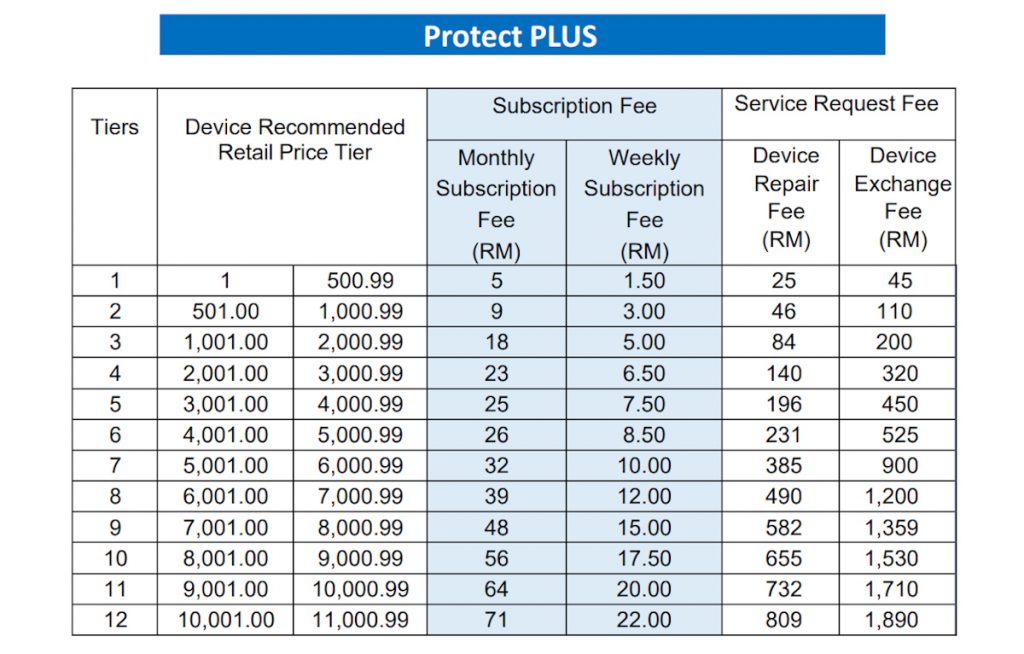
DeviceCare enrolment process involves web-based diagnostic tests
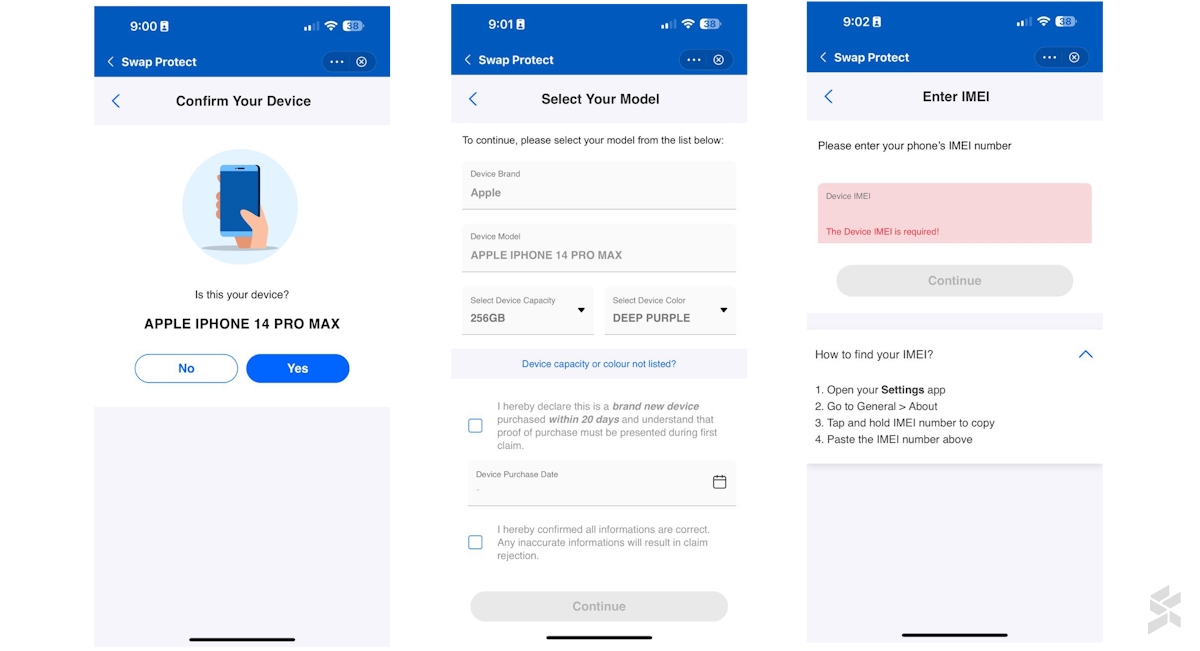
The signup process for DeviceCare takes place completely through the Touch ‘n Go eWallet app except for the diagnostic tests. Fret not, you don’t have to go to any physical location to perform them though.
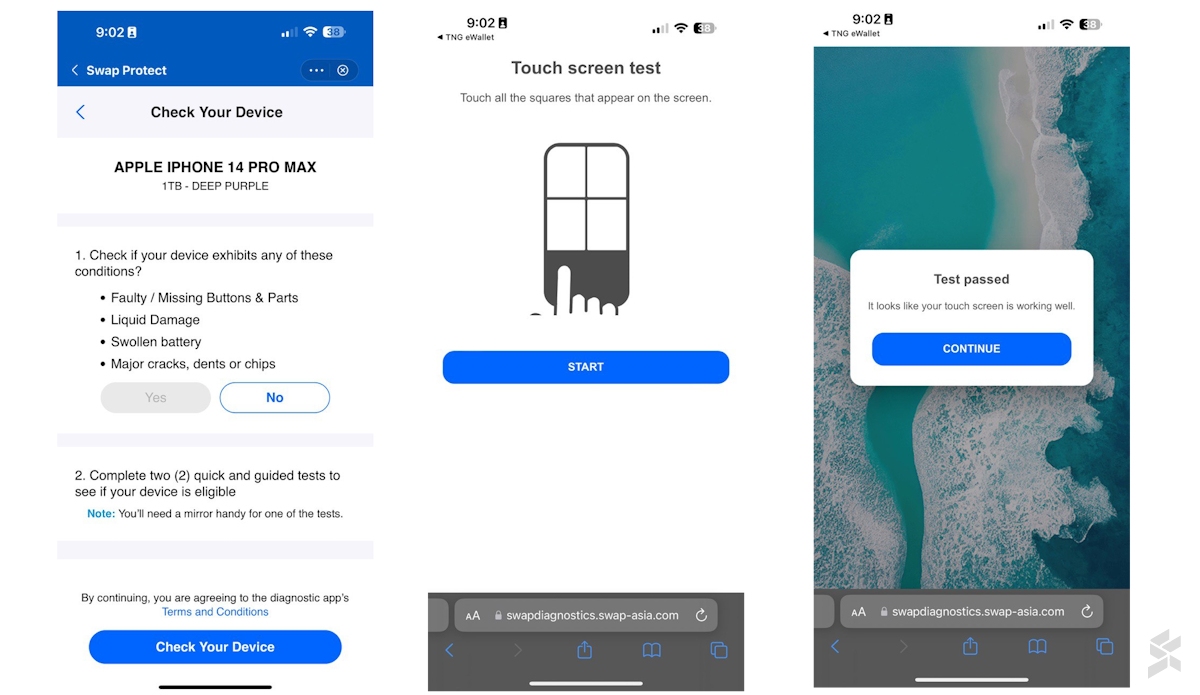
Instead, the two diagnostic tests involved in the process take place on your device’s web browser. The first test is just a simple setup to determine whether your device’s touch screen is working while the second test is slightly more complex and requires a mirror to perform it.
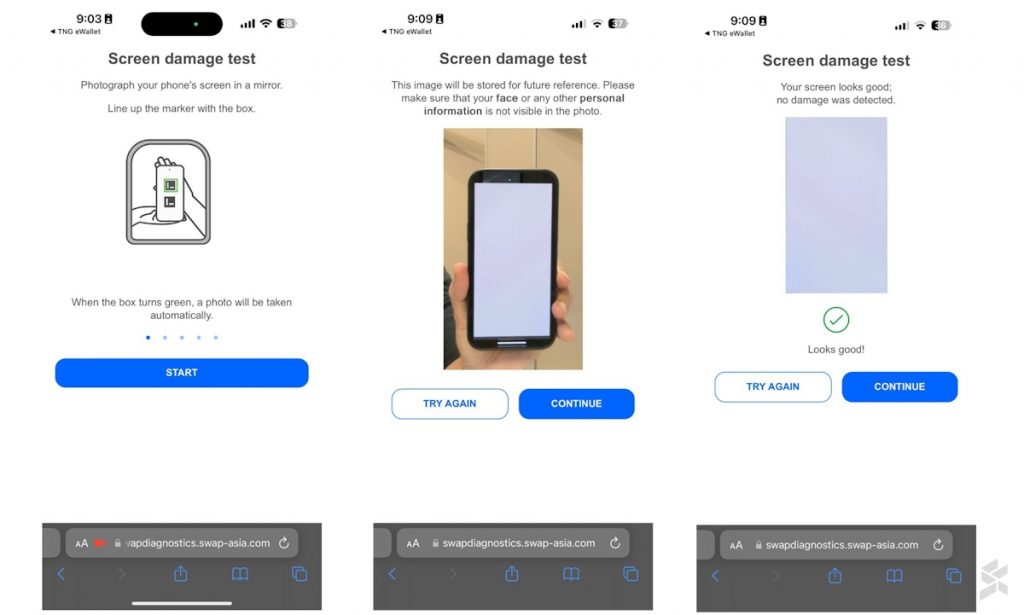
This particular test involves lining up the phone against a mirror for the selfie camera to snap a QR code that is shown on the screen. The web app would then capture a photo of the screen which would then be stored for future reference.
It took us three attempts before we managed to pass the test as we kept on having to adjust the screen brightness to reduce the reflection on the mirror. Naturally, you have to pass both tests before the app allows you to continue the signup process.
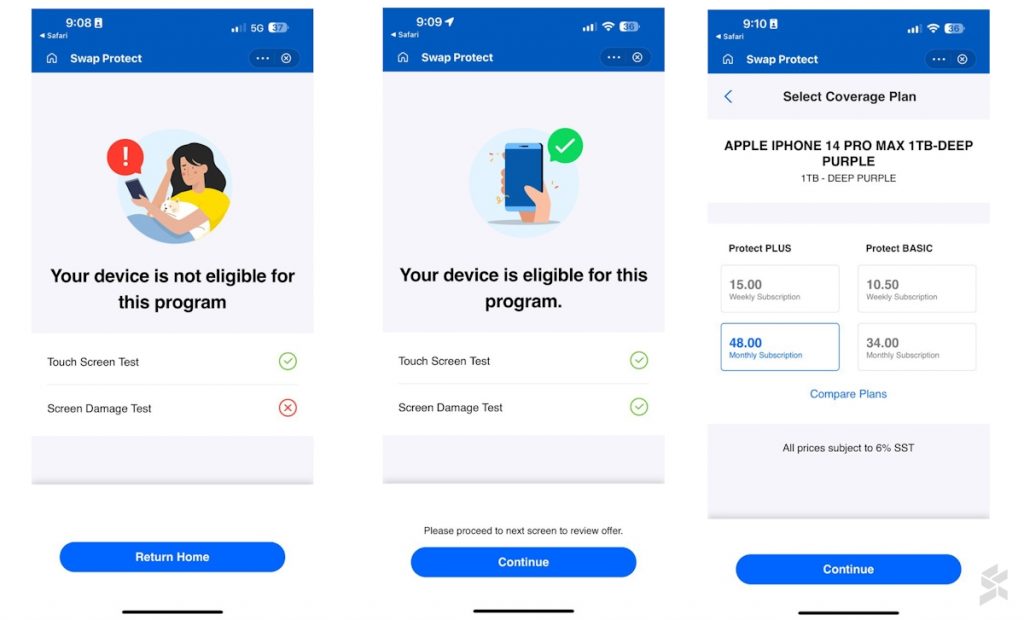
After that, the Touch ‘n Go eWallet will then display your plan options which correspond to the pricing of your device. All in all, the enrolment process is slightly elaborate although it shouldn’t take much of your time to sort it out.
For more details regarding the new DeviceCare service, you can visit Swap Asia’s website right here. In addition to that, we recommend you go through and understand the service’s Product Disclosure Sheet, Terms & Conditions, and FAQs before signing up.








