Besides Dynamic Island, one of the biggest features of the iPhone 14 Pro and Pro Max is Always On Display. Although Apple is late to the party, the Always On Display feature on the iPhone 14 Pro series is done differently as the entire screen is “turned on” but at a lower brightness. If you prefer Android’s execution with far fewer pixels being utilised, Apple will soon allow that on its upcoming iOS 16.2 update.
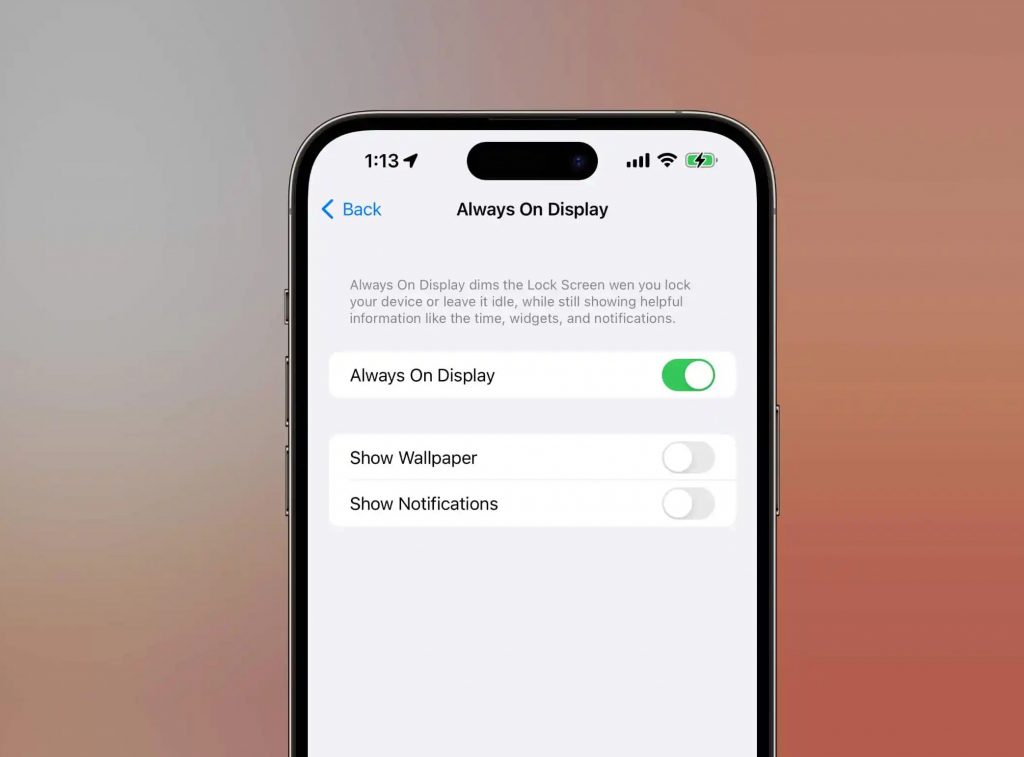
Users with access to iOS 16.2 Beta 3 have recently spotted new Always On Display options which will allow you to disable the wallpaper and notifications for a more minimalistic look. The end result is an Always On Display that works just like Android with the screen showing just the current time and date. This feature should be rolling out soon when the full iOS 16.2 is pushed to the public.
iPhone 14 Pro Always On Display now has a few settings in iOS 16.2 Beta 3
— Ben Geskin (@BenGeskin) November 16, 2022
You can disable your wallpaper and/or notifications for a more classic Always On look 👌 pic.twitter.com/ofl3Qhdtys
While Apple says its Always-on Display feature is power efficient with an ultra-low 1Hz refresh rate, the new setting options would definitely address user concerns about battery utilisation and potentially screen burn-in. At the moment, you can temporarily “turn off” the Always-on display by turning your iPhone 14 Pro facing down or you can switch on “Do Not Disturb” with the “Dim Lock Screen” option to dim the always-on display without showing the wallpaper.
If you’re using an iPhone 14 Pro, do you use the Always on Display feature? Let us know if you prefer Apple’s or Android’s execution in the comments below.
[ SOURCE ]
Related reading
- Replacing the iPhone 14 Pro Max display costs as much as buying an iPhone 11
- Apple: iPhone 14 Pro and Pro Max harder to get due to factory lockdown
- Tim Cook reveals why it’s harder to buy an iPhone 14 Pro
- iPhone 14 buyers in Malaysia claim they were forced to buy protection plans from authorised Apple resellers








